- home
- Articles
- Architectural Portfolio
- presentation
- Architecture News
- visualization
- Freelance Architecture
- Schooling
- Parametric Design
- Landscape Architecture
- Construction
- Interior Design
- Schooling
- Artificial Intelligence
- sketching
- Design Softwares
- diagrams
- writing
- Architectural Tips
- Roofing
- sustainability
- courses
- concept
- technology
- projects
- visualization
- Competitions
- Store
- Contact
- My account
- home
- Articles
- Architectural Portfolio
- presentation
- Architecture News
- visualization
- Freelance Architecture
- Schooling
- Parametric Design
- Landscape Architecture
- Construction
- Interior Design
- Schooling
- Artificial Intelligence
- sketching
- Design Softwares
- diagrams
- writing
- Architectural Tips
- Roofing
- sustainability
- courses
- concept
- technology
- projects
- visualization
- Competitions
- Store
- Contact
- My account

Which Software Should You Use When Creating an Architectural Portfolio?
A portfolio is an organized collection of your best work that showcases your skills, capabilities, and accomplishments, especially in a creative field such as architecture where it becomes a requirement and has to be well designed to be able to satisfy the client/firm. Here is the list of software that can be used in creating an architectural portfolio.
Table of Contents
ToggleProcreate- Sketching on your portfolio

Sketching is the primary process of every design. In a portfolio, sketches play an important role in elaborating your ideas and processes through your design. So it is vital to present it appealingly. Though sketching can be done on paper or notepad, the software can be used to make your ideas clear and your portfolio consistent. There are many sketching apps available on i-pad, however, Procreate is found to be the best. It has a friendly user interface and a great library of brushes and has been constantly updated since it was released. With procreate, you can sketch on your portfolio wherever necessary and it avoids including the paper sketches which should be subjected to editing and color correction. It is not as simple as you sketch with paper and a pen. But, with practice, Procreate becomes easier and more efficient and would be a great add-on to your sketching skills on your portfolio.
Adobe Photoshop and Illustrator- Editing your portfolio

When you have done your drawings and renders using Autocad, Sketchup, Lumion, Blender, or Rhinoceros, it becomes also important to present them in your portfolio effectively. You have to edit your drawings and renders so that the graphics of your portfolio becomes visually consistent and complete. Adobe Photoshop and Adobe Illustrator are the go-to software for doing such edits and graphics to your portfolio. It is also important that you add diagrams describing your concepts and processes to your client or audience, and these software helps you in doing so.
When to use photoshop or illustrator becomes an important question while doing a portfolio. It is critical to know the difference between these software to use them better. Photoshop is expressive whereas illustrator is diagrammatic. When you have to express through your images and illustrations, photoshop would be the best choice. For example, adding background or context to your renders, editing your building models with humans and trees, etc. But it becomes pixelated when you work with your drawings or line diagrams in Photoshop. Adobe Illustrator helps you in presenting your diagrams and drawings. Since it is vector software, the diagrams will never be pixelated and you don’t have to worry about the file size even after adding many layers. But you cannot be as expressive as Photoshop such as editing your colors, doing text manipulations, etc, in Illustrator.
Adobe Indesign- Composing and Compiling your portfolio

One of the most popular and solid options for composing your portfolio and giving it a complete shape is Adobe Indesign. As with many versions of design software, the InDesign app provides you with the chance to create a scalable architecture portfolio taking in the paper, PDF, and website designs that work in tandem with each other. Not only can you spend your time designing your portfolio, but edits are also easy to make as they can be linked to your photoshop or illustrator field and the easy-to-use templates make this a perfect option for architects at every career level.
Issuu and Behance- Publishing your portfolio
After having done your portfolio with perfection, it is also critical to publish your portfolio on the right platform. Issuu and Behance are great platforms to publish your architecture portfolio. It makes your portfolio valued as they attract more traffic and are read by professionals and students. It also becomes vital to publish it on Linkedin to get job opportunities and connections that get you forward in your career.
WordPress/Google sites- Digital Portfolio

A Digital portfolio should always be an option you have to think of. Many students and professional architects are moving toward exploring the realm of website portfolios. This can take many different forms, including the multipage site which many architects believe allows them to express more of their personality than the traditional portfolio. The ability to break up sections and include video presentations are among the major attractions of developing a Website to develop your career as an architect. WordPress or Google Sites are the software that can be used to create your own website solely with only domain charges.
In addition to the core software tools mentioned, architects and designers seeking to enrich their architectural portfolios can also consider incorporating advanced 3D modeling and rendering software. Programs such as Autodesk 3ds Max and V-Ray offer sophisticated options for creating photorealistic renders and animations, allowing for a more immersive presentation of design concepts and projects. These tools can be particularly useful for showcasing complex architectural forms and lighting effects, adding depth and realism to portfolio presentations.

Furthermore, video editing software, like Adobe Premiere Pro or Final Cut Pro, can be invaluable for architects wishing to create dynamic presentations or walkthroughs of their designs. Incorporating video content into an architectural portfolio can provide a more comprehensive understanding of spatial relationships and design intent, offering viewers a unique and engaging perspective on the architect’s work.
With the increasing importance of online presence, leveraging social media platforms and online portfolio websites can also significantly enhance an architect’s visibility. Tools such as Squarespace, Wix, or Adobe Portfolio allow for the creation of elegant, professional websites where architects can curate and present their work to a broader audience. These platforms often provide user-friendly interfaces and customizable templates, making it easier for architects to create impactful and visually appealing online portfolios without the need for advanced web development skills.
By integrating a variety of these tools and platforms, architects can develop a comprehensive and versatile portfolio that not only showcases their technical skills and creativity but also enhances their professional presence in the digital age.
- Academic Portfolio
- Architectural Portfolio
- architectural portfolio design
- Architectural Portfolio Fonts
- Architectural Portfolio Tips
- architecture portfolio
- architecture portfolio issuu
- Architecture profession
- Architecture Student Portfolio
- Architetural Portfolio Design
- Best portfolio
- Career portfolio
- Effective portfolio
- portfolio design
- ProCreate
- Website design
Submit your architectural projects
Follow these steps for submission your project. Submission FormLatest Posts
Ultimate Guide to Building a Low-Cost House for Retirement in the USA
Discover how to build a low-cost house for retirement in the USA...
Key Elements of Colonial Style Homes
Take a walk through any historic district, and you’ll spot them. Stately...
Reliable Floating Solutions for Industrial and Marine Applications
In both industrial and marine contexts, the need for stability, buoyancy, and...
How Modern Technician Training Is Adapting to Technological Advancements
The rapid advancement of technology is reshaping industries across the board, and...


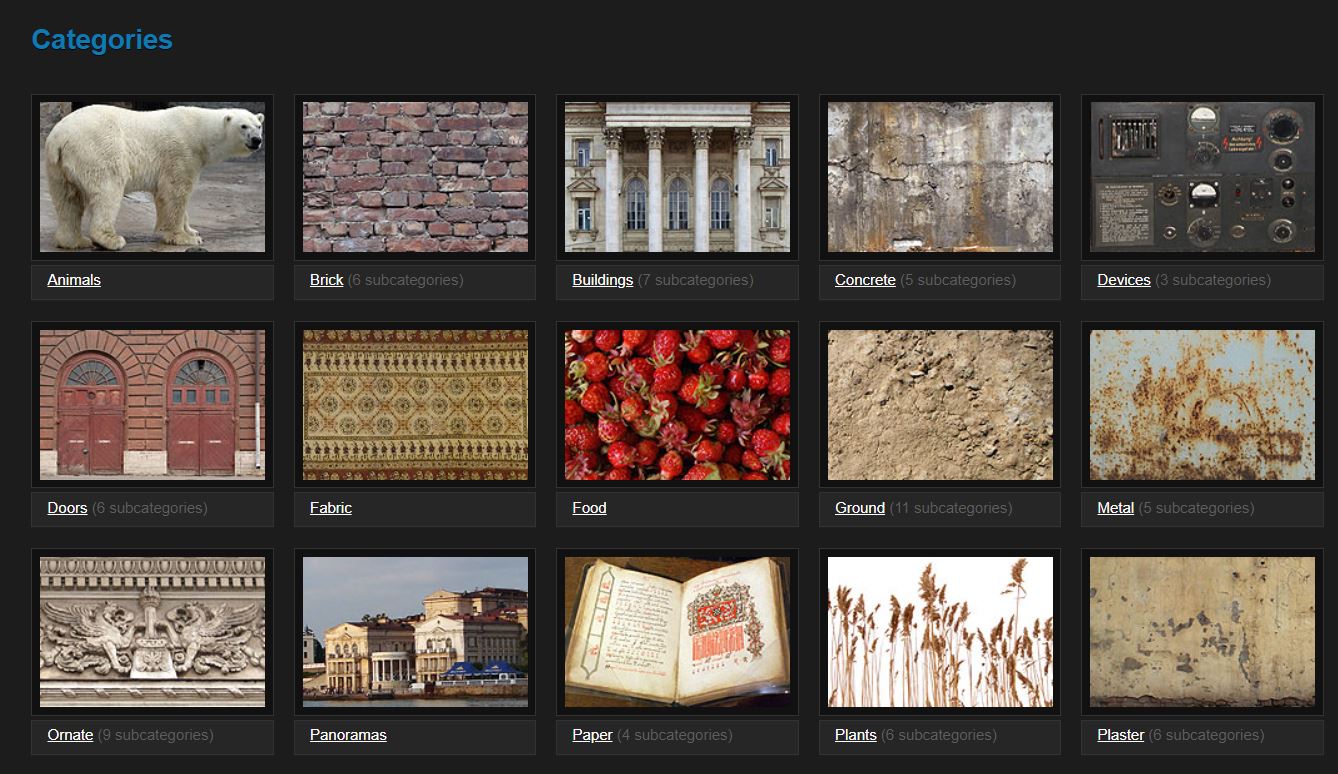









Leave a comment