- Home
- Articles
- Architectural Portfolio
- Architectral Presentation
- Inspirational Stories
- Architecture News
- Visualization
- BIM Industry
- Facade Design
- Parametric Design
- Career
- Landscape Architecture
- Construction
- Artificial Intelligence
- Sketching
- Design Softwares
- Diagrams
- Writing
- Architectural Tips
- Sustainability
- Courses
- Concept
- Technology
- History & Heritage
- Future of Architecture
- Guides & How-To
- Art & Culture
- Projects
- Interior Design
- Competitions
- Jobs
- Store
- Tools
- More
- Home
- Articles
- Architectural Portfolio
- Architectral Presentation
- Inspirational Stories
- Architecture News
- Visualization
- BIM Industry
- Facade Design
- Parametric Design
- Career
- Landscape Architecture
- Construction
- Artificial Intelligence
- Sketching
- Design Softwares
- Diagrams
- Writing
- Architectural Tips
- Sustainability
- Courses
- Concept
- Technology
- History & Heritage
- Future of Architecture
- Guides & How-To
- Art & Culture
- Projects
- Interior Design
- Competitions
- Jobs
- Store
- Tools
- More

Table of Contents Show
Remote work isn’t going anywhere, and neither are you – at least not permanently. Whether you’re working from coffee shops, co-working spaces, or your kitchen table, creating a workspace that adapts to any location has become essential. Here’s how to build a mobile office setup that works wherever life takes you.
Essential Mobile Office Equipment
Tech That Travels Light
Your laptop is your lifeline, so invest in something that balances power with portability. Look for devices under 3 pounds that still pack enough processing power for your daily tasks. A portable monitor can double your screen real estate without doubling your bag weight.
USB-powered displays fold flat and connect with a single cable. Wireless keyboards and mice eliminate cord chaos while giving you flexibility in how you position your workspace.
Don’t underestimate the power of backup power. A quality power bank with laptop charging capability keeps you working when outlets are scarce. Universal chargers with multiple port types mean fewer cables to track.
Storage Solutions That Work
A well-organized laptop bag makes the difference between smooth transitions and frantic searching. Look for bags with dedicated compartments for cables, chargers, and documents.
Document holders keep important papers crisp and accessible. Even in our digital world, you’ll sometimes need physical contracts or notes. Cable management solutions prevent the dreaded “wire spaghetti” situation that wastes precious setup time.
- Mesh pouches for small accessories • Elastic cord wraps for charging cables
- Expandable folders for documents • Portable desk organizers that fit in your bag

Location Strategies for Flexible Workspaces
Evaluate Seating and Ergonomics
Not every chair will support your spine properly. Look for seats with back support and appropriate height relative to your work surface. Understanding the importance of ergonomics principles can help you quickly assess and improve any workspace setup.
Portable laptop stands prevent neck strain and improve airflow around your device. They fold flat but make any surface more ergonomic.
Scout Wi-Fi and Power Access
Internet speed can make or break your workday. Test connection speeds before committing to a location for extended periods. Most smartphones have speed test apps that give you real numbers in seconds.
Sometimes, relying solely on public Wi-Fi isn’t enough. Customized mobile offices, like those from Brooklyn Campervans, combine workspace and reliable connectivity on the go. These vans let you work from scenic or secluded locations while maintaining access to power and essential tools.
Always have a backup plan. Mobile hotspots, phone tethering, or knowing the nearest library with reliable Wi-Fi prevents connectivity disasters.
Consider Noise and Distractions
Your productivity sweet spot might be bustling café energy or library silence. Know what works for you before choosing locations.
Noise-canceling headphones are non-negotiable. Even if you prefer ambient sound, having the option to block distractions keeps you in control of your environment.
Check Lighting Conditions
Screen glare reduces productivity quickly. Position yourself so that natural light comes from the side rather than directly behind or in front of your screen. The role of lighting in environments goes beyond appearance. Proper lighting directly affects your comfort and productivity.

Adjustable screen brightness is helpful in any lighting condition. Many laptops offer automatic brightness adjustment, but manual control provides more precise comfort.
Plan for Weather and Climate
Outdoor workspaces offer fresh air and inspiration, but weather changes quickly. Always have an indoor backup location mapped out.
Extreme temperatures affect both you and your equipment. Laptops can overheat in direct sunlight or slow down in very cold conditions.
Creating Comfort in Any Space
Personalization Tricks
Small touches make any space feel more like “yours.” A favorite pen, small succulent, or inspiring photo can transform a generic table into your temporary office.
Consistent colors and materials create visual continuity. Using the same notebook style or mouse pad everywhere builds familiarity that supports focus.
- Travel-sized plants that don’t need daily water • Laminated photos that won’t get damaged
- Inspiring quotes on index cards • Small items that represent your goals
Ergonomic Quick Fixes
A lumbar support cushion travels easily and works with almost any chair. Rolling it up saves space while providing crucial back support when needed.
Portable footrests help maintain proper leg alignment during extended work sessions. Even a compact item such as a bag placed under your feet can enhance comfort, particularly in small spaces where traditional ergonomic setups may not be feasible.
Common Flexible Workspace Challenges
Security tops the list of mobile workspace concerns. Never leave equipment unattended, even briefly. These security risks are serious and should not be ignored. Cable locks provide some protection, but supervision remains your best defense.
Video call backgrounds become tricky when you’re not controlling the environment. Portable backdrop stands or strategic positioning can maintain professionalism anywhere.
Unreliable internet disrupts important calls and deadlines. Download files when connections are strong, work offline when possible, and always communicate backup contact methods to colleagues.
Quick Solutions:
- Use privacy screens to prevent shoulder surfing
- Keep backup battery for emergency calls
- Download offline versions of essential documents
- Practice your elevator pitch for unexpected networking

Making Any Location Work-Ready Quickly
Start with a location assessment checklist. Internet speed, power access, noise level, and seating comfort should all be evaluated within your first five minutes.
Unpack strategically by priority. Power cables and internet access come first, followed by your primary work tools, then comfort items.
Setup Checklist:
- Test Wi-Fi and identify power outlets
- Position laptop to minimize glare
- Set up ergonomic improvements
- Organize frequently used items within arm’s reach
- Establish your “zone” with personal items
Conclusion
Flexible workspaces aren’t about having the fanciest equipment – they’re about smart preparation and adaptability. Start by upgrading one piece of your mobile setup, whether that’s a better laptop bag or noise-canceling headphones. Small improvements compound into big productivity gains wherever you choose to work.
A licensed architect with hands-on studio experience, I translate complex design ideas into clear, engaging stories for a global audience. As a seasoned content writer and editor, I craft articles, project features, and thought-leadership pieces that illuminate emerging technologies, sustainable practices, and cutting-edge design trends—always with an architect’s eye for detail, accuracy, and narrative flow. My goal is to bridge practice and publication, giving fellow professionals and curious readers alike the insight and inspiration they need to push architectural boundaries.
Submit your architectural projects
Follow these steps for submission your project. Submission FormLatest Posts
What Architects Need to Know About LiDAR Before Your Next Renovation Project
Table of Contents Show The Real Problem With Traditional As-Built DrawingsWhat Exactly...
Modernism vs Postmodernism: How Order and Ornament Shape Architectural Meaning
Modernism and Postmodernism represent two fundamentally different ways of understanding architecture’s role...
Tips to Keep Your Belongings Safe from Heat, Cold, and Humidity
Table of Contents Show Pack everything appropriatelyWhat to do if you plan...
8 Smart Steps to Take Before Buying a Home for Sale
Table of Contents Show 1. Assess Financial Readiness2. Research Neighborhoods Thoroughly3. Be...






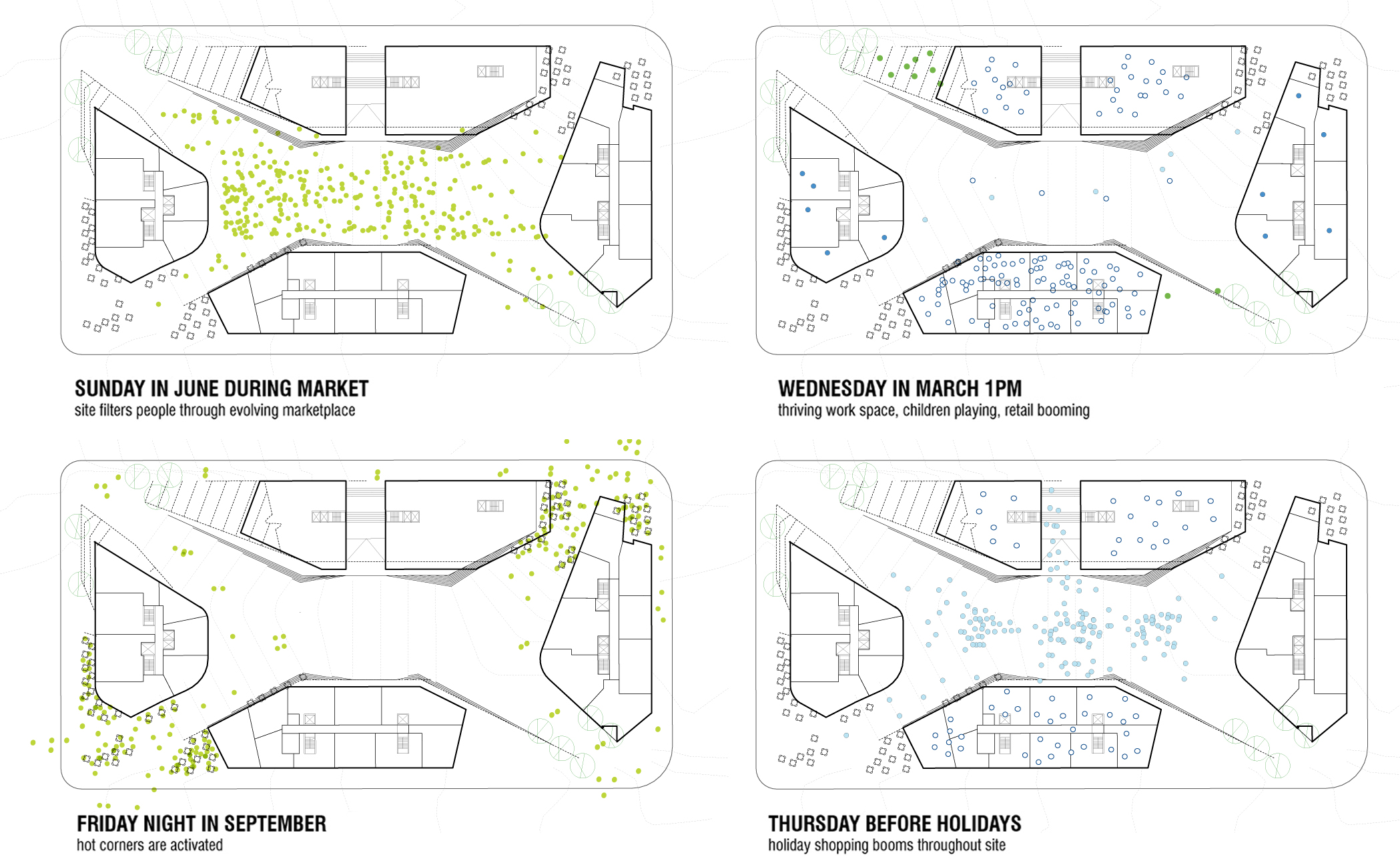





Leave a comment