- Home
- Articles
- Architectural Portfolio
- Architectral Presentation
- Inspirational Stories
- Architecture News
- Visualization
- BIM Industry
- Facade Design
- Parametric Design
- Career
- Landscape Architecture
- Construction
- Artificial Intelligence
- Sketching
- Design Softwares
- Diagrams
- Writing
- Architectural Tips
- Sustainability
- Courses
- Concept
- Technology
- History & Heritage
- Future of Architecture
- Guides & How-To
- Art & Culture
- Projects
- Interior Design
- Competitions
- Jobs
- Store
- Tools
- More
- Home
- Articles
- Architectural Portfolio
- Architectral Presentation
- Inspirational Stories
- Architecture News
- Visualization
- BIM Industry
- Facade Design
- Parametric Design
- Career
- Landscape Architecture
- Construction
- Artificial Intelligence
- Sketching
- Design Softwares
- Diagrams
- Writing
- Architectural Tips
- Sustainability
- Courses
- Concept
- Technology
- History & Heritage
- Future of Architecture
- Guides & How-To
- Art & Culture
- Projects
- Interior Design
- Competitions
- Jobs
- Store
- Tools
- More
iPad Pro for Architecture Students
Tablets can assist architects in creating and carrying out their designs more effectively. Students of architecture are still somewhat uncertain about the feasibility of producing significant work on an iPad. Do you need to set aside money for an iPad Pro while you're a student? What else do tablets have to offer the professional architect other being portable, untethered screens?

Table of Contents Show
Undoubtedly, an architecture student is always open to producing, developing, hardworking and creative but he has very little time! Architecture students who spend their time reading, researching and working hard to develop designs may need a good practical assistant to create different sketches and drawings.
Tablets can assist architects in creating and carrying out their designs more effectively. Students of architecture are still somewhat uncertain about the feasibility of producing significant work on an iPad. Do you need to set aside money for an iPad Pro while you’re a student? What else do tablets have to offer the professional architect other being portable, untethered screens?
We want to clarify this issue in this article.
Why Should an Architecture Student Get iPad Pro?
You need from a tablet as an architecture student, a powerful battery, a large storage, a moveable and practical size, a compatible operating system with your other devices. Apple has iOS operating system and if you have Apple devices as a mobile phone or computer, you need to have iPad Pro or another model of iPad to connect your devices easily. iPad Pro is one of the best quality tablets for architecture student due to its operating system, powerful battery, size and accessories supporting.

If we talk about the speed, all of Apple’s products have exclusive Apple CPU hardware, which is renowned for beating its rivals. The iPad Pro is so quick that it even outperforms the speed of the most recent MacBook.
As an architecture student, your expectation should practical and speed drawing experience from an iPad Pro. Make sure that you will experience drawing in a practical and easy way with the Pen you will buy next to the iPad Pro, which is impossible to compete with its competitors in terms of speed.
Things You Can Do With iPad Pro
There are valid reasons to believe that, at this time, the tablet has a promising future as a fully integrated tool in the architect’s workflow based on samples of what architects are currently producing. The creators of iPad Pro drawing apps like ProCreate, Shapr3D, and TracePro hope to capture the most perfect method of creation in a way that doesn’t appear entirely openly automated.

There is No Limit for Creativity
With iPad Pro, there is no limit to being innovative and creative in design. Because with the help of iPad Pro, it is much more practical to sketch every idea that crosses your mind, to take quick and original notes as an architecture student, compared to computers or notebooks. Besides, we cannot say that there is a limit to what you can design with the iPad Pro. With iPad Pro, you can produce on all the subjects you need in architecture school or in daily life.

Concepts App for iPad Pro
It is possible to do interior sketching, construction detail sketching, conceptual sketching, diagram creation. You can even take original sketches, notes and develop great concepts for your designs thanks to apps like Concepts or GoodNotes.

GoodNotes App for iPad Pro
Examples of iPad Pro Works
The prominence of many architects and architecture students on social media and in architecture school depends on their success in digital sketches and the authenticity of their architectural presentations. We’ve brought together inspiring architectural sketches and presentations created with iPad Pro for you.

Concepts App for iPad Pro

Morpholio App for iPad Pro

Procreate App for iPad Pro

Concepts App for iPad Pro
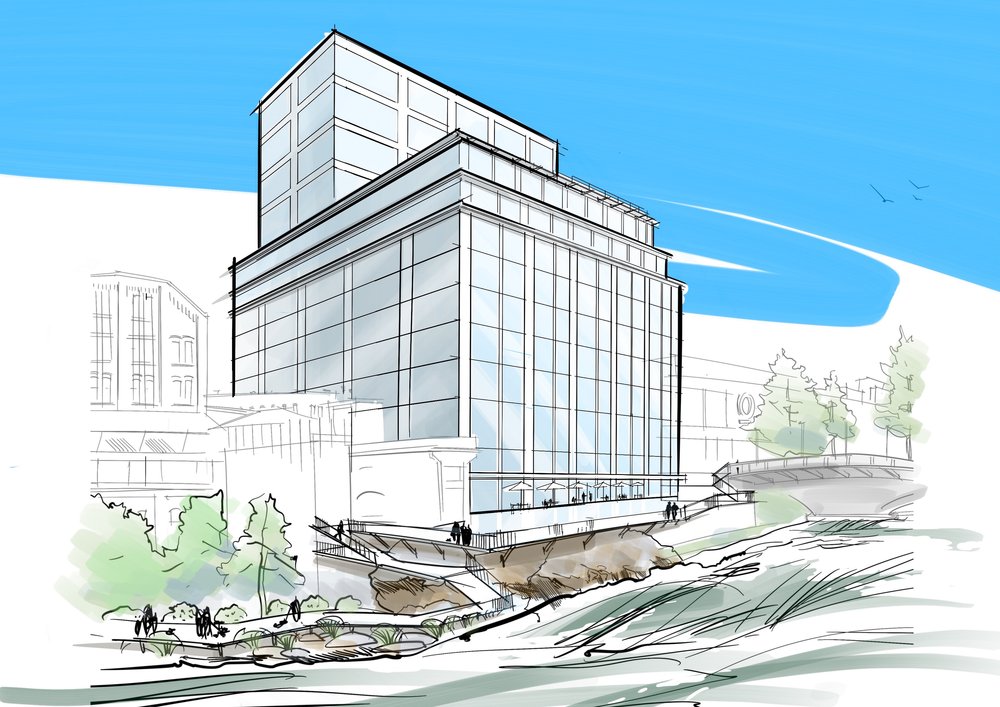
Procreate App for iPad Pro
- architectural software for iPad
- Architecture Student Mobile Apps
- best iPad for architecture students
- best tablet for architecture
- digital sketching on iPad Pro
- Drawing Apps for Architecture Students
- iPad for architectural rendering
- iPad for architecture applications
- iPad for architecture courses
- iPad for architecture school
- iPad for architecture students
- iPad Pro for 3D modeling
- iPad Pro for architectural design
- iPad Pro for architectural drawing
- iPad Pro for architecture apps
- iPad Pro for architecture projects
- iPad Pro for architecture students
- iPad Pro for CAD software
- iPad Pro for design students
- iPad Pro in architecture education
- iPad Pro with Apple Pencil for architecture
- iPad Selection for Architecture Students
illustrarch is your daily dose of architecture. Leading community designed for all lovers of illustration and #drawing.
Submit your architectural projects
Follow these steps for submission your project. Submission FormLatest Posts
The Complete Beginner DIY Plumbing Checklist: A Step-by-Step Guide for First-Time Home Projects
Table of Contents Show Step 1: Confirm the Job Is Truly Beginner-FriendlyStep...
Top Job Alternatives for Architects and Interior Designers
Explore diverse job alternatives for architects and interior designers, from creative roles...
Baroque vs. Romanesque Architecture: Key Differences Guide
Explore the defining characteristics of Romanesque and Baroque architecture — from round...
Gothic vs Neoclassical Arches: Exploring Grandeur and Legacy Across the Centuries
Explore the timeless allure of Gothic and Neoclassical arches, from the soaring...







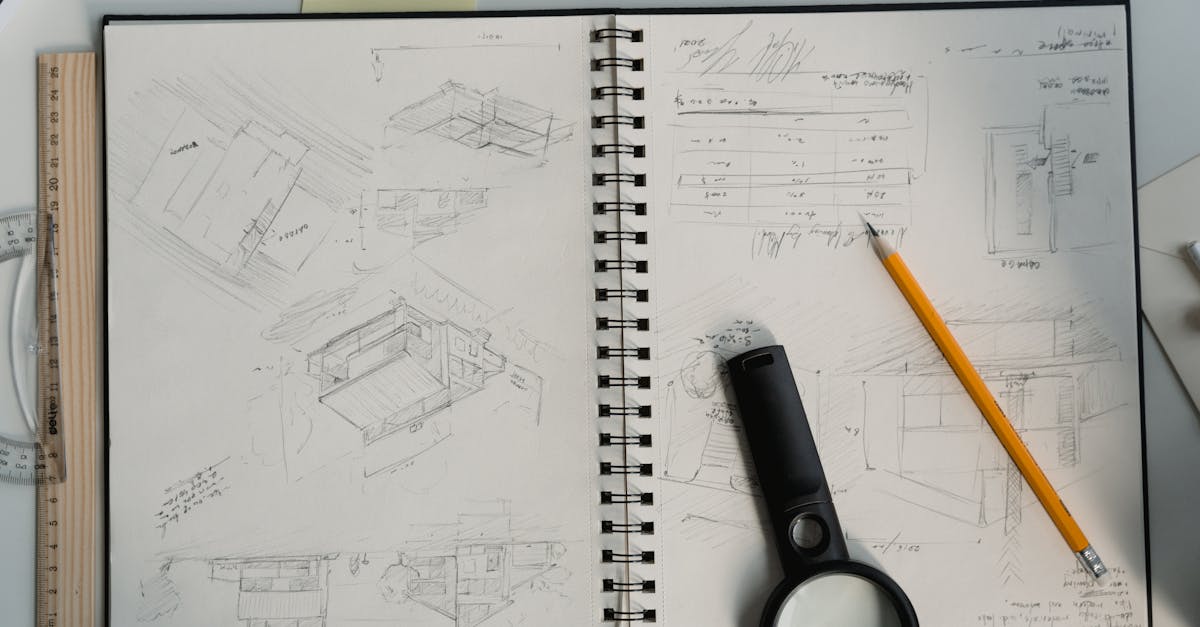




Leave a comment