- Home
- Articles
- Architectural Portfolio
- Architectral Presentation
- Inspirational Stories
- Architecture News
- Visualization
- BIM Industry
- Facade Design
- Parametric Design
- Career
- Landscape Architecture
- Construction
- Artificial Intelligence
- Sketching
- Design Softwares
- Diagrams
- Writing
- Architectural Tips
- Sustainability
- Courses
- Concept
- Technology
- History & Heritage
- Future of Architecture
- Guides & How-To
- Art & Culture
- Projects
- Interior Design
- Competitions
- Jobs
- Store
- Tools
- More
- Home
- Articles
- Architectural Portfolio
- Architectral Presentation
- Inspirational Stories
- Architecture News
- Visualization
- BIM Industry
- Facade Design
- Parametric Design
- Career
- Landscape Architecture
- Construction
- Artificial Intelligence
- Sketching
- Design Softwares
- Diagrams
- Writing
- Architectural Tips
- Sustainability
- Courses
- Concept
- Technology
- History & Heritage
- Future of Architecture
- Guides & How-To
- Art & Culture
- Projects
- Interior Design
- Competitions
- Jobs
- Store
- Tools
- More
From Paper Drawings to AutoCAD: A Lifeline for Architects and Construction Companies on Tight Deadlines

Table of Contents Show
The Clock is Always Ticking
Construction work cannot be put on hold for long. Deadlines are factual, and they do not care whether the guy in the concrete truck broke down or the supplier was late. You will be expected to produce accurately and quickly. Architects and contractors have heard this before. Red-marked blueprints, telephone calls breaking a site walk, last-minute client design changes called in at the eleventh hour, with the amazing addition of an idea. This is not an abstract. It is a day-to-day pressure. Hours are wasted in search of approvals, correcting hand-sketched designs, or closing communication lapses between the site and the design office. Each delay is costly. All misunderstandings endanger security. This is why the shift towards digital tools goes beyond the trend. It is a lifeline. Convenience is one thing, but time saved is survival.
Why Paper Drawings Just Don’t Cut It Anymore
You know the problem if you’ve ever witnessed a site supervisor beating tape in a torn corner of a battered floor plan in their throes. Paper drawings are not able to withstand the use and abuse of construction life. They are crumpled, ripped, smeared, or even worse, lost. And in an instance when the original copy is lost, you are scurrying over measurements or chances at hand in search of files and not creating structures. Paper plans, even when they are intact, slow everything down. Need a bathroom renovation? Reprint it. Scan it. Email it. I want everybody to look at the newest version, because failing to do so can result in a lot of wasted money and time.
Top 3 Problems with Paper Drawings:
- They tear, smudge, or get lost.
- They’re hard to update or share in real-time.
- Scaling errors or faded lines lead to expensive missteps.
Digital floor plans solve all of this. They’re faster to access, simple to edit, and everyone always works from the same version.

The Shift to AutoCAD: It’s Not Just for Designers Anymore
AutoCAD can no longer be considered an architect’s tool behind a desk. It has become a program for workplaces. Everyone, from contractors to project managers, can take advantage of the speed, clarity, and control that digital drafting offers. Drawings are used less frequently because they are being opened on tablets, marked up in real-time, and returned in a matter of minutes. Project managers no longer have to wait days before they can receive updated drawings with AutoCAD. The engineers can check the dimensions immediately. No rework, no guessing, no wasted material, contractors view updates as they occur. AutoCAD is now more than drafting software. It has become an effective guideline in the real-time collaboration of teams, keeping the projects in line and on track.
How Digitised Construction Drawings Save Time
Digitised construction drawings aren’t just PDFs floating in email chains, they’re live documents, shared instantly across teams, updated in real-time, and always accessible. Never again will an architect have to validate a wall layout and an electrician measure ceiling clearance because the latest version is available with a simple tap.
The teams no longer have to trace over existing plans or wait for couriered updates. They operate from a common source, which implies more accurate decisions, less idle time, and no expensive rework due to stale data.
3 Key Benefits of Going Digital:
- Easy edits mean no starting from scratch. Adjust dimensions, annotations, or entire layouts without redoing the whole plan.
- Quick sharing across teams and devices. Upload once, and the file’s instantly viewable by everyone on-site or remote.
- One clean version. No mix-ups, no second-guessing. Everyone’s on the same page—literally. No duplicates, no confusion.

Mistakes to Avoid When Switching from Paper to CAD
Going CAD can make you faster and more accurate–as long as it is implemented correctly. Many teams accelerate their transition, only to face the same issues. Lack of training, use of scanned PDFs, or not paying much attention to organizing files at all. Such errors tend to be more time-consuming than the paper-based systems they are attempting to supersede. A scanned drawing can appear digital, but cannot be edited or resized. Teams resort to redrawing anyhow. The other heavily overlooked consideration is the belief that CAD is an intuitive process. Users who are not well trained find it difficult to use, thus causing delays and mistakes. Nor is confusion long in coming where files are not regularly named or sorted, especially in larger teams or when working with multiple contractors. To obtain the actual benefit of CAD, use it as a tool, not a shortcut. Provide knowledge, framework, and benchmarks to teams. It is the distinction between working quicker and working wiser.
Don’t Let Paper Hold You Back
Construction projects are unsuccessful not because teams are not ideal, but because there are delays and mistakes. Nobody is demanding perfection. It’s all about being fast, precise, and keeping everybody in the loop. The move to AutoCAD does not imply going an extra degree of technology. It is the elimination of the obstacles that hinder the pace, such as miscommunication, out-of-date revisions, and missing drawings. Teams also work smarter when the updates are instant and changes are shared in real time. Going paperless is not only an improvement, but also the missing step towards being competitive. Each time you eliminate the guesswork, you save your project, your budget, and your reputation.
illustrarch is your daily dose of architecture. Leading community designed for all lovers of illustration and #drawing.
Submit your architectural projects
Follow these steps for submission your project. Submission FormLatest Posts
Shigeru Ban Architecture: Vision, Awards & Humanitarian Design
Discover how Shigeru Ban revolutionized architecture with paper tubes, disaster relief shelters,...
Revolutionizing Video Commerce: How E-Commerce Brands Are Scaling Product Videos with AI
Table of Contents Show The Product Video Problem: Why Scale MattersThe Seedance...
The Complete Beginner DIY Plumbing Checklist: A Step-by-Step Guide for First-Time Home Projects
Table of Contents Show Step 1: Confirm the Job Is Truly Beginner-FriendlyStep...
Top Job Alternatives for Architects and Interior Designers
Explore diverse job alternatives for architects and interior designers, from creative roles...





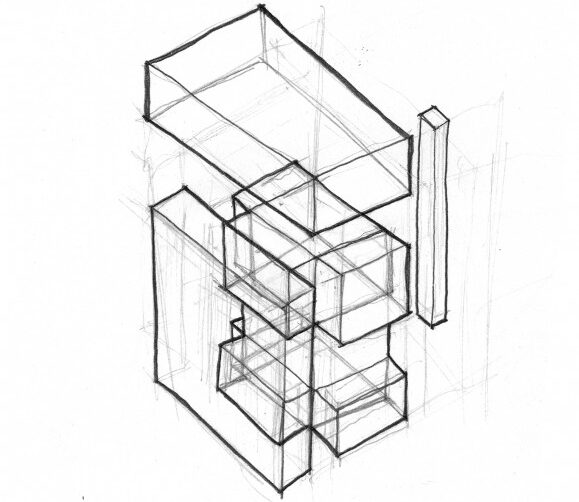






Leave a comment