- Home
- Articles
- Architectural Portfolio
- Architectral Presentation
- Inspirational Stories
- Architecture News
- Visualization
- BIM Industry
- Facade Design
- Parametric Design
- Career
- Landscape Architecture
- Construction
- Artificial Intelligence
- Sketching
- Design Softwares
- Diagrams
- Writing
- Architectural Tips
- Sustainability
- Courses
- Concept
- Technology
- History & Heritage
- Future of Architecture
- Guides & How-To
- Art & Culture
- Projects
- Interior Design
- Competitions
- Jobs
- Store
- Tools
- More
- Home
- Articles
- Architectural Portfolio
- Architectral Presentation
- Inspirational Stories
- Architecture News
- Visualization
- BIM Industry
- Facade Design
- Parametric Design
- Career
- Landscape Architecture
- Construction
- Artificial Intelligence
- Sketching
- Design Softwares
- Diagrams
- Writing
- Architectural Tips
- Sustainability
- Courses
- Concept
- Technology
- History & Heritage
- Future of Architecture
- Guides & How-To
- Art & Culture
- Projects
- Interior Design
- Competitions
- Jobs
- Store
- Tools
- More
Top Software Tools for Architectural Presentations: Boost Your Visualization Skills

Table of Contents Show
In today’s fast-paced architecture world, clients demand more than just concept drawings and blueprints. They want immersive, interactive experiences that bring designs to life. That’s where top-notch 3D presentation software comes into play, transforming how we showcase our ideas.
From easy-to-use tools like Aurora 3D, which helps even amateur designers create compelling presentations, to more advanced options like AutoCAD and SketchUp, there’s a range of software available to suit various needs and budgets. These tools not only enhance visualization but also minimize errors, ensuring clients can explore every angle of their future space.
Let’s dive into the leading software options that can elevate our architectural presentations, making them more engaging and error-free.
Overview of Architectural Presentation Tools
Importance in Modern Architecture
Digital design software plays a crucial role in modern architecture. Clients expect more than just concept drawings, blueprints, and physical models; they want detailed virtual representations. With 3D modeling, architects can design interiors, populate buildings, and even adjust lighting effects. These tools also automate common processes, saving time and allowing for quicker delivery of designs to clients. The appropriate software can enhance the overall workflow, making it more efficient and allowing us to focus on creativity.

Key Features to Look For
When selecting architectural presentation tools, consider key features that enhance functionality and presentation quality:
- User-Friendliness: Tools like Aurora 3D are easy to use, making them ideal for amateur designers and those without in-depth knowledge of design software.
- Detailed Visualization: Advanced tools like VRay offer realistic rendering, stunning textures, and extensive color palettes. This allows for the creation of visually appealing presentations.
- Compatibility: Ensure the software is compatible with multiple devices and operating systems for easy file sharing and collaboration.
- Automated Processes: Look for software that automates repetitive tasks, increasing efficiency and speeding up the design process.
- Versatility: Tools should support various media types, including text, images, data, and videos, to create comprehensive and engaging presentations.
By focusing on these features, we can choose the best software to meet our architectural presentation needs and deliver exceptional results to clients.
Categories of Architectural Presentation Tools
Drafting and Modeling Software
Drafting and modeling software are essential for creating detailed architectural plans. AutoCAD is a widely used tool for both 2D and 3D drafting, making it indispensable for professionals who require precision. Revit serves as another cornerstone, offering comprehensive Building Information Modeling (BIM) capabilities to facilitate collaboration and detailed 3D models. SketchUp stands out for its user-friendly interface, making it an excellent choice for conceptual design and quick modeling. Rhino is recognized for its advanced tools and compatibility with various file formats, allowing detailed and intricate designs. ArchiCAD provides a robust combination of design, modeling, and documentation features that are comprehensive for architectural projects.
Rendering Software
Rendering software transforms digital models into realistic visuals, essential for client presentations and stakeholder meetings. Lumion specializes in real-time rendering, enabling architects to create stunning visualizations quickly. 3ds Max is another powerful tool, particularly for architects who need high-quality architectural visualization and rendering. It is renowned for creating realistic images that help clients visualize the final product. D5 Render offers a user-friendly experience with real-time feedback, making it accessible for both professionals and beginners. Shapespark stands out by converting 3D models into interactive walkthroughs, which can significantly enhance client presentations with immersive experiences.

Collaboration and Project Management Tools
Collaboration and project management tools streamline workflows and enhance team coordination. ARK integrates AI to manage architectural design metadata, ensuring compliance with local regulations while fostering innovation. This tool significantly boosts efficiency in design processes. Sidewalk Labs leverages AI, machine learning, and sensor technologies to optimize urban planning projects. It has been adopted globally, bringing innovative solutions to cities like Toronto, New York, and Singapore. Additionally, tools like Trello and Asana are invaluable for project management, providing platforms for task assignment, progress tracking, and team collaboration, ensuring projects move smoothly from conception to completion.
By integrating these top software tools into the architectural process, we enhance our ability to produce detailed, accurate, and visually compelling presentations that meet and exceed client expectations.
Selecting the Right Tools for Your Needs
Assessing Compatibility with Existing Workflows
When selecting software for architectural presentations, it’s crucial to assess compatibility with existing workflows. Using tools that integrate seamlessly with your current design platforms like AutoCAD or Revit ensures a smooth operation, reducing the risk of crashes and data loss. This integration boosts productivity by allowing you to transfer designs between applications without interruptions. For example, selecting software like Lumion, which offers direct import options from Revit, helps maintain consistency in designs and speeds up rendering processes. Always check if the software supports file formats and collaboration features that align with your routine practices.
Considerations for Small vs. Large Firms
Choosing the right tools also depends on the firm’s size. For small firms, budget-friendly and user-friendly software like SketchUp can be highly effective. It offers essential 3D modeling features without overwhelming costs, making it ideal for firms with limited resources. On the other hand, large firms may benefit from comprehensive solutions like Autodesk’s suite, including Revit and 3ds Max, which offer advanced features for complex projects. These platforms provide robust project management and collaboration tools, ensuring that large teams can work efficiently on intricate designs. Assessing the firm’s specific needs and project scale ensures that the chosen software delivers the best return on investment.
Selecting the right architectural presentation tools involves understanding how they align with your workflow and assessing the unique needs of either small or large firms. This strategic choice enhances overall efficiency and ensures high-quality project outcomes.

Advances in AI and Their Impact on Architectural Tools
Enhancements in Design Automation
AI breakthroughs have revolutionized design automation in architecture. With the integration of AI, tools like Autodesk Forma provide architects the capacity to simulate design impacts on various elements like energy consumption and traffic flow. This capability allows us to optimize designs before the construction phase, preventing costly revisions. Tools like Dynamo and Grasshopper, which integrate with Revit, automate repetitive design tasks and generate complex geometric structures efficiently. In adopting these tools, we can significantly reduce the time spent on manual tasks and increase overall productivity.
AI in Sustainable Design
AI significantly advances sustainable design by providing insights and simulations that traditional methods can’t offer. Autodesk Forma is a prime example—it uses AI to predict how different design decisions affect factors such as air quality and energy efficiency. This helps us make more informed choices, ensuring our projects are both environmentally friendly and cost-effective. By integrating AI tools that analyze sustainability metrics, like climate impact and resource consumption, we can enhance the livability of our designs while adhering to sustainability standards. This alignment with ecological goals positions us to create future-ready, responsible designs.
Tips for Mastering Architectual Presentation Tools
Continuous Learning and Updates
Staying current with the latest advancements in architectural presentation tools is crucial. Software developers frequently release updates that include new features, bug fixes, and performance improvements. Regularly checking for these updates ensures that we leverage the latest capabilities and enhance our presentations. For example, software like Revit and AutoCAD often introduce enhancements that improve rendering quality and workflow efficiency.
Taking online courses, attending webinars, and participating in forums can also be beneficial. Many platforms provide tutorials and user guides that help us understand advanced functions and features. Learning continuously helps us stay ahead of the curve and utilize the full potential of tools like Aurora 3D and SketchUp.
Integrating New Tools into Established Practices
When adopting new tools, it’s important to integrate them smoothly into our existing workflow. Start by identifying the specific needs that the new tool addresses and how it complements the software we already use. For instance, integrating a collaboration tool like Xtensio with Google Workspace can streamline communication and project updates.
Testing new tools on smaller projects before full-scale implementation can help pinpoint any issues and make the transition smoother. We should look for compatibility with established software; for example, ensuring a rendering tool like Lumion works well with our primary modeling software. This approach minimizes disruptions and maximizes efficiency.
Practical examples include incorporating time-tracking features from Monograph into our project management routine or using Dropbox for seamless file syncing and sharing, which enhances our productivity and coordination with team members.

Conclusion
Identifying the right software tools for architectural presentations can revolutionize our workflow and elevate our project outcomes. Each software offers unique features tailored for different aspects of architectural design.
Drafting and modeling software like AutoCAD, Revit, SketchUp, Rhino, and ArchiCAD provide robust platforms for creating detailed drawings and 3D models. Revit, known for its BIM capabilities, supports integrated and collaborative design. SketchUp, valued for its user-friendly interface and versatile modeling tools, remains a favorite for early-stage design concepts. For architects focusing on intricate details and complex forms, Rhino excels with its advanced modeling capabilities.
Rendering software like Lumion, 3ds Max, D5 Render, and Shapespark enable us to transform our models into photorealistic visualizations. Lumion, appreciated for its real-time rendering and ease of use, allows us to create compelling video walkthroughs. 3ds Max, favored for its high-quality output and versatility, supports detailed textures and realistic lighting effects. Shapespark emphasizes immersive presentations, enabling interactive 3D experiences that engage clients effectively.
Collaboration and project management tools like ARK, Sidewalk Labs, Trello, and Asana streamline our workflow and enhance team coordination. ARK’s intelligent platform optimizes schematic designs rapidly, aiding swift decision-making. Trello and Asana provide structured task management, ensuring project milestones are tracked efficiently. Integration of AI advancements, showcased by software like Autodesk Forma, Dynamo, and Grasshopper, demonstrates the potential for automating tedious design tasks and promoting sustainable architectural practices.
Staying updated with the latest tools and technologies is essential. We can achieve this through continuous learning, such as taking online courses, attending webinars, and participating in professional forums. Integrating new tools into our workflow smoothly requires identifying specific needs, testing on smaller projects, and ensuring compatibility with existing software. Leveraging features like Monograph’s time-tracking and Dropbox’s file syncing enhances both productivity and coordination.
Thus, incorporating these top software tools into our architectural presentations not only boosts our efficiency but also enhances client satisfaction by delivering high-quality, detailed, and immersive designs consistently.
- 3D architecture software
- 3D modeling software for architects
- architectural design visualization software
- architectural presentation software
- architectural rendering tools
- architecture presentation tools
- architecture visualization software
- best software for architects
- best visualization software for architects
- presentation software for architecture students
- professional architectural presentation software
- software for architectural design presentation
- top software for architectural rendering
- visualization tools for architecture
A licensed architect with hands-on studio experience, I translate complex design ideas into clear, engaging stories for a global audience. As a seasoned content writer and editor, I craft articles, project features, and thought-leadership pieces that illuminate emerging technologies, sustainable practices, and cutting-edge design trends—always with an architect’s eye for detail, accuracy, and narrative flow. My goal is to bridge practice and publication, giving fellow professionals and curious readers alike the insight and inspiration they need to push architectural boundaries.
Submit your architectural projects
Follow these steps for submission your project. Submission FormLatest Posts
Successful Architectural Presentation Boards: Design & Layout
Architectural presentation boards are essential visual communication tools for architects and students...
Architecture Presentation Boards: Best Examples & Layout Tips
Discover successful architecture presentation boards featuring landscape layouts, construction detail boards, and...
How to Use Color and Layout in Your Architecture Presentation Board
An architecture presentation board becomes a powerful storytelling tool when color, layout,...
Enhancing Architectural Presentations: Leveraging Visual Storytelling Tools
Table of Contents Show The Power of Visual Communication in ArchitectureArchitectural Diagrams...





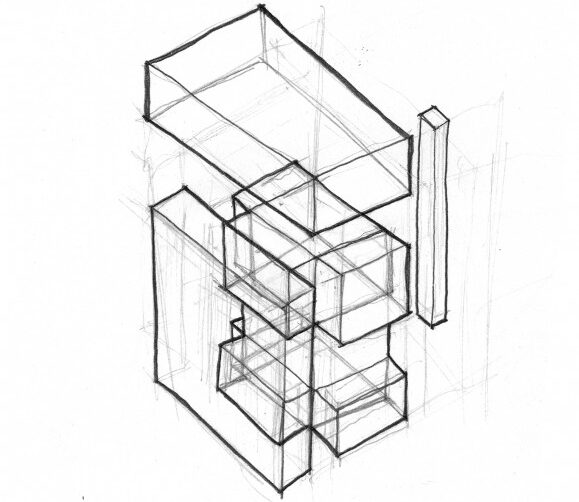






Leave a comment