- Home
- Articles
- Architectural Portfolio
- Architectral Presentation
- Inspirational Stories
- Architecture News
- Visualization
- BIM Industry
- Facade Design
- Parametric Design
- Career
- Landscape Architecture
- Construction
- Artificial Intelligence
- Sketching
- Design Softwares
- Diagrams
- Writing
- Architectural Tips
- Sustainability
- Courses
- Concept
- Technology
- History & Heritage
- Future of Architecture
- Guides & How-To
- Art & Culture
- Projects
- Interior Design
- Competitions
- Jobs
- Store
- Tools
- More
- Home
- Articles
- Architectural Portfolio
- Architectral Presentation
- Inspirational Stories
- Architecture News
- Visualization
- BIM Industry
- Facade Design
- Parametric Design
- Career
- Landscape Architecture
- Construction
- Artificial Intelligence
- Sketching
- Design Softwares
- Diagrams
- Writing
- Architectural Tips
- Sustainability
- Courses
- Concept
- Technology
- History & Heritage
- Future of Architecture
- Guides & How-To
- Art & Culture
- Projects
- Interior Design
- Competitions
- Jobs
- Store
- Tools
- More
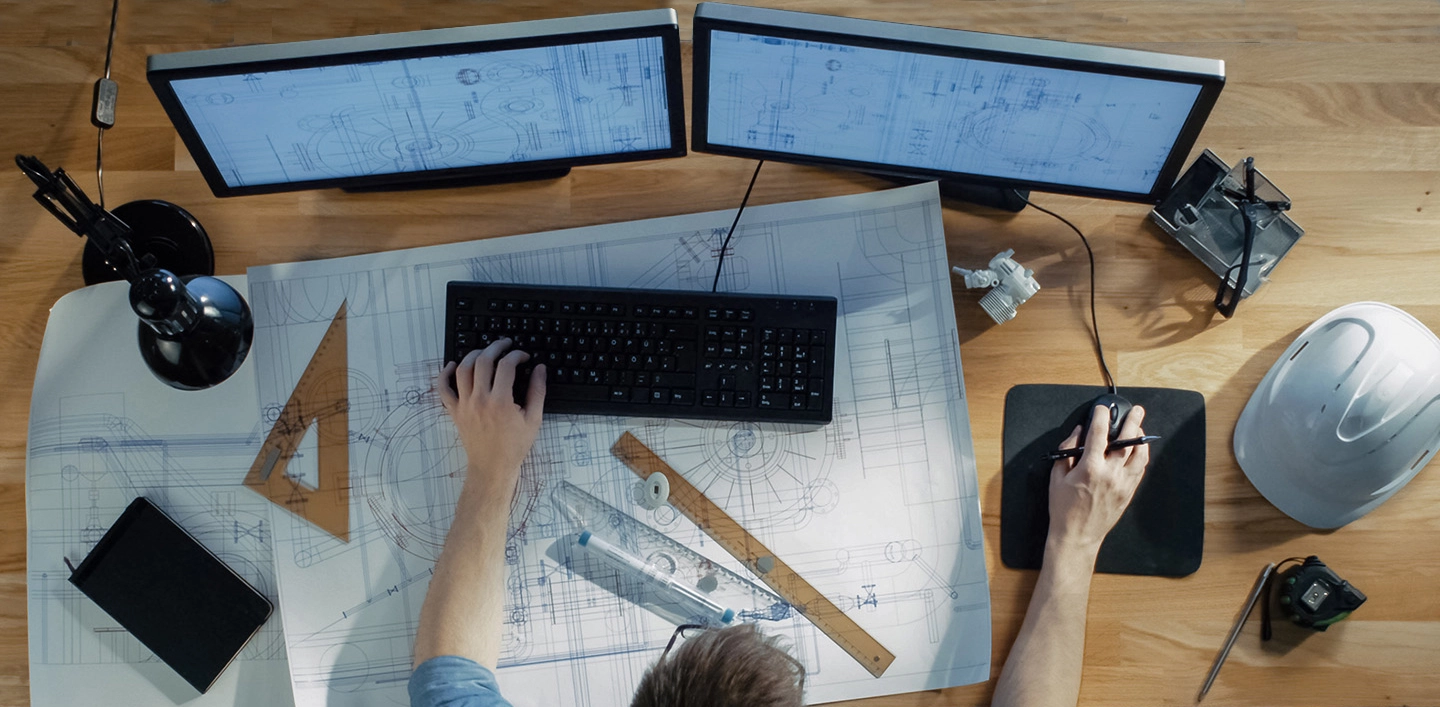
Table of Contents Show
Google Chrome is one of the most used web browsers, it allows you to download some extension that will be very useful for architects. Google Chrome is a free web browser developed by Google. A Microsoft Windows version was first released in September 2008, but later Linux, macOS, iOS and Android versions have also been developed.
Chrome promises to use the Internet quickly and easily, is quite easy to download.After downloading the browser, it is possible to download the developed extensions for you to use while surfing the internet, working, watching something.
As every architects known well that there are two most important things for them: time management and creativity! Here are some Google Chrome extensions that make life easier for architects who work long hours in front of the computer.
After downloading your browser, you can download these extensions and more for free in a very short time. These extensions are on different topics and functions. In this article, we will recommend the best extensions for architects who prefer to use Google Chrome to work online.
Some of these are extensions that allow you to better manage your time while studying or working in the office. Some help you with your designs. They allow you to detect the fonts you come across, not to waste time writing your articles, or to create a color palette from the images you like while surfing in your browser.
In addition to practical extensions that will help you while preparing architectural presentations, we talked about the audiobook extension for architects who work long hours to spend more quality time.
Tracking Time | Button
With the Time Tracker Button, you may automate timesheets in your favorite web project manager. You can keep track of your time with your favorite productivity apps. You may use the TrackingTime Button to track time in over 35 popular productivity programs and online services. It’s fully integrated into the user interfaces of the business apps you love and use on a daily basis.
There is no need to set up anything. When you start tracking a task in one of the supported apps, the Button will recognize the task and project you’ve chosen and sync them with your TrackingTime account. There is no need to set up integration. It works right out of the box.

WhatFont
As we all know, font selection is very important for architects and designers. The most straightforward method for identifying fonts on online pages. What’s the quickest way to figure out what typefaces are used on a website? This Google Chrome extension helps you to find any font type while you are searching on the internet. You may inspect online fonts by hovering over them using this extension in very practical way.

ColorPick Eyedropper
A zoomed eyedropper & color chooser tool that allows you to select color values from web pages and more. If you feel the need to alert the developer about a bug use the feedback forum instead of writing a review.
ColorPick needs permission on all websites so that it is at the ready when you need it. In order to use the tabs API this permission is required. Color pick does not abuse this permission and is highly configurable.

Audio Books
Architects work in front of their computers for long hours. For that reasons sometimes they do not have time to read a book. With this extension, you can search through a collection of over 50,000 audio books. With a free trial deal, you’ll get one free audiobook and start listening. Over 50,000 free audiobooks; best sellers, new releases, and classics in every genre, children’s audiobooks, and more are available. Download or stream an audio book to your Android or iOS smartphone or tablet and listen to a wonderful narrative whenever and wherever you choose. You can cancel your audio book membership at any moment if you don’t like it for any reason.
Power Thesaurus
On every page, it is easy to use the power of synonyms by using the button in the toolbar, right-clicking, or selecting a word. You can find the best synonyms, antonyms, definitions, and other results for each word. It is possible to use on Google Docs, Medium, Facebook, and Twitter to rewrite your content.

- 3D modeling Chrome extensions
- architect browser tools
- architectural rendering extensions
- architecture design extensions for Chrome
- architecture productivity extensions
- architecture project management extensions
- Architecture Students Softwares
- architecture visualization extensions
- Audio Books Extension
- best Chrome extensions for architecture
- BIM extensions for Chrome
- CAD tools for Chrome
- Chrome add-ons for architects
- Chrome Extensions for Architects
- Chrome Extensions for Architecture Students
- Chrome plugins for architects
- Chrome tools for building design
- collaboration tools for architects
- Colorpick Extension
- design inspiration Chrome extensions
- drafting Chrome extensions
- Tracking Time Extension
- What Font Extension
Submit your architectural projects
Follow these steps for submission your project. Submission FormLatest Posts
Top 10 Most Inspiring Women in Architecture
Explore the remarkable achievements of women in architecture who transformed the profession...
Acropolis of Athens: Architecture as a Political and Cultural Statement
From the Parthenon to the Erechtheion, the Acropolis of Athens stands as...
How to Understand Rental Appraisals: A Full Guide
Rental appraisals are essential for setting competitive rent prices and maximizing investment...
10 Things You Need To Do To Create a Successful Architectural Portfolio
Discover 10 essential steps to create a successful architecture portfolio. From cover...












Leave a comment