- home
- Articles
- Architectural Portfolio
- presentation
- Architecture News
- visualization
- Freelance Architecture
- Schooling
- Parametric Design
- Landscape Architecture
- Construction
- Interior Design
- Schooling
- Artificial Intelligence
- sketching
- Design Softwares
- diagrams
- writing
- Architectural Tips
- Roofing
- sustainability
- courses
- concept
- technology
- projects
- visualization
- Competitions
- Store
- Contact
- My account
- home
- Articles
- Architectural Portfolio
- presentation
- Architecture News
- visualization
- Freelance Architecture
- Schooling
- Parametric Design
- Landscape Architecture
- Construction
- Interior Design
- Schooling
- Artificial Intelligence
- sketching
- Design Softwares
- diagrams
- writing
- Architectural Tips
- Roofing
- sustainability
- courses
- concept
- technology
- projects
- visualization
- Competitions
- Store
- Contact
- My account
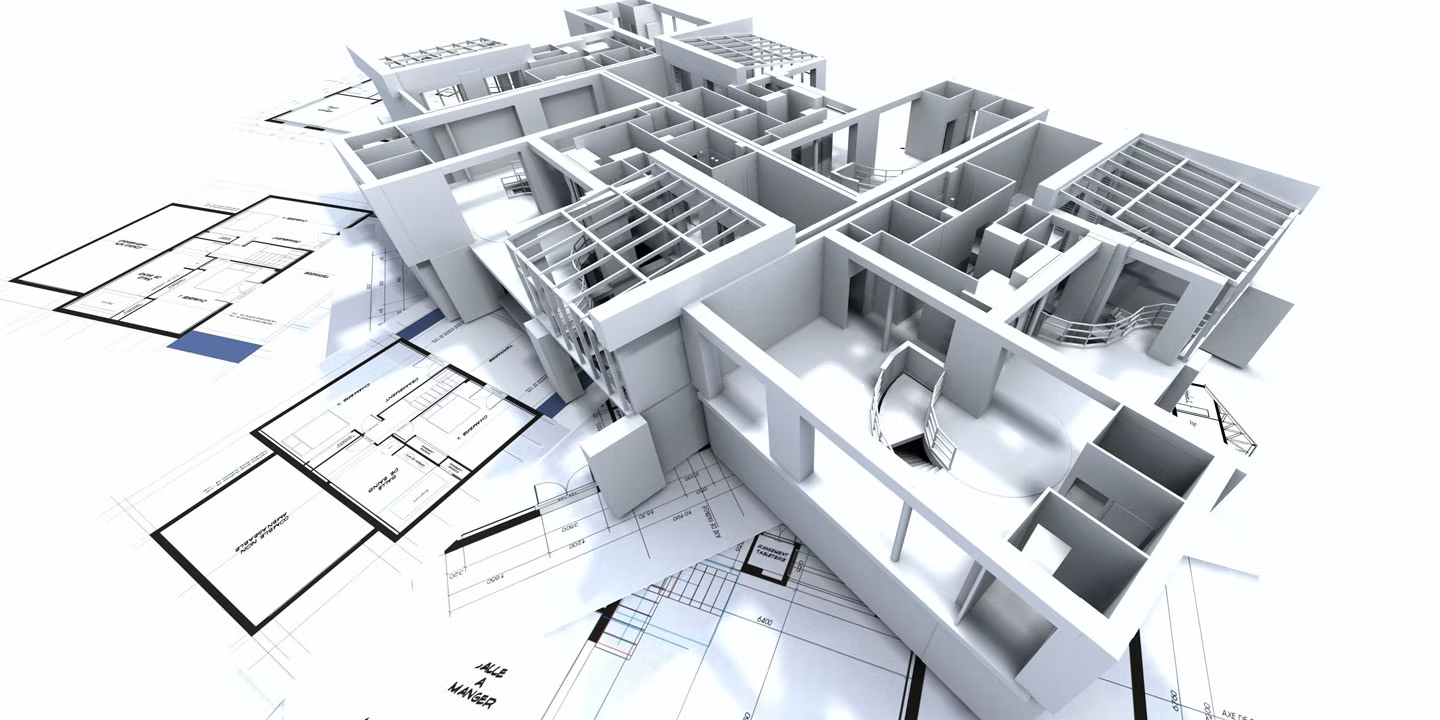
Since Revit is one of the most preferred software in architectural projects, in this article we will talk about add-ins that will help architects in the use of Revit.
The Advantageous of Revit
Revit is one of the most used software in professional life of architecture and student years as well. It is particularly advantageous to use in parametric architecture and BIM technology. There are quite a few advantages and benefits to using Revit for architects. One of them is that it allows parametric drawings.
Revit employs “families” for parametric modeling. Every element in Revit, including title blocks, 3D views, and building elements like walls and floors, belongs to one of several “families”; some of these families are pre-built into the software, some are accessed through libraries, and some were created from scratch. By giving dimensions and properties to 2D or 3D data, a family can be built. A Revit user can then modify the family by modifying the parameters (for example, height, width, or thickness of a door family). Revit models now have more influence over building design thanks to this.

Another feature that we are not used to seeing in other software is that Revit has Construction Documentation without the need for any other software.Users may quickly analyze clash detection and find other coordination concerns by using the 3D modeling capabilities of Revit and the available coordination tools. Users may quickly produce high-quality, coordinated, and error-free construction documentation using these modifications, along with the dynamic nature of how changes are populated across an entire model.

Furthermore, the internal generation and application of Revit project templates will uphold uniformity in your team’s construction documentation, ensuring consistent project delivery for all projects inside your office.
How Add-Ins Download in Revit?
Add-ins are software applications that provide Autodesk software more capabilities. Subscribers to Autodesk are allowed access to some add-ins. Other add-ins can be downloaded for free or bought from a third-party source. Add-ins can be included in a Revit deployment to ensure that the target computers receive the Revit software along with them.
1.Visit the Autodesk App Store’s Revit page.
2.Click Sign in First if necessary, then log into your Autodesk account.
3.Your status is checked by Autodesk.
4.The installation file can be downloaded by choosing an add-in and clicking the blue Download button.
5.Click or double-click the file to launch the installation procedure after the download is finished.
6.Observe the directions.
Best Add-Ins to Download
We have some recommendations to make Revit easier to use and to prepare both BIM technology and Revitte sheets, or to easily transfer your files to software such as AutoCAD. Below you can see our recommendations for the best add-ins for using Revit in architecture.
SheetLink
You may synchronize the model data between Autodesk Revit and spreadsheets using the free plugin SheetLink.
Xprev Transmit
Drawings can be easily exported and printed concurrently in multiple formats. Any network printer as well as the file types DWF, DWG, DGN, DXF, and PDF are supported. a very helpful tool for projects with tight deadlines.
Enscape
A real-time rendering engine for Revit is called Enscape. This application is what you need if you want to make nicely rendered virtual tours of your projects. Enscape offers direct VR Applications export.

TableGen
To import Excel tables to Revit as Drafting, Legend, and Schedule Views, use the TableGen Autodesk Revit plugin.
SheetGen
A no-cost add-in that allows you to make numerous Sheets, insert Views based on a template, and control Sheet Revisions.
Flux
When it comes to BIM data, flux is crucial. It is capable of doing almost anything. Flux is less of a tool than it is a platform that facilitates data transmission from one application to another. Need to import Tekla column locations into Revit? How about importing Grasshopper surface panel layouts into Revit? These will be handled by Flux.
How to Remove Add-Ins from Revit?
If the add-ins that you have installed are not beneficial for you anymore, it is possible to remove a Revit plugin from your system. We reccomend to use Autodesk Uninstall Tool to completely remove all Autodesk components from your computer. Even though it’s not the most common method, it can be used as an alternative.
Submit your architectural projects
Follow these steps for submission your project. Submission FormLatest Posts
Exploring Archviz in the Design Process: Enhancing Communication and Decision-Making
Explore the transformative role of architectural visualization (archviz) in the design process...
How to Train Your Team During a CMMS Implementation
Implementing a Computerized Maintenance Management System (CMMS) is a big step forward...
Designing for Wellness: Integrating Cleanliness and Comfort in Modern Architecture
Modern architecture is no longer only about aesthetics or structural innovation. It’s...
A Guide to Writing an Insightful Essay on Urban Design Trends
Urban design is an ever-evolving field that shapes the way cities function...












Leave a comment