- Home
- Articles
- Architectural Portfolio
- Architectral Presentation
- Inspirational Stories
- Architecture News
- Visualization
- BIM Industry
- Facade Design
- Parametric Design
- Career
- Landscape Architecture
- Construction
- Artificial Intelligence
- Sketching
- Design Softwares
- Diagrams
- Writing
- Architectural Tips
- Sustainability
- Courses
- Concept
- Technology
- History & Heritage
- Future of Architecture
- Guides & How-To
- Art & Culture
- Projects
- Interior Design
- Competitions
- Jobs
- Store
- Tools
- More
- Home
- Articles
- Architectural Portfolio
- Architectral Presentation
- Inspirational Stories
- Architecture News
- Visualization
- BIM Industry
- Facade Design
- Parametric Design
- Career
- Landscape Architecture
- Construction
- Artificial Intelligence
- Sketching
- Design Softwares
- Diagrams
- Writing
- Architectural Tips
- Sustainability
- Courses
- Concept
- Technology
- History & Heritage
- Future of Architecture
- Guides & How-To
- Art & Culture
- Projects
- Interior Design
- Competitions
- Jobs
- Store
- Tools
- More
Best Productivity Apps For Architecture Students
Have you ever checked the screen time on your smartphone? According to studies, the average screen time of young people between the ages of 20-25 is 8 hours. This means that we spend a significant part of the day on our phones. For this reason, in this article, we have recommended productivity applications that will contribute to the projects and architectural education of Architecture students during their screen time.

Have you ever checked the screen time on your smartphone? According to studies, the average screen time of young people between the ages of 20-25 is 8 hours. This means that we spend a significant part of the day on our phones.
For this reason, in this article, we have recommended productivity applications that will contribute to the projects and architectural education of Architecture students during their screen time.
Check out Creative Fabrica for this incredible free online design tool!
Houzz App

The best app for enhancing and customizing your house is Houzz. Houzz has you covered whether you’re building, remodeling, or decorating. Get the Best Ideas for Home Design. View more than 25 million high-resolution images of the inside and outside of homes.
You can either save your favorite photographs to a personal virtual ideabook or share them with loved ones, friends, and designers. Read articles that cover anything from home remodeling and decorating advice to house tours and DIY techniques to get additional inspiration for your home. You may purchase items directly from Houzz using your phone or tablet.

Houzz’s website serves as a one-stop shop for all things related to home design because we offer a comprehensive range of furniture and accessories for the house, including everything from picture frames to dining tables.
Concepts

An improved form of drawing paper, Concepts the app combines vector manipulation with natural tools so that ideas can develop and evolve along with you. Concepts is a vector-based drawing application with a touch-friendly design that can be used on iPhone, iPad, Windows, and Android devices. I’ve been using the app for a while and really like it. This app’s simplicity and clarity make it simple to learn.
Concepts utilizes a freemium business strategy. Although the app is free to use, several functions are hidden behind a paywall. All the features can be unlocked in two different methods.
A one-time purchase of the US $10 Essentials pack will unlock some of the features. Infinite layers, tap+hold selection, transforms, and new export formats, such as lossless PNG, SVG, DXF, PSD, and CONCEPTS native, will be unlocked as a result.
The ability to export your artwork in lossless file formats and access limitless layers make this the finest deal. The second method of accessing the features is by subscribing for $5 USD per month or $30 USD per year. All tools, including team collaboration and sharing capabilities not available through one-time purchase, will be available via subscription across all OS platforms.

Paper By Wetransfer

Wherever your thoughts take you, you may easily sketch, collage, paint, or draw on paper thanks to its finely honed tools. Let natural movements lead you instead of being distracted by menus so that you may stay in the flow of your creativity. A variety of creative stimuli, including instructions and how-tos as well as daily tasks, may be found at The Paper Store. It’s simple to link the dots from an unfocused concept to the completed masterpiece with the help of expert advice from famous artists.
Without the hassle of complicated layers, you can glue, cut, move, and edit multiple photographs on one page.

Get your thoughts rolling by using storyboards and mood boards to gather inspiration from many sources. It’s never been simpler to put your thoughts on paper as an architectural student, no matter where or how you obtain them.
Pages can be effortlessly arranged into lovely diaries, synced among your devices, and ready to continue from where you left off.
Subscribe to Paper Pro for additional tools, features, and journals to advance creativity. You can choose not to subscribe at any time. Simply go to the Paper Pro section of your Settings menu to upgrade.
Submit your architectural projects
Follow these steps for submission your project. Submission FormLatest Posts
What Architects Need to Know About LiDAR Before Your Next Renovation Project
Table of Contents Show The Real Problem With Traditional As-Built DrawingsWhat Exactly...
Modernism vs Postmodernism: How Order and Ornament Shape Architectural Meaning
Modernism and Postmodernism represent two fundamentally different ways of understanding architecture’s role...
Tips to Keep Your Belongings Safe from Heat, Cold, and Humidity
Table of Contents Show Pack everything appropriatelyWhat to do if you plan...
8 Smart Steps to Take Before Buying a Home for Sale
Table of Contents Show 1. Assess Financial Readiness2. Research Neighborhoods Thoroughly3. Be...


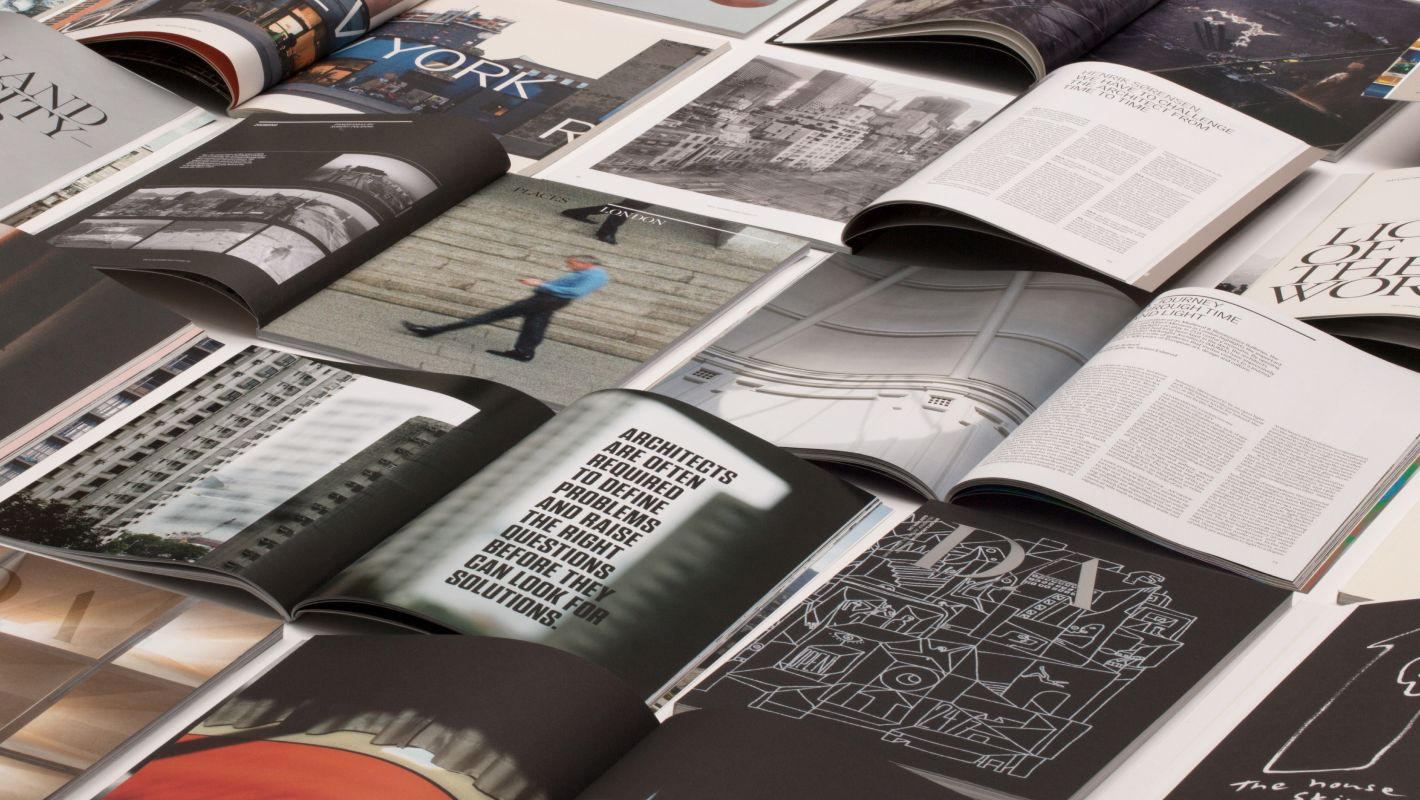



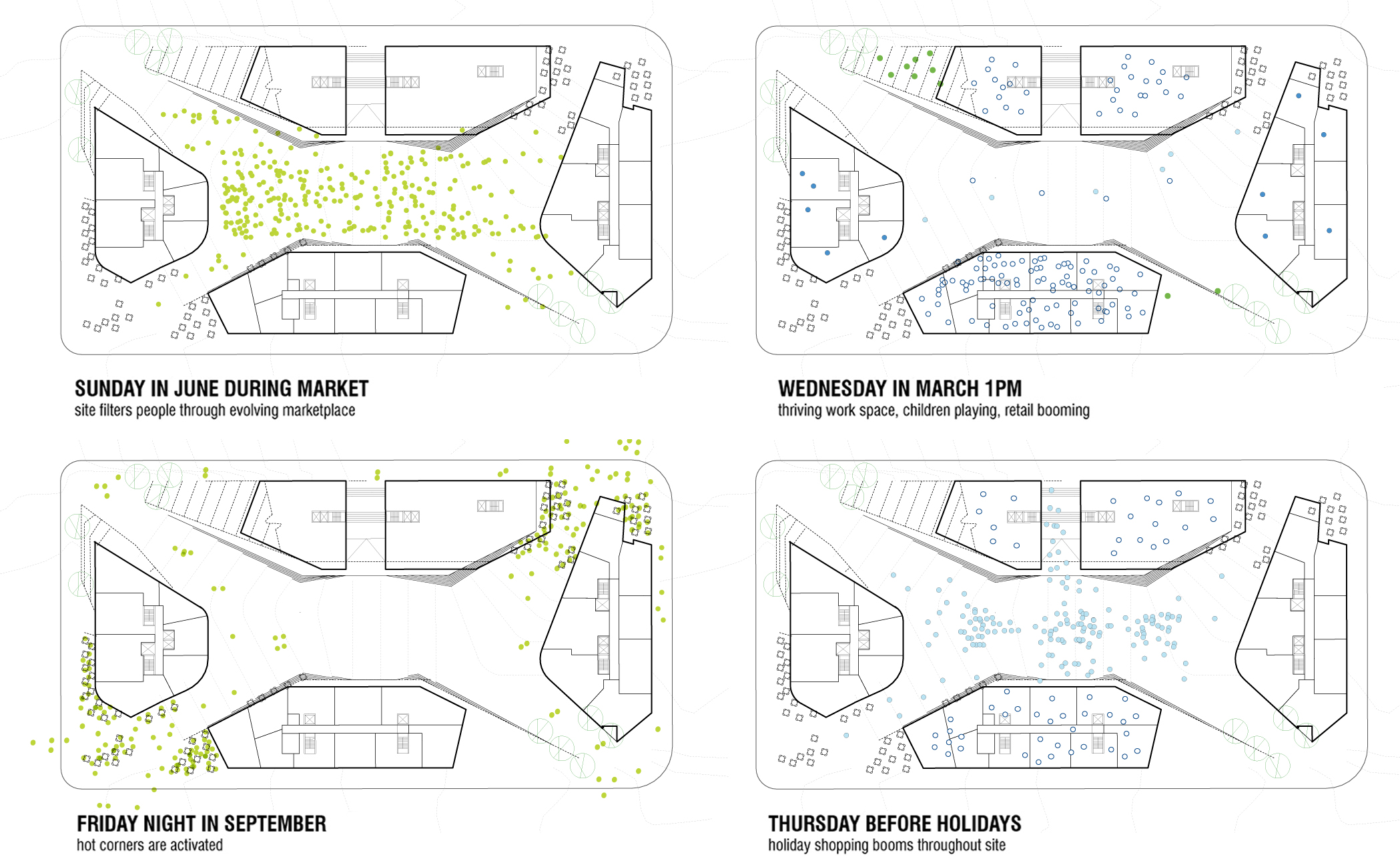





Leave a comment