- Home
- Articles
- Architectural Portfolio
- Architectral Presentation
- Inspirational Stories
- Architecture News
- Visualization
- BIM Industry
- Facade Design
- Parametric Design
- Career
- Landscape Architecture
- Construction
- Artificial Intelligence
- Sketching
- Design Softwares
- Inspirational Stories
- Diagrams
- Writing
- Architectural Tips
- Sustainability
- Courses
- Concept
- Technology
- History & Heritage
- Future of Architecture
- Guides & How-To
- Projects
- Interior Design
- Competitions
- Jobs
- Store
- ToolsNew
- More
- Home
- Articles
- Architectural Portfolio
- Architectral Presentation
- Inspirational Stories
- Architecture News
- Visualization
- BIM Industry
- Facade Design
- Parametric Design
- Career
- Landscape Architecture
- Construction
- Artificial Intelligence
- Sketching
- Design Softwares
- Inspirational Stories
- Diagrams
- Writing
- Architectural Tips
- Sustainability
- Courses
- Concept
- Technology
- History & Heritage
- Future of Architecture
- Guides & How-To
- Projects
- Interior Design
- Competitions
- Jobs
- Store
- ToolsNew
- More
Best Courses for Learning Adobe Illustrator
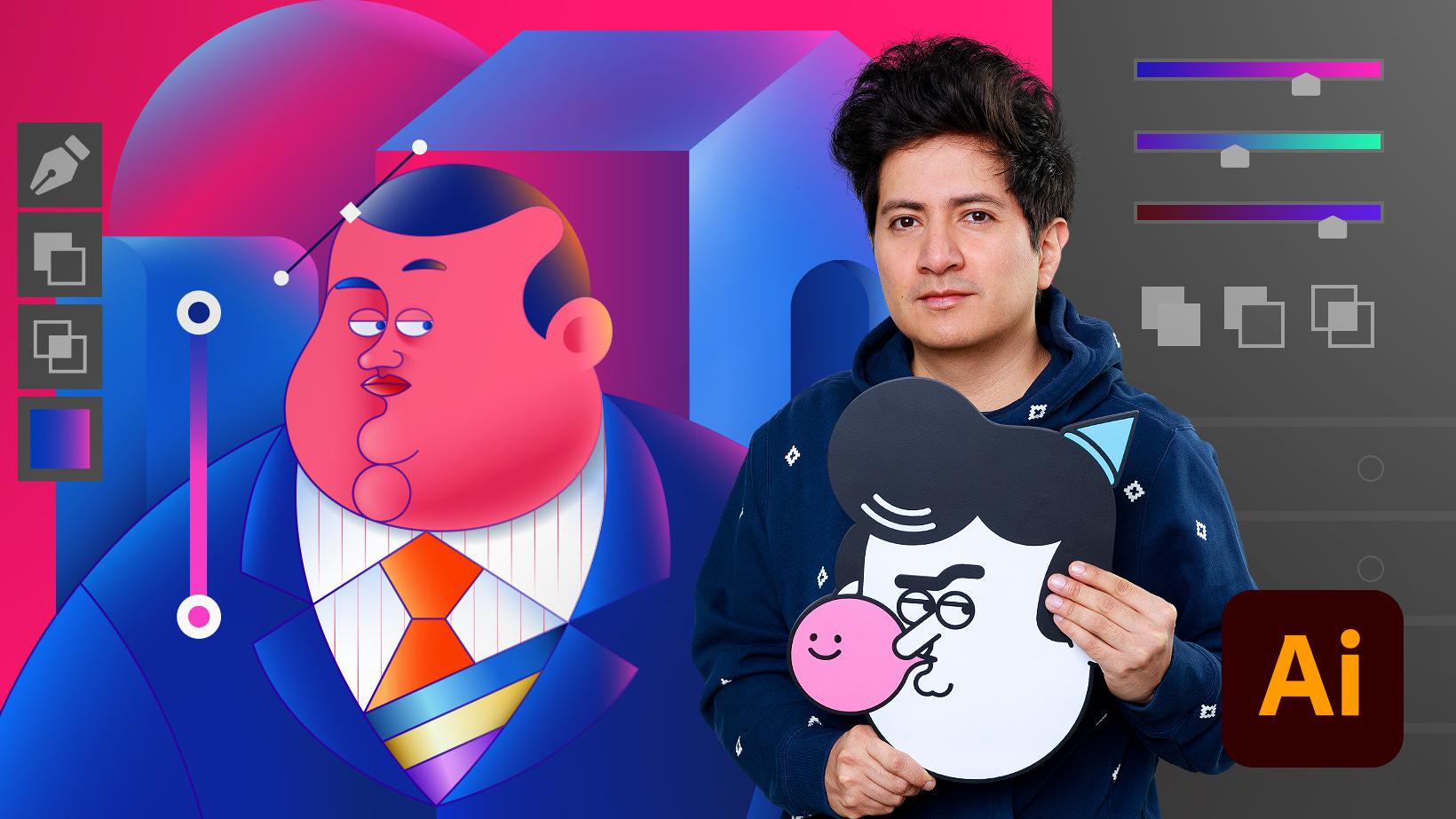
Adobe Illustrator is a vector graphics editor used by architects to create illustrations of architectural designs.
Adobe Illustrator has the following advantages:
-It is compatible with other Adobe products like Photoshop
-It has a wide range of tools and features for architectural design
-It can create graphics, illustrations, and typefaces.
All these features make Adobe Illustrator a great choice for architects who want to create professional-looking illustrations with ease. For these reasons, it is one of the most popular tools among architects to create architectural illustrations. In this article, will talk about the best courses for learning Adobe Illustrator for architects. It does not matter if you are beginner-level or intermediate. There are many courses for each level of Adobe Illustrator knowledge.
Introduction to Adobe Illustrator
By Aaron Martinez, Illustrator and 3D designer

Course: Online Course – Introduction to Adobe Illustrator (Aarón Martínez) | Domestika
This six-course series on Domestika, taught by designer and illustrator Aarón Martnez, is for you if you want to expertly bring your vector projects to life in print or digital forms. Learn how the software functions, get a basic understanding of how to utilize the tools, and apply everything you learn during the course through a number of hands-on exercises. Make your first vector lines to construct simple forms after being familiar with the interface and learning how to create a document from scratch.

You can learn how to tailor your workplace to your needs by customizing a particular profile, and hear some cutting-edge advice from Aarón to enhance your workflow to suit a particular project.
At the end of the course, you will learn how to export a PDF file for printing and compress it to prevent the document from being changed or tampered with, as well as the optimal digital forms for social networks.
Adobe Illustrator for Advanced Illustration
By Aaron Martinez, Illustrator and 3D designer
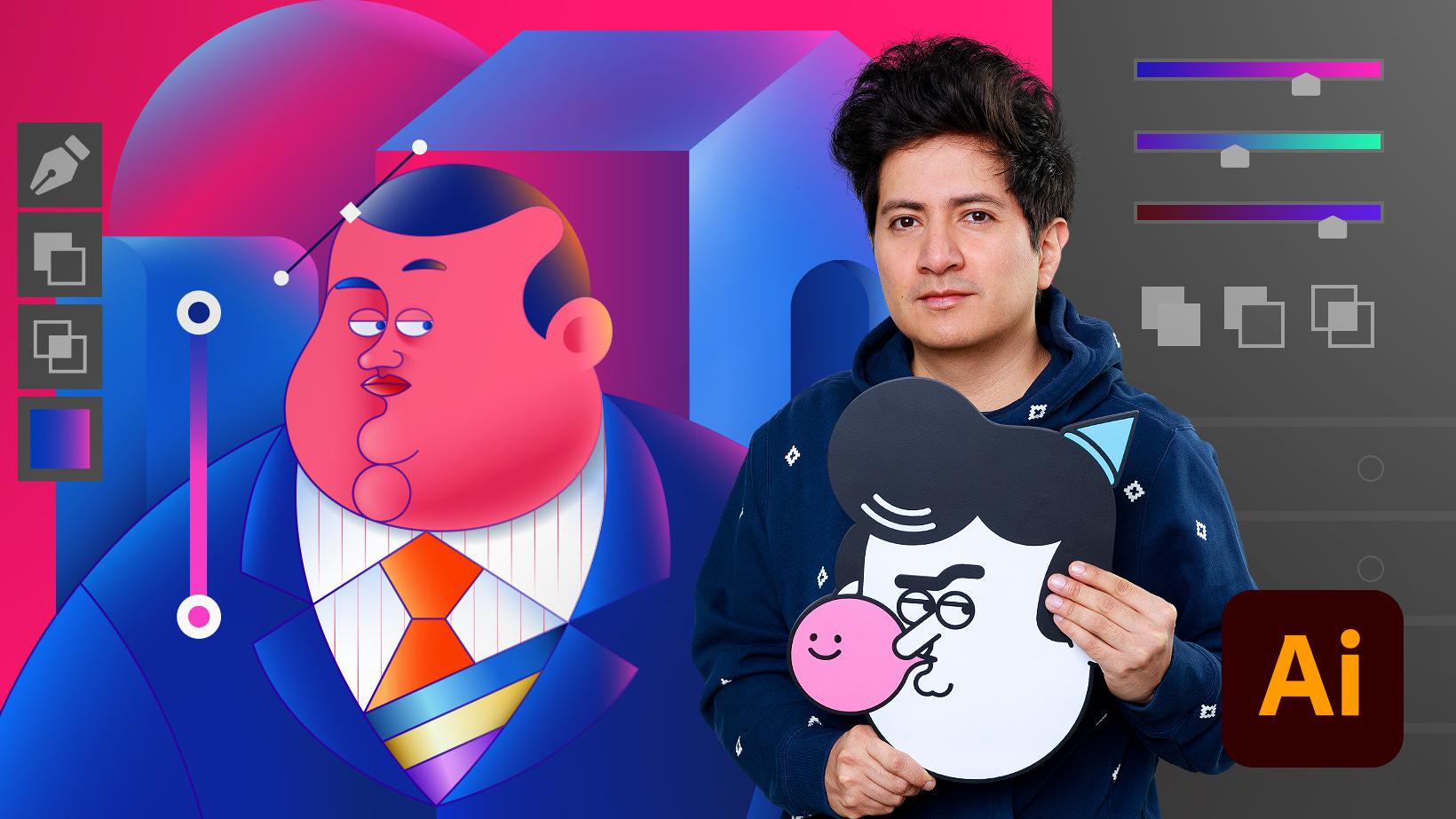
Being current with illustration trends can be difficult due to their rapid shift. With the help of illustrator Aarón Martnez, who has produced work for companies like Volkswagen and Cisco, you may explore new creative possibilities and take your illustrations to a whole new level.
You will learn advanced Adobe Illustrator illustration techniques in this 5-course series on Domestika. Try out different illustration techniques, play around with vector tools, and transform your thoughts into striking visuals.

Aarón will then lead you through the creation of an advertising mascot. Try out various brush sizes and finishes while you play about with them. Create longer pathways, remove unnecessary parts, and combine your mascot into a single item. Make a color scheme that reflects the character of the brand and choose the ideal font for the company name.
Adobe Illustrator for Visual Identity
By Guillermo Molina Fernández , Designer

Course: Online Course – Adobe Illustrator for Visual Identity (Guillermo Molina Fernández) | Domestika
Adobe Illustrator is a crucial tool for projects requiring distinctive branding that are also practical. You will learn how to master the software to build a brand image from beginning with Guillermo Molina, a designer who specializes in establishing visual identities, in this 6 courses through Domestika.
Guillermo teaches you more sophisticated skills throughout the course that will help you take your vector illustrations to the next level. Use the Pen tool to add precision to your design while getting familiar with other crucial tools including handles, interactive vertices, blending, Pathfinder, and real-time drawing.

With this course, it’s time to put the previously produced components together to give your visual identity some structure! Learn what an imagotype is, how to use it properly, and then how to make a pattern and a sample in the fifth course.
Adobe Illustrator for Graphic Design
By Valeria Dubin, Art Director and Graphic Designer

Course: Online Course – Adobe Illustrator for Graphic Design (Valeria Dubin) | Domestika
Every project needs a graphic communication strategy, and Adobe Illustrator, the most widely used and essential program for designers worldwide, is the ideal tool for creating that plan’s whole visual and graphic universe. Graphic designer and art director Valeria Dubin teaches you how to utilize the software from beginning to create graphic projects from start to finish in this six-course series on Domestika Basics.
With the knowledge you gain from completing Valeria Dubin’s Domestika course, you’ll be able to use an effective workflow in Adobe Illustrator to produce work of the highest caliber for any graphic design job.
Submit your architectural projects
Follow these steps for submission your project. Submission FormLatest Posts
11 Essential Building Maintenance Procedures for Both Form and Function
Building maintenance is essential for preserving both the appearance and functionality of...
How Architecture Influences Interior Design
Architecture and interior design work together. One cannot stand alone. The shape...
How Monospace DX Elevators Are Shaping the Future of Vertical Mobility
As the city rises higher and the building designs become more complex,...
What to Look for When Choosing a Drywall Contractor for Residential or Commercial Projects
Finding the right drywall contractor can be a daunting task, whether you’re...












Leave a comment