- Home
- Articles
- Architectural Portfolio
- Architectral Presentation
- Inspirational Stories
- Architecture News
- Visualization
- BIM Industry
- Facade Design
- Parametric Design
- Career
- Landscape Architecture
- Construction
- Artificial Intelligence
- Sketching
- Design Softwares
- Diagrams
- Writing
- Architectural Tips
- Sustainability
- Courses
- Concept
- Technology
- History & Heritage
- Future of Architecture
- Guides & How-To
- Projects
- Interior Design
- Competitions
- Jobs
- Store
- ToolsNew
- More
- Home
- Articles
- Architectural Portfolio
- Architectral Presentation
- Inspirational Stories
- Architecture News
- Visualization
- BIM Industry
- Facade Design
- Parametric Design
- Career
- Landscape Architecture
- Construction
- Artificial Intelligence
- Sketching
- Design Softwares
- Diagrams
- Writing
- Architectural Tips
- Sustainability
- Courses
- Concept
- Technology
- History & Heritage
- Future of Architecture
- Guides & How-To
- Projects
- Interior Design
- Competitions
- Jobs
- Store
- ToolsNew
- More

iPad for Architects
Architects have always been at the forefront of technological advancements in the design industry, constantly seeking new tools to improve their work and streamline the design process. In recent years, the iPad has emerged as a potential tool for architects, offering a range of features and benefits that make it an attractive option. In this essay, I will explore the reasons why architects should consider using an iPad for designing and how it can help to improve their workflow and overall efficiency.

One of the main benefits of using an iPad for design is its portability. Unlike a traditional desktop computer or laptop, the iPad is small and lightweight, making it easy to take with you on-site or to client meetings. This allows architects to access their designs and make changes in real-time, without having to return to the office or wait until they have access to their computer. This can help to speed up the design process, reduce delays and improve overall efficiency.
Another benefit of using an iPad for design is the range of applications available. The App Store has a large collection of design and architecture-related applications, many of which have been specifically designed for the iPad. These applications provide architects with access to a range of tools and features that can help to streamline their workflow and improve the quality of their designs. For example, some applications allow architects to create 3D models, annotate and sketch their designs, and collaborate with team members in real-time.

The iPad’s touch-screen interface is also a significant advantage for architects. It provides a more intuitive and natural way to interact with designs, allowing architects to manipulate and explore their designs in a way that is not possible with a mouse and keyboard. This can help to improve the accuracy and precision of designs, and can also make the design process more enjoyable and engaging.
Finally, the iPad’s battery life is another factor that makes it an attractive option for architects. The device’s long battery life means that architects can work on designs for hours without having to worry about running out of power, making it an ideal tool for use on-site or in meetings.
iPad is an excellent tool for architects and offers a range of benefits that can help to improve their workflow and overall efficiency. Its portability, range of applications, touch-screen interface, and long battery life make it an attractive option for architects who are looking to streamline their design process and improve the quality of their work.
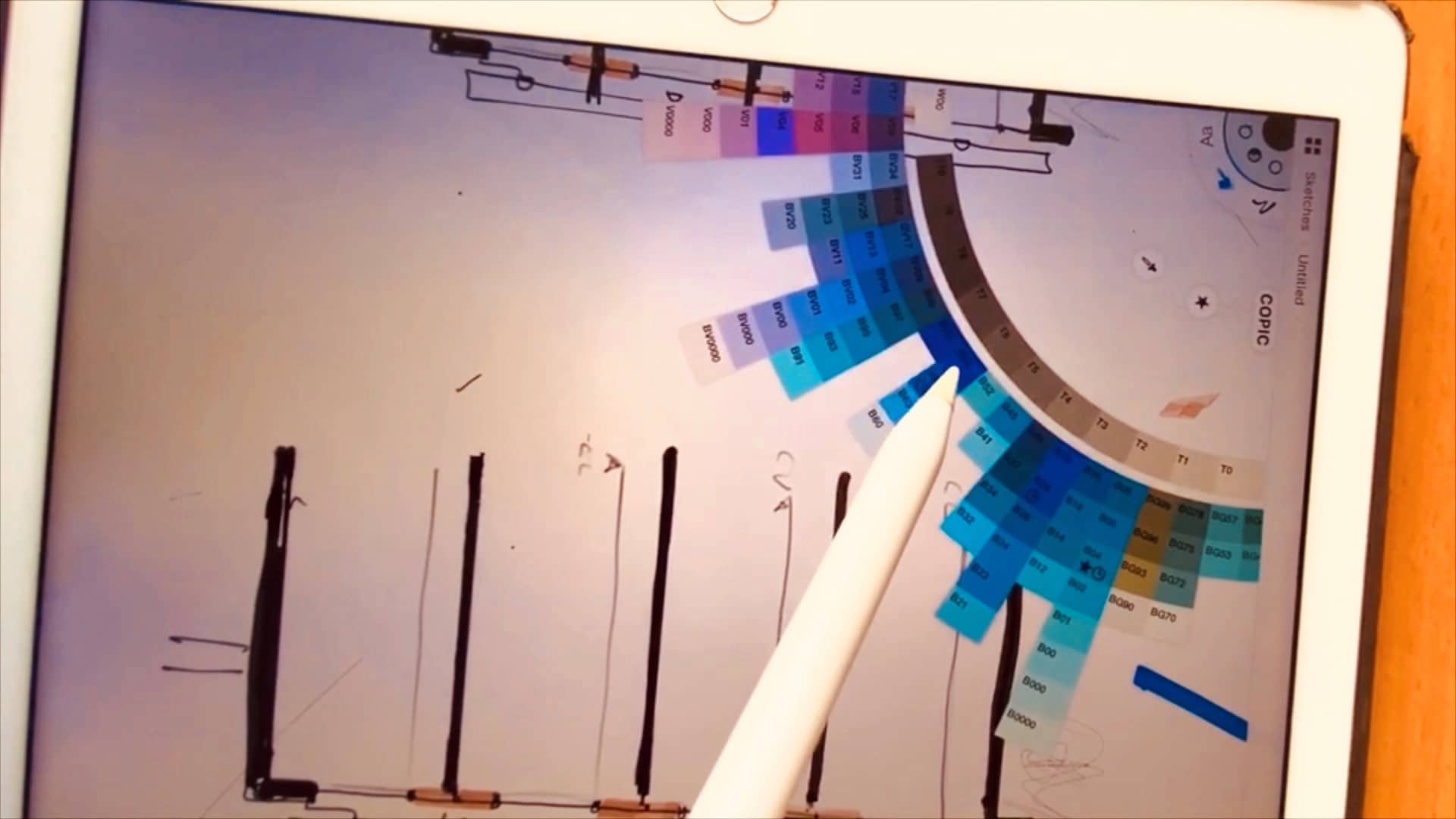
Tips for Architecture Students Who Use iPad
By following these tips, architecture students can make the most of their iPad and effectively use it as a tool in their design process.
- Invest in a stylus: A stylus can provide a more precise and natural experience when using design applications on the iPad, allowing for greater accuracy and control.
- Get the right apps: There are a variety of architecture and design-related apps available for the iPad, but not all of them are created equal. Make sure to research and choose the apps that best suit your needs and work well for your workflow.
- Store your work in the cloud: The iPad’s limited storage can be an issue for architecture students with large design files. Consider storing your work in a cloud-based storage service like Google Drive or Dropbox to access your files from anywhere.

- Use a keyboard case: A keyboard case can greatly enhance the iPad’s functionality and make typing and inputting data much easier.
- Utilize the split screen feature: The split screen feature on the iPad allows you to run two apps side by side, making it easier to work on designs while referencing other resources.
- Take advantage of collaboration tools: Some design apps offer collaboration tools that allow multiple users to work on the same design simultaneously, making it easier to work with classmates and instructors.
- Make use of markup and annotation tools: Many design apps on the iPad offer markup and annotation tools, allowing you to easily make notes and mark up your designs.
- Regularly backup your work: Regularly backing up your work is important to avoid losing important files and designs. Consider using a cloud-based storage service or an external hard drive for backup.

Submit your architectural projects
Follow these steps for submission your project. Submission FormLatest Posts
Space-Saving Solutions for Small Home Design
Urban density pressures are driving a fundamental rethinking of residential architecture. In...
From Minor Malfunction to Major Breakdown: Spotting Early Red Flags in Commercial AC Units
In commercial properties, an operational air conditioning system is much more than...
Why Choosing Prefab Homes Lowers Environmental Impact in NZ
New Zealanders want homes that balance comfort with care for the environment....
Signs Your Pool Needs Immediate Professional Attention
Pools require regular maintenance and occasional repairs. When issues arise, it isn’t...












Leave a comment