- Home
- Articles
- Architectural Portfolio
- Architectral Presentation
- Inspirational Stories
- Architecture News
- Visualization
- BIM Industry
- Facade Design
- Parametric Design
- Career
- Landscape Architecture
- Construction
- Artificial Intelligence
- Sketching
- Design Softwares
- Diagrams
- Writing
- Architectural Tips
- Sustainability
- Courses
- Concept
- Technology
- History & Heritage
- Future of Architecture
- Guides & How-To
- Art & Culture
- Projects
- Interior Design
- Competitions
- Jobs
- Store
- Tools
- More
- Home
- Articles
- Architectural Portfolio
- Architectral Presentation
- Inspirational Stories
- Architecture News
- Visualization
- BIM Industry
- Facade Design
- Parametric Design
- Career
- Landscape Architecture
- Construction
- Artificial Intelligence
- Sketching
- Design Softwares
- Diagrams
- Writing
- Architectural Tips
- Sustainability
- Courses
- Concept
- Technology
- History & Heritage
- Future of Architecture
- Guides & How-To
- Art & Culture
- Projects
- Interior Design
- Competitions
- Jobs
- Store
- Tools
- More
Top 10 Essential Tech Gadgets for Aspiring Architects
Discover the must-have tech gadgets for aspiring architects, from high-performance laptops and graphic tablets to 3D printers and VR headsets. Learn how tools like AutoCAD and virtual reality can enhance design precision, creativity, and efficiency. Explore mobile workstations that offer the perfect balance of power and portability for on-the-go innovation.

Table of Contents Show
In today’s fast-paced world, technology plays a crucial role in shaping the careers of aspiring architects. The right gadgets can streamline our workflow, enhance creativity, and bring our architectural visions to life. Whether we’re drafting blueprints or presenting our designs, having the right tools at our disposal makes all the difference.
From cutting-edge software to innovative hardware, there’s a plethora of tech gadgets designed to meet the unique needs of architects. We’ll explore the must-have devices that can elevate our design process, boost productivity, and keep us ahead of the curve in an ever-evolving industry. Let’s dive into the essential tech gadgets that every aspiring architect should consider adding to their toolkit.
The Importance Of Tech Gadgets For Aspiring Architects
Tech gadgets play a pivotal role in the daily lives of aspiring architects. These tools are vital for creating, visualizing, and modifying designs with precision and efficiency. Harnessing the right technology can mean the difference between a good architect and a great one.

Enhancing Creativity
Architectural software, such as AutoCAD and SketchUp, lets architects draft detailed blueprints and 3D models. Tablets with stylus support like the iPad Pro facilitate the natural flow of sketches, bridging the gap between traditional hand-drawing and digital design. Digital creativity tools help architects explore various design concepts without the limitations of physical materials.
Streamlining Workflow
Software solutions like BIM (Building Information Modeling) streamline the entire design process from conceptualization to execution. Laptops with powerful processors and high RAM ensure smooth operation of these software programs. Project management apps like Trello and Asana help architects manage deadlines and collaborate effectively with their teams, ensuring that projects stay on track.
Improving Productivity
Tech gadgets reduce manual labor and enhance productivity. Drones equipped with high-resolution cameras assist in site surveys and offer aerial views, which are invaluable in the planning phase. Virtual Reality (VR) headsets allow architects to walk clients through virtual models of projects, providing an immersive experience and eliminating ambiguities early in the design stage.
Staying Ahead In The Industry
Keeping up with technological advancements ensures that architects remain competitive. Devices like 3D printers bring digital designs to life quickly, allowing for immediate prototyping and problem-solving. Staying updated with the latest gadgets fosters innovation and keeps architects on the cutting edge of their craft.
Here’s a table summarizing the key tech gadgets:
| Gadget Type | Example Products | Benefits |
|---|---|---|
| Architectural Software | AutoCAD, SketchUp | Detailed blueprints, 3D modeling |
| Tablets & Stylus | iPad Pro, Microsoft Surface | Digital sketching, portable design tool |
| Powerful Laptops | MacBook Pro, Dell XPS | Smooth software operation |
| Project Management Apps | Trello, Asana | Team collaboration, project deadlines |
| Drones | DJI Phantom, Parrot Anafi | High-resolution surveys, aerial views |
| VR Headsets | Oculus Rift, HTC Vive | Immersive virtual walkthroughs |
| 3D Printers | Ultimaker, MakerBot | Rapid prototyping, tangible models |
Embracing these tech gadgets equips aspiring architects with the tools necessary to thrive in a competitive field. By enhancing creativity, streamlining workflow, improving productivity, and staying at the forefront of industry advancements, these gadgets form the backbone of modern architectural practice.
High-Performance Laptops
High-performance laptops are critical in architecture. These machines support powerful software for design and visualization.
Top Picks for Architecture Software
Architects rely on software that demands heavy computing power. High-performance laptops handle AutoCAD, SketchUp, Revit, and BIM software exceptionally well. AutoCAD offers detailed blueprints, while SketchUp focuses on 3D modeling. Revit supports Building Information Modeling (BIM) to streamline the design process.

Key Features to Look For
Selecting the right laptop involves considering several key features:
- Processor: A multi-core processor ensures smooth operation of resource-intensive software.
- RAM: At least 16GB of RAM allows for seamless multitasking between design applications.
- Graphics Card: NVIDIA or AMD dedicated graphics cards effectively manage graphic-intensive tasks.
- Storage: Solid-State Drives (SSDs) provide faster boot times and quicker access to files.
- Display: A high-resolution display, preferably 4K, offers precise detail visibility.
These features collectively enhance productivity, enabling architects to work efficiently and effectively.
Graphics Tablets & Stylus Pens
Graphics tablets and stylus pens are game-changers for aspiring architects. They enhance precision and creativity, streamlining the design process.
Best Models for Precision and Creativity
Notable graphics tablet models include Wacom Cintiq, Huion Kamvas, and XP-Pen Artist. These offer high-resolution displays and pressure-sensitive pens. Wacom Cintiq provides adjustable stands and multitouch capabilities, making it user-friendly. Huion Kamvas offers affordability without sacrificing quality, giving 8,192 pressure levels and battery-free stylus options. XP-Pen Artist, known for excellent color accuracy, supports tilt functionality, aiding in sketching and shading.
Advantages Over Traditional Methods
Graphics tablets outperform traditional methods by offering higher accuracy and flexibility. They enable precise control of line weight and shading with pressure sensitivity. Layers and undo functions simplify revisions, saving time. Digital designs can be easily shared or exported in multiple formats, facilitating collaborative work. Enhanced portability makes it convenient to work on projects anywhere, amplifying productivity.
These tools equip aspiring architects with the capabilities to refine their drawings, produce detailed designs, and streamline their workflow.

High-Resolution Monitors
High-resolution monitors are indispensable for aspiring architects, providing the clarity required for detailed design work and enhancing productivity. Let’s explore the benefits and recommended monitors for architectural projects.
Benefits For Detailed Work
High-resolution monitors deliver superior image quality, making intricate details in architectural designs easy to discern. Monitors with 4K resolution have four times the pixels of Full HD displays, offering sharper and more lifelike images. This clarity is crucial when working on complex blueprints and 3D models, helping us spot errors and make precise adjustments.
Color accuracy is another vital aspect. Monitors with high color accuracy ensure that our designs are represented correctly, which is essential when presenting projects to clients or collaborating with team members. Additionally, a larger screen size provides more workspace, enabling us to use multiple windows or software programs simultaneously without sacrificing clarity.
Recommended Monitors
Several high-resolution monitors stand out for their reliability and performance in architectural work. The Dell UltraSharp U2720Q is a 27-inch 4K monitor with excellent color accuracy and a wide color gamut, ideal for detailed design tasks. Its USB-C connectivity enhances its versatility, making it a great addition to our tech toolkit.
The BenQ PD3220U is another excellent option, offering a 32-inch 4K display and factory-calibrated color accuracy. Its dual-view mode allows us to work in two different color spaces side by side, which is highly beneficial for design consistency across various media.
For those looking for a curved display, the Samsung Odyssey G7 provides an immersive experience with its 32-inch screen and WQHD resolution. Its high refresh rate and low response time ensure smooth performance, even with the most demanding architectural software.
Here’s a quick comparison of the recommended monitors:
| Monitor | Size | Resolution | Key Features |
|---|---|---|---|
| Dell UltraSharp U2720Q | 27″ | 4K | USB-C, High color accuracy |
| BenQ PD3220U | 32″ | 4K | Dual-view mode, Factory-calibrated |
| Samsung Odyssey G7 | 32″ | WQHD | Curved, High refresh rate |
These high-resolution monitors enhance our ability to work on detailed designs, ensuring that every element of our work is precise and vibrant. By choosing a monitor that fits our specific needs, we can significantly boost our productivity and creativity.

3D Printers
3D printers have revolutionized architectural modeling, enabling architects to create detailed, physical representations of their designs. These devices offer precision and flexibility that traditional methods can’t match.
Leading Models For Architects
Architects benefit from 3D printers like the Creality CR-10, Formlabs Form 3, and Ultimaker S5.
- Creality CR-10: Known for its large build volume, it’s perfect for creating sizable models.
- Formlabs Form 3: This printer offers exceptional detail with its advanced SLA technology, making it ideal for intricate designs.
- Ultimaker S5: Versatile and reliable, it supports various materials, adding flexibility to design options.
Practical Applications In Architecture
3D printers serve numerous purposes in architecture.
- Scale Models: They allow architects to produce precise scale models, enhancing client presentations.
- Design Iterations: Quick prototyping enables rapid iteration and adjustments, streamlining the design process.
- Complex Geometries: Architects can create complex geometries that are difficult to achieve with traditional methods, improving design innovation.
By integrating 3D printers into their workflow, architects can improve both their efficiency and creativity.
Virtual Reality Headsets
Virtual reality headsets have revolutionized architectural design, offering immersive experiences that traditional tools can’t match.

Immersive Design Experiences
VR headsets allow us to walk through virtual models, providing a comprehensive spatial understanding. We can assess scale, lighting, and materials much more accurately than with static renderings. This immersive experience helps us identify design flaws and make real-time adjustments, enhancing the overall quality of our projects.
Popular VR Headsets
Several VR headsets are popular in architecture for their high performance and advanced capabilities:
- Oculus Rift S: Known for its high-resolution display and ergonomic design, the Oculus Rift S is widely used for architectural visualization. Its intuitive controls and seamless integration with design software make it a favorite.
- HTC Vive Pro: The HTC Vive Pro offers superior graphics quality and a wide field of view. It’s ideal for detailed design work and collaborative virtual sessions, allowing multiple stakeholders to engage simultaneously.
- Microsoft HoloLens 2: As an augmented reality headset, the HoloLens 2 provides a mixed reality experience. It combines real-world elements with virtual components, offering a unique way to interact with design models.
These VR headsets have become indispensable in modern architectural practice, transforming how we approach design, review, and client presentations.
Mobile Workstations
Mobile workstations are crucial for architects who need high performance on the go. These devices combine power and portability, making it easier to handle design software anywhere.
Lightweight And Powerful Options
For aspiring architects, lightweight yet powerful mobile workstations are essential. Options like the Dell Precision 5550 and the HP ZBook Studio G7 offer portability without sacrificing performance. These models feature Intel Core i7 or i9 processors and Nvidia Quadro or GeForce graphics cards to handle complex CAD applications and 3D rendering effectively. Weighing around 4 pounds, they strike the perfect balance between mobility and capability.
Enhancing Mobility And Productivity
Mobile workstations enhance both mobility and productivity. With models like the Lenovo ThinkPad P1 Gen 3, architects can transition seamlessly from the studio to client meetings. These workstations are equipped with high-resolution displays supporting Adobe RGB for accurate color representation, making them ideal for presentations and detailed design work. Moreover, features like extended battery life and fast charging ensure uninterrupted workflow during travel. Built-in security options, such as fingerprint readers and TPM 2.0, protect sensitive project data, further enhancing productivity and peace of mind.
- architects' tech essentials
- architectural design gadgets
- architectural software and tools
- architecture gadgets 2023
- architecture technology gadgets
- best gadgets for architecture students
- cutting-edge gadgets for architects
- digital tools for architects
- essential gadgets for architects
- gadgets for aspiring architects
- high-tech architecture tools
- innovative tech for architects
- must-have gadgets for architects
- smart tools for architects
- tech accessories for architects
- tools for modern architects
- top tech tools for architects
- trending tech for architects
illustrarch is your daily dose of architecture. Leading community designed for all lovers of illustration and #drawing.
Submit your architectural projects
Follow these steps for submission your project. Submission FormLatest Posts
Shigeru Ban Architecture: Vision, Awards & Humanitarian Design
Discover how Shigeru Ban revolutionized architecture with paper tubes, disaster relief shelters,...
Revolutionizing Video Commerce: How E-Commerce Brands Are Scaling Product Videos with AI
Table of Contents Show The Product Video Problem: Why Scale MattersThe Seedance...
The Complete Beginner DIY Plumbing Checklist: A Step-by-Step Guide for First-Time Home Projects
Table of Contents Show Step 1: Confirm the Job Is Truly Beginner-FriendlyStep...
Top Job Alternatives for Architects and Interior Designers
Explore diverse job alternatives for architects and interior designers, from creative roles...





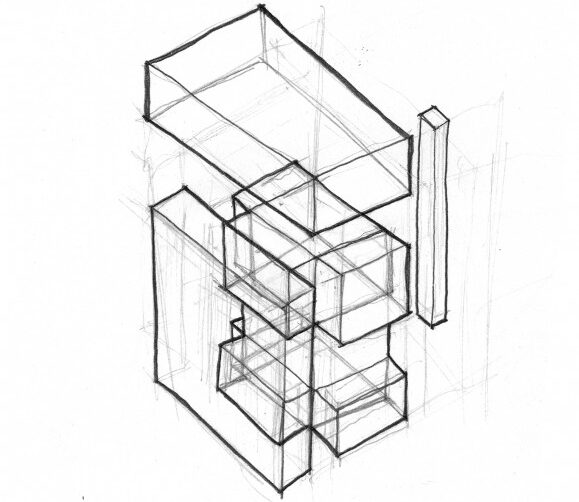






Leave a comment