- Home
- Articles
- Architectural Portfolio
- Architectral Presentation
- Inspirational Stories
- Architecture News
- Visualization
- BIM Industry
- Facade Design
- Parametric Design
- Career
- Landscape Architecture
- Construction
- Artificial Intelligence
- Sketching
- Design Softwares
- Diagrams
- Writing
- Architectural Tips
- Sustainability
- Courses
- Concept
- Technology
- History & Heritage
- Future of Architecture
- Guides & How-To
- Art & Culture
- Projects
- Interior Design
- Competitions
- Jobs
- Store
- Tools
- More
- Home
- Articles
- Architectural Portfolio
- Architectral Presentation
- Inspirational Stories
- Architecture News
- Visualization
- BIM Industry
- Facade Design
- Parametric Design
- Career
- Landscape Architecture
- Construction
- Artificial Intelligence
- Sketching
- Design Softwares
- Diagrams
- Writing
- Architectural Tips
- Sustainability
- Courses
- Concept
- Technology
- History & Heritage
- Future of Architecture
- Guides & How-To
- Art & Culture
- Projects
- Interior Design
- Competitions
- Jobs
- Store
- Tools
- More
Rendering Nightmares to Seamless Workflows: How to Built a Private Render Farm on Dedicated Hosts

Table of Contents Show
The studio can feel like a mini-airport when a lone workstation begins rendering: fans howl, mugs tremble, and every creative mind is pushed into an involuntary break. When resolutions climb and review cycles shorten, hardware that once felt heroic suddenly becomes the bottleneck loud enough to drown out conversation.
Rather than adding yet another costly tower to the room, many teams now redirect those dollars toward a fleet of remote machines that work in parallel, silently, and far away from any desk. The field guide below explains how to design a small but mighty private render farm with off-site dedicated servers. It compares costs, outlines workflow changes, and highlights pitfalls that have already tripped up other studios—so yours can sidestep them with ease.
Why Traditional Workstations Hit a Wall
A single workstation is the marathon runner asked to sprint every kilometer. It shoulders project files, email, reference images, and high-resolution textures all at once. The toll appears gradually: render times lengthen, scene complexity becomes limited by available VRAM, and artists schedule their creative bursts around whichever teammate currently owns “render-turn” privileges.
Hardware upgrades offer only temporary relief. A top-tier graphics card often costs as much as a junior designer’s yearly salary, yet within eighteen months that silicon feels mid-pack. Meanwhile, the upgrade process itself imposes downtime for installation, driver testing, new cooling loops, and inevitable troubleshooting. Worse still, an all-in-one workstation forms a single point of failure. A spilled coffee or power surge can freeze an entire project pipeline precisely when feedback is due.
The psychological cost is harder to measure but easy to feel. When artists queue for render access, idea flow stalls and morale dips. Collaboration becomes a traffic jam, not the flowing exchange it should be. Conversation in the studio shifts from color palettes and camera moves to whispered estimates about “how long the queue is tonight,” turning a creative hub into an anxious waiting room.

Crunching the Numbers: Renting vs. Buying Render Muscle
Financial comparisons reveal subtleties that headline price tags never show. Imagine a typical arch-viz frame that takes nine hours on a mid-range desktop tower. Two broad options emerge:
- Purchasing a new render-grade workstation – Approximately $4,200 upfront – A three-year depreciation window – Roughly $600 in power and cooling over that span
- Renting two remote servers of equal combined horsepower – About $280 per month, including power, cooling, and connectivity – The contract can flex or pause as workloads fluctuate
Ownership appears cheaper after sixteen months—if usage remains constant and if every software update during that period still fits inside the tower’s VRAM envelope. Reality skews those assumptions. Architecture firms, animation shops, and boutique studios face workload spikes followed by lulls. Paying a monthly fee only when rendering surges eliminates long stretches where expensive silicon idles overnight, burning electricity without producing a pixel.
Labor also hides inside the numbers. Physical ownership demands firmware patches, driver installs, thermal re-pastes, and the occasional fan replacement. Off-loading those chores to a hosting provider redirects valuable hours back toward composition, shading, or lighting. Spreadsheets rarely include staff time, yet those hours turn out to be the silent line item that tips the scale toward rental.
Architecting a Tiny but Mighty Render Farm
Building a render farm on rented hardware begins with symmetry. CPU cores must balance against GPU VRAM so that neither component spends long periods waiting for the other. Low-voltage server-grade processors paired with mid-tier GPUs strike a sweet spot where performance rises sharply but thermal footprints remain tame, and recent data on Nvidia GPUs dominating datacenters reminds planners that memory capacity often overtakes pure core count as the true choke point.
Uniformity is the best vaccine against late-night gremlins. Each server should run the same operating system, identical driver versions, and matching plug-ins. Once prepared, the machines join a private VPN where jobs travel through encrypted tunnels instead of public networks. A lightweight database tracks job assignments, completion times, and node availability, ensuring that an idle machine is almost never idle for long.
Selecting a dedicated cloud host grants bare-metal control while sparing studios from the noise, heat, and floor-space costs of on-premise racks. For teams prioritizing flexibility and avoiding capital expenditure, dedicated server rental eliminates upfront hardware costs while providing full control over rendering infrastructure. Because each server is physically isolated, other tenants cannot siphon cycles during peak hours, and predictable performance becomes the norm rather than the hope. With the foundation in place, attention turns to the invisible traffic controller that keeps artists free to create while silicon handles the grind.

Remote Queues and Workflow Harmony
Once hardware is ready, the queue manager determines whether the farm feels empowering or cumbersome. An ideal dispatcher installs quickly, discovers new nodes automatically, and offers an intuitive web dashboard so artists can monitor progress from any browser. After configuration, daily rhythm transforms: designers save, click “submit,” and continue iterating without performing the dreaded coffee-cup stare at a local progress bar.
A brief pause here underscores how user experience drives adoption; even the fastest farm gathers dust if its interface feels like launch-control software from a 1960s rocket program.
Picking a Simple Job Dispatcher
Look for three traits: automatic node discovery to remove manual IP entry, per-frame retry logic that salvages progress after a crash, and instant alerts via email or chat so issues surface before clients notice missing frames. Steer clear of proprietary project containers; cross-platform portability remains the safest long-term bet. Emerging methods such as Gaussian splat holodeck rendering are already increasing burst workloads, and dispatchers must juggle those spikes gracefully rather than crumble under novelty.
Cooling, Power, and Other Physical Realities
Even in off-site data halls, excess heat can throttle performance or trigger emergency shutdowns. Think of airflow as a carefully choreographed dance: intake fans pull cool air along defined paths, exhaust fans whisk away hot zones, and every component keeps pace with the rhythm. An underwater data-center cooling experiment demonstrates how seawater can tame thermal loads when fans alone fall short, reminding planners that creative solutions often lie outside the rack doors.
Monitoring should occur at the rack level as well as on the GPU sensor because electrical inefficiency frequently shows up as furnace heat creeping back into circuit boards. Request thermal graphs from the hosting provider and set automated throttle thresholds five degrees below the maximum safe limit. This precaution functions like a seatbelt—an invisible layer of safety evident only when conditions turn rough.
Power budgeting deserves equal respect. A single 1,200-watt supply looks generous until a neighboring tenant triggers a simultaneous spike. Ask for dedicated circuits where possible, and stagger job start times by a few seconds to avoid micro-surges that trip breakers. On-site nodes benefit from angled intake ducts, inexpensive HVAC mesh to trap dust, and smart plugs that report wattage in real time. Treat the farm like an athlete outfitted with a fitness tracker; knowing the pulse makes preventing heatstroke far easier.
Lessons Learned the Hard Way
Early adopters rarely enjoy a smooth first month. The most common pitfalls fall into three categories:
- Driver drift: one node updates overnight, others do not, and the farm stalls. Pin driver versions and disable auto-update everywhere.
- Licensing hiccups: misplaced USB dongles or expired license files halt queue initiation. Borrow a page from Amazon’s GPU allocation strategy and track every card before shortages turn schedules upside-down.
- Bandwidth ambush: daily transfers of giant EXR files rack up unexpected egress fees. Purchase a bandwidth bundle up front or enable lossless compression wherever acceptable.
Each misstep is a single-use lesson. Once safeguards live in documentation and automation scripts, the same failure almost never returns.

Scaling and Future-Proofing Your Farm
Render demand rarely remains flat. One month involves hero shots; the next settles into animatics. Elastic growth allows budgets to map onto demand rather than prediction. Providers exemplified by CoreWeave’s GPU cloud scalability play make it routine to spin up extra nodes within minutes and retire them just as quickly once milestones pass, preventing idle hardware from bleeding the budget.
Organizing server templates by strength—call them mild, medium, and bold—helps allocate the right horsepower to every task. Animatics and clay previews live happily on mild nodes, proof frames run on medium, and finals claim the bold pool. This practice trims power and rental hours without sacrificing final-pixel quality. Recent AI-driven infrastructure overhaul insights suggest tomorrow’s farms must flex faster than traditional depreciation schedules allow, making such tiered planning a hedge against inevitable change.
Software evolution never slows. Maintaining a sandbox node for future engine versions lets teams test compatibility against small projects without endangering live work. After a new version survives an entire mini-project, promote that stack to production nodes. Finally, document everything from IP ranges to credential hierarchies. A render farm behaves like a living garden: regular pruning and attentive watering ensure consistent harvests of free evenings and calmer deadlines.
Conclusion
A private render farm assembled from dedicated servers rearranges the rendering equation. Instead of funneling every frame through one overworked box, workloads disperse across a synchronized fleet that hums quietly out of sight. Costs align with usage, downtime shrinks, and the creative process regains momentum.
When the next aggressive delivery date approaches, the studio can hand off renders to distant silicon, keep local machines free for last-minute tweaks, and enjoy the curious silence that follows. Fans no longer roar like jet engines; only fresh ideas take off.
Submit your architectural projects
Follow these steps for submission your project. Submission FormLatest Posts
What Architects Need to Know About LiDAR Before Your Next Renovation Project
Table of Contents Show The Real Problem With Traditional As-Built DrawingsWhat Exactly...
Modernism vs Postmodernism: How Order and Ornament Shape Architectural Meaning
Modernism and Postmodernism represent two fundamentally different ways of understanding architecture’s role...
Tips to Keep Your Belongings Safe from Heat, Cold, and Humidity
Table of Contents Show Pack everything appropriatelyWhat to do if you plan...
8 Smart Steps to Take Before Buying a Home for Sale
Table of Contents Show 1. Assess Financial Readiness2. Research Neighborhoods Thoroughly3. Be...






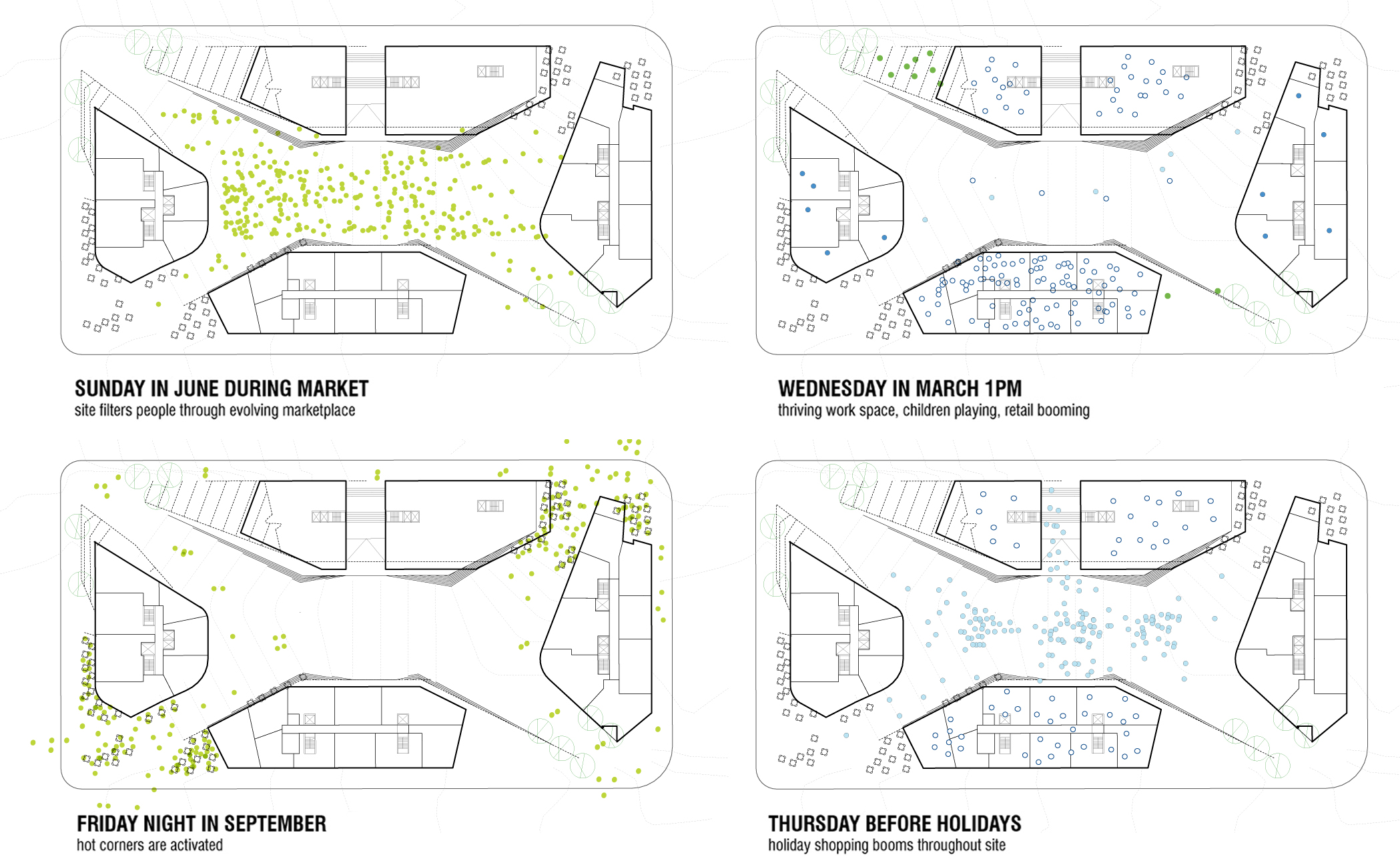





Leave a comment