- Home
- Articles
- Architectural Portfolio
- Architectral Presentation
- Inspirational Stories
- Architecture News
- Visualization
- BIM Industry
- Facade Design
- Parametric Design
- Career
- Landscape Architecture
- Construction
- Artificial Intelligence
- Sketching
- Design Softwares
- Diagrams
- Writing
- Architectural Tips
- Sustainability
- Courses
- Concept
- Technology
- History & Heritage
- Future of Architecture
- Guides & How-To
- Art & Culture
- Projects
- Interior Design
- Competitions
- Jobs
- Store
- Tools
- More
- Home
- Articles
- Architectural Portfolio
- Architectral Presentation
- Inspirational Stories
- Architecture News
- Visualization
- BIM Industry
- Facade Design
- Parametric Design
- Career
- Landscape Architecture
- Construction
- Artificial Intelligence
- Sketching
- Design Softwares
- Diagrams
- Writing
- Architectural Tips
- Sustainability
- Courses
- Concept
- Technology
- History & Heritage
- Future of Architecture
- Guides & How-To
- Art & Culture
- Projects
- Interior Design
- Competitions
- Jobs
- Store
- Tools
- More
How iPads Transform the Workflow for Architecture Students

Table of Contents Show
Architecture students juggle countless tasks, from drafting intricate designs to researching the latest architectural trends. With such a demanding schedule, having a reliable tool to streamline these tasks is crucial. Enter the iPad Pro—a device that’s revolutionizing how architecture students approach their work.
Equipped with the powerful M1 chip, the iPad Pro offers unparalleled performance, enabling students to run complex design apps seamlessly. Its high-resolution display and Apple Pencil compatibility make digital sketching feel incredibly natural, almost like pen on paper. But is this investment truly worth it for students? Our article delves into how the iPad Pro can be a game-changer for architecture students, enhancing productivity and creativity.

Benefits of iPads for Architecture Students
Versatility in Design and Modeling
iPads, especially the iPad Pro, offer unparalleled versatility in design and modeling tasks. The device’s powerful M1 chip ensures smooth operation of high-demand applications like AutoCAD, SketchUp, and Morpholio Trace. With these apps, students can create detailed 3D models and render complex structures seamlessly.
The Apple Pencil compatibility allows for precise sketching and annotation. Users can draw directly on blueprints, make quick adjustments, and visualize changes in real-time. This accuracy aids in the early design stages and enables easy modification as projects evolve. Multi-touch gestures further enhance interactivity, making zooming, panning, and rotating models intuitive and efficient.
Moreover, iPads streamline the workflow by integrating easily with other devices and software. Files can be transferred effortlessly between tablets, computers, and cloud services, ensuring that work is always up-to-date and accessible from anywhere.
Enhancing On-Site Workflow
iPads significantly improve on-site workflows for architecture students. Their portable nature and durability make them ideal for fieldwork in various conditions. Devices like the Acer Enduro, with its rugged design, offer protection against drops, dust, and moisture, essential when visiting construction sites.
The high-resolution display allows for clear viewing of plans, photos, and BIM data, even under challenging lighting conditions. Students can document site issues by capturing high-quality photos and annotate them directly, saving time and improving accuracy.
Additionally, iPads support various connectivity options such as WiFi and LTE. This ensures reliable access to online resources, real-time updates, and communication tools, essential for collaborative projects. Using apps like Morpholio Trace, students can overlay digital sketches on real-world photos, making it easier to visualize and communicate design concepts on-site.
Finally, accessories like a tough case and stylus enhance the functionality and durability of iPads in a construction environment. Investing in these tools ensures that the device remains protected and performs optimally, even in demanding conditions.

Key Features to Consider When Choosing an iPad
Display Quality and Size
Display quality significantly impacts the user experience for architecture students. The iPad Pro offers a Liquid Retina display with ProMotion technology and True Tone. This ensures colors are accurate, which is crucial for design work. Sizes vary from 11-inch to 12.9-inch, providing options based on personal preference and portability needs. The larger size enhances productivity for detailed drawings and multitasking.
Battery Life and Performance
Battery life is essential when working on-site or away from power sources. The iPad Pro boasts up to 10 hours of battery life. This works for a full day of class and fieldwork. Performance relies on the M1 chip, ensuring smooth operation of intensive design apps like AutoCAD and SketchUp. Thus, selecting a model with robust battery life and powerful performance is crucial.
Storage Options
Storage options range from 128GB to 2TB. More storage is beneficial for handling large design files and extensive application libraries. The iPad Pro supports external storage through USB-C, accommodating additional needs. External storage allows for flexibility, ensuring your device doesn’t slow down due to limited space.

Top Apps for Architecture Students
CAD and 3D Modeling Tools
Architecture students often rely on CAD and 3D modeling tools for their projects. Among the most popular apps, the following stand out:
- AutoCAD: This app is essential for creating detailed plans, sections, and elevations. It allows for precise measurements and annotations, which are crucial for any architectural project.
- SketchUp: Ideal for creating three-dimensional models, SketchUp simplifies complex geometries and enables quick renderings. With its intuitive interface, beginners and advanced users can both benefit from this app.
- Shapr3D: This tool provides a more hands-on approach to 3D modeling. It uses the Apple Pencil for direct interaction, making the modeling process more immersive and intuitive.
Sketching and Diagramming Applications
Sketching and diagramming applications are indispensable for architecture students to visualize concepts and communicate ideas efficiently:
- Concepts: This versatile app supports interior sketching, construction detail sketches, conceptual sketching, and diagram creation. It adapts well to the needs of architecture students, making it an excellent choice.
- GoodNotes: Although primarily a note-taking app, GoodNotes also excels in sketching and diagramming. It facilitates the quick capture of ideas and detailed notes, which can enhance the design process.
- Procreate: Known for its comprehensive set of digital drawing tools, Procreate offers numerous brushes and layers. It is perfect for detailed architectural sketches and visualizing concepts with high precision.
By integrating these top apps into our iPads, architecture students can streamline their workflow, from initial sketches to final models. These tools not only simplify complex tasks but also enhance the overall creative process.
Real-World Usage: How iPads Fit into Architectural Education
Case Studies and Success Stories
Incorporating iPads into architectural education has yielded impressive results for numerous students and educators. For instance, one architecture student utilized an iPad Pro along with the Apple Pencil to complete an entire semester’s worth of design projects. Leveraging apps like AutoCAD and Procreate, the student managed to create detailed CAD drawings and vibrant conceptual sketches, gaining accolades for efficiency and creativity. Similarly, another case study revealed that an architecture professor used iPads to facilitate remote learning during the pandemic. By using collaborative apps like SketchUp and Morpholio Trace, the professor ensured students could participate in real-time critiques and virtual design reviews, maintaining the interactive nature of architectural education.
Reflections from Architecture Professionals
Many architecture professionals agree that iPads have revolutionized the way students engage with their coursework. One architect noted that using an iPad has made it easier for students to transition from paper-based sketches to digital formats, streamlining the drafting process. We observed that professionals appreciate the iPad’s portability, powerful performance, and intuitive user interface, which complement the fast-paced, detail-oriented field of architecture. Another professional highlighted how the integration with cloud services and real-time collaboration tools has enabled students to work seamlessly on group projects, even when they aren’t physically together, further enhancing their learning experience.

Conclusion
iPads have become indispensable tools for architecture students. Their portability, power, and versatility support a variety of design tasks, from initial sketches to final models. The iPad Pro, equipped with the M1 chip, provides robust performance for demanding applications like AutoCAD and SketchUp. Its integration with the Apple ecosystem further streamlines workflows, enhancing overall productivity.
The Apple Pencil is crucial for precise sketching and annotation. It offers unparalleled accuracy, making it an ideal companion for architecture students. Apps like Procreate and Morpholio Trace augment its capabilities, transforming the iPad into a powerful platform for creativity and detailed design work.
When working on-site, the iPad’s durability and high-resolution display ensure that architectural plans are clear and detailed. Rugged cases, like the Otterbox Defender series, protect the device from harsh environments, and styluses, such as those available on Amazon, aid in marking up diagrams and sketches efficiently.
Connectivity options like WiFi and LTE enable real-time updates and facilitate collaborative projects. These features are particularly beneficial for remote learning and fieldwork, allowing students to stay connected and engaged irrespective of their location.
Several top apps enhance the iPad experience for architecture students. Tools like Shapr3D, Concepts, and GoodNotes streamline various aspects of the design process. They simplify task management, improve the handling of complex diagrams, and support efficient project organization.
Real-world usage highlights the transformative impact of iPads on architectural education. Students and educators benefit from enhanced efficiency, creativity, and remote learning capabilities. Success stories reveal how integration with apps like AutoCAD, Procreate, and SketchUp fosters an engaging learning environment.
Reflecting on professional perspectives, we observe that iPads significantly influence student engagement, drafting processes, and collaborative work in architecture. With the right accessories and apps, iPads offer a comprehensive, flexible solution tailored to the needs of architecture students, revolutionizing how they approach their studies and projects.
- applications for architects on iPad
- architectural drawing on iPad
- architecture design iPad apps
- benefits of iPads in architecture
- best iPads for architecture students
- digital sketching tools for architects
- digital tools in architecture education
- iPad accessories for architecture students
- iPad Pro for architecture students
- iPad workflow in architectural drafting
- iPads for architecture students
- iPads in architectural design process
- iPads transforming architecture workflow
- mobile devices in architecture curriculum
- tablet use in architecture studies
- technology in architecture education
- using iPad for architectural designs
Submit your architectural projects
Follow these steps for submission your project. Submission FormLatest Posts
Architecture Meets Technology: Inside the Digital Construction Workflow
As architecture enters an era shaped by data, simulation, and digital collaboration,...
Best Tablets for Architects and Students in 2026: Performance, Drawing & CAD
In 2026, tablets have become essential tools for architects and architecture students,...
7 Powerful iPad Apps for Modern Landscape Architecture & Garden Design
In 2025, iPad-based workflows have become essential for landscape architects and garden...
How Virtual Architecture Is Redefining Design From Real Time Worlds to Built Impact
Discover how virtual architecture is redefining design from static sketches to immersive,...






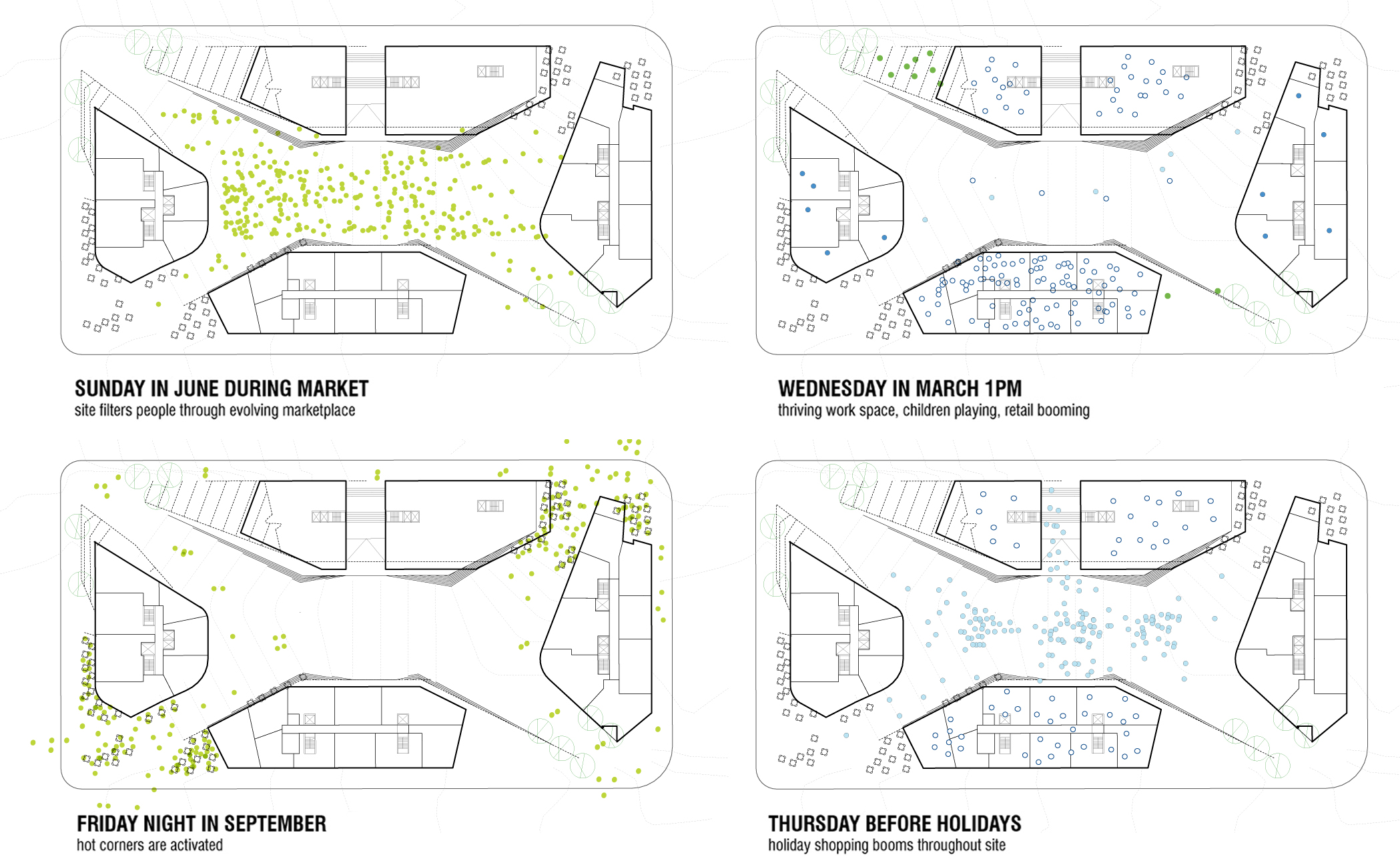





Leave a comment