- Home
- Articles
- Architectural Portfolio
- Architectral Presentation
- Inspirational Stories
- Architecture News
- Visualization
- BIM Industry
- Facade Design
- Parametric Design
- Career
- Landscape Architecture
- Construction
- Artificial Intelligence
- Sketching
- Design Softwares
- Diagrams
- Writing
- Architectural Tips
- Sustainability
- Courses
- Concept
- Technology
- History & Heritage
- Future of Architecture
- Guides & How-To
- Art & Culture
- Projects
- Interior Design
- Competitions
- Jobs
- Store
- Tools
- More
- Home
- Articles
- Architectural Portfolio
- Architectral Presentation
- Inspirational Stories
- Architecture News
- Visualization
- BIM Industry
- Facade Design
- Parametric Design
- Career
- Landscape Architecture
- Construction
- Artificial Intelligence
- Sketching
- Design Softwares
- Diagrams
- Writing
- Architectural Tips
- Sustainability
- Courses
- Concept
- Technology
- History & Heritage
- Future of Architecture
- Guides & How-To
- Art & Culture
- Projects
- Interior Design
- Competitions
- Jobs
- Store
- Tools
- More
Unlock Fast Professional Image Creation with AI Sound Effects

Designers have struggled with the time and effort it takes to create professional images for decades. It used to be that time spent shaping visuals, positioning components, and perfecting effects was just par for the course when it came to creating. But, imagine if you could speed up this workflow significantly without ever having to suffer loss of quality? Now AI-powered image generation gets a new twist: ai sound effects as creative input. This innovative method brings together sound and A.I to rethink how designers develop their concepts. By using sound as a potent design parameter, content developers can produce complex images in minutes rather than hours. Audio processing meeting visual AI allows for an entirely new realm of rapid iteration and one-of-a-kind artistic voice. But what does sound-driven AI actually mean, and how will it turn traditional design workflows upside down and power new creative approaches?
Table of Contents
ToggleWhy AI Image Generation is Revolutionizing Design Workflows
For decades, creating traditional images has been a bottleneck in many design industries where professionals would spend between 4-6 hours producing a single high-quality visual. Analog tools such as retouching, drawing, and compositing require intense concentration and several iterations. AI image generation is revolutionizing this field, decreasing creation time by 90%, professionally in comparison. RYAN KOHEN: So, from beginning as kind of your simple style transfer algorithms to getting to this point, which is pretty sophisticated generative AI systems that are able to take in really complex creative briefs and generate really sophisticated rich visual content. Today, these tools are our powerful design allies, bringing us such capabilities as on-the-fly variations, style matching, and intelligent editing. And for design teams working under tight deadlines and ever more level demands for just. More. Content, AI generators allow for the rapid concept prototyping, but moreover exploring creative directions, and ultimately generating polished assets. By freeing designers from manual to AI-powered workflows, this is not just about speed – it’s essentially allowing designers to spend more time focusing on high-level design strategy while automating tedious, mechanical tasks. Increasing adoption by creative agencies and design studios is a clear indicator of how visual content is being approached and crafted differently.

AI Sound Effects: The Unexpected Creative Catalyst
AI sound effects represent a new way of considering image generation, in which sounds are used to drive the creation of images using (very) deep neural networks. Sound effects, unlike words, contain a rich, multi-dimensional signal that AI can be trained to map into unique visual elements. When designers input ambient noise, an existing piece of music, or certain audio effects, for example, the AI cross-references frequency patterns, rhythm, and tonal qualities to derive visual manifestations.
Technical Breakdown: How Sound Transforms to Visuals
Sound-to-image conversion is ultimately a process of frontier digital signal processing. The AI system resolves audio inputs into important sound elements including frequency spectrum, amplitude, and temporal patterns. These acoustic characteristics are then linked to visual traits; let’s say bass frequencies might affect the depth of color (or maybe texture, such as) whereas treble elements might dictate the complexity of the texture. By being trained on large audio-visual paired datasets, neural networks make possible a stable mapping from sound moments to visual cues. Real-time processing algorithms that keep synchronization of audio features and the generated visuals maintain consistent style translation of the output. For example, increasing the volume in audio would encourage a gradual upping of visual elements, and rhythmic pulses could affect how things are laid out. This technical infrastructure opens the room to use sound as an intuitive springboard to visually compelling and emotionally resonant images that might have been otherwise difficult to reach using textual prompts alone.
Multi-Image Input Strategies for Enhanced Results
Meanwhile, sound effects mixed with reference images give an added boost, the sound one. Companies like Kling AI have led the charge with this approach where designers upload existing brand assets, or hints like a “style” as well as any corresponding sound inputs in order to keep visuals consistent but try something in an audio direction that breaks the mold. The process is not clear cut either – reference images must be of high quality (minimum 1024×1024 size images at least), and lossless audio files (WAV or AIFF) are given the most priority. By combining multiple inputs (such as the visual elements of reference images or the attributes of sound effects), the AI perceives and can generate consistent visuals. This middle road is especially useful for brand-centric work, where adhering to certain color palettes, typefaces, and visual vernacular is essential. Aural designers can use ambient soundscapes to set mood and atmosphere as well as reference images to make sure branding elements stay on brand. One approach, therefore, is to select inputs strategically, picking sounds that are congruous with, rather than oppositional to, visual reference material, and providing clear instances of style that instruct an AI how it should interpret sound features.
Step-by-Step: Professional Image Creation Workflow
Stage 1: Preparing Sound & Visual Inputs
A bit of input preparation goes a long way to break into AI image generation. Choose sound effects that match what you want to make visually – stuff like natural sound effects for organic textures and more electronic-sounding audio can make for some strange designs. When you’re collecting reference images, find high-resolution images that are easily readable according to the style and setup you want to achieve. Convert audio to WAV at 44.1kHz or higher, and images to at least 2048×2048 for quality.
Stage 2: Platform Selection & Settings
Pick AI platforms that support audio input processing, not just image creation. Get a reasonable workspace configuration: Let’s begin with the moderate settings of inference steps (30-50) and guidance scale (7.0-8.5) in order to control the randomness of sound-induced variations. When they’re available, advanced features such as temporal consistency should be turned on to make sure that sound patterns map sufficiently well into visual variables.
Stage 3: Iteration & Refinement Techniques
Start with the overall sound design to shape base visuals, and then add custom SFX to enhance specific details. Employ audio prompt engineering to modulate volume level, frequency distribution, and transition timing to direct the interpretation of various features in the generated picture. When the results require direction, combine automatic generation with manual curation to direct AI to generate key elements and leave you in control of the creative direction of the final details. Create feedback loops by writing down changes to sound inputs that are converted into desired picture outputs, helping to archive a library of combinations of compelling sound and visuals for future work.
Maximizing Output Quality: Pro Tips for Designers
In order to produce commercial-quality results in AI-generated images from sound, designers have to be proficient in several optimization approaches. So the idea is to upscale your output images using special neural networks that do high-quality upscaling by keeping all the fine details as they are, but blow up the resolution to 4K, and even higher. Ensure style consistency for each batch of images. Generate a style template library as audio input effects that have produced achieved properties, store it and use it for reuse. For common artifacts like warped faces and overly smooth textures, you will want to play with the frequency range and layer several sounds on top of each other to get them to sound more real. For client needs, create unique audio profiles that blend brand sound features and visual style guides. This method guarantees that generated imagery remains brand consistent while unleashing the creative power of sound-utilized AI. Insert quality control checkpoints into the generation process, testing with reference boards that the outputs should be of professional quality by the end of the line of production.
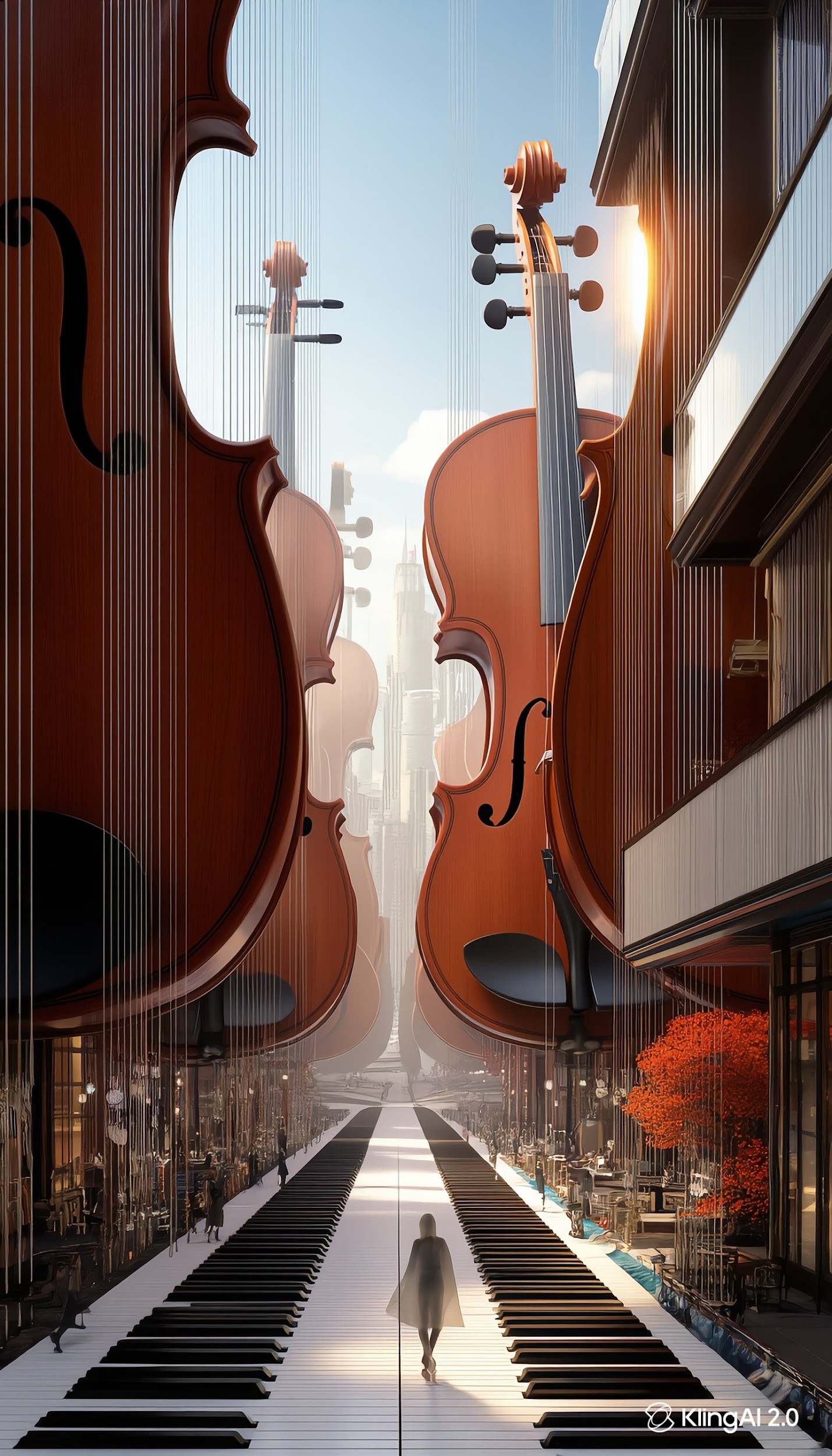
Future Trends: Where Sound-Driven AI is Heading
The combination of sound and AI image generation is moving towards real-time performances so that designers can see the changes in visuals dynamically according to the audio input. Recent virtual and augmented reality (VR/AR) systems start to make use of sound-driven visual synthesis, and are emerging that offer environments where environmental sound affects visual appearances. This convergence of technologies has resulted in significant copyright implications, in particular with respect to the use of licensed audio samples to generate commercial images. At the same time, industry leaders are making efforts to set defining standards for audio-visual AI applications, standardizing quality metrics and ethical usage guidelines.
The Future of Creative Design: Sound and AI Unite
Sound effects and AI combined to begin a new wave of efficient and creative image generation and it changes the nature of designers’ work. By utilizing sound in conjunction with conventional visual references, even the most inexperienced creator can generate high-quality images in a fraction of the time cost. This new way of working isn’t only faster – it opens up new creative horizons for designers, giving them the means to pursue unprecedented visual paths inspired by sound. Audio processing + AI image generation allows for an intuitive, multi-sensory design experience that collapses the time between inspiration and execution. Designers ready to adopt such innovation simply need to make a simple step forward: begin playing today with sound-driven AI tools. Start by using simple audio sources and build up to complex sound design from there. As AI tech continues to progress, sound-driven image generation will only become an ever more useful ally in the creative process, no longer just a convenient time-saving tool, but a real assistant that plays an active role in realizing artistic visions.
illustrarch is your daily dose of architecture. Leading community designed for all lovers of illustration and #drawing.
Submit your architectural projects
Follow these steps for submission your project. Submission FormLatest Posts
A 2025 Review of 3 AI Animation Tools for Architectural and Landscape Visualization
In 2025, AI-driven animation tools are redefining architectural and landscape visualization by...
How DeepSeek AI Is Transforming Architecture and Urban Design Workflows
DeepSeek AI represents a new generation of architectural intelligence, shifting artificial intelligence...
Veo 3 for Architecture: Free Prompts & How to Master Visual Design Videos
Veo 3 introduces AI-powered video generation for architecture, allowing designers to present...
Midjourney Video Update: A New Era for AI Architecture & Landscape Design
Midjourney’s new video feature introduces AI-powered animation for architectural and landscape renders,...












Leave a comment