- Home
- Articles
- Architectural Portfolio
- Architectral Presentation
- Inspirational Stories
- Architecture News
- Visualization
- BIM Industry
- Facade Design
- Parametric Design
- Career
- Landscape Architecture
- Construction
- Artificial Intelligence
- Sketching
- Design Softwares
- Diagrams
- Writing
- Architectural Tips
- Sustainability
- Courses
- Concept
- Technology
- History & Heritage
- Future of Architecture
- Guides & How-To
- Art & Culture
- Projects
- Interior Design
- Competitions
- Jobs
- Store
- Tools
- More
- Home
- Articles
- Architectural Portfolio
- Architectral Presentation
- Inspirational Stories
- Architecture News
- Visualization
- BIM Industry
- Facade Design
- Parametric Design
- Career
- Landscape Architecture
- Construction
- Artificial Intelligence
- Sketching
- Design Softwares
- Diagrams
- Writing
- Architectural Tips
- Sustainability
- Courses
- Concept
- Technology
- History & Heritage
- Future of Architecture
- Guides & How-To
- Art & Culture
- Projects
- Interior Design
- Competitions
- Jobs
- Store
- Tools
- More
Architecture Diagram Guide: How to Create & Draw Diagrams
Creating effective architecture diagrams is essential for communicating design ideas, facilitating collaboration, and bringing architectural projects to life. This comprehensive guide walks you through each step of the architectural diagramming process — from defining purpose and scope to finalizing your diagram — with practical tips, tools, and real-world examples for architects, students, and project managers.
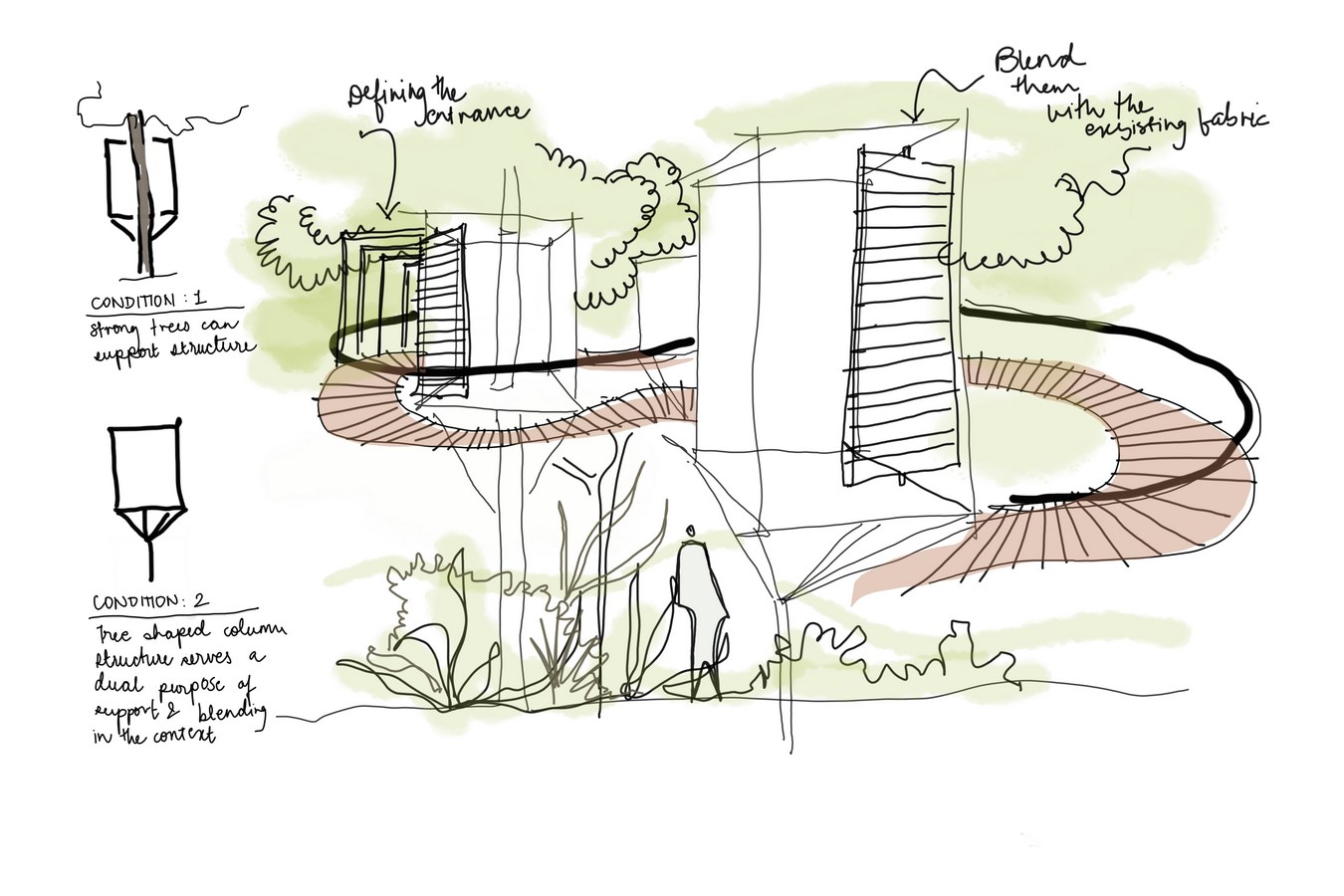
Table of Contents Show
- What Is a Diagram in Architecture?
- When Do Architects Create Diagrams?
- Types of Architecture Diagrams
- How to Create an Architecture Diagram: Step-by-Step
- Architecture Diagram Examples and Best Practices
- Tools for Creating Architecture Diagrams
- Who Should Create Architecture Diagrams?
- Frequently Asked Questions About Architecture Diagrams
An architecture diagram is a visual representation that illustrates the relationship between different components of a building, system, or design project. These diagrams help clarify design decisions, facilitate collaboration between team members, and communicate complex architectural ideas effectively. Whether you are working on a residential floor plan or a large-scale urban development, understanding architectural diagramming is a foundational skill every designer needs.
Creating effective architecture diagrams requires a deep understanding of the project’s goals, requirements, and constraints, as well as the ability to choose the right visual elements and design principles. In this guide, we’ll explore the key concepts and techniques for creating clear, concise, and compelling architecture diagrams that effectively communicate your ideas and vision. Whether you’re a seasoned architect or just starting out, this guide will provide you with the knowledge and skills to create architecture diagrams that help bring your projects to life.
Creating an architecture diagram requires careful consideration of the purpose and scope, identification of the components, choosing the right tool, creating a rough sketch, refining the sketch, using standard symbols and notations, adding details, reviewing and revising, and finalizing the diagram. Following these steps will help to create an effective architectural diagram that provides a clear understanding of the components and their relationships.

What Is a Diagram in Architecture?
A diagram in architecture is a simplified visual representation used to communicate design concepts, spatial relationships, and functional organizations within a building or space. Unlike detailed technical drawings such as floor plans or construction documents, diagrams in architecture focus on conveying ideas at a higher level of abstraction. They use shapes, lines, arrows, and annotations to express how spaces relate to each other, how circulation flows through a building, or how a concept translates into physical form.
Architectural diagrams serve as a bridge between abstract thinking and tangible design outcomes. According to the American Institute of Architects (AIA), diagrammatic thinking is one of the most fundamental skills in design education and practice. Diagrams allow architects to test ideas quickly, iterate on spatial organizations, and share their vision with clients, engineers, and fellow designers without requiring technical expertise to understand.
When Do Architects Create Diagrams?
Architects create diagrams in a variety of situations, but some common examples include:
-During the design phase of a project, architects create diagrams to communicate their ideas and concepts to clients and team members. These diagrams might include architect concept sketches, floor plans, elevations, and 3D models.
-Architects create diagrams as part of the construction documentation process to provide detailed information on materials, dimensions, and specifications for contractors and builders.
-Architects may create diagrams to illustrate compliance with building codes and regulations, such as fire safety, accessibility, and structural requirements.

– Architectural diagrams can be created for presentations to demonstrate the design and functionality of a project to clients, stakeholders, and the public. Learn more about creating architectural presentation sheets for professional project delivery.
-Diagrams can be used to analyze and optimize different aspects of a project, such as energy efficiency, natural lighting, and space utilization.
Types of Architecture Diagrams
Understanding the different types of architecture diagrams helps you choose the right approach for your specific project needs. Each type serves a distinct purpose in the diagrammatic design process:
Concept Diagram: A concept diagram in architecture captures the initial ideas, driving themes, and overarching vision behind a project. It is the most abstract type, often using simple shapes and annotations to represent the core design intent. You can learn more about this critical diagram type in our detailed guide on conceptual diagrams in architecture.
Bubble Diagram: Bubble diagrams use circles to represent spatial zones and their relationships. They are among the first tools architects use to explore adjacencies, circulation paths, and functional groupings before committing to detailed floor plans. Try our free Bubble Diagram Maker tool to start planning your spaces.
Circulation Diagram: A circulation diagram maps how people move through and interact with a building, highlighting entry points, corridors, vertical circulation elements like stairs and elevators, and the flow patterns within spaces.
Site Analysis Diagram: These diagrams illustrate environmental and contextual factors — sunlight direction, wind patterns, topography, views, and surrounding infrastructure — that inform design decisions about building placement and orientation.
Block Diagram: An architecture block diagram breaks down the building into major functional blocks or zones, showing their proportional sizes and organizational hierarchy. This approach is particularly useful in landscape architecture diagrams and master planning, where large areas need to be organized into coherent zones.
For a complete overview of all diagram categories, see our article on architectural diagram types.
How to Create an Architecture Diagram: Step-by-Step
Learning how to make an architecture diagram effectively involves a structured process. Whether you are a student working on your first project or a professional refining your workflow, these nine steps will guide you through how to draw an architecture diagram from start to finish.
Step 1: Define the Purpose and Scope
The first step in creating an architecture diagram is to define the purpose and scope of the diagram. This will help to determine what information needs to be included and the level of detail required. Consider the audience for the diagram, what questions it needs to answer, and the level of technical detail required. A concept diagram for a client meeting requires a different approach than a detailed architecture design diagram for construction documents.
Step 2: Identify the Components
Identify the components that need to be included in the diagram. This may include the building or structure, the surrounding environment, and any other relevant features. Consider the relationships between the components and how they interact with each other. At this stage, creating a simple list or matrix of spaces — similar to the early steps of creating bubble diagrams — can help you organize your thinking before drawing.

Step 3: Choose the Right Tool
Choose the right tool for creating the architecture diagram. There are many different tools available, including paper and pencil, whiteboards, software applications, and online tools. Popular software for architectural diagramming includes AutoCAD, SketchUp, Adobe Illustrator, Revit, and Rhino. For quick conceptual work, even a simple architectural sketch on paper can be the most effective starting point. Consider the level of detail required, the complexity of the diagram, and the intended audience when choosing a tool.
Step 4: Create a Rough Sketch
Create a rough sketch of the architecture diagram. This will help to visualize the components and their relationships. Consider the layout of the diagram and the visual hierarchy of the information. As noted in our guide on moving from concept sketch to blueprint, rough sketches do not need to be polished — they simply need to get ideas out of your head and onto paper.
Step 5: Refine the Sketch
Refine the rough sketch of the architecture diagram. Add more detail to the components and their relationships. Use labels and annotations to provide additional information. This is the iterative stage where diagrammatic architecture takes shape — you may need to rearrange elements multiple times before the spatial logic feels right.
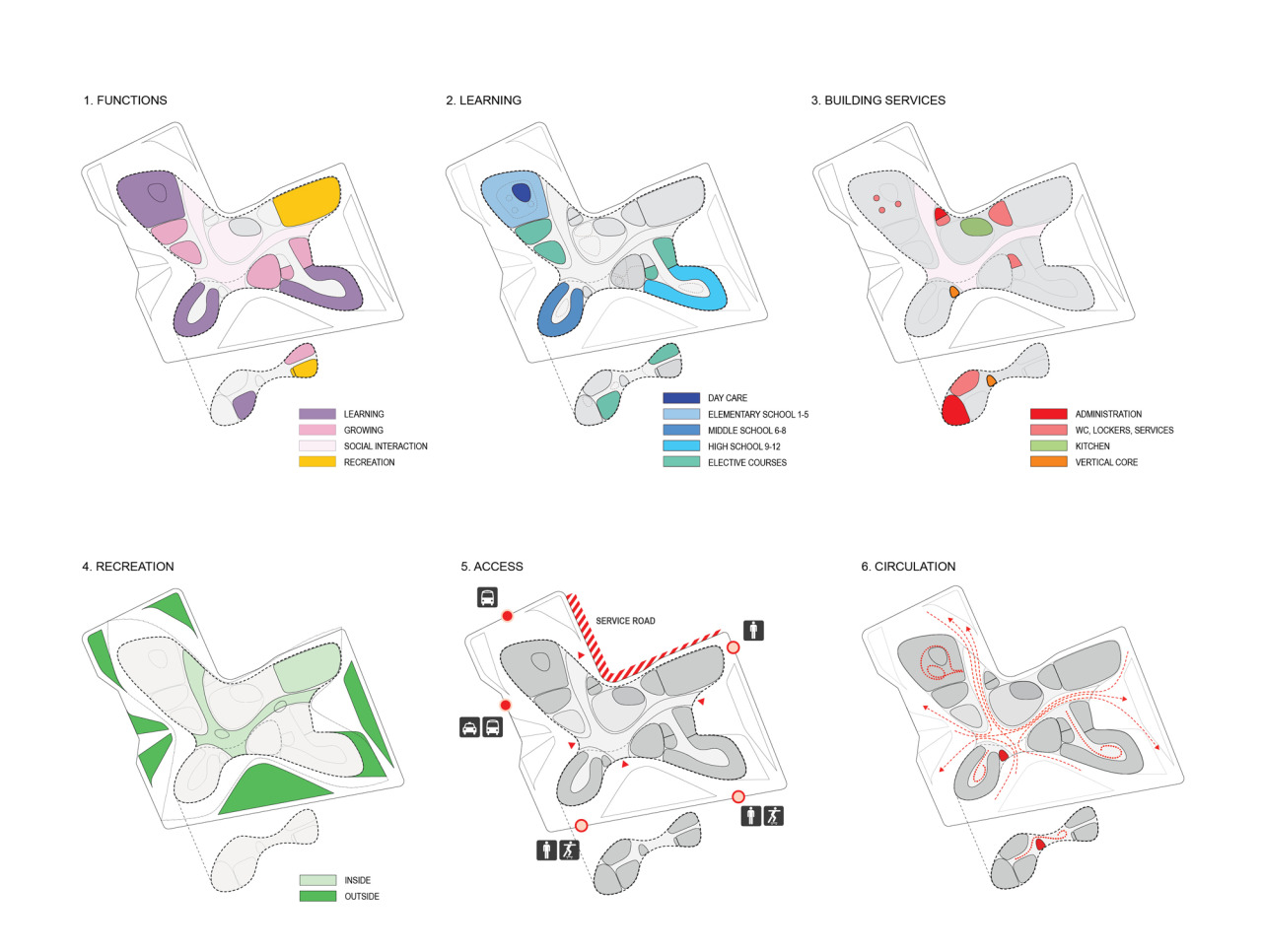
Step 6: Use Standard Symbols and Notations
Use standard symbols and notations to represent the components in the architecture diagram. This will help to ensure consistency and make it easier for others to understand the diagram. Organizations like the Royal Institute of British Architects (RIBA) and the AIA provide guidelines on architectural drawing conventions that can inform your diagramming language.
Step 7: Add Details
Add additional details to the architecture diagram, such as measurements, materials, and annotations. This will help to provide a more comprehensive understanding of the components and their relationships. The level of detail should match the diagram’s purpose — a concept diagram in architecture requires less detail than a construction-phase diagram.
Step 8: Review and Revise
Review and revise the architecture diagram as necessary. Consider feedback from others and make changes to improve clarity and understanding. This collaborative review process is one of the key benefits of architectural diagrams — they create a shared visual language that facilitates productive discussion among diagram architects, engineers, and clients.
Step 9: Finalize the Diagram
Finalize the architecture diagram and ensure that it is clear, concise, and accurate. Consider the intended use of the diagram and ensure that it meets the needs of the intended audience.
Architecture Diagram Examples and Best Practices
Looking at real-world architecture diagram examples can accelerate your learning. Here are some best practices drawn from professional experience and established design principles in architecture:
Keep it simple: The most effective diagrams communicate one idea clearly. Avoid overloading a single diagram with too much information — instead, create multiple focused diagrams that each address a specific aspect of the design.
Use a consistent visual language: Select a limited color palette, consistent line weights, and clear labeling conventions. Stick with them throughout your diagram set to maintain readability.
Layer information progressively: Start with a high-level architecture graph or overview, then create more detailed diagrams that zoom into specific areas or systems. This progressive disclosure approach, similar to the C4 model used in software architecture, works equally well for building design.
Include a legend: Always provide a key that explains the symbols, colors, and line types used in your diagram. This ensures anyone reviewing the diagram can interpret it accurately.
Think about hierarchy: Use size, position, and visual weight to communicate the relative importance of different elements in your diagram architecture.
Tools for Creating Architecture Diagrams
Selecting the right tool depends on your project stage, required output quality, and personal workflow. Here is an overview of popular options for how to construct a diagram in architecture:
Hand sketching: Paper and pencil remain the fastest way to explore ideas. Architectural sketching fosters creative thinking and is ideal for early concept development.
Digital design software: Programs like AutoCAD, Revit, and Rhino offer precision and scalability for producing detailed architecture design diagrams. Learn more about how technology is transforming modern architecture workflows.
Graphic design tools: Adobe Illustrator, Photoshop, and InDesign are widely used for creating polished presentation-quality diagrams with rich visual styling.
Online diagramming platforms: Browser-based tools like our Bubble Diagram Maker, Miro, Figma, and Lucidchart offer collaboration features and quick diagram creation without installing software.
Who Should Create Architecture Diagrams?
While professional architects are the primary creators of architectural diagrams, they are far from the only ones who benefit from this skill. Project managers should understand how to create an architecture diagram to ensure that all team members are aligned with the project’s goals and requirements. Effective diagrams serve as a single source of truth that keeps complex projects on track.
Students and educators also create diagrams as a core part of studying architecture. Learning the principles and techniques of architectural diagramming builds spatial reasoning, design thinking, and visual communication skills that are essential throughout an architectural career. For student resources, explore the top 10 websites for architecture students.
Interior designers, landscape architects, and urban planners all use variations of architecture diagrams to organize spaces, plan circulation, and communicate design intent to diverse stakeholders.

Frequently Asked Questions About Architecture Diagrams
What is an architecture diagram?
An architecture diagram is a visual representation that illustrates the structure, components, and relationships within a building or design project. It uses simplified shapes, lines, and annotations to communicate spatial organization, circulation patterns, design concepts, and functional relationships. Architecture diagrams range from abstract concept sketches to detailed technical illustrations, depending on their purpose and audience.
How do you draw a system architecture diagram?
To draw a system architecture diagram, start by defining the purpose and identifying all key components or functional areas. Create a rough sketch showing how these elements relate to each other, then refine the layout using consistent symbols, labels, and notations. Use appropriate tools — from hand sketching for early concepts to software like AutoCAD or Illustrator for polished outputs. Review the diagram with your team and revise it for clarity before finalizing.
What are the main types of architectural diagrams?
The main types include concept diagrams, bubble diagrams, circulation diagrams, site analysis diagrams, program diagrams, massing diagrams, and block diagrams. Each type serves a specific purpose in the design process, from early spatial exploration to detailed construction documentation.
What tools can I use to create an architecture diagram?
You can use a wide range of tools depending on your needs: traditional media like pencil and paper for quick concept sketches, CAD software (AutoCAD, Revit) for precision, graphic design programs (Adobe Illustrator, Photoshop) for presentation-quality output, and online platforms like our Bubble Diagram Maker, Miro, or Figma for collaborative diagramming.
Why are diagrams important in architecture?
Diagrams are important because they translate complex design ideas into accessible visual formats that all stakeholders — architects, clients, engineers, contractors, and the public — can understand. They enhance communication, support iterative design exploration, facilitate collaboration, ensure compliance with regulations, and serve as valuable documentation throughout the life of a project.
- arch diagrams
- Arch101 Diagrams
- architect concept sketches
- architectural diagram
- Architectural Diagram Concept
- Architectural Diagram Design
- Architectural Diagram Types
- architectural diagramming
- architecture block diagram
- architecture concept diagram
- architecture design diagram
- Architecture Diagram
- architecture diagram example
- architecture diagramming
- architecture diagrams
- architecture graph
- arhitecture diagram
- Axo Diagrams
- Axo Diagrams for Architects
- block diagram architecture
- Circulation Diagrams
- concept diagram architecture
- Concept Diagrams
- Concept Diagrams Architecture
- create architecture diagram
- diagram architects
- diagram architecture
- Diagram Design for Portfolio
- diagrammatic architecture
- diagrammatic design
- diagrams architecture
- how to construct a diagram
- how to create a architecture diagram
- how to create an architecture diagram
- how to create architecture diagram
- how to draw an architecture diagram
- how to draw architecture diagram
- how to draw system architecture diagram
- how to make an architecture diagram
- landscape architecture diagrams
- what is a architecture diagram
- what is architecture diagram
- what is diagram in architecture
2 Comments
Submit your architectural projects
Follow these steps for submission your project. Submission FormLatest Posts
Top Job Alternatives for Architects and Interior Designers
Explore diverse job alternatives for architects and interior designers, from creative roles...
Baroque vs. Romanesque Architecture: Key Differences Guide
Explore the defining characteristics of Romanesque and Baroque architecture — from round...
Gothic vs Neoclassical Arches: Exploring Grandeur and Legacy Across the Centuries
Explore the timeless allure of Gothic and Neoclassical arches, from the soaring...
Green Financing for Contractors: What Qualifies as a “Green” Build?
As both local and national climate targets tighten, what qualifies as a...





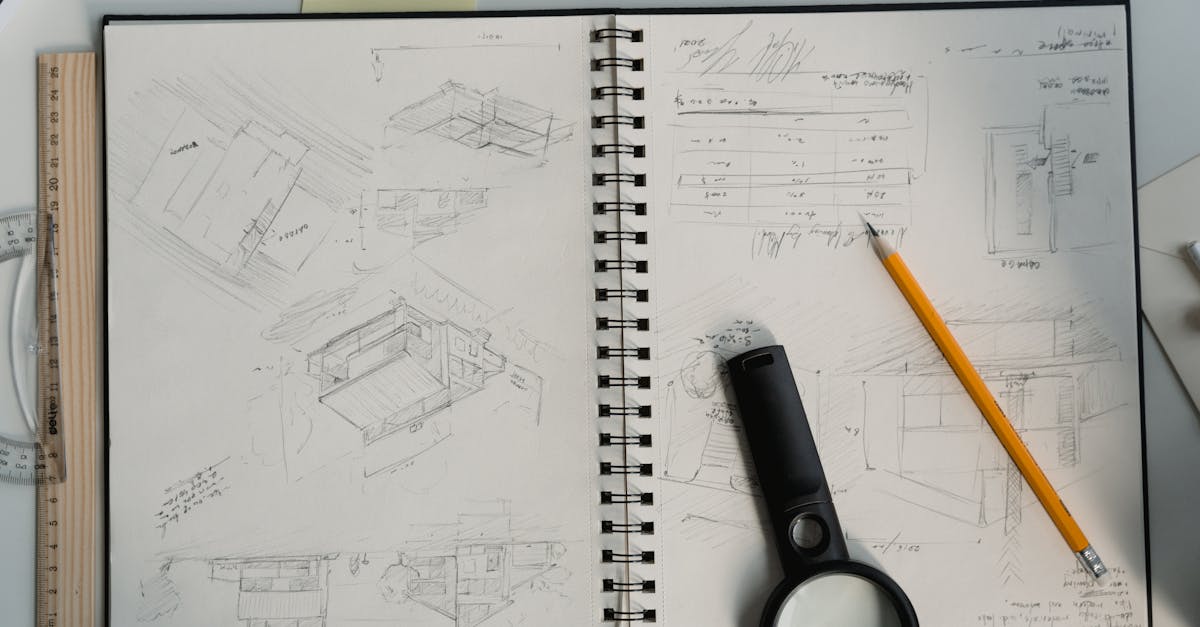






This article explains how to make architecture diagrams. It has some useful steps to follow.
I learned about different tools for creating diagrams. The information seems helpful for architects.