- Home
- Articles
- Architectural Portfolio
- Architectral Presentation
- Inspirational Stories
- Architecture News
- Visualization
- BIM Industry
- Facade Design
- Parametric Design
- Career
- Landscape Architecture
- Construction
- Artificial Intelligence
- Sketching
- Design Softwares
- Diagrams
- Writing
- Architectural Tips
- Sustainability
- Courses
- Concept
- Technology
- History & Heritage
- Future of Architecture
- Guides & How-To
- Art & Culture
- Projects
- Interior Design
- Competitions
- Jobs
- Store
- Tools
- More
- Home
- Articles
- Architectural Portfolio
- Architectral Presentation
- Inspirational Stories
- Architecture News
- Visualization
- BIM Industry
- Facade Design
- Parametric Design
- Career
- Landscape Architecture
- Construction
- Artificial Intelligence
- Sketching
- Design Softwares
- Diagrams
- Writing
- Architectural Tips
- Sustainability
- Courses
- Concept
- Technology
- History & Heritage
- Future of Architecture
- Guides & How-To
- Art & Culture
- Projects
- Interior Design
- Competitions
- Jobs
- Store
- Tools
- More
Architect Desk Setup Tools: Build Your Most Efficient Desk
Setting up the perfect architect desk requires the right combination of ergonomic furniture, digital tools, and cable management solutions. From choosing architectural desks with optimal build quality to selecting the best computer mouse for architects, this guide covers every essential tool needed to create a productive and comfortable workspace.

Table of Contents Show
- Understanding the Essentials of an Architect Desk Setup
- Desk Configuration for Maximum Efficiency
- Must-Have Digital Tools for Architectural Design
- Choosing the Right Architects Desk Lamp
- Optimizing Your Architect Workspace
- Setting Up the Most Efficient Desk for Architecture Work
- Personalizing Your Architect Desk Setup
- Protecting Your Digital Work at the Architectural Desk
- Conclusion
Setting up the perfect architect desk is more than just placing a few tools; it’s about creating an efficient workspace that fosters creativity and productivity. We’ve all experienced the frustration of hunting for the right tool amidst clutter. Imagine the ease of having everything you need within arm’s reach, neatly organized and readily accessible. Whether you’re designing a compact archi desk for a home studio or outfitting a full architectural workspace, the right setup makes all the difference.
From essential measuring tools like a tape measure to power strips that keep our devices charged and organized, each item plays a crucial role in an architecture desk configuration. A well-thought-out desk setup not only saves us time but also enhances our workflow. Let’s dive into the must-have tools that transform a chaotic desk into a streamlined, most efficient desk for design work.
Understanding the Essentials of an Architect Desk Setup
Importance of Desk Selection for Architects
Choosing the right desk is crucial for an architect’s workspace. The architectural desk you select directly impacts clutter, aesthetics, and ergonomics. For those who need extra storage, desks with drawers offer ample space for tools and documents. On the other hand, minimalists might prefer desks with trestle or steel legs, which provide an open, clutter-free appearance. If you’re exploring workspace optimization strategies, our guide on architect desk setup ideas for a productive workspace offers additional inspiration.
Considering the desk dimensions is essential to ensure it fits all necessary equipment. A minimum depth of 24 inches (60cm) is recommended to comfortably accommodate monitors and accessories. In smaller rooms, it’s important to leave enough space for chair movement to maintain comfort. According to the American Institute of Architects (AIA), workspace ergonomics directly influence both health outcomes and design quality for professionals spending extended hours at their desks.
Build quality also plays a significant role in selecting architectural desks. Desks made from solid timber or hardwood provide exceptional durability and a unique look due to their distinct wood grain patterns. Alternatively, gloss finishes in white, black, or brown are available for a more modern, minimalistic style.

Essential Desk Setup Tools
Several tools are vital for creating an efficient architect desk setup. Cable management solutions like grommets help organize cables, preventing the workspace from becoming cluttered. For power and data connectivity, power grommets enable devices to stay charged and connected directly at the desk’s surface.
In cases where power needs to be brought closer to the desk for architects, power tracks offer a clean floor track solution. These tracks provide a streamlined way to ensure power is accessible without visible wires.
A power strip with enough outlets is necessary for plugging in multiple devices. The ideal power strip has spaced-out outlets to accommodate large power bricks, and attaching it to the underside of the desk using industrial-strength fasteners keeps cables organized and out of the way. Additionally, wire management systems like WireTamers can hide power bricks, wires, and storage drives, maintaining a neat appearance.
Selecting the right monitor is also critical for any architectural desk. A high-resolution monitor with great viewing angles, pixel density, and color gamut ensures precision in detailed architectural designs. Adjustable monitor arms can help reduce neck and shoulder strain by allowing the monitor’s height, swivel, and tilt adjustments.
Ergonomic chairs are equally important to prevent health issues from prolonged sitting. Chairs that offer adjustability, support, and comfort make long hours at the desk much more manageable. Trying out a chair before buying helps ensure it meets specific ergonomic needs.
For input devices, ergonomic keyboards and the best computer mouse for architects reduce discomfort in the wrists, arms, and shoulders, which is particularly beneficial during long hours of typing or designing.

Desk Configuration for Maximum Efficiency
Ergonomic Chair Choices
Selecting the right ergonomic chair can prevent discomfort and improve productivity for architects. Chairs should offer lumbar support, adjustable height, and seat depth. For example, the Steelcase Think and similar models in the used furniture market provide excellent ergonomics at a lower cost. Armrests should be adjustable to ensure that elbows are at a 90-degree angle. Materials like mesh or leather enhance breathability and durability. Investing in a high-quality ergonomic chair can significantly impact long-term health and work efficiency.
Architect Desk Types: Finding the Best Table Setup
Architects need desks that cater to their specific work requirements. Finding the best table setup means prioritizing surface area that can accommodate large plans and multiple monitors for CAD software. Adjustable-height desks offer flexibility for sitting and standing, promoting better posture—a trend we discuss in our article about integrating standing desks for health and productivity. Models with integrated storage, like those with drawers or shelving, help keep tools and documents organized. Simple grommets or cable management systems can minimize clutter, keeping the workspace tidy. Lastly, architect desks with strong build quality and durable finishes ensure longevity and a professional appearance in any studio.
Best Computer Mouse for Architects
Choosing the best computer mouse for architects is an often-overlooked but critical decision. Architects work with precision-demanding software like AutoCAD and Revit, which require accurate cursor control and programmable buttons. A high-DPI mouse with adjustable sensitivity allows fine control during detailed drafting and 3D modeling. Ergonomic designs with thumb rests and contoured shapes prevent repetitive strain injuries during long sessions. Models such as the Logitech MX Master series or the 3Dconnexion CadMouse offer dedicated middle-click buttons, customizable shortcuts, and smooth scroll wheels that significantly speed up design workflows. Wireless options with low-latency connections now rival wired alternatives in responsiveness, making them suitable for professional use at an architecture desk.
Must-Have Digital Tools for Architectural Design
Software and Hardware Accessories
Digital tools play a vital role in architectural design, streamlining workflows and enhancing precision. A high-resolution monitor provides clarity crucial for detailed work. Many architects prefer setups with dual or even triple monitors to increase screen real estate. A reliable dock, like the one we use with Thunderbolt 3 connectivity, ensures seamless integration of peripherals like external storage drives, webcams, and temporary storage devices.
CAD software, such as AutoCAD or Revit, is essential for creating detailed blueprints. If you’re new to these platforms, our beginner’s guide to architectural design software is an excellent starting point. An advanced graphics card enhances rendering speed and quality, reducing downtime during complex 3D modeling tasks. For rapid communication, a wired headset can eliminate connectivity issues common with wireless alternatives. Ergonomic input devices, including a full-size keyboard and a precision mouse, enable efficient manipulation of design tools, minimizing strain during long work hours. For projects requiring heavy material handling or even clearing the space for outdoor designs, affordable chainsaws in Australia could prove useful—especially when cutting through thick timber or prepping construction areas.
For a comprehensive look at both physical and digital essentials, explore our roundup of must-have tools for architects.
Traditional Drafting Equipment for the Architectural Desk
Despite the rise of digital tools, traditional drafting equipment remains indispensable at any architects desk. High-quality pencils, pens, and rulers facilitate quick sketches and preliminary designs. A reliable tape measure, which many of us acquired during early construction work, is essential for accurate measurements on-site and in the studio.
A sturdy drafting table offers a dedicated space for physical blueprints. It should include an adjustable angle to reduce strain during intensive sketching sessions. Parallel bars and drawing boards also aid in creating straight lines and accurate angles without digital assistance.
We recommend adding quality tracing paper for overlay work. This allows for iterative design improvements without altering the original blueprint. A selection of scale rulers helps in maintaining proportionality in drawings, an important aspect of architectural precision. Students building their toolkit should also review our list of essential tools for architecture students.

Common Desk Accessories
Both digital and traditional setups benefit from robust cable management solutions. Grommets and wire tamers ensure a clutter-free workspace. Large power strips with multiple outlets, secured using durable fasteners, offer convenient power management for all devices.
Finally, ergonomic office chairs, whether new or used, with ample lumbar support and adjustability, contribute to a comfortable and productive environment. Consider options from reputable brands with features tailored to individual needs, such as adjustable armrests and seat heights.
Choosing the Right Architects Desk Lamp
An architects desk lamp is one of the most impactful yet frequently underestimated accessories in a workspace. Proper task lighting reduces eye strain, improves focus, and enhances the accuracy of color-sensitive work like reviewing material samples or checking rendered outputs against physical references.
When selecting an architects desk lamp, prioritize models with adjustable color temperature (ranging from warm 2700K to cool daylight 6500K), high CRI (Color Rendering Index above 90), and flexible arms that direct light precisely where needed. LED desk lamps consume significantly less energy and produce less heat compared to halogen alternatives, making them ideal for prolonged use. Popular choices among architects include the BenQ ScreenBar for monitor-mounted lighting and the Dyson Solarcycle Morph for full-spectrum task illumination. Swing-arm lamps with sturdy clamp mounts free up valuable surface area on the desk, which is especially helpful for smaller archi desk configurations.
Optimizing Your Architect Workspace
Lighting and Visibility
Effective lighting is essential for any architect’s desk. Natural light improves focus and reduces eye strain, enhancing work quality. Position your desk near a window to maximize daylight exposure. Adjustable desk lamps with LED bulbs provide consistent light levels, allowing customization to specific tasks. Thick curtains or blinds control glare during peak sunlight hours, creating an adaptable work environment. For broader workspace lighting strategies, task lighting principles offer useful background on optimizing illumination for precision work.
Cable Management Solutions
Streamlined cable organization enhances workspace efficiency, eliminating clutter on your architecture desk. Grommet solutions feed cables seamlessly through desks, offering a neat appearance. Power grommets serve dual functions by providing direct power and data connectivity on the desk surface. Floor power tracks bring convenient power access from walls to desk areas, minimizing trip hazards. An under-desk power strip with sufficient outlets, secured using industrial-strength fasteners, ensures devices are accessible without cable chaos. Wire tamers keep power bricks and storage drives discreetly tucked away, maintaining a clean and organized space. For architects seeking a more streamlined aesthetic overall, our guide to minimalist office design tips covers additional decluttering strategies.

Setting Up the Most Efficient Desk for Architecture Work
Creating the most efficient desk goes beyond simply choosing the right furniture—it requires a deliberate approach to spatial organization and workflow. Start by mapping out your daily tasks and placing the tools you use most frequently within arm’s reach. Drafting supplies, your primary input devices, and reference materials should occupy the immediate work zone, while less-used items like backup drives and paper archives can sit in secondary storage.
Monitor placement is equally important: position screens at eye level and an arm’s length away to reduce neck strain. If you use dual monitors, angle them slightly inward to create a gentle curve that minimizes head rotation. A document holder beside the screen keeps printed references at the same visual plane, reducing the fatigue caused by constantly looking down. The goal of any essential desk arrangement is to reduce unnecessary movement and keep your creative focus uninterrupted throughout the workday. For insights on how modern firms are rethinking their workspaces, see our feature on modern architecture workspace design trends.
Personalizing Your Architect Desk Setup
Adding a Personal Touch to Space
Our workspace should reflect our personality and inspire creativity. Pictures of loved ones, pets, and cherished memories are great ways to personalize your architect desk setup. Placing these photos on your desk or mounting them on the wall adds a homely touch. Customized wallpapers on your computer monitor also help personalize the space. For dynamic backgrounds, animated wallpapers can be set up using tools like Rainmeter or Wallpaper Engine. These software options offer a quick way to add movement and flair to your desktop environment.
Maintaining an Organized Desk
Cable management is often overlooked but remains a crucial aspect of an efficient workspace. A clean desk clear of cable clutter promotes focus and productivity. Running cables under the desk or along table legs using plastic raceways, Velcro straps, or nylon tubes keeps them out of sight. We use a three-foot-long power strip with twelve outlets, attached to the desk underside with industrial-strength Velcro. This configuration permits plugging items close to where they are used, preventing cables from sprawling across the desk.
Additionally, wire tamers can be attached to the desk’s back edge to conceal power bricks and storage drives. These steps ensure our desk setup not only stays organized but also provides easy access to essential tools and devices.

Protecting Your Digital Work at the Architectural Desk
An often-overlooked aspect of the architect desk setup is safeguarding the digital files created on it. Architectural projects involve hundreds of hours of design work stored across local drives, cloud platforms, and shared servers. Implementing a reliable backup strategy—such as the 3-2-1 rule (three copies, two media types, one offsite)—is critical. Hardware like NAS (Network Attached Storage) devices fit neatly under or beside an architectural desk and provide automated local backups. For a deeper dive into digital security best practices, our article on architecting a safe space for your digital blueprints covers this topic thoroughly.
Conclusion
Choosing an architect desk involves careful consideration of various features that enhance both functionality and aesthetics. Key features like adjustability, durability, ergonomics, and cable management ensure a productive and comfortable workspace. Adjustable desks allow customization of height to suit individual preferences, promoting better posture and reducing strain. Durable materials like high-quality wood or metal guarantee longevity, while ergonomic design minimizes discomfort during long working hours. Effective cable management enhances the desk’s neatness, preventing clutter and facilitating a tidy workspace.
Materials and styles also play significant roles in the selection process. Vintage and antique architect desks made from mahogany, walnut, and oak offer a timeless, classic appeal, often displaying intricate craftsmanship and higher price tags. Modern desk materials like metal and engineered wood provide a sleek, contemporary look catering to those who prefer minimalistic and functional designs.
Tools like high-resolution monitors, the best computer mouse for architects, and CAD software such as AutoCAD or Revit are critical for architectural tasks requiring precision and clarity. Traditional drafting equipment remains important for specific projects. Ergonomic office chairs with features like lumbar support and adjustable armrests complement the desk setup, ensuring optimal comfort. If you’re looking to upgrade your space, why not start your office transformation today with tailored solutions?
Personalizing the workspace with photos or customized wallpapers adds a touch of individuality, making the environment more inviting. Effective cable management solutions, including power strips, wire tamers, and Velcro straps, maintain an organized desk, contributing to overall productivity. Pairing the right architects desk lamp with natural light ensures visual comfort throughout the day.
Incorporating these elements helps architects create an efficient, comfortable, and aesthetically pleasing workspace, enhancing both productivity and creativity. By balancing functionality, style, and ergonomics, architects can optimize their architect desk setup for the best possible work environment.
- archi desk
- architect desk
- architect desks
- architect equipment
- architect workspace essentials
- architects desk
- architects desk lamp
- architectural desk
- architectural desks
- architecture desk
- best computer mouse for architects
- best desk setup for architects
- best table setup
- comfortable architect desk.
- desk architecture
- desk for architects
- efficient architect workstation
- ergonomic comfort
- Essential architect desk setup tools
- essential desk
- most efficient desk
- office setup for architects
- optimal efficiency
- productivity tools for architects
1 Comment
Submit your architectural projects
Follow these steps for submission your project. Submission FormLatest Posts
Common Challenges in Mechanical HVAC Contracting Projects
Table of Contents Show Project Planning DifficultiesDesign Coordination IssuesBudget ConstraintsScheduling SetbacksPermit and...
Chrysler Building: The Crown Jewel of Art Deco Architecture
Discover the Chrysler Building's remarkable Art Deco design, its race against the...
Outdoor Buildings That Require Minimal Groundwork and Disruption
Table of Contents Show In this guide you’ll learn:Why Garden Buildings Are...
Flatiron Building: New York’s Revolutionary Triangular Landmark That Redefined the Skyline
Discover the Flatiron Building's architectural brilliance — from Daniel Burnham's daring 1902...






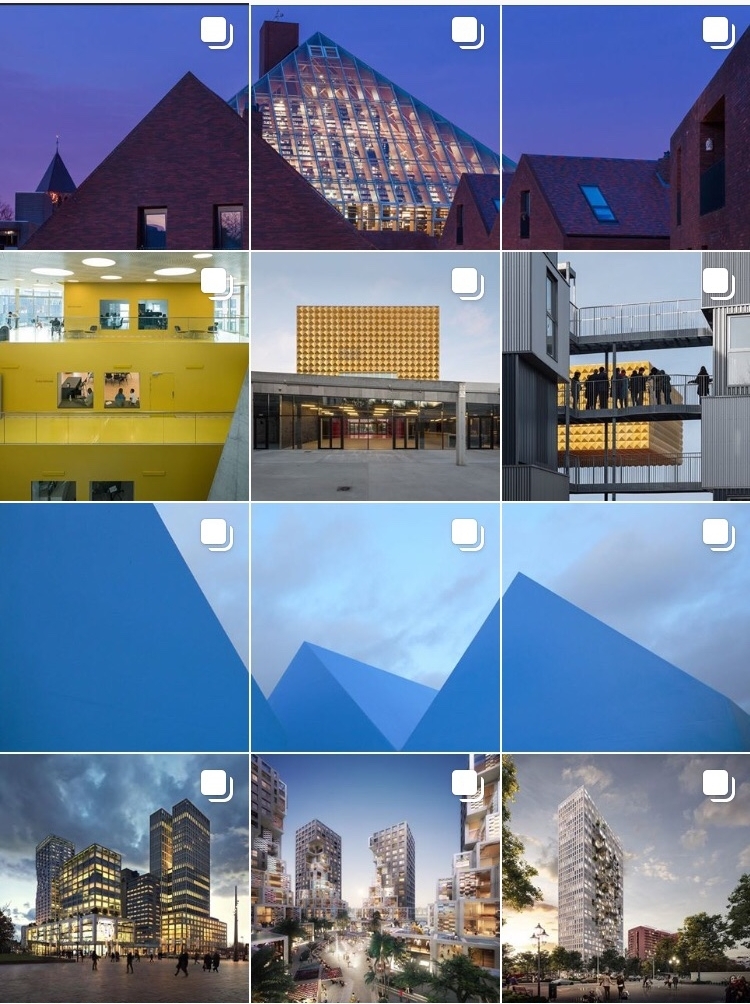





I disagree with the claim that a clutter-free desk is the only way to boost productivity. Sometimes having a few personal items or tools within sight can inspire creativity. Also, not everyone has space for those big desks with drawers. Minimalist desks might look good, but they don’t always cater to practical needs. What about people who need more storage? It’s like saying one size fits all when it clearly doesn’t.