- Home
- Articles
- Architectural Portfolio
- Architectral Presentation
- Inspirational Stories
- Architecture News
- Visualization
- BIM Industry
- Facade Design
- Parametric Design
- Career
- Landscape Architecture
- Construction
- Artificial Intelligence
- Sketching
- Design Softwares
- Diagrams
- Writing
- Architectural Tips
- Sustainability
- Courses
- Concept
- Technology
- History & Heritage
- Future of Architecture
- Guides & How-To
- Projects
- Interior Design
- Competitions
- Jobs
- Store
- Tools
- More
- Home
- Articles
- Architectural Portfolio
- Architectral Presentation
- Inspirational Stories
- Architecture News
- Visualization
- BIM Industry
- Facade Design
- Parametric Design
- Career
- Landscape Architecture
- Construction
- Artificial Intelligence
- Sketching
- Design Softwares
- Diagrams
- Writing
- Architectural Tips
- Sustainability
- Courses
- Concept
- Technology
- History & Heritage
- Future of Architecture
- Guides & How-To
- Projects
- Interior Design
- Competitions
- Jobs
- Store
- Tools
- More
How to Recover Deleted WhatsApp Messages: Step-by-Step Guide

Losing a few chats can actually feel like a disaster, especially the sentimental ones or important information shared via WhatsApp. This is why learning how to recover deleted WhatsApp messages can be a life saver.
In fact, there are some simple ways to recover those messages without any hassle in Android or iPhone. This article will help you to know these simple ways of how we can get back lost chats, even without a backup. If you would like to understand such topics, visit here and find useful new articles for yourself.
Reasons to Recover Deleted Messages on WhatsApp
You may have a number of reasons why you want to restore WhatsApp messages that are deleted. Sometimes, those chats are carrying data that matter — whether it has to do with work, legal issues or financial transactions.
Besides, effective communication in the digital world is key to maintaining professional relationships and ensuring clarity in transactions. Believe us, we know how stressful losing important conversations can be.
Still, whatever may be the case — personal or professional, learning how to recover permanently deleted WhatsApp messages can be a real lifesaver in this digital world filled with chaos.
How to Recover Deleted WhatsApp Messages
If you’re wondering, can you recover deleted WhatsApp messages, rest assured. Whether you have an Android or iPhone, there are a number of great ways to retrieve that conversation. In fact, it’s all about knowing the right options for your device.
Recover Deleted Messages on Android
Using a Google Drive backup is hands down the easiest way to go. We’ve done this a few times, and it’s super straightforward. Just follow the steps to bring back your messages from the latest backup stored there, and you’ll be up and running in no time!

- Uninstall WhatsApp on your phone.
- Reinstall WhatsApp by downloading it again from Google Play.
- Once installed, open the app and input your name and phone number.
- During setup, you’ll be asked if you want to restore chats from Google Drive.
- Select “Restore” to begin the recovery.
After finishing the rest of the setup steps, you should see some old messages and media back in your WhatsApp chat like they never left.
Recover Deleted Messages on iPhone
Using an iCloud backup is definitely the easiest route. All you need to do is uninstall WhatsApp and follow the steps to bring your messages back from the latest iCloud backup.
- Remove WhatsApp on your iPhone by selecting “Delete App.”
- Go to the App Store and reinstall WhatsApp.
- Once installed, follow the setup instructions.
- You’ll be prompted to restore your messages — tap “Restore Chat History.”
Just a quick tip: make sure your device has enough storage space before you start. You’ll need at least double the magnitude of the backup file to restore everything smoothly.
Can You Recover Deleted WhatsApp Messages Without Having a Backup?
If you’ve lost some chats without taking a backup, it can feel overwhelming, but don’t worry, there are still ways to recover deleted messages WhatsApp has stored.
The safest option, of course, is to have the backup, but third party recovery tools can always be used as they dig out lost messages straight from your device storage. And below we have listed some solutions for whatever the type of device you use.
Method for Android Users
Even if you never backed up your WhatsApp messages, there may be an alternative way for Android users to recover deleted files. Let’s check how:
- First, open the File Manager on your phone and go to the WhatsApp folder.
- Go to the Database folder.
- Afterwards, look for the “msgstore.db.crypt12”, and then rename that to “msgstore_BACKUP.db.crypt12.”
- Then go to the file named “msgstore.db.crypt12” and rename it to “msgstore_BACKUP.db.crypt12.”
- Uninstall WhatsApp on your phone and install the latest version of it using Google Play.
- If you are asked whether to restore your chats from a local backup, select yes.
Method for iPhone Users
Although you’ve not made iCloud backups on your device, there are useful third-party apps that will do a pretty good job recovering those lost chats instantly by scanning the storage of your iPhone. Let’s check how:
- To start with, get the MiniTool Mobile Recovery for iOS installed on your computer.
- Now, connect your iPhone to the PC via a USB cable that is compatible with your device.
- Then, launch MiniTool Mobile Recovery for iOS on your computer.
- You can then initiate the scanning process by hitting Scan, which will scan all of your communication apps.
- Now, select WhatsApp from the left menu. You now have a full list of messages (even if previously deleted).
- Choose the messages for recovery and then tap on “Recover” located in the bottom right position.
Conclusion
To wrap things up, there is nothing preventing you from recovering deleted WhatsApp messages, whether you use Android or iPhone. If you have the proper tools and a little knowledge, you can get those important chats back, whether through cloud backups or using handy third-party apps.
illustrarch is your daily dose of architecture. Leading community designed for all lovers of illustration and #drawing.
Submit your architectural projects
Follow these steps for submission your project. Submission FormLatest Posts
The Vertical Revolution: How Basement Underpinning Creates Architectural Gold from Forgotten Spaces
Think about the last time you walked into a room with soaring...
Best Tools for Tracking Construction Labor Hours
Quick View of the Products Listed Best Overall: Workyard – Complete construction...
More Than a Gate: Designing a Secure and Stylish Home Entryway
A property’s entrance tells a story before a single guest steps inside....
Employer Liability and Smartphones: When Work Texts Cause Crashes
In today’s connected world, it’s nearly impossible to separate work from daily...











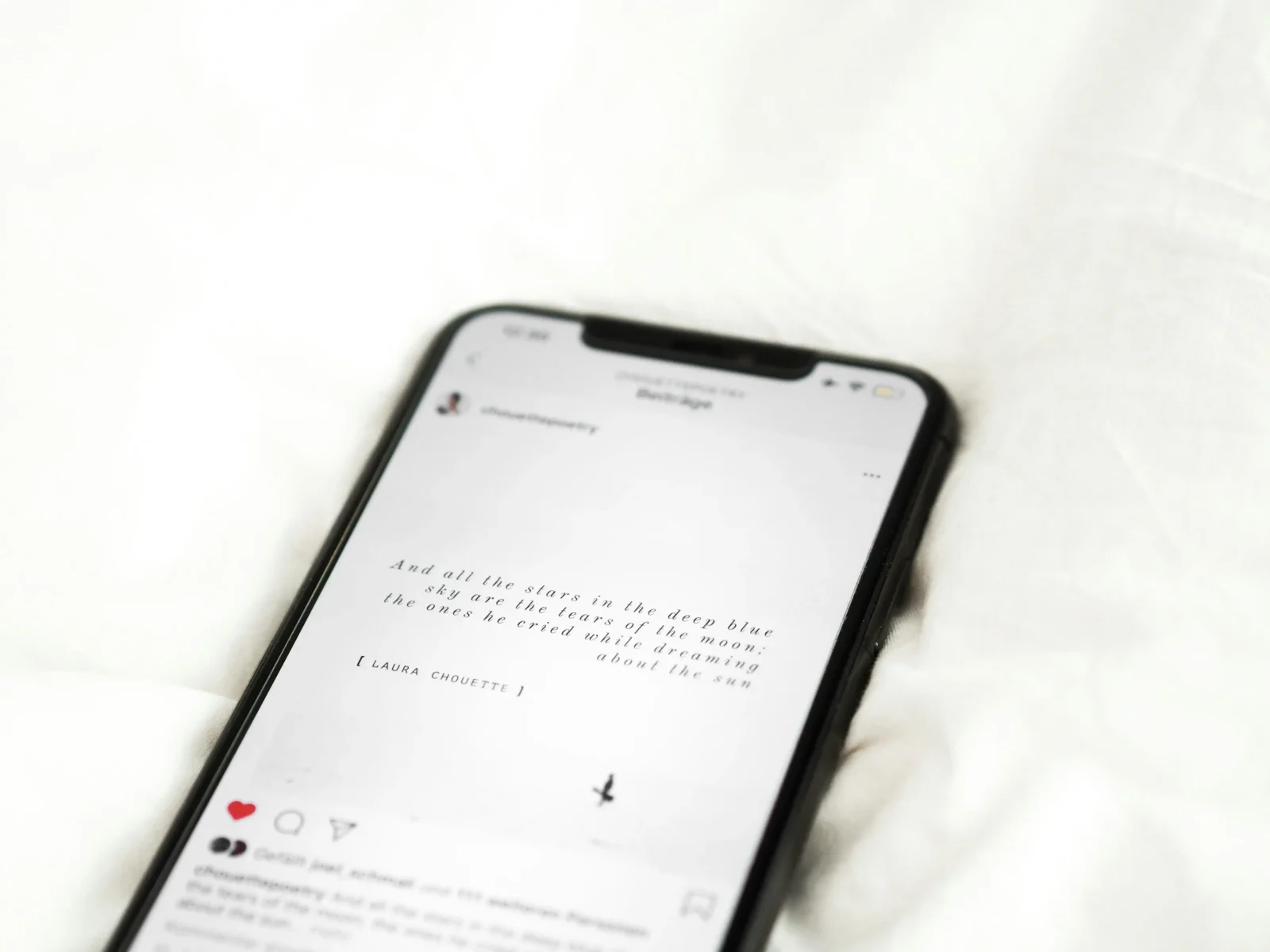
Leave a comment