- Home
- Articles
- Architectural Portfolio
- Architectral Presentation
- Inspirational Stories
- Architecture News
- Visualization
- BIM Industry
- Facade Design
- Parametric Design
- Career
- Landscape Architecture
- Construction
- Artificial Intelligence
- Sketching
- Design Softwares
- Diagrams
- Writing
- Architectural Tips
- Sustainability
- Courses
- Concept
- Technology
- History & Heritage
- Future of Architecture
- Guides & How-To
- Art & Culture
- Projects
- Interior Design
- Competitions
- Jobs
- Store
- Tools
- More
- Home
- Articles
- Architectural Portfolio
- Architectral Presentation
- Inspirational Stories
- Architecture News
- Visualization
- BIM Industry
- Facade Design
- Parametric Design
- Career
- Landscape Architecture
- Construction
- Artificial Intelligence
- Sketching
- Design Softwares
- Diagrams
- Writing
- Architectural Tips
- Sustainability
- Courses
- Concept
- Technology
- History & Heritage
- Future of Architecture
- Guides & How-To
- Art & Culture
- Projects
- Interior Design
- Competitions
- Jobs
- Store
- Tools
- More
5 Jobsite Realities That Kill Time Tracking (And How to Beat Them)

Table of Contents Show
- Reality #1: There’s No Power Where You Need It
- Reality #2: Foremen Arrive After Crews
- Reality #3: Workers Don’t Have Smartphones (Or Won’t Use Them)
- Reality #4: Internet Is Inconsistent or Nonexistent
- Reality #5: Gloves, Dirt, and Welded Fingerprints
- The Pattern: Office Solutions Don’t Work in the Field
- What Changes When You Design for Reality
- The Cost of Ignoring Reality
Time tracking tech works great in demos. Then it hits an actual jobsite and dies.
The disconnect? Most systems are designed by people who’ve never spent a day in the field. They optimize for office conditions and controlled environments, not cement-covered hands, dead batteries, and gates in the middle of nowhere.
Five specific jobsite realities kill time tracking implementations. Recognize them, and you can pick systems that’ll actually survive.
Reality #1: There’s No Power Where You Need It
Workers don’t enter through the construction trailer. They come through a gate in the fence. An access point at the perimeter. Nowhere near electrical infrastructure.
That’s where you need time tracking. Not in the trailer. At the actual entry point.
Why this kills systems: Tablets need charging. Mobile kiosks need power. Even hardwired systems need outlets that don’t exist at entry points.
You either run extension cords (temporary, hazardous, constantly tripping hazards), install new electrical (expensive, slow), or mount equipment wherever power exists (wrong location, nobody uses it).
And when site logistics change? When do entry points shift during construction phases? Your fixed electrical installation becomes useless. Stranded equipment. Wasted infrastructure spend.
What actually works: Self-powered systems eliminate this problem completely.
Solar panels power time tracking equipment indefinitely in most climates. Battery systems running on DeWalt or Milwaukee tool batteries use existing battery infrastructure. Some purpose-built time clocks for construction sites run for months on a single charge.

Solar power technology from the National Renewable Energy Laboratory has advanced enough that properly sized panels reliably power low-draw devices even in partially shaded conditions – viable for construction sites year-round in most U.S. regions.
The key: treat power as something the system provides, not something the jobsite must provide.
Reality #2: Foremen Arrive After Crews
The fantasy: foreman arrives first, sets everything up, and greets workers as they check in.
The reality: crews arrive at staggered times. Early workers start at 6 AM to beat traffic. Foreman shows up at 6:30 after grabbing materials. Specialists don’t arrive until 9 AM.
Why this kills systems: Any solution requiring a foreman’s presence creates immediate problems.
Tablet in the locked trailer? Workers can’t access it.
Kiosk needing daily activation? Doesn’t help early arrivals.
System requiring foreman approval before check-in? Creates bottlenecks and delays.
You’re penalizing your most motivated workers – the ones who show up early. That kills morale and productivity.
What actually works: Time tracking must operate independently of the foreman’s presence.
No locks requiring foreman keys. No daily activation procedures. No trailer access dependency. No manual worker approval before check-in.
Workers check themselves in the moment they arrive – before the foreman, after the foreman, or during lunch when he’s off-site. The foreman reviews and approves later, but doesn’t gate-keep the initial capture.
Systems that work 24/7 without supervision achieve actual adoption.
Reality #3: Workers Don’t Have Smartphones (Or Won’t Use Them)
The smartphone assumption ruins more implementations than anything else.
Tech vendors assume everyone has a smartphone with data, GPS enabled, and battery life to run apps all day.
Wrong.
Research shows that while 91% of U.S. adults own smartphones, adoption varies significantly by income and age. Construction workers – particularly those in labor-intensive trades – have lower ownership rates. And many who own smartphones use prepaid plans with limited data.
Why this kills systems: Mobile time tracking apps require:
- Smartphone ownership
- Data plan with sufficient allowance
- Willingness to install work apps on personal devices
- Battery management
- GPS/location services enabled (privacy concerns)
- Knowledge of how to download apps
Every requirement eliminates workers. If 85% have smartphones, 75% have adequate data, and 60% will install work apps, you’re down to 38% coverage (0.85 × 0.75 × 0.60).
That’s not time tracking. That’s partial tracking that forces foremen to manually enter data for the majority.
What actually works: Zero smartphone dependency.
Workers check in using something they already have (phone number) or something you provide (simple fob). The hardware captures the data. Worker devices aren’t involved.
Successful methods:
- Phone number entry (everyone knows their number)
- Self-registered fobs (tap to check in, no IT setup)
- Simple PIN codes (4-6 digits)
Combined with biometric facial verification (requiring no worker-owned technology), these achieve near-100% adoption because they place zero burden on workers to own, maintain, or operate specific devices.
Reality #4: Internet Is Inconsistent or Nonexistent
Construction sites have notorious connectivity problems. Some have no WiFi. Others have spotty coverage from overloaded mobile hotspots. Remote sites – solar farms, wind projects, rural infrastructure – have minimal cellular coverage.
Why this kills systems: Cloud-based tracking requires a reliable internet to sync data.
When connectivity fails:
- Check-ins don’t register
- Workers get error messages and give up
- Data is lost or requires manual re-entry
- Foremen can’t access reports
- System appears “broken”
Data loss happens when systems lack local storage. Time data captured on devices fails to sync before being overwritten. You’re forced to reconstruct payroll from memory.

What actually works: Multi-path connectivity and local storage.
Purpose-built construction time tracking includes:
- Built-in cellular connectivity (not dependent on site WiFi)
- Multi-carrier support (connects to the strongest signal)
- Satellite backup options (Starlink for remote sites)
- Local data caching (stores check-ins locally if no connection)
- Automatic sync when connectivity returns
The difference between “requires internet” and “uses internet when available but works without it” is the difference between failure and reliability.
Modern systems treat the internet as an enhancement, not a requirement. Data captures locally, syncs when possible, and never loses check-ins due to temporary connectivity issues.
Reality #5: Gloves, Dirt, and Welded Fingerprints
Biometric fingerprint scanners seem obvious – unique identification, proven tech, widely understood.
Then they meet construction.
Why this kills systems: Fingerprint scanners fail for multiple reasons.
Gloves are mandatory safety equipment. Cold weather, concrete work, welding, chemical handling – workers must wear gloves. Removing gloves to clock in means:
- Dirty/wet hands touching the scanner
- Time wasted removing and replacing gloves
- Safety violations if workers handle materials without the required PPE
- Worker frustration leading to non-compliance
Fingerprints wear off. Masons, concrete finishers, welders, metalworkers – anyone working extensively with their hands develops worn, scarred, or chemically altered fingerprints. Their prints become unreliable or unreadable.
Environmental factors destroy optical sensors. Dust, moisture, temperature extremes, and jobsite grit – all interfere with fingerprint readers. Even ruggedized scanners need frequent cleaning and maintenance. In dusty concrete or muddy earthwork, scanners become unreliable within hours.
What actually works: Facial verification instead of fingerprint scanning.
Modern AI-powered facial verification:
- Works with safety glasses, hard hats, face shields
- Functions in variable lighting
- Doesn’t require touching shared surfaces
- Can’t be fooled by photos or videos (liveness detection)
- Works with gloved hands (no hand interaction needed)
- Remains accurate as workers age or change appearance
Unlike facial recognition (identifying unknown people), facial verification just confirms the person checking in is who they claim to be. The system learns workers’ faces through multiple check-ins. No photoshoot required.
Construction Industry Institute research shows biometric systems designed for offices consistently fail in field applications, while construction-specific implementations accounting for PPE and environmental conditions achieve much higher success rates.
The Pattern: Office Solutions Don’t Work in the Field
The common thread? Most time tracking systems are designed for controlled environments and adapted for construction, not designed for construction from the start.
Office systems assume:
- Reliable power infrastructure
- Consistent management presence
- Universal smartphone ownership
- Stable internet connectivity
- Clean, climate-controlled conditions
Construction reality delivers:
- Power at entry points is rare or absent
- Foremen arrive at varying times
- A significant percentage of workers don’t have smartphones or usable data
- The Internet is spotty or nonexistent
- Dust, weather, temperature extremes, and physical wear

Adapting office technology for field use doesn’t work. The assumptions are too fundamentally different. Construction needs purpose-built solutions treating field conditions as the design constraint, not exceptions to work around.
What Changes When You Design for Reality
Systems that actually work share characteristics:
Hardware over software: Physical devices designed for outdoor industrial use
Self-sufficient infrastructure: Power and connectivity built into the device
Zero training required: Interaction is simple enough that no explanation is needed
Foreman-independent operation: Works 24/7 without supervision
Worker-proof design: Accounts for gloves, dirt, reluctance, and forgetfulness
When systems are designed for field conditions, adoption happens fast – 1-2 weeks instead of the 3-6 months you’d expect.
The Cost of Ignoring Reality
Failed implementations cost:
- $5,000-$15,000 in software subscriptions and hardware
- $10,000-$30,000 in lost productivity during transition
- 3-6 months of foreman frustration and worker complaints
- Complete loss of time tracking data for that period
- Increased skepticism toward future tech
Contractors still using paper timesheets often aren’t rejecting technology. They’re rejecting bad implementations that didn’t account for field reality.
The ones succeeding did one thing differently: they selected systems explicitly designed for construction conditions rather than adapted from other industries.
Construction isn’t an office with some dirt added. It’s a fundamentally different working environment that requires fundamentally different technology design.
Your time tracking system isn’t failing because workers are uncooperative. It’s failing because it wasn’t designed for the environment where they work.
illustrarch is your daily dose of architecture. Leading community designed for all lovers of illustration and #drawing.
Submit your architectural projects
Follow these steps for submission your project. Submission FormLatest Posts
What Architects Need to Know About LiDAR Before Your Next Renovation Project
Table of Contents Show The Real Problem With Traditional As-Built DrawingsWhat Exactly...
Modernism vs Postmodernism: How Order and Ornament Shape Architectural Meaning
Modernism and Postmodernism represent two fundamentally different ways of understanding architecture’s role...
Tips to Keep Your Belongings Safe from Heat, Cold, and Humidity
Table of Contents Show Pack everything appropriatelyWhat to do if you plan...
8 Smart Steps to Take Before Buying a Home for Sale
Table of Contents Show 1. Assess Financial Readiness2. Research Neighborhoods Thoroughly3. Be...






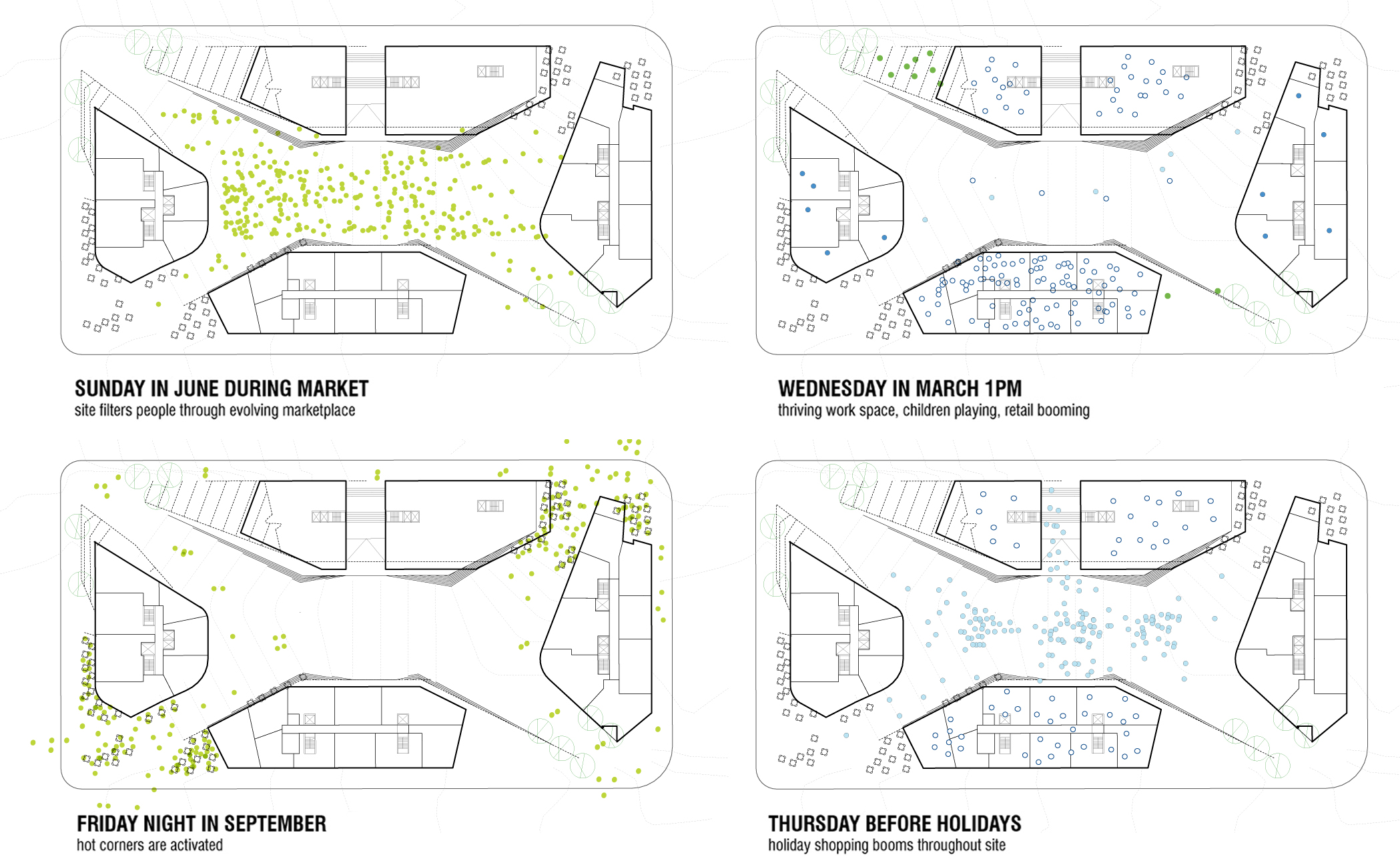





Leave a comment