- Home
- Articles
- Architectural Portfolio
- Architectral Presentation
- Inspirational Stories
- Architecture News
- Visualization
- BIM Industry
- Facade Design
- Parametric Design
- Career
- Landscape Architecture
- Construction
- Artificial Intelligence
- Sketching
- Design Softwares
- Diagrams
- Writing
- Architectural Tips
- Sustainability
- Courses
- Concept
- Technology
- History & Heritage
- Future of Architecture
- Guides & How-To
- Art & Culture
- Projects
- Interior Design
- Competitions
- Jobs
- Store
- Tools
- More
- Home
- Articles
- Architectural Portfolio
- Architectral Presentation
- Inspirational Stories
- Architecture News
- Visualization
- BIM Industry
- Facade Design
- Parametric Design
- Career
- Landscape Architecture
- Construction
- Artificial Intelligence
- Sketching
- Design Softwares
- Diagrams
- Writing
- Architectural Tips
- Sustainability
- Courses
- Concept
- Technology
- History & Heritage
- Future of Architecture
- Guides & How-To
- Art & Culture
- Projects
- Interior Design
- Competitions
- Jobs
- Store
- Tools
- More

Table of Contents Show
Basically, SketchUp offers us a chance to see our projects via three dimension and it is a opportunity to enhance what our designs are containing.
The reason why this is very crucial on our designs is because sometimes 2D cannot be so legible . It is generally hard to see whether the details correct or not. Moreover, seeing your project via 3D will improve your ideas. Therefore, it is important to know how to use and deal with SketchUp but you should not worry about learning it. There is no need to worry about programs challenges because we will give you some hints.
Nowadays, it is very easy to learn how to use it because you can get basics from tutorials in a hour. The challenge about this tutorials is they can be so long to take a time or they might not so helpful. Hence, we have represented you the basic tutorials to help you while make you fun.
The important think while learning is to practice frequently because it can be said that it’s all about practice.
After basics, you can learn the program in a time but design is a personal thing so, you will expertise on your professionalities. For example, architects use modelling buildings and urban designers too but industrial designers have to go on more detail for creating furniture and so on. Therefore, after basics(tools and how to modelling) it will depend on your professionalities.
Then,how to we will deal with SketchUp? We will focus on some tutorials on YouTube and I will recommend you this videos according to your interest or which level would you like to learn it. After basics, as I said before I can recommend tutorials for architects.
If you’ re not downloaded SketchUp yet you can get the student trial free version by this link
1. To begin with beginners
You can follow two great guy. They shows the tools and controls simply and in an organized way.
2. Now, you can go on more detail
If you think the tools are enough or the design it’s okay but you should try plugins too. From extension warehouse you can get many plugins to create extraordinary models and variations.
To understand SketchUp essentials, you need to watch his tutorials,
You can rich each info about SketchUp from his account by searching
www.youtube.com/user/SketchUpEssentials
Here, you can find tutorial to understand basic plugins and how to use them,
If you’re architecture, urban designer, interior architecture or landscape architecture, you should also learn how to create terrains. Therefore, here your link in the below;
Long tutorial;
Easy and short tutorial
3. Congratulations!
You’ve been go through many tutorials and practiced for most of them passionately. Then,you can understand how to cope with SketchUp… Now you can search it and you’re know it sketchup too because learning is only about practicing and you’ve made it.
Then, what to do know? I can recommend you to learn “livesync for SketchUp”. By this plugin you can change what you send to Lumion in a same time; therefore, you can handle two program at the same time. I also recommend you to use VRAY if you’ve already got use it to. This is the advance and most challenging part of modelling and rendering learning process but you’ll cover it too…
How to use livesync
How to use Vray for SketchUp
(You should look his page to learn more than this)
Hi. It's me. The girl who love nature and it's beauties. This wonder and pleasure comes what I educated on. I educated in the department of Landscape design and Urban planning in Bilkent University since 2015. This education life brings me many thing about seeing the best choices about design and it's priorities. Therefore, ı would like to represent my experiences with you. Keep following...
Submit your architectural projects
Follow these steps for submission your project. Submission FormLatest Posts
Top 10 Most Inspiring Women in Architecture
Explore the remarkable achievements of women in architecture who transformed the profession...
Acropolis of Athens: Architecture as a Political and Cultural Statement
From the Parthenon to the Erechtheion, the Acropolis of Athens stands as...
How to Understand Rental Appraisals: A Full Guide
Rental appraisals are essential for setting competitive rent prices and maximizing investment...
10 Things You Need To Do To Create a Successful Architectural Portfolio
Discover 10 essential steps to create a successful architecture portfolio. From cover...


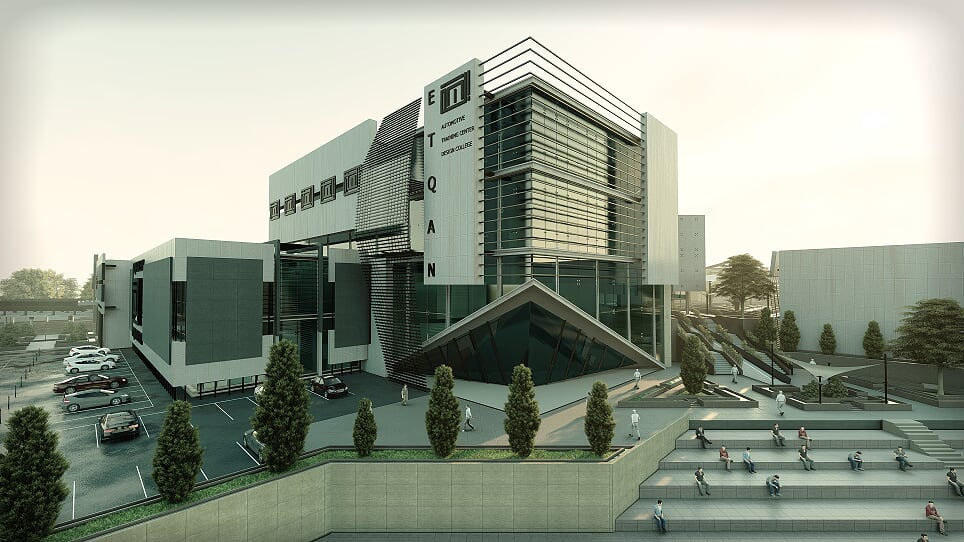








Leave a comment