- Home
- Articles
- Architectural Portfolio
- Architectral Presentation
- Inspirational Stories
- Architecture News
- Visualization
- BIM Industry
- Facade Design
- Parametric Design
- Career
- Landscape Architecture
- Construction
- Artificial Intelligence
- Sketching
- Design Softwares
- Diagrams
- Writing
- Architectural Tips
- Sustainability
- Courses
- Concept
- Technology
- History & Heritage
- Future of Architecture
- Guides & How-To
- Art & Culture
- Projects
- Interior Design
- Competitions
- Jobs
- Store
- Tools
- More
- Home
- Articles
- Architectural Portfolio
- Architectral Presentation
- Inspirational Stories
- Architecture News
- Visualization
- BIM Industry
- Facade Design
- Parametric Design
- Career
- Landscape Architecture
- Construction
- Artificial Intelligence
- Sketching
- Design Softwares
- Diagrams
- Writing
- Architectural Tips
- Sustainability
- Courses
- Concept
- Technology
- History & Heritage
- Future of Architecture
- Guides & How-To
- Art & Culture
- Projects
- Interior Design
- Competitions
- Jobs
- Store
- Tools
- More

Would you like to use KeyShot, the popular rendering software of recent times, in a more practical and efficient way in professional life? With KeyShot Web, you can use KeyShot on many browsers including Google Chrome, Microsoft Edge, Mozilla, Opera and Safari.
KeyShot Web is a collection of solutions that deliver rich, engaging customer-centric visuals for design review, presentation, and point of sale on computers and mobile devices.
The solution is for interactive content directly from the software of KeyShot. It contains KeyShot XR + Web Configurator and Web Viewer.
While KeyShot Web Viewer enables for one-click upload to KeyShot Cloud, KeyShotXR and KeyShot Web Configurator come with an intuitive step-by-step guide. After one-click render, and all the files needed to share internally, embed online, or show in store.

Photo Source: Web – KeyShot
KeyShot Web is ideal for your customers to see different versions of renders in seconds. KeyShot Web allows you to make presentations in an alternative and practical way. It creates the chance to experience different aspects and versions of products and projects closely.
Advantages of KeyShot Web
- KeyShot XR is consist of 360° Spherical Experience, touch-enabled animated product visuals. The feature of Rotate & Zoom is available.
- Web Configurator of KeyShot Web contains countless product variations and touch enabled option.
- With Web Viewer you can share high-definition 3D visuals on the internet by a link.
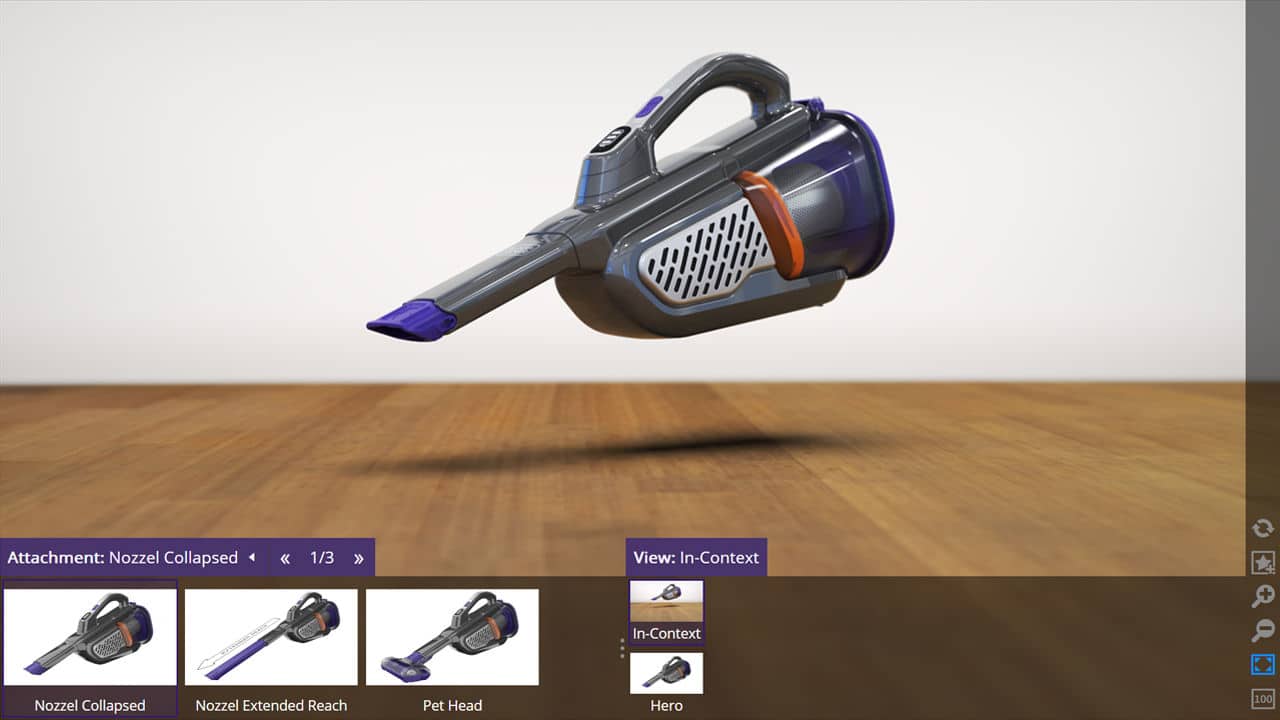
Photo Source: Web – KeyShot
- Architectural Rendering
- Architectural Visualization
- Keyshot 11 animation features
- Keyshot 11 changes
- Keyshot 11 download
- Keyshot 11 lighting improvements
- Keyshot 11 performance
- Keyshot 11 release date
- Keyshot 11 release notes
- Keyshot 11 rendering software
- Keyshot 11 system requirements
- Keyshot 11 tools
- Keyshot 11 tutorial
- Keyshot 11 UI changes
- Keyshot 11 upgrade
- Keyshot 11 vs Keyshot 10
- Keyshot Architectural Render
- Keyshot Browser Rendering
- Keyshot for Architects
- Keyshot for Architecture
- Keyshot Rendering
- KeyshotRendering via Browser
- KeyshotWeb
Submit your architectural projects
Follow these steps for submission your project. Submission FormLatest Posts
Modernism vs Postmodernism: How Order and Ornament Shape Architectural Meaning
Modernism and Postmodernism represent two fundamentally different ways of understanding architecture’s role...
Tips to Keep Your Belongings Safe from Heat, Cold, and Humidity
Table of Contents Show Pack everything appropriatelyWhat to do if you plan...
8 Smart Steps to Take Before Buying a Home for Sale
Table of Contents Show 1. Assess Financial Readiness2. Research Neighborhoods Thoroughly3. Be...
10 Healthy Habits for Surviving Long Studio Hours
Long studio hours are a reality in architecture and design, but without...



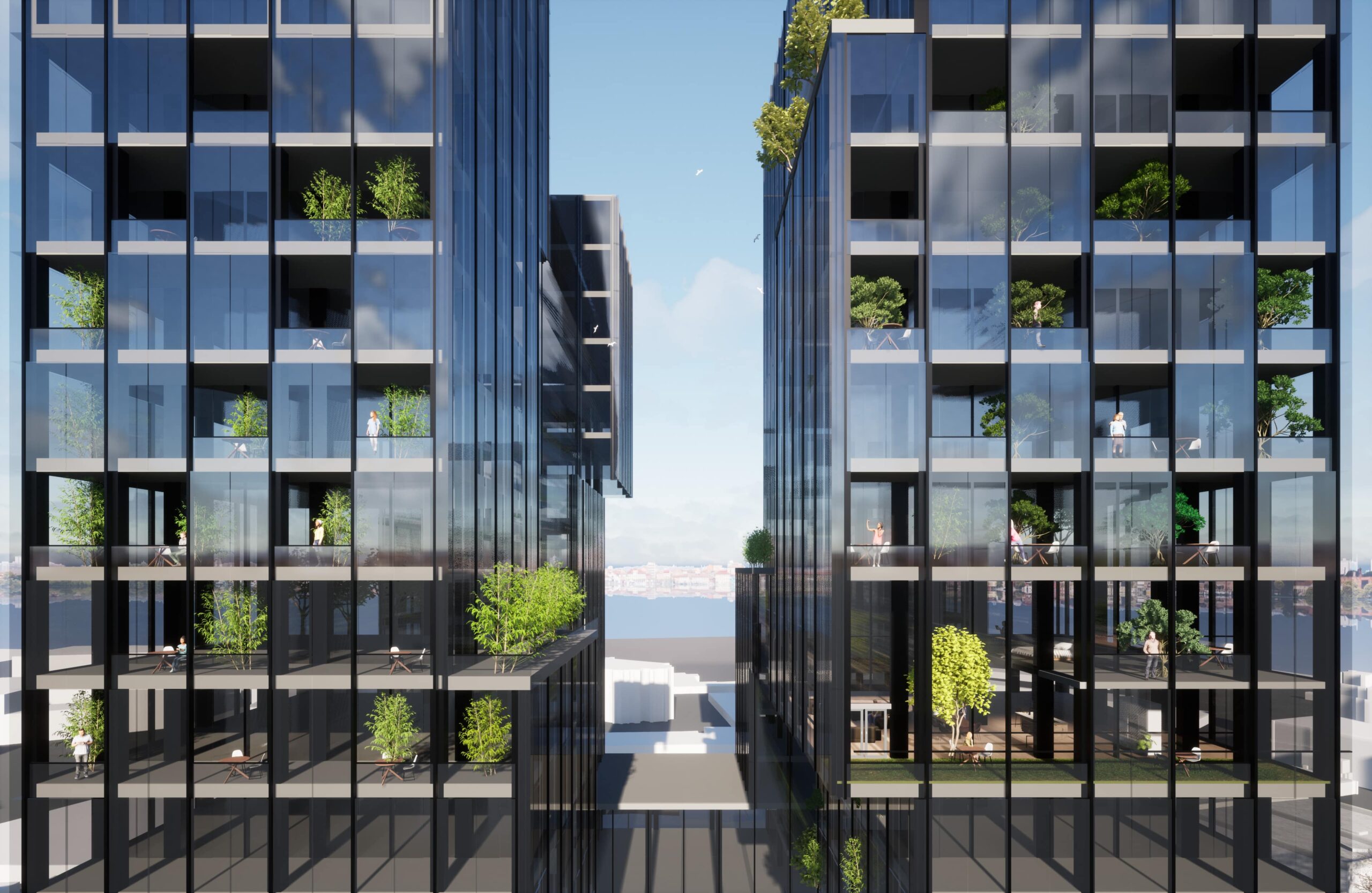

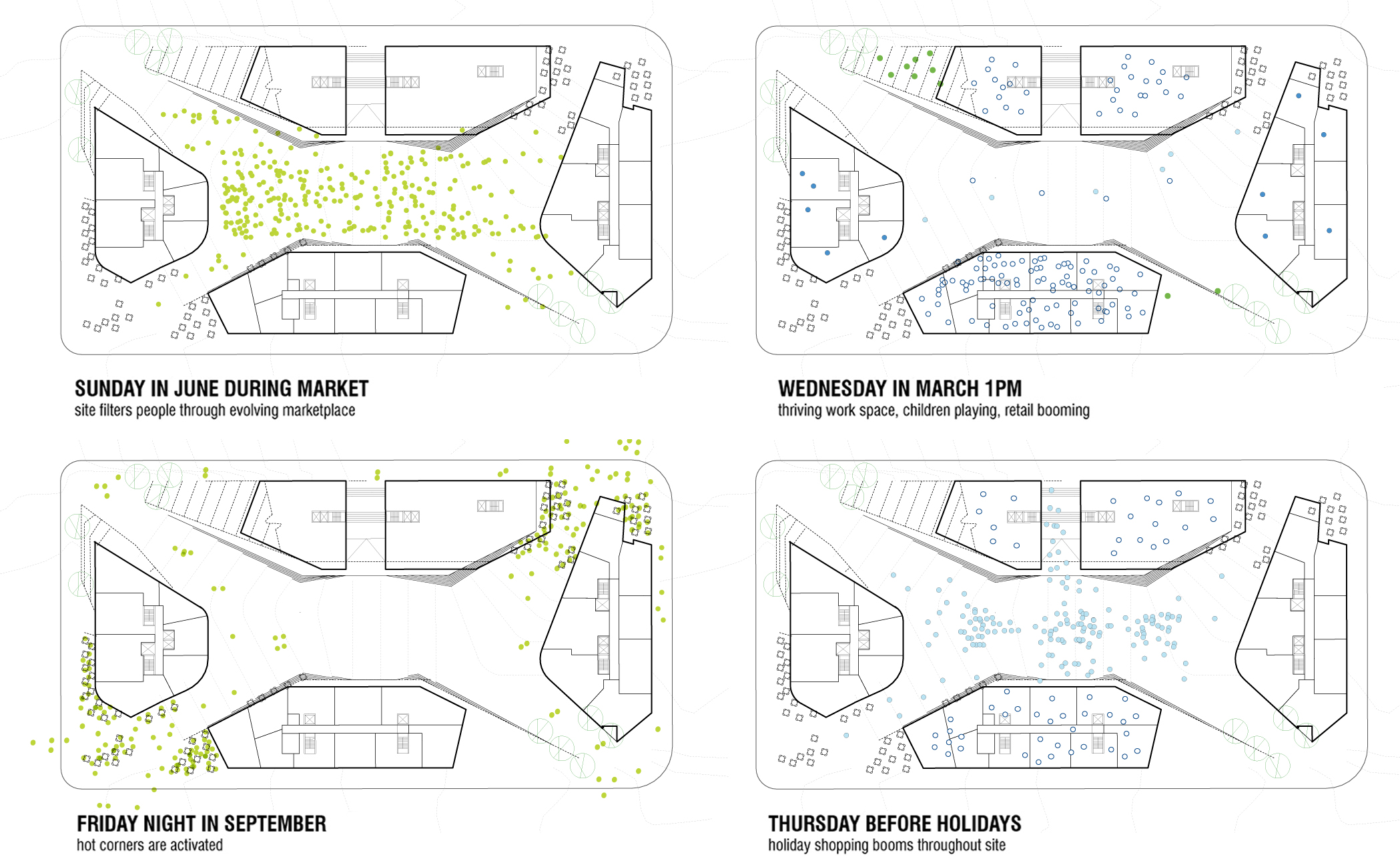






Leave a comment