- Home
- Articles
- Architectural Portfolio
- Architectral Presentation
- Inspirational Stories
- Architecture News
- Visualization
- BIM Industry
- Facade Design
- Parametric Design
- Career
- Landscape Architecture
- Construction
- Artificial Intelligence
- Sketching
- Design Softwares
- Diagrams
- Writing
- Architectural Tips
- Sustainability
- Courses
- Concept
- Technology
- History & Heritage
- Future of Architecture
- Guides & How-To
- Art & Culture
- Projects
- Interior Design
- Competitions
- Jobs
- Store
- Tools
- More
- Home
- Articles
- Architectural Portfolio
- Architectral Presentation
- Inspirational Stories
- Architecture News
- Visualization
- BIM Industry
- Facade Design
- Parametric Design
- Career
- Landscape Architecture
- Construction
- Artificial Intelligence
- Sketching
- Design Softwares
- Diagrams
- Writing
- Architectural Tips
- Sustainability
- Courses
- Concept
- Technology
- History & Heritage
- Future of Architecture
- Guides & How-To
- Art & Culture
- Projects
- Interior Design
- Competitions
- Jobs
- Store
- Tools
- More
How Architects Can Pick the Perfect AI Resume Builder—A Practical Buyer’s Guide

Nearly every major architecture firm now routes applications through an applicant tracking system (ATS). 2025 surveys show 90 percent of employers use one, and 75 percent of resumes vanish before a human sees them. When multi-column layouts or icons confuse the parser, even a stunning CV turns invisible.
AI resume builders fix that by producing a single-column, keyword-rich file and rewriting bullets to echo each job ad in minutes. Some platforms, such as AI resume builder AIApply, automate this tailoring step—rewriting each section to match job-specific keywords while keeping layouts fully compatible with applicant tracking systems.
We tested seven leading tools with a mid-career architect’s resume. You’ll see which one best matches your priority—beating strict filters, displaying design flair safely, or creating multiple budget-friendly versions.
Table of Contents
ToggleHow we vetted the builders
We started with 24 AI résumé tools, combining the 18 platforms from 4dayweek.io’s 2025 roundup and six newcomers flagged in architecture forums. Each product had to clear five non-negotiables before moving on:
- ATS-focused AI: the software must rewrite or score content against applicant tracking filters.
- Portfolio access: a slot to add a website, PDF, or QR code so recruiters can open project work without friction.
- Transparent pricing: no hidden upsells and watermark-free downloads on paid tiers.
- Active development: public release notes or feature updates published in 2025.
- Keyword speed test: using the same mid-career architect résumé, we timed how fast the tool surfaced 10 target terms (Revit, BIM, LEED, embodied-carbon, and six others).
Only seven builders passed all five checks; they appear next.
Segment A: beat the bots first
Before a recruiter ever opens your file, an ATS decides whether it belongs in the review pile. Recent scans show 75–97 percent of resumes disappear at this stage, usually because multi-column layouts or missing keywords trip the parser.
The two builders in this segment exist for one purpose: create a single-column, keyword-rich resume that an ATS can read without stumbling, so your skills reach human eyes every time.
AIApply: rapid, job-matched rewrites in seconds

AIApply works like an architectural sketch session: upload your base resume, paste the job ad, and the AI returns a fully reworded draft in under three seconds.
- Precision keyword swap: instead of spraying buzzwords, AIApply threads phrases such as “Revit family creation” or “net-zero envelope detailing” exactly where the posting calls for them. Every suggestion is editable inline, so your voice stays intact.
- ATS-safe layouts: single-column templates with ample white space and standard fonts prevent parsing errors.
- Transparent pricing: the free tier lets you build and download PDFs. The Pro plan costs 19.93 dollars per month, or 83.16 dollars per year, and unlocks unlimited rewrites plus cover-letter generation.
Independent reviewers ranked AIApply second overall with a score of 8.8 out of 10 in a 2025 comparison of 18 AI resume tools, according to 4dayweek.io. For architects juggling dozens of bids, that blend of speed and accuracy makes it a reliable drafting partner, minus jargon overload and heroic metaphors.
Rezi: your personal keyword inspector

With 3.3 million plus users and a 62 percent interview-call rate on average, Rezi centers on one promise: show you exactly which words an ATS wants.
- Instant gap report: paste a job ad, and Rezi scores your draft in about five seconds. Any missing phrases, such as “BIM coordination” or “LEED AP”, appear in red so you can add them before you click Submit.
- Outcome-first rewrites: enter a plain duty such as “oversaw construction documents.” Rezi’s AI returns a results line like “Produced 120 plus construction drawings that cut RFIs by 18 percent,” turning tasks into measurable wins.
- Single-column templates: every layout keeps one column, wide margins, and standard fonts, removing text boxes that confuse parsers.
For architects applying to municipal agencies or global firms, where strict ATS screens are non-negotiable, Rezi acts like a detail-oriented checker, spotting weak wording long before the algorithm does. The basic tier is free; upgrading unlocks unlimited AI credits and full keyword analytics. Forbes called it the “best resume builder of 2024.”
Segment B: show your design eye safely
For many architects, a resume is more than a project list; it acts as a miniature portfolio. Yet hiring software still penalizes graphics that stray outside plain text. The next three builders offer a middle path: they let you add color, icons, or sidebars without triggering ATS errors that still reject roughly one in three visually rich resumes, according to Skywork.ai.
Novorésumé: where clean grids meet ATS discipline

Novoresume behaves like a Bauhaus studio: every line is intentional, and ornament never breaks the grid. You can choose from 74 color themes, 12 fonts, and up to 18 resume versions in three languages on the Premium tier.
The layouts keep all text inside a single, searchable layer, even sidebars, so ATS parsers capture every skill. Subtle pop-ups prompt you to swap passive verbs or add missing tools (“Rhino,” “Grasshopper”) before export.
Need to pitch a Danish competition? Switch the language toggle and every heading localizes instantly. Tight character limits push each project summary to read like a concise design brief, not a slide deck.
Add a portfolio link or QR code at the top, click download, and the PDF still passes a parsing test—rare for visually polished builders. For architects who need a curated yet machine-readable resume, Novorésumé balances design flexibility and multilingual reach.
Enhancv: story-driven resumes with a GPT-4 co-pilot

Enhancv’s GPT-4 assistant starts with three prompts—role, seniority, signature projects—and drafts a narrative summary in seconds. Mention “hospital expansion,” and it suggests: “Delivered a 350-bed facility on a 24-month fast-track schedule,” shifting your bullet from duty to quantified impact.
Why it works for architects
- Context Q&A loop. Accept, rephrase, or request a sharper hook, keeping the process conversational rather than canned.
- Design flexibility without parser risk. Skill bars, icons, and color accents sit in one text layer; toggle a plain version for conservative firms.
- Strength → evidence pairing. Enter traits like “iterative thinker,” and the AI links each one to a project win, framing you as a problem-solver, not just a CAD operator.
Practical details
- Free trial: seven-day window, maximum two resumes, watermark on downloads.
- Pro tier: starts at 24.99 dollars per month or 16.66 dollars on a quarterly plan, unlocking unlimited versions, ATS check, and 20 custom sections.
- User sentiment: averages 4.6 out of 5 on Trustpilot (450 plus reviews) and 4.5 out of 5 on Reviews.io (4,700 plus reviews) as of June 2025.
For architects who want a resume that reads like a mini case study yet still clears an ATS, Enhancv supplies a research-backed storytelling boost—if you opt for the paid plan.
Kickresume: one-million design combos without parser headaches

Kickresume calls itself the designer’s sandbox: 40 plus templates multiplied by flexible fonts, palettes, and layouts create more than one million possible combinations.
The code stays disciplined. Each template keeps headings, bullets, and skills in text layers, so an ATS still reads every line. For extra caution, you can export a “plain” version that removes graphics but maintains hierarchy.
The AI writer sits one click away. Paste a rough bullet and it injects numbers, scope, and field-specific nouns—think “coordinated 15,000 square-foot mass-timber retrofit”—or drop in a job ad and get a revised draft in about 25 seconds, according to the company FAQ.
Practical details
- Free plan: four basic templates, unlimited downloads, and 20,000 pre-written phrases.
- Premium: starts at 24 dollars per month or 14 dollars on a six-month plan, unlocking 40 plus premium templates, the full color and typeface library, an ATS checker, and mobile sync across iOS and Android.
- User base: trusted by more than six million professionals worldwide.
For architects who care about kerning yet still need to clear an algorithmic gatekeeper, Kickresume offers measurable design freedom backed by parser-friendly engineering.or deeper guidance on how to structure your CV and portfolio side-by-side, check out the Ultimate Architecture Resume Guide: Tips to Land Your Dream Job on Illustrarch.
Segment C: version control on a budget
Most candidates still send one resume to every opening, and the average job seeker created just 1.37 versions in 2023, according to a RALI review of two million files. Architecture roles often demand sharply different emphases—studio design, construction administration, or academic work. The builders in this tier let you create and track dozens of customized files without paying upfront, so each application feels purposeful rather than generic.
Teal: unlimited résumé versions, still free

Teal treats job hunting like a studio pin-up: start with one master resume, duplicate it, and refine each copy for a new brief. The free tier keeps unlimited versions and unlimited PDF exports available forever, ideal when you need Urban Design, Academic, and Design-Build PM editions side by side.
The standout feature is Job Matcher. Paste a posting—or pull one you saved in Teal’s tracker—and watch the panel light up: matched skills in green, gaps in red. A single click drafts a bullet that inserts the missing term in the right section. As keywords shift from red to green, the match score climbs like sealing air leaks in a building envelope.
Templates stay utilitarian: single column, clear headings, zero graphics. Export the ATS-ready text to InDesign later if you want extra polish.
Because Teal doubles as a job-application tracker, you can log deadlines, interview notes, and follow-up reminders next to each customized resume. If you want AI extras, Teal+ starts at 29 dollars per month or 13 dollars per week and adds unlimited AI bullet and summary generations.
For architects balancing multiple project niches on a student or freelancer budget, Teal acts as a digital flat file that keeps every resume labeled, stacked, and ready for review.
Resume.io: fast setup with light AI nudges

Resume.io feels like prefab construction: drop in content, click through a form, and the structure rises in minutes. Behind the simple interface, a built-in AI helper suggests verbs and skills the moment your cursor pauses—think “streamlined clash detection” or “guided entitlement approvals.”
Why architects might care
- Template breadth: choose from more than 30 recruiter-tested layouts that lean conservative—color accents or a slim sidebar that still glide through ATS filters.
- Budget-friendly trial: a 2.95-dollar seven-day premium trial allows unlimited PDFs; if you forget to cancel, it renews at 29.95 dollars every four weeks.
- Multiple export types: PDF for applications, Word if a recruiter wants edits, or TXT for raw import into InDesign.
Limitations to note
The free plan caps you at one resume and TXT-only downloads, so most users pay for the trial during a focused application sprint.
For architects who need a reliable starting block and plan to add extra visual polish later, Resume.io delivers quick assembly, basic AI phrasing help, and flexible file formats without locking you into a long contract.
At-a-glance comparison
| Builder | Key strength | ATS help | Design range (template count) | Free download? | Portfolio support |
| AIApply | One-click job matching | Keyword rewrite score | 18 minimalist templates | Yes (PDF) | Header link |
| Rezi | Passes strict corporate filters | Keyword gap heat-map | 12 single-column layouts | Yes (PDF) | URL field |
| Novorésumé | Visual polish plus parser discipline | Inline keyword tips | 20 templates / 74 color themes | One résumé | Header link or QR |
| Enhancv | GPT-4 storytelling boost | AI content grader | 15 templates, toggle graphics | Preview free; PDF on Pro | Custom “Projects” section |
| Kickresume | Broadest style library | AI rewrite prompts | more than 40 templates × font / color mixer | Basic PDF | Sidebar link |
| Teal | Unlimited versions at no cost | Color-coded match score | 6 utilitarian layouts | Yes (PDF and Word) | Link icon |
| Resume.io | Fast form-fill workflow | Inline verb suggestions | 30 conservative templates | TXT on free; PDF via 2.95-dollar trial | Simple URL |
Start with the column that addresses your main hurdle—ATS, design, or version control—then explore that platform’s full feature set.
Common pitfalls and the five-minute export test
Even the smartest builder cannot save a résumé that breaks on delivery. A 2025 poll of 312 design-industry recruiters found that 38 percent reject visually dense PDFs “often or always,” making those files 4.2 times more likely to vanish before human review, according to Skywork.ai. Keep the art in your portfolio; your résumé must remain machine readable.
Watch for three traps:
- Decorative overload. Columns, icons, or background images may paste as empty blocks, erasing content. Resume builders such as Novorésumé minimize this risk by structuring every design element within a single readable text layer, ensuring that even visually styled layouts stay compatible with most applicant tracking systems.
- AI hallucinations. Some builders invent certifications or inflate metrics. A quick Ctrl + F on numbers and acronyms catches ghost data. AI-assisted platforms like Enhancv address this by generating editable content rather than fixed text, letting users fact-check and refine every AI-suggested bullet before exporting the final resume.
- Hidden file issues. Oversized PDFs (more than 500 kB) or unembedded fonts can crash government e-filing portals.
Run this five-minute test before you click Submit:
- Export to PDF and open it in a text editor. The text should flow in logical order.
- Upload the same file to a free online parser (or the builder’s checker) and scan for broken headings or dates.
- Email the PDF to yourself and open it on a phone. Tiny fonts or cropped margins signal print problems.
- Check file size (under 500 kB) and confirm fonts embed automatically.
- Fix any snags, export again, and repeat until the file passes on all fronts.
Five minutes of testing can spare weeks of silent rejection and make sure every hard-won metric reaches both the bot and the reviewer.
Conclusion
For architects in 2025, the right AI resume builder depends on your primary goal—whether that’s passing automated filters, showcasing design sensibility safely, or maintaining multiple customized resumes on a tight budget.
- If beating ATS filters is the top priority, AIApply and Rezi stand out. Both tools produce clean, single-column resumes and help you inject the right keywords for each job ad.
- If you want to show creative flair without breaking parser rules, Novorésumé, Enhancv, and Kickresume offer a balance between aesthetic appeal and technical safety.
- If you need flexible version control or a low-cost option, Teal and Resume.io provide practical tools for creating and managing tailored resumes without recurring expenses.
Ultimately, architects should choose based on workflow:
- Speed-focused professionals will prefer AIApply or Rezi.
- Design-conscious architects should opt for Novorésumé or Enhancv.
- Budget-conscious or multi-application users will find Teal’s free unlimited versions invaluable.
Regardless of the tool, remember: clarity beats decoration. A resume that reads well to machines and humans alike will always outperform one that’s visually striking but structurally fragile.
Frequently Asked Questions (FAQ)
- Which AI resume builder is best for ATS compliance?
AIApply and Rezi lead in ATS readability and keyword matching. Both create single-column layouts that parse accurately through systems used by large firms and government agencies. - Can I still include a design portfolio?
Yes. Builders like Novorésumé, Enhancv, and Kickresume allow you to link to a website, PDF, or QR code so recruiters can easily view your project work without compromising ATS safety. - Are these AI-generated resumes original or repetitive?
Each builder customizes suggestions based on your input and the job description. However, always proofread the output—AI tools can occasionally generate exaggerated claims or minor inaccuracies. - Do AI resume builders replace design portfolios?
No. A resume’s job is to pass filters and summarize achievements. Keep detailed visuals, drawings, and case studies in your portfolio or personal website, not embedded in the resume itself. - What’s the safest file format to submit?
Always export as a PDF under 500 KB with embedded fonts and no background images. Before submission, open it in a text editor to ensure the text is fully selectable and in logical reading order.
illustrarch is your daily dose of architecture. Leading community designed for all lovers of illustration and #drawing.
Submit your architectural projects
Follow these steps for submission your project. Submission FormLatest Posts
Can Architects Work From Home? Exploring Remote Design That Actually Works
Can architects work from home? Yes—learn which phases go remote, the cloud...
Careers in Architecture: Paths, Skills, and Opportunities
Careers in architecture: explore paths, licensure, key skills, and specializations—plus emerging tech,...
Brand Strategy for Architects and Designers
Today, architects and designers must build strong brands that reflect their vision...
Why Students Choose to Study Architecture: Unpacking Passion and Career Opportunities
Explore the compelling reasons students choose to study architecture in this insightful...





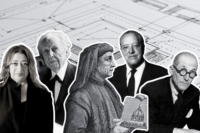






Leave a comment