- Home
- Articles
- Architectural Portfolio
- Architectral Presentation
- Inspirational Stories
- Architecture News
- Visualization
- BIM Industry
- Facade Design
- Parametric Design
- Career
- Landscape Architecture
- Construction
- Artificial Intelligence
- Sketching
- Design Softwares
- Diagrams
- Writing
- Architectural Tips
- Sustainability
- Courses
- Concept
- Technology
- History & Heritage
- Future of Architecture
- Guides & How-To
- Art & Culture
- Projects
- Interior Design
- Competitions
- Jobs
- Store
- Tools
- More
- Home
- Articles
- Architectural Portfolio
- Architectral Presentation
- Inspirational Stories
- Architecture News
- Visualization
- BIM Industry
- Facade Design
- Parametric Design
- Career
- Landscape Architecture
- Construction
- Artificial Intelligence
- Sketching
- Design Softwares
- Diagrams
- Writing
- Architectural Tips
- Sustainability
- Courses
- Concept
- Technology
- History & Heritage
- Future of Architecture
- Guides & How-To
- Art & Culture
- Projects
- Interior Design
- Competitions
- Jobs
- Store
- Tools
- More
Best Features of Vray Rendering

When it comes to architectural design, visualization is an essential component of the process. Being able to see a project in realistic detail before construction begins can help architects and their clients make informed decisions, refine design details, and improve communication. Architectural Vray rendering is an essential engine for creating realistic and accurate visualizations of architectural designs. By using Vray rendering, architects and designers can create photorealistic images that allow clients and stakeholders to see the design in great detail. By following best practices and optimizing rendering settings, architects can create high-quality Vray renders that help bring their designs to life.
Vray is a powerful rendering engine that has become a standard tool in the architecture industry. It offers photorealistic rendering capabilities that can bring architectural designs to life with stunning detail and accuracy. In this article, we’ll explore how Vray rendering can be used in architecture, its benefits, and some tips for creating high-quality Vray renders.
What is Vray Rendering?
Vray is a rendering engine that is designed to create photorealistic images and animations. It uses advanced algorithms and techniques to simulate the behavior of light, materials, and textures in a 3D scene. This results in images that are incredibly realistic and accurate, making Vray a popular tool for architectural visualization.
Vray can be used with a variety of 3D modeling software programs, including SketchUp, 3ds Max, Rhino, and Revit. It offers a wide range of features and options for controlling lighting, materials, and rendering settings, giving architects and designers a high degree of control over the final output.

Benefits of Vray Rendering in Architecture
Vray rendering offers several benefits for architects and designers:
-Realistic Visualization: Vray rendering can create images that are almost indistinguishable from real-life photographs. This allows architects and their clients to see designs in great detail, making it easier to make informed decisions about design choices.
-Time-Saving: Vray can produce high-quality renders in a relatively short amount of time. This allows architects to quickly iterate through design options and make changes as needed.
-Improved Communication: Vray renders can help architects communicate their design ideas more effectively to clients, stakeholders, and contractors. By presenting a realistic and accurate visualization, it can help reduce misunderstandings and errors in the construction process.

Best Features of VRay
Photorealistic Rendering: Vray is renowned for its ability to produce photorealistic renders that look like photographs. Its advanced algorithms and techniques accurately simulate the behavior of light, materials, and textures, resulting in renders that are incredibly realistic.
Accurate Lighting: Lighting is one of the most critical factors in creating a realistic render. Vray’s lighting tools are designed to replicate the behavior of natural light, providing accurate and believable lighting for any scene.
Adaptive Sampling: Vray’s adaptive sampling feature allows for more efficient and faster rendering by concentrating computation power where it’s needed most. This means that areas of the image that require more detail are rendered at higher quality, while areas with less detail are rendered more quickly.
Material Editor: Vray’s material editor allows users to create and edit materials with a high degree of control over their properties. This makes it easy to create materials that accurately represent real-world surfaces, such as wood, metal, and glass.

Tips for Creating High-Quality Vray Renders
To create high-quality Vray renders, architects should consider the following tips:
-Use High-Quality Textures: Vray rendering is only as good as the textures used in the 3D model. Using high-quality textures that are properly scaled and mapped can make a big difference in the final render.
-Pay Attention to Lighting: Lighting is one of the most critical factors in creating a realistic Vray render. It’s important to choose the right type of lighting and adjust the intensity and direction to create a natural and believable look.
-Optimize Rendering Settings: Vray offers a wide range of rendering settings that can affect the quality and speed of the final render. By optimizing these settings for each project, architects can achieve the best balance of quality and speed.
-Consider Post-Processing: Post-processing can help enhance Vray renders even further. This can include adjusting colors, contrast, and saturation, as well as adding effects like depth of field and lens flares.

Submit your architectural projects
Follow these steps for submission your project. Submission FormLatest Posts
Modernism vs Postmodernism: How Order and Ornament Shape Architectural Meaning
Modernism and Postmodernism represent two fundamentally different ways of understanding architecture’s role...
Tips to Keep Your Belongings Safe from Heat, Cold, and Humidity
Table of Contents Show Pack everything appropriatelyWhat to do if you plan...
8 Smart Steps to Take Before Buying a Home for Sale
Table of Contents Show 1. Assess Financial Readiness2. Research Neighborhoods Thoroughly3. Be...
10 Healthy Habits for Surviving Long Studio Hours
Long studio hours are a reality in architecture and design, but without...





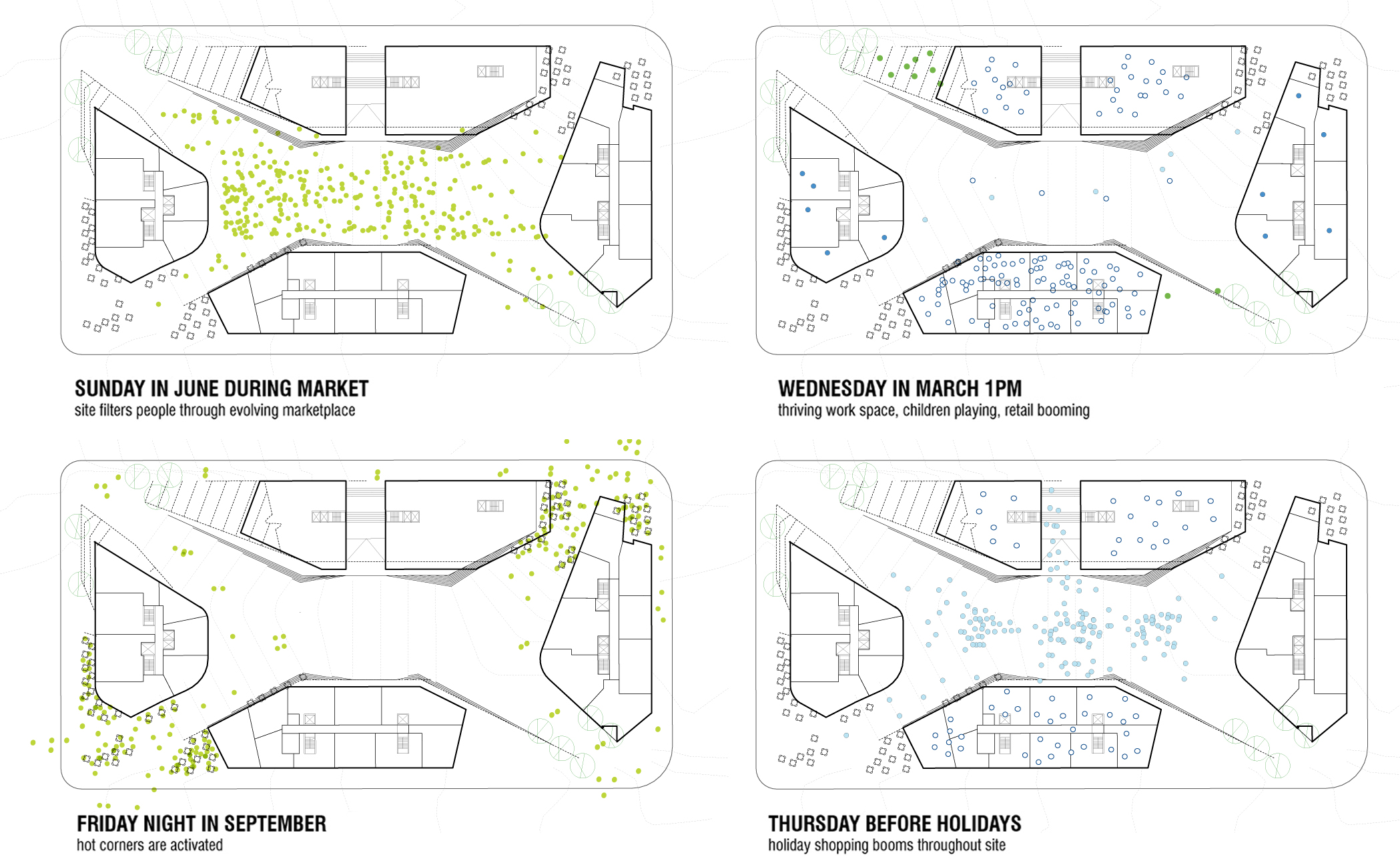






Leave a comment