- Home
- Articles
- Architectural Portfolio
- Architectral Presentation
- Inspirational Stories
- Architecture News
- Visualization
- BIM Industry
- Facade Design
- Parametric Design
- Career
- Landscape Architecture
- Construction
- Artificial Intelligence
- Sketching
- Design Softwares
- Diagrams
- Writing
- Architectural Tips
- Sustainability
- Courses
- Concept
- Technology
- History & Heritage
- Future of Architecture
- Guides & How-To
- Art & Culture
- Projects
- Interior Design
- Competitions
- Jobs
- Store
- Tools
- More
- Home
- Articles
- Architectural Portfolio
- Architectral Presentation
- Inspirational Stories
- Architecture News
- Visualization
- BIM Industry
- Facade Design
- Parametric Design
- Career
- Landscape Architecture
- Construction
- Artificial Intelligence
- Sketching
- Design Softwares
- Diagrams
- Writing
- Architectural Tips
- Sustainability
- Courses
- Concept
- Technology
- History & Heritage
- Future of Architecture
- Guides & How-To
- Art & Culture
- Projects
- Interior Design
- Competitions
- Jobs
- Store
- Tools
- More
6 Best Free Architecture Apps for iPad
If you need a free architecture app for iPad that lets you sketch plans, view 3D models, or draft anywhere, strong options exist, yet many free tools still disappoint. Numerous apps limit exports, lock layers, or demand upgrades before basic use.

Table of Contents Show
If you need a free architecture app for iPad that lets you sketch plans, view 3D models, or draft anywhere, strong options exist, yet many free tools still disappoint. Numerous apps limit exports, lock layers, or demand upgrades before basic use.
We ran hands-on tests to find the apps that truly perform. Whether you study architecture, oversee projects, or refine design ideas, the picks below handle key tasks without upfront payment.
How We Chose the Best Free Architecture Apps for iPad
We selected only free architecture apps for iPad that are either 100% free or offer a solid, usable free tier without forcing upgrades for basic tasks. Each app must provide core tools with no trial clocks, no locked exports, and no paywalls for basics.
We tested each architecture app for iPad on a current iPad model with Apple Pencil support. Each app completed core tasks such as sketching plans, creating 3D models, building floor layouts, scanning rooms, and adding markups. We also checked stability, export support, and storage usage.
To keep results objective, we rated each app using the same five metrics:
- Architectural utility – How well the app supports real-world tasks like drafting, modeling, or site work
- Readability of exports – Whether exported files stay clear, usable, and compatible with other software
- Customization – How much control the user has over tools, layers, output, and settings
- Ease of use – How simple the interface feels during fast-paced design work
- Value for architects – Whether the free version offers enough depth for real use
Each app receives a score for every category using a 5‑star system. This allows quick comparison across different types of iPad architecture apps.
We also reviewed file formats (PDF, DXF, OBJ), interface clarity, app size, and device storage impact. Apps that crash, restrict exports, or bury tools behind paywalls did not qualify. Architects on Reddit frequently recommend these same tools in their professional practice. The result is a clean, tested list of architecture apps that work on real projects.
Top 6 Free Architecture Apps for iPad
Some iPad architecture apps excel at precise sketch and CAD work; others scan rooms with LiDAR or display BIM models on site. Each entry here lists strengths, limits, free‑tier notes, upgrade price, and our score. If you want iPad apps for architects that feel professional, start with this list and pick an architecture app for iPad that fits your workflow and budget.
Every pick below runs on current iPadOS and supports Apple Pencil.
1. Shapr 3D CAD modeling

Best for: Fast CAD work with Apple Pencil
We placed Shapr3D first because it turns the iPad into a true CAD workspace and does not require payment for basic output. What we like most: Apple Pencil feels natural and quick, with speed and control close to desktop CAD.
Sketch, add constraints, and extrude with clean, tap‑first controls. The app handles quick form studies, early concepts, and precise parts with the same toolset. Exports cover common formats, STL, STEP, and DWG, so the move to desktop CAD stays smooth. The free tier allows two active projects with full edit tools and export access, no tricks or locked outputs.
Interface: A clean canvas stays in view, with a compact tool rail on the side. One tap opens dimension or constraint options. Two‑finger gestures move the camera. A right‑hand panel manages views, history, and exports without clutter.
What you get for free: Up to two active projects, full access to core design tools, and export in standard formats like STL and DWG – all without upgrades or hidden limits.
Our score:
- Architectural utility: ★★★★★
- Readability of exports: ★★★★★
- Customization: ★★★★☆
- Ease of use: ★★★★★
- Value for architects: ★★★★★
Final thoughts: As a fully functional free architecture app for iPad (within its project limit), Shapr3D delivers clean CAD output and a responsive design workflow, making it a standout choice when speed and precision matter.
2. Concepts
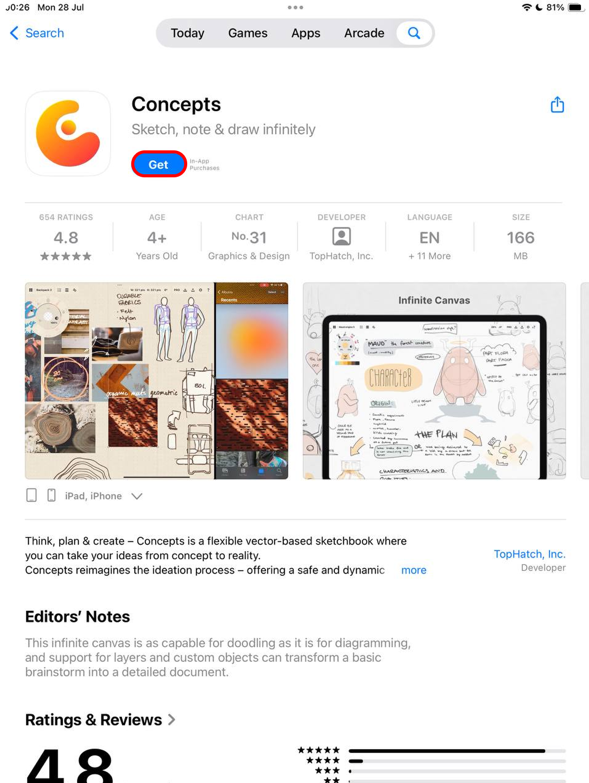
Best for: Freehand sketch and vector draft on an infinite canvas
Concepts delivers crisp vector lines and flexible layout control for architects who prefer hand‑drawn work. Use Apple Pencil to sketch plans, set dimensions, and refine diagrams. The infinite canvas supports scale grids, multiple layers, and precise selection. Exports land in PDF, SVG, PNG, and DXF, so hand‑off to CAD stays clean. The free tier covers core tools, layers, and standard export, with no paywall for basic work.
Interface: A blank canvas sits at the center. A radial menu opens pens, pencils, shapes, and measuring tools. A side panel manages layers, grids, and scale. Pinch to zoom and two‑finger pan keep navigation fast.
What you get for free: Core drawing tools, unlimited canvases, multi-layer support, and export in standard formats, all without upgrade prompts or locked features.
Our score:
- Architectural utility: ★★★★★
- Readability of exports: ★★★★★
- Customization: ★★★★☆
- Ease of use: ★★★★★
- Value for architects: ★★★★★
Final thoughts: Concepts stands out among free architecture apps for iPad. It pairs natural hand sketch with vector precision and clean export, a strong fit for quick studies and early design drafts.
3. Polycam 3D Scanner, LiDAR, 360

Best for: 3D scans and LiDAR models of interior spaces
We included Polycam because it helps architects document real spaces with the iPad LiDAR sensor or photogrammetry. The app builds detailed 3D models, floor plans, and mesh exports from a quick walkthrough, ideal for early site work, renovation surveys, or virtual layout review.
Polycam saves scans to Photos and creates large file sets, especially with LiDAR. Over time, these files occupy gigabytes, slow down other apps, and raise the risk of failed exports.
To prevent that, it’s smart to free up some iPad space before or after each scan session. We typically use a free cleaner app like Clever Cleaner to automatically remove duplicate photos, screenshots, oversized media, and other clutter.
What you get for free: Core scan tools, unlimited captures, and standard export formats like OBJ and DXF. Pro tiers add extra formats and edit tools, but the free version covers core needs for most tasks.
Interface: Polycam opens in scan mode. Tap to start, move through the space, then save the scan. A visual mesh appears in real time. Saved scans sit in a grid, ready for export.
Our score:
- Architectural utility: ★★★★★
- Readability of exports: ★★★★★
- Customization: ★★★★☆
- Ease of use: ★★★★☆
- Value for architects: ★★★★★
Final thoughts: Polycam fits well in an architect’s mobile toolkit. Scan files grow fast, so a quick cleanup keeps your iPad in good shape and makes export safer, especially before client sessions or large site work.
4. Morpholio Trace – Sketch CAD

Best for: Plan markup and scale‑accurate sketch over photos and PDFs
Morpholio Trace lets architects sketch over plans, site photos, and 3D views on iPad. Add scale, dimension lines, notes, and shadow studies with precision. Use it to review layouts, propose revisions, and explain design intent to clients. The free tier includes core tools, multi‑layer work, brushes, stencils, PDF export, and full Apple Pencil support.
Interface: A full‑screen canvas shows your base plan or image. A slim toolbar keeps pen, scale, triangle, stencils, and layers within reach. One tap adds notes or lines; one tap exports to PDF.
What you get for free: Layers, core sketch tools, and PDF export, with no limits on basic drawing. Extras like folders, AR utilities, and custom brushes remain optional.
Our score:
- Architectural utility: ★★★★★
- Readability of output: ★★★★★
- Customization: ★★★★☆
- Ease of use: ★★★★★
- Value for architects: ★★★★★
Final thoughts: A standout architecture app for iPad for fast markup and scale‑true sketch. Among free architecture apps for iPad, Morpholio Trace gives iPad apps for architects a clean bridge between concept and presentation without cost.
5. BIMx

Best for: 3D models and 2D sheets on-site
BIMx links the office and field in one viewer. Open architectural models, move through spaces, and jump between sheets and live model views. Use it to brief clients, verify layouts, and keep contractors aligned. The free viewer covers core access to projects without a paywall, which keeps it relevant to free architecture apps for iPad.
Interface: A home screen loads projects with one tap. On‑screen controls and gestures handle movement. A side panel ties 2D sheets to the exact spot in 3D, so details stay clear.
What you get for free: Full access to the viewer, model navigation, and basic interaction tools. Advanced features like markups and Smart Measure require an upgrade.
Our score:
- Architectural utility: ★★★★☆
- Readability of models: ★★★★☆
- Customization: ★★★☆☆
- Ease of use: ★★★★★
- Value for architects: ★★★★☆
Final thoughts: A solid architecture app for iPad for model walk‑throughs and sheet access. Among iPad apps for architects, BIMx stands out as a free architecture app that keeps coordination simple and fast.
6. RoomScan Pro LiDAR Floor Plans
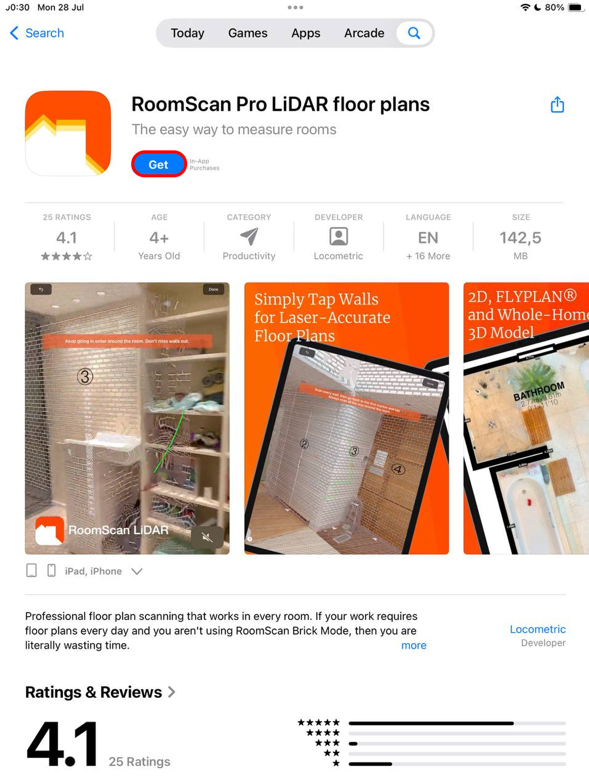
Best for: Quick floor plan capture without manual drafts
RoomScan Pro creates floor plans with LiDAR or wall taps. Architects use it for fast interior layouts, ideal for site surveys, remodel scopes, and field measurements. Exports include DXF, PDF, and IFC, so hand‑off to CAD stays simple. The free tier covers core scan modes, which keep it relevant to free architecture apps for iPad.
Interface: A clear home screen lists scan modes. Pick LiDAR or wall‑tap. A live view shows alignment and locks each wall as you move. After the last corner, review the plan, place doors and windows, and export.
What you get for free: Core scan modes for room capture, with standard export options included. Upgrades unlock advanced formats and pro-level tools.
Our score:
- Architectural utility: ★★★★☆
- Readability of output: ★★★★☆
- Customization: ★★★☆☆
- Ease of use: ★★★★★
- Value for architects: ★★★★☆
Final thoughts: A dependable architecture app for iPad for rapid room capture and clean exports. Among iPad apps for architects, RoomScan Pro stands out as a free architecture app that saves time on site and reduces manual errors.
Final Verdict
Free architecture apps for iPad cover more ground than most expect. Some focus on fast 3D model work or precise sketching; others excel at floor scans or plan markup. Key point: A light, no‑cost tool can meet professional demands with the right workflow.
For concept sketch, Concepts and Morpholio Trace deliver flexible control and scale accuracy. Shapr3D handles mass studies and CAD prep with clean export. RoomScan Pro captures real spaces with speed and solid accuracy, while BIMx offers a clear model view and sheet access on site. No single app fits every case. Choose based on task, format needs, and project scale.
With these iPad architecture apps, an architect can sketch, scan, model, or mark up without cost. If you seek a free app that feels professional, start with this list.
- Apps for iPad
- ArchiSketch iPad free
- architect apps for iPad
- architect measurement app iPad free
- architecture apps for iPad
- architecture apps for students iPad
- architecture design app iPad free
- architecture sketch app iPad
- ArchiTouch 3D iPad free
- ARki augmented reality iPad
- AutoCAD mobile app free iPad
- Best Apps for Archtects
- best architecture apps for iPad
- BIM viewer iPad free
- BIMx iPad free
- Cedreo 3D home design iPad
- construction management app iPad free
- FormIt free 3D modeling iPad
- Free Architecture Apps for iPad
- home design 3D iPad free
- iPad CAD app free
- MagicPlan floor plan iPad
- Morpholio Trace iPad app
- PlanGrid Build iPad free
- Polycam LiDAR iPad
- quick floor plan iPad free
- RoomScan Pro LiDAR iPad
- Shapr3D CAD iPad free
- SketchUp iPad free app
- Sun Seeker architecture iPad
illustrarch is your daily dose of architecture. Leading community designed for all lovers of illustration and #drawing.
9 Comments
Submit your architectural projects
Follow these steps for submission your project. Submission FormLatest Posts
Modernism vs Postmodernism: How Order and Ornament Shape Architectural Meaning
Modernism and Postmodernism represent two fundamentally different ways of understanding architecture’s role...
Tips to Keep Your Belongings Safe from Heat, Cold, and Humidity
Table of Contents Show Pack everything appropriatelyWhat to do if you plan...
8 Smart Steps to Take Before Buying a Home for Sale
Table of Contents Show 1. Assess Financial Readiness2. Research Neighborhoods Thoroughly3. Be...
10 Healthy Habits for Surviving Long Studio Hours
Long studio hours are a reality in architecture and design, but without...





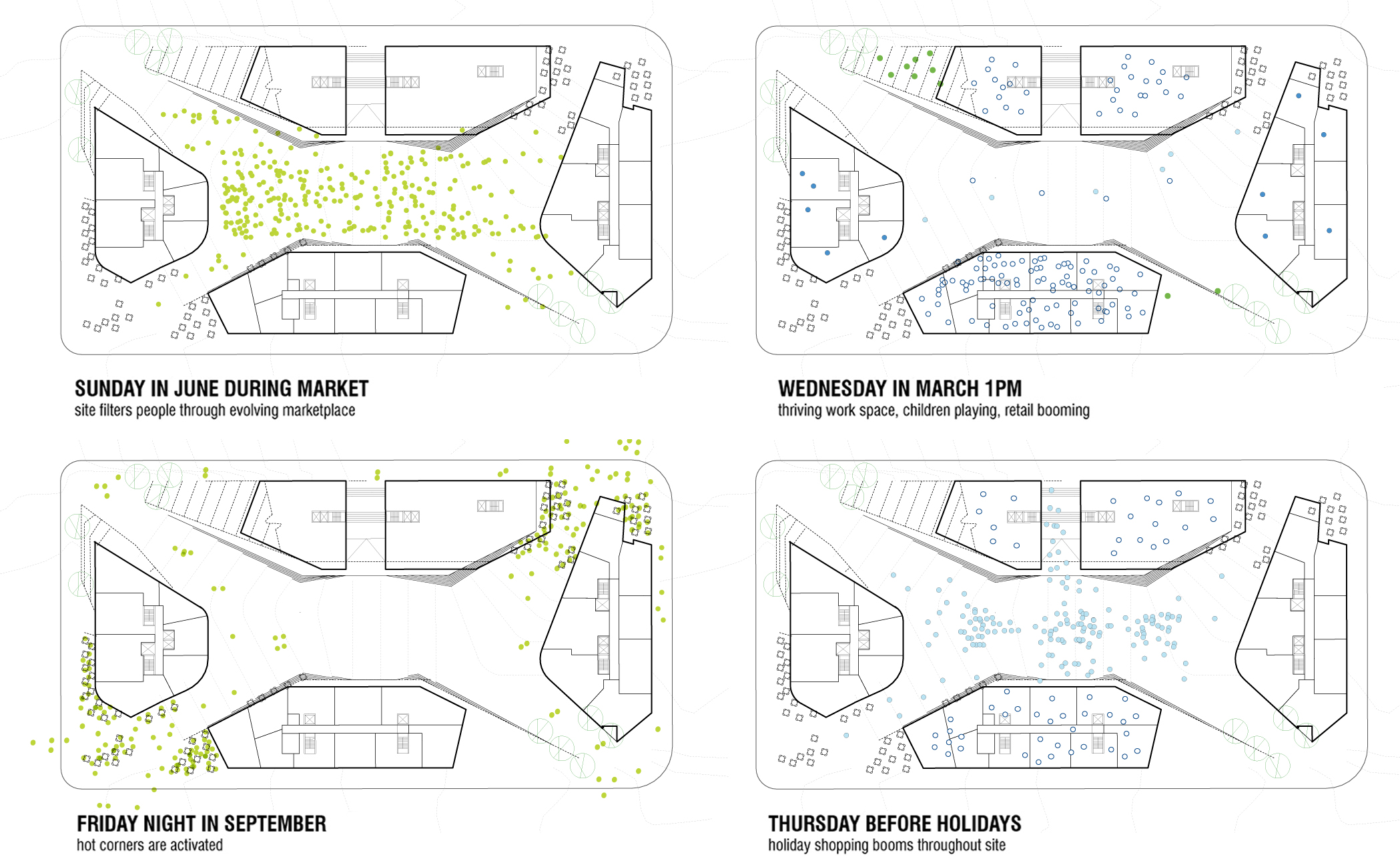






The article has some interesting points about architecture apps for iPad. I might check a few of them out.
I read the list of free architecture apps. Some seem useful for my projects, but I am not sure which one to pick.
This post about free apps is okay. I think it could help someone looking for tools, but I need to see more reviews.
This article has some good suggestions for free architecture apps. I think it’s nice that there are options for different needs, like sketching or scanning. It’s helpful for those who can’t spend a lot.
This article has some useful information about free architecture apps for iPad. I didn’t know there were so many options. It seems like Shapr3D and Concepts are popular choices. I might try them out.
This article gives a good overview of free architecture apps for iPad. I might try some of these apps since they seem useful for my projects.
This article is okay. It talks about free architecture apps for iPad. Some seem useful, but I don’t know if I will try them.
This article is super helpful! I love that there are free architecture apps for iPad. I can’t wait to try Shapr3D and Concepts. They sound perfect for my design projects!
This article is very helpful! It gives a good overview of free architecture apps for iPad. I like how it explains what each app can do, like sketching and scanning. It also shows that you don’t need to pay to get useful features. I will try Shapr3D and Concepts for my projects!