- Home
- Articles
- Architectural Portfolio
- Architectral Presentation
- Inspirational Stories
- Architecture News
- Visualization
- BIM Industry
- Facade Design
- Parametric Design
- Career
- Landscape Architecture
- Construction
- Artificial Intelligence
- Sketching
- Design Softwares
- Diagrams
- Writing
- Architectural Tips
- Sustainability
- Courses
- Concept
- Technology
- History & Heritage
- Future of Architecture
- Guides & How-To
- Art & Culture
- Projects
- Interior Design
- Competitions
- Jobs
- Store
- Tools
- More
- Home
- Articles
- Architectural Portfolio
- Architectral Presentation
- Inspirational Stories
- Architecture News
- Visualization
- BIM Industry
- Facade Design
- Parametric Design
- Career
- Landscape Architecture
- Construction
- Artificial Intelligence
- Sketching
- Design Softwares
- Diagrams
- Writing
- Architectural Tips
- Sustainability
- Courses
- Concept
- Technology
- History & Heritage
- Future of Architecture
- Guides & How-To
- Art & Culture
- Projects
- Interior Design
- Competitions
- Jobs
- Store
- Tools
- More

Rendering is one of the most significant presentation way for architectural project. However, architects and architecture students spend their time while waiting for rendering and working of render various software. In this article, we talk about Enscape which is more practical and time-efficiently rendering software for architects.
Enscape is a plug-in for your modeling software that allows you to create an integrated visualization and design workflow. It’s one of the simplest and quickest way to turn your models into immersive 3D experiences, as it eliminates production hassles, shortens the feedback loop, and gives you more time to design.
There is no need to export your model. Simply click “start” to view and experience your design in a new way you’ve never work before. Enscape is one of the easiest rendering plug-in to use in your design.
Designers used to hire an independent firm to do their renderings. The more basic a rendering tool is, the more easily this old technique can be eliminated.

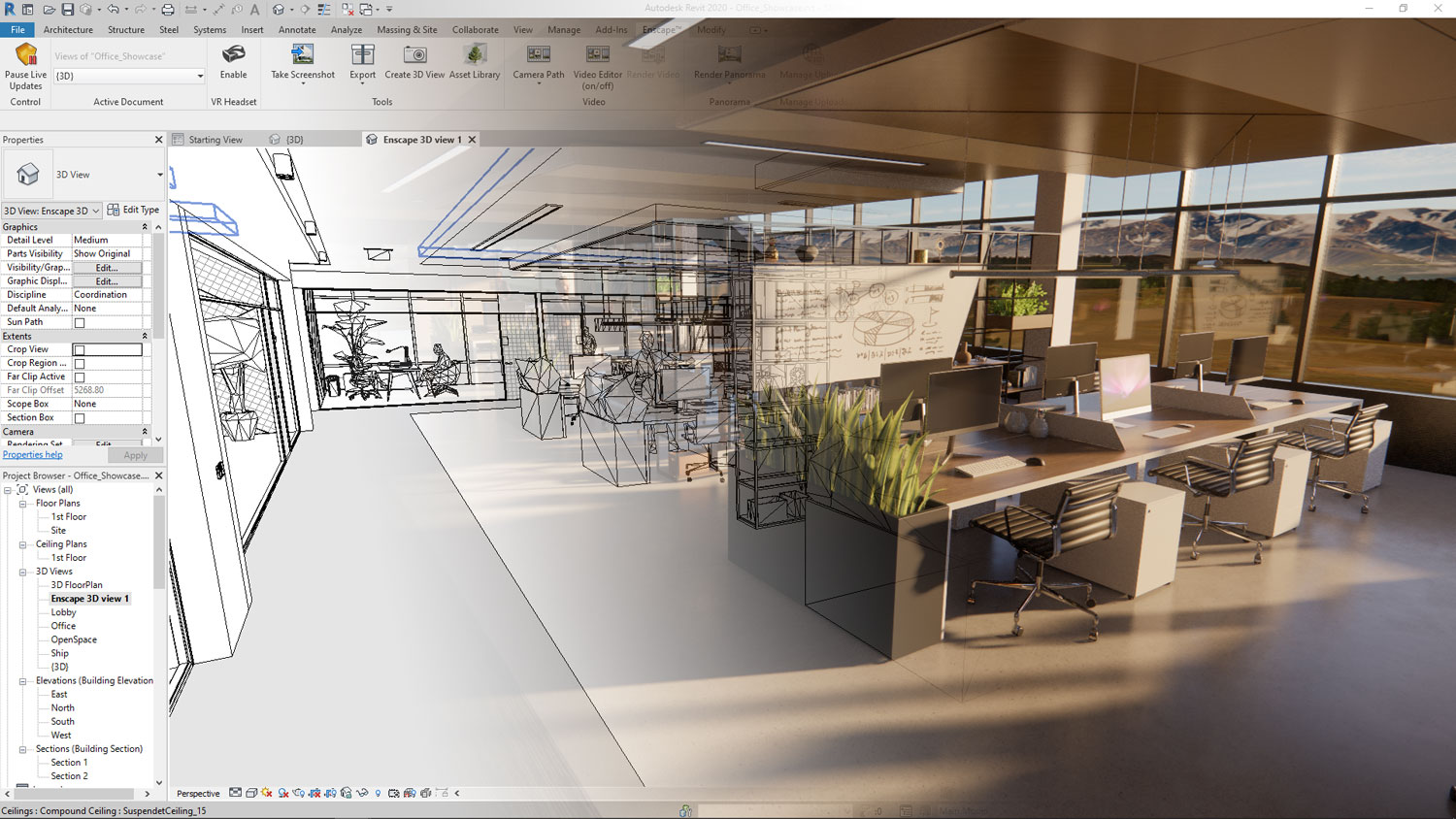
Encscape is able to work in Revit, Rhinoceros, Vertorworks, Archicad, and SketchUp. You can take screenshots and make movies using Enscape. It allows you to save the Enscape model as an.exe file.
You can work with the materials that belog your modelling software such as Revit or SkecthUp. Also, trees, people, any other objects will transform in Enscape very well.

While working on the modelling software what you prefer, your Enscape rendering will change directly. You do not need to refresh or wait constantly. The software such as Rhinoceros or Revit will sync your model in Enscape quickly.
Whether you like to download and try Enscape in your modeling software, you can access on the offical website now.
- 3D Design Software
- 3D rendering for architecture
- 3D rendering for SketchUp
- 3D visualization tools
- 3D walkthrough software
- Architectural Rendering
- architectural rendering tool
- Architectural Visualization
- BIM rendering software
- Enscape 3D Design
- Enscape 3D Rendering
- Enscape 3D visualization
- Enscape Architecture
- Enscape Facade Design
- Enscape features
- Enscape for Revit
- Enscape for Rhino
- Enscape Interior Design
- Enscape plugin
- Enscape real-time rendering
- Enscape rendering engine
- Enscape Tutorials
- real-time rendering software
- rendering for interior design
- virtual reality rendering
Submit your architectural projects
Follow these steps for submission your project. Submission FormLatest Posts
The Best Free CAD Tools Every Architecture Student Should Know in 2026
A comprehensive look at the best free CAD tools available for architecture...
10 Essential Lumion Tips Every Architecture Student Should Know
Discover 10 game-changing Lumion tips that will transform your architectural renderings. From...
5 Common Lumion Mistakes & How to Fix Them
Discover the 5 most common Lumion mistakes that slow down your workflow...
Top Softwares for Creating an Architecture Portfolio
Choosing the right architecture portfolio software is essential for showcasing your design...












Leave a comment