- Home
- Articles
- Architectural Portfolio
- Architectral Presentation
- Inspirational Stories
- Architecture News
- Visualization
- BIM Industry
- Facade Design
- Parametric Design
- Career
- Landscape Architecture
- Construction
- Artificial Intelligence
- Sketching
- Design Softwares
- Diagrams
- Writing
- Architectural Tips
- Sustainability
- Courses
- Concept
- Technology
- History & Heritage
- Future of Architecture
- Guides & How-To
- Art & Culture
- Projects
- Interior Design
- Competitions
- Jobs
- Store
- Tools
- More
- Home
- Articles
- Architectural Portfolio
- Architectral Presentation
- Inspirational Stories
- Architecture News
- Visualization
- BIM Industry
- Facade Design
- Parametric Design
- Career
- Landscape Architecture
- Construction
- Artificial Intelligence
- Sketching
- Design Softwares
- Diagrams
- Writing
- Architectural Tips
- Sustainability
- Courses
- Concept
- Technology
- History & Heritage
- Future of Architecture
- Guides & How-To
- Art & Culture
- Projects
- Interior Design
- Competitions
- Jobs
- Store
- Tools
- More

Table of Contents Show
KeyShot is a rendering software that you can get successful renders in a short time. With KeyShot 11, the newest version, its features have been improved. In this article, we will see what is new in KeyShot 11, which is very advantageous for architects to use.
3D Paint
By painting or stamping directly on the surface of your model, 3D Paint allows you to further modify the material and finish of your product. To make more realistic surface patinas, add wear markings, create unique surface weathering, or layer effects to any surface in your scene.

Material Management
Material Management and Color, Material, and Finish (CMF) Output are also new features in KeyShot 11. This powerful feature set avoids the time-consuming process of manually aligning rendered output to its associated materials, allowing you to create custom schema, use Material Library information, and quickly prepare ready-to-use “tech packs” for design review.

Simulation
Mechanics Simulation allows you to capture an object’s physics and use it as a keyframe animation. This tool has completely simulated animations as well as improved scattering object accuracy.
Simulations can be applied to single or many Model Sets, objects, or groups of objects, and parts or the full group can be simulated. Control gravity, friction, and bounce, among other things.

Web Viewer
With the new KeyShot Web Viewer, KeyShot 11 makes sharing 3D scenarios a breeze. Upload scenes to KeyShot Cloud and share interactive scenes with others via a single link across browsers, desktops, and mobile devices. For viewing 3D in the web browser and on mobile devices, KeyShot Web Viewer is carefully designed to give the most realistic images and smoothest interactivity possible.

Automating render output, speeding up the development of product variations, and more are some of the applications.
Workflow Automation
Workflow Automation is a powerful new tool that lets you automate a variety of KeyShot workflows using either the KeyShot Scripting Console which has a user interface or Headless Scripting Mode without a user interface. Automating render output, speeding up the development of product variations, and more are some of the applications.
- Architectural Keyshot
- Architectural Rendering
- Architectural Visualization
- Keyshot
- Keyshot 11
- Keyshot 11 3D rendering
- Keyshot 11 animation features
- Keyshot 11 changes
- Keyshot 11 download
- Keyshot 11 enhancements
- Keyshot 11 improvements
- Keyshot 11 lighting improvements
- Keyshot 11 new features
- Keyshot 11 performance
- Keyshot 11 release
- Keyshot 11 release date
- Keyshot 11 release notes
- Keyshot 11 rendering software
- Keyshot 11 system requirements
- Keyshot 11 tools
- Keyshot 11 tutorial
- Keyshot 11 UI changes
- Keyshot 11 Update
- Keyshot 11 upgrade
- Keyshot 11 vs Keyshot 10
- Keyshot in Architecture
- What’s new in Keyshot 11
Submit your architectural projects
Follow these steps for submission your project. Submission FormLatest Posts
Top 10 Most Inspiring Women in Architecture
Explore the remarkable achievements of women in architecture who transformed the profession...
Acropolis of Athens: Architecture as a Political and Cultural Statement
From the Parthenon to the Erechtheion, the Acropolis of Athens stands as...
How to Understand Rental Appraisals: A Full Guide
Rental appraisals are essential for setting competitive rent prices and maximizing investment...
10 Things You Need To Do To Create a Successful Architectural Portfolio
Discover 10 essential steps to create a successful architecture portfolio. From cover...


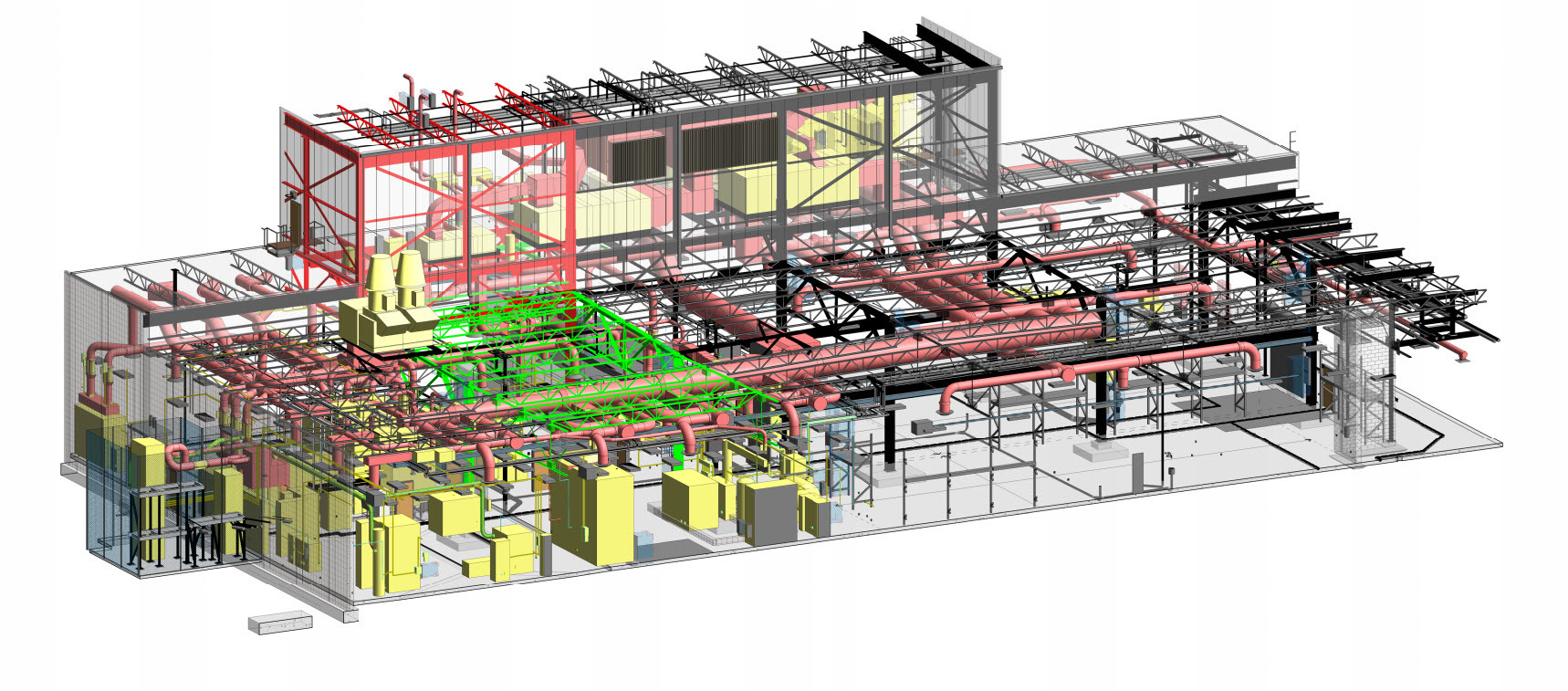









Leave a comment