- Home
- Articles
- Architectural Portfolio
- Architectral Presentation
- Inspirational Stories
- Architecture News
- Visualization
- BIM Industry
- Facade Design
- Parametric Design
- Career
- Landscape Architecture
- Construction
- Artificial Intelligence
- Sketching
- Design Softwares
- Diagrams
- Writing
- Architectural Tips
- Sustainability
- Courses
- Concept
- Technology
- History & Heritage
- Future of Architecture
- Guides & How-To
- Art & Culture
- Projects
- Interior Design
- Competitions
- Jobs
- Store
- Tools
- More
- Home
- Articles
- Architectural Portfolio
- Architectral Presentation
- Inspirational Stories
- Architecture News
- Visualization
- BIM Industry
- Facade Design
- Parametric Design
- Career
- Landscape Architecture
- Construction
- Artificial Intelligence
- Sketching
- Design Softwares
- Diagrams
- Writing
- Architectural Tips
- Sustainability
- Courses
- Concept
- Technology
- History & Heritage
- Future of Architecture
- Guides & How-To
- Art & Culture
- Projects
- Interior Design
- Competitions
- Jobs
- Store
- Tools
- More
3D Rendering Softwares: Lumion

Lumion is almost the most preffered rendering software for architects and architecture students. Due to realistic effecst, quaility renders and understandable interface of Lumion, most of the architects and professional offices prefer this software.
All 3D modeling file types and CAD software packages are compatible with Lumion. This means that no matter what software you use to create your 3D models, you can import them into Lumion quickly and effortlessly. This is one of the biggest reason behind the popularity of Lumion.
Lumion also has the ‘LiveSync’ real-time rendering plugin. You can download this sync plugins into your modeling software. For example, if you work on Revit, you can add Lumion for Revit plugin in to Revit. Lumion LiveSync allows you to make a real-time link between Lumion and numerous 3D modeling tools. You can work on your 3D model while visualizing it in Lumion’s stunning, fully detailed settings with this link. As a result, you’ll always be able to see how your design decisions will look in the context of the project.

You can make adjustments to the materials you have assigned in the modelling software via Lumion, change the settings in the Material Library to make them more realistic. With Lumion, you can provide great material finishes by supporting it with light settings both indoors and outdoors. It is possible to achieve great results with a render with well-adjusted materials and lighting.
In addition, as you can see in the examples from the images on Lumion’s official site, Lumion provides a great development not only on the model but also on the atmosphere. With Lumion, you can create an atmosphere based on the context of your project. From the Nature library, you can develop trees, water, nature or the city with all the features you can think of, with your render.


- 3d rendering architecture
- 3D rendering engines
- 3D rendering for architects
- 3D rendering software
- Architectural Rendering
- architectural rendering software
- architectural renderings 2023
- Architectural Visualization
- How to Use Lumion
- Lumion architectural rendering
- Lumion Design Guide
- Lumion Facade Design
- Lumion for Architects
- Lumion Interior Design
- Lumion Rendering
- Lumion12 News
- software rendering
Submit your architectural projects
Follow these steps for submission your project. Submission FormLatest Posts
Best YouTube Channels for Learning SketchUp: Master 3D Modeling for Free
Discover the best free YouTube channels to learn SketchUp in 2025, from...
5 Advantages of Revit Over Archicad
Choosing the right BIM software can shape the efficiency and success of...
10 Best Architecture Tools of 2026: Programs, AI, and iPad Apps
A comprehensive guide to the most influential architecture tools and AI platforms...
Architectural Visualization in Motion: When a Still Image Isn’t Enough
Table of Contents Show Why Movement Matters in Architectural StorytellingHow 3D and...






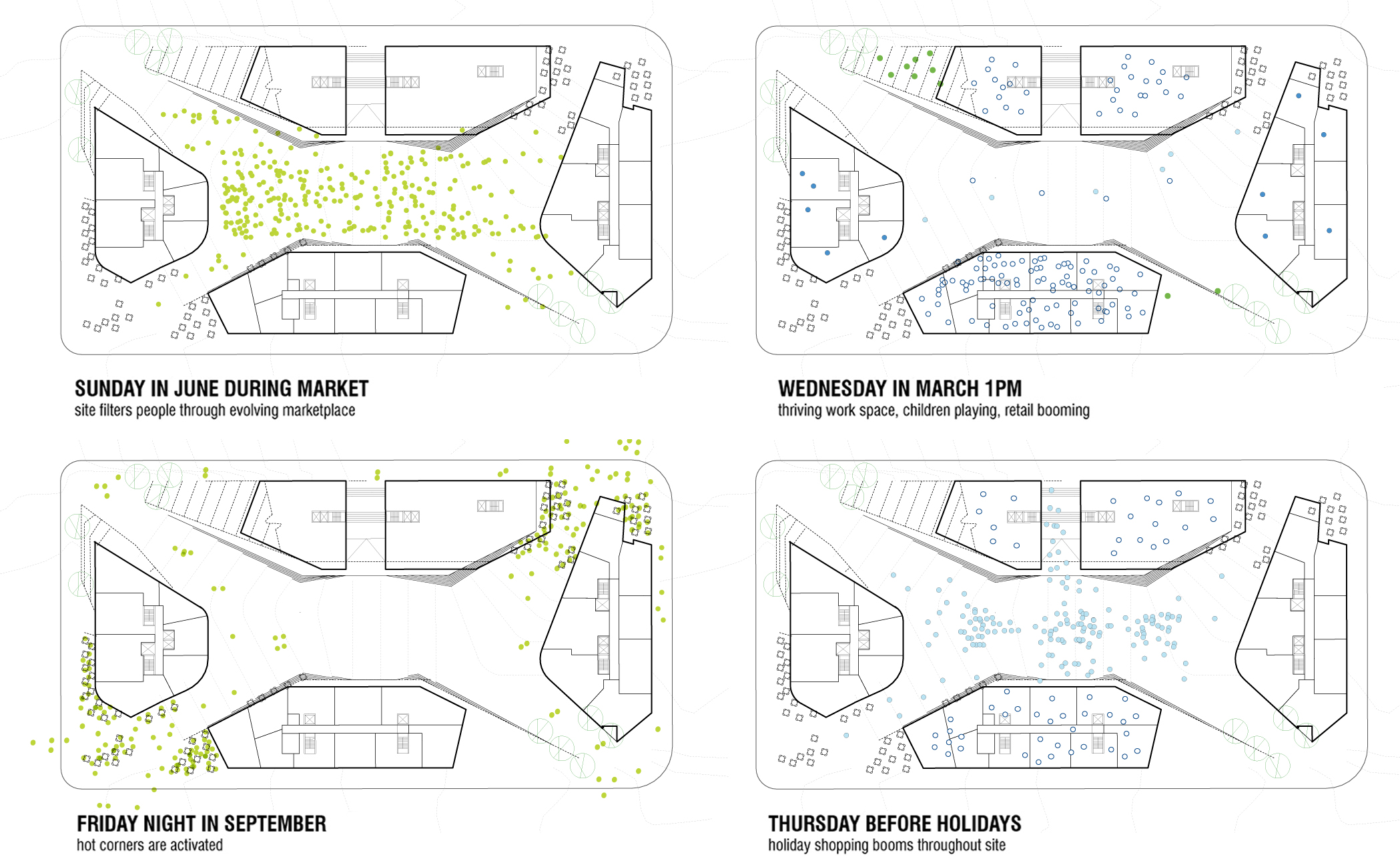





Leave a comment