- Home
- Articles
- Architectural Portfolio
- Architectral Presentation
- Inspirational Stories
- Architecture News
- Visualization
- BIM Industry
- Facade Design
- Parametric Design
- Career
- Landscape Architecture
- Construction
- Artificial Intelligence
- Sketching
- Design Softwares
- Diagrams
- Writing
- Architectural Tips
- Sustainability
- Courses
- Concept
- Technology
- History & Heritage
- Future of Architecture
- Guides & How-To
- Art & Culture
- Projects
- Interior Design
- Competitions
- Jobs
- Store
- Tools
- More
- Home
- Articles
- Architectural Portfolio
- Architectral Presentation
- Inspirational Stories
- Architecture News
- Visualization
- BIM Industry
- Facade Design
- Parametric Design
- Career
- Landscape Architecture
- Construction
- Artificial Intelligence
- Sketching
- Design Softwares
- Diagrams
- Writing
- Architectural Tips
- Sustainability
- Courses
- Concept
- Technology
- History & Heritage
- Future of Architecture
- Guides & How-To
- Art & Culture
- Projects
- Interior Design
- Competitions
- Jobs
- Store
- Tools
- More
How to Get 100% Human Score Using AI Humanizer Tool (Step‑by‑Step Guide)
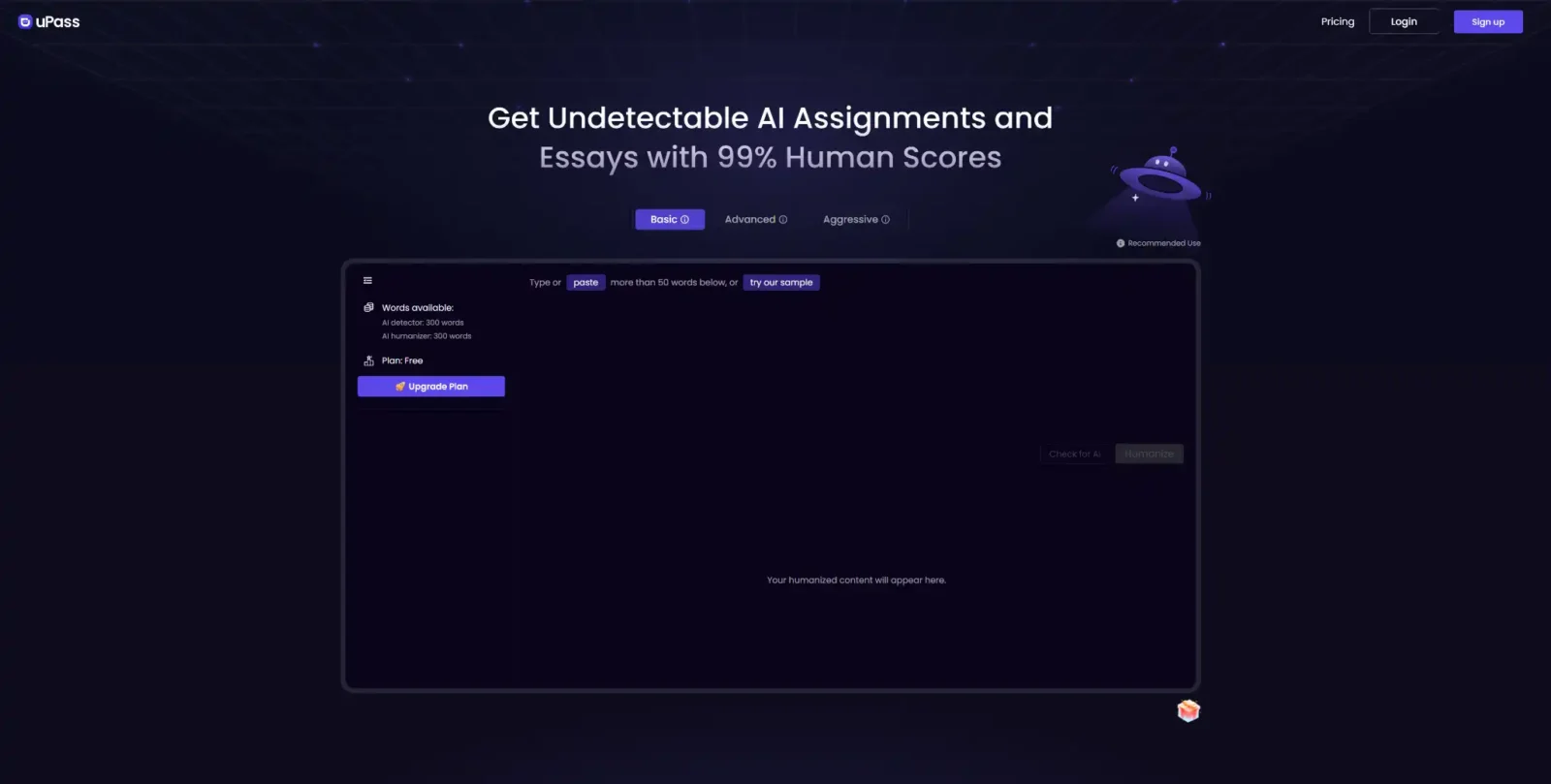
Table of Contents Show
- 1. The Rise of Adversarial Paraphrasing
- 2. Preparing Your Content
- 3. Choosing the Right Rewrite Mode
- 4. Iterative Rewrite and Test
- 5. Validate Outside uPass
- 6. Apply Manual Polishing
- 7. Repeat the Cycle Until Stable
- 8. Technical Tips for Better Results
- 9. Understanding Strengths & Limitations
- 10. Advanced: Combine uPass with Adversarial Paraphrasing
- 11. Ethical Considerations & Usage Advice
- Conclusion
Most AI detectors rely on statistical features—sentence patterns, perplexity, and token usage—to identify machine-generated text. Paraphrasing can distort those signals, reducing detection rates. A study using paraphrase models like DIPPER found paraphrasing dropped detection accuracy from as high as 70% to below 5% on some detectors.
1. The Rise of Adversarial Paraphrasing
Modern techniques like adversarial paraphrasing or reinforcement learning-powered rewriters (e.g., AuthorMist) ensure human-like semantics while misleading detectors. These approaches reduce detection on sensitive systems by over 60–90%.
uPass AI combines multi-engine detection with three rewriting modes—Basic, Advanced, Aggressive—supported by low-friction UX.
2. Preparing Your Content
2.1 Start with AI-Generated Draft
Begin by generating your primary draft using a tool like ChatGPT. This provides a clean slate before humanization.
2.2 Pre-Check with uPass’s AI Detector
Paste your raw draft into uPass AI. It will display detection scores across platforms like GPTZero, Originality.ai, ZeroGPT, Copyleaks, and more.
Why this matters:
- You establish a baseline for “AI-likelihood.”
- You confirm the text triggers detection engines.
- You map which detectors are most sensitive to your style.
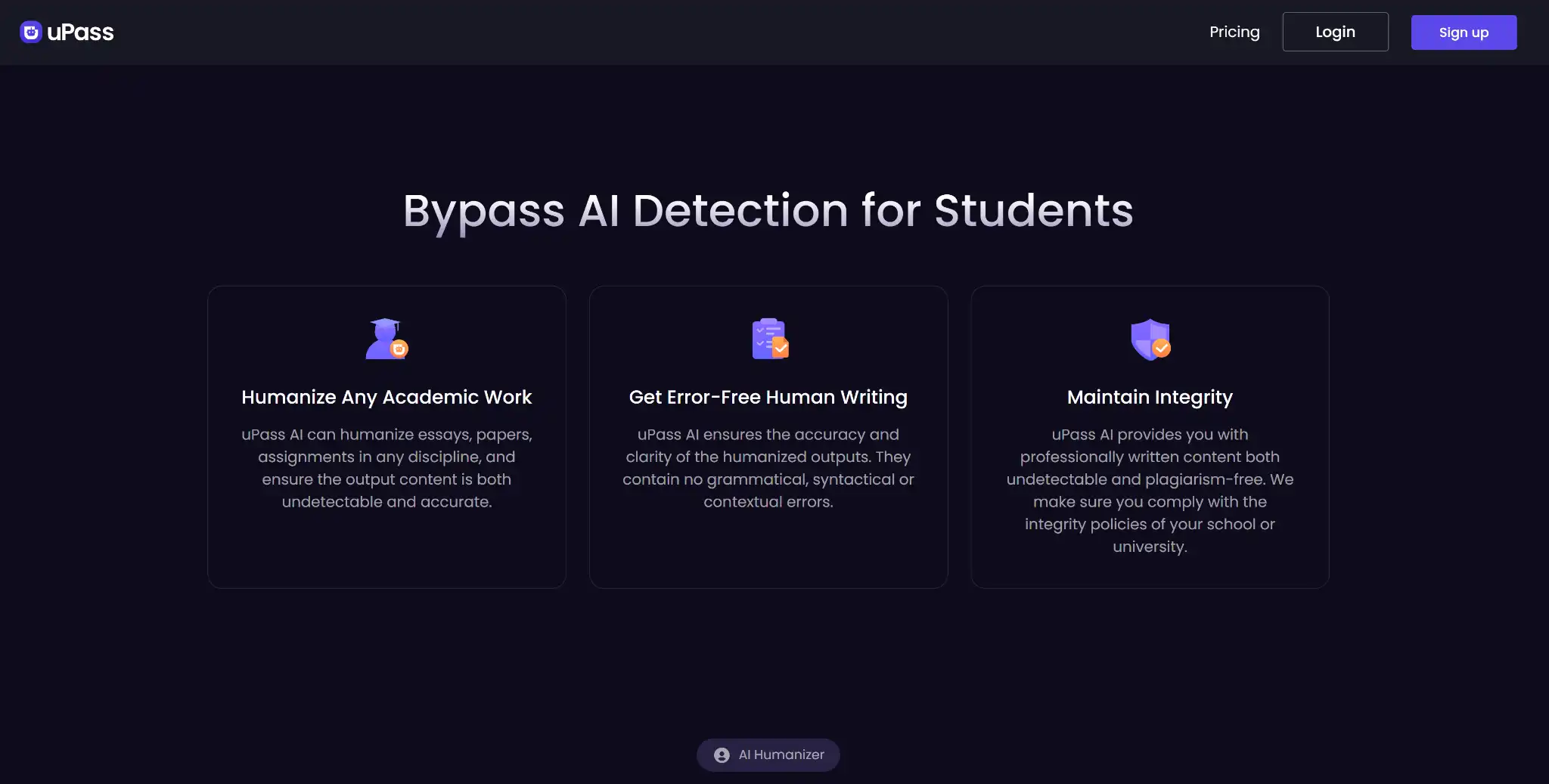
3. Choosing the Right Rewrite Mode
uPass offers three modes:
- Basic – mild rephrasing for lightly AI-flagged text.
- Advanced – more structural rewriting for moderate suspicion.
- Aggressive – heavy reformulation for high-risk content flagged severely by detectors.
Use Basic only when scores are modest (e.g., 30–50%). Advance options are necessary when detectors show >70% AI score, especially Originality.ai, which is harder to fool.
4. Iterative Rewrite and Test
Step 1: Run Basic Mode
Run the rewrite tool, then immediately paste the output back into uPass’s AI detector.
Step 2: Analyze Across Engines
- If GPTZero/ZeroGPT AI rate drops under 30%, but Originality.ai stays high (>70%), you haven’t yet achieved full bypass.
- If all detectors rate it low (<30%), you may be in the clear—but still verify externally.
Step 3: Use Higher Modes as Needed
If results are mixed, rewrite again with Advanced or Aggressive until all detector scores drop:
- Important: Watch for loss of coherence—more aggressive rewrites can degrade writing quality.
5. Validate Outside uPass
uPass’s integrated detector is convenient, but external validation adds confidence:
- Paste your final text into Originality.ai and Turnitin (if accessible). If these reveal AI suspicion, you’re not done.
- The most reliable detection engines are especially resistant to paraphrasing-based evasion.
6. Apply Manual Polishing
Even if detector scores pass, human readability is key:
- Read for flow: Ensure paragraphs connect logically and smoothly.
- Check consistency: Rewrite overly formal or awkward sentences.
- Garble clichés: Remove robotic phrases like “It is important to note…” etc.
- Preserve meaning: Avoid introducing errors by changing facts or technical details.
This manual step lowers the chance of false positives and improves reader experience.
7. Repeat the Cycle Until Stable
- Re-run final text through both uPass and external detectors.
- Confirm scores drop consistently and stay low across platforms.
- Aim for at least two positive external checks before finalizing.
8. Technical Tips for Better Results
- Shorter sections work best: Many detectors evaluate paragraph-by-paragraph.
- Avoid watermark phrases: AI often writes in systematic templates.
- Adjust sentence structure: Use questions, lists, transitions to mimic human variation.
- Introduce errors carefully: Minor colloquialisms can lower detectability—but avoid outright grammar mistakes.
9. Understanding Strengths & Limitations
Strengths of uPass
- Centralizes multiple detector results—high efficiency.
- Flexible rewrite modes suit different risk levels.
- UI supports rapid iteration.
Known Limitations
- Struggles against high-rigor detectors like Originality.ai. Paraphrasing alone may not drop scores enough.
- Aggressive rewrites can reduce clarity without proper editing.
10. Advanced: Combine uPass with Adversarial Paraphrasing
Modern adversarial methods tune paraphrasing using detector output as feedback—a method beyond uPass’s static modes.
- Tools like AuthorMist train with GPTZero or Originality.ai feedback, achieving 78–96% success in bypassing detection.
- You can mimic this strategy manually:
- Use uPass to lower overall AI score.
- Analyze detector flags to see which sentences trip a specific engine.
- Manually rewrite those sentences with greater semantic variation or slang/dialect.
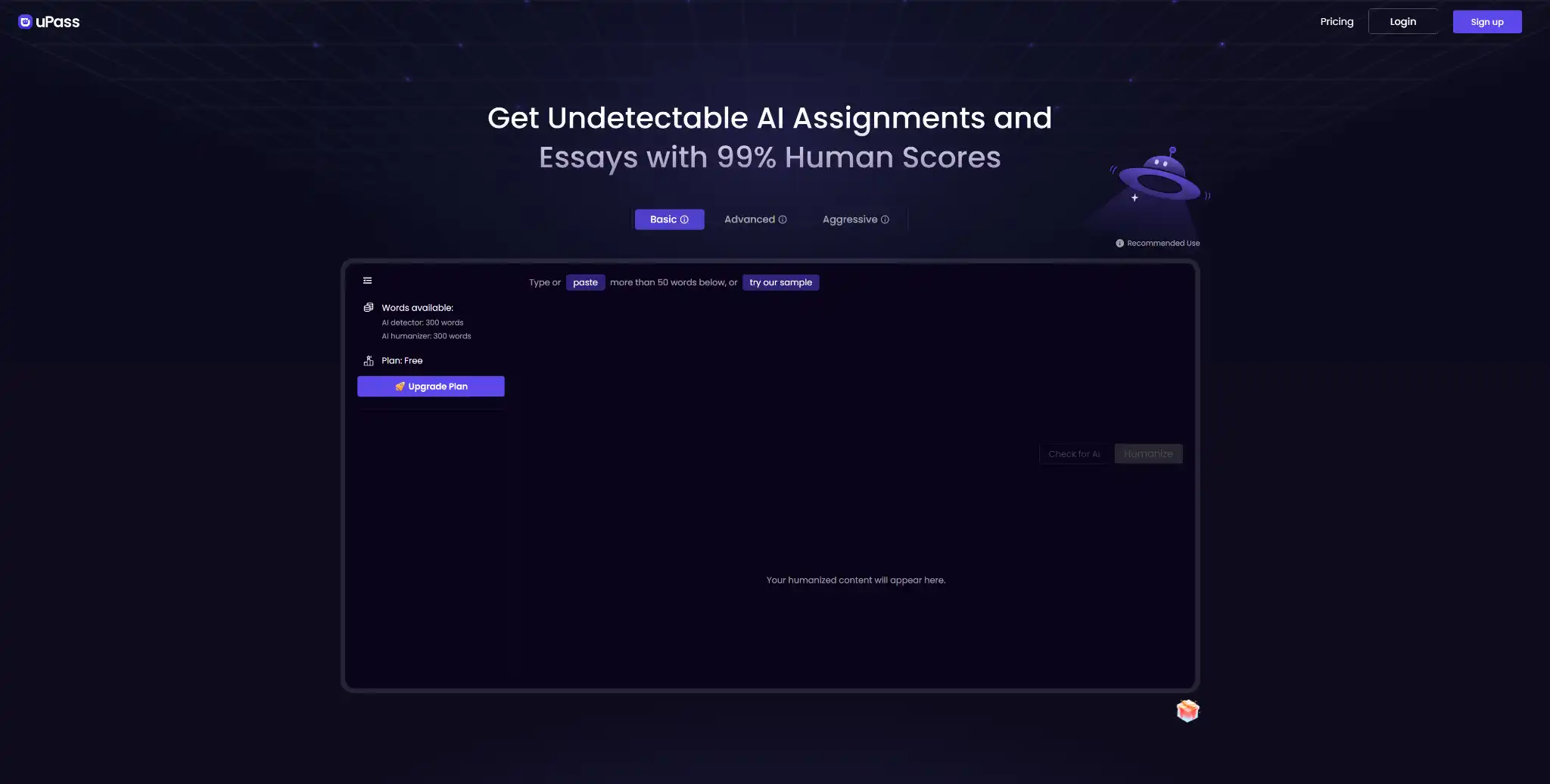
11. Ethical Considerations & Usage Advice
Academic Integrity
Many institutions mandate disclosing AI assistance. Using undetectable AI bypassers like uPass without acknowledgment may breach integrity policies.
Policy Compliance
If using AI in professional environments, check relevant regulations (e.g., content attribution in marketing or journalism).
Trend Insight
Despite tool improvement, detection tools evolve in response. Use responsible, transparent methods—and avoid over-reliance.
Conclusion
uPass is not a magical “make-it-undetectable” button—but with disciplined iteration, careful selection of rewrite modes, and external verification, it can serve as the cornerstone of a human-quality, low-detectability writing process.
For content creators, strategists, and students, combining uPass’s integrated detection and rewriting with manual refinement and adversarial-style tweaks brings you very close to high-quality undetectability—while maintaining readability and ethics.
illustrarch is your daily dose of architecture. Leading community designed for all lovers of illustration and #drawing.
Submit your architectural projects
Follow these steps for submission your project. Submission FormLatest Posts
Top Job Alternatives for Architects and Interior Designers
Explore diverse job alternatives for architects and interior designers, from creative roles...
Baroque vs. Romanesque Architecture: Key Differences Guide
Explore the defining characteristics of Romanesque and Baroque architecture — from round...
Gothic vs Neoclassical Arches: Exploring Grandeur and Legacy Across the Centuries
Explore the timeless allure of Gothic and Neoclassical arches, from the soaring...
Green Financing for Contractors: What Qualifies as a “Green” Build?
As both local and national climate targets tighten, what qualifies as a...





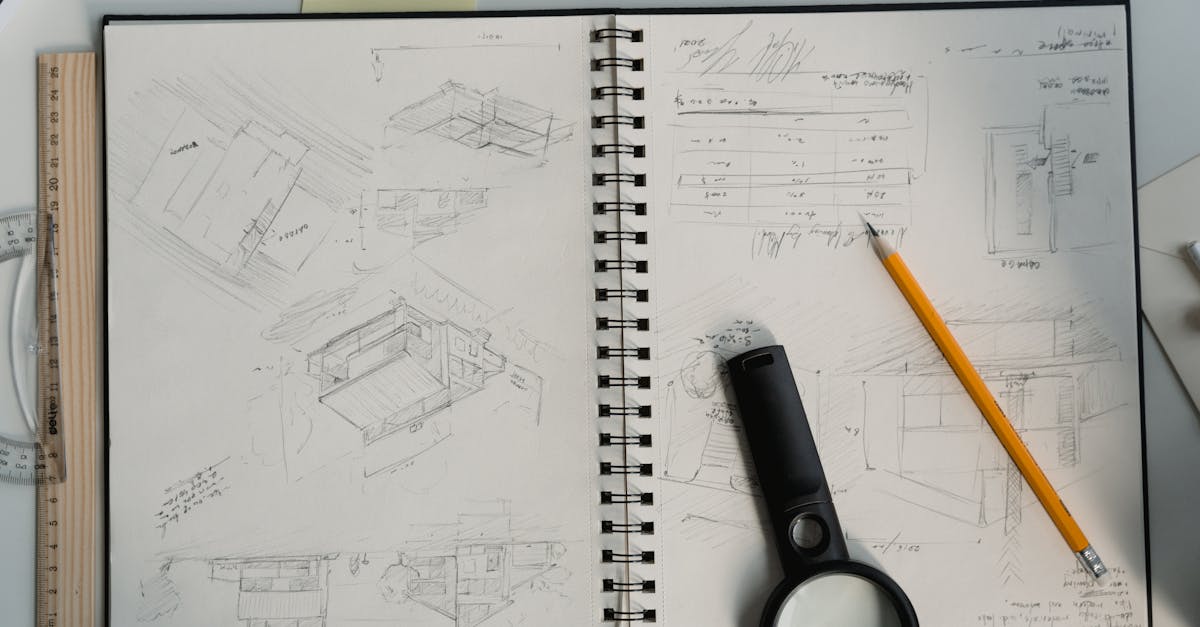






Leave a comment