- Home
- Articles
- Architectural Portfolio
- Architectral Presentation
- Inspirational Stories
- Architecture News
- Visualization
- BIM Industry
- Facade Design
- Parametric Design
- Career
- Landscape Architecture
- Construction
- Artificial Intelligence
- Sketching
- Design Softwares
- Diagrams
- Writing
- Architectural Tips
- Sustainability
- Courses
- Concept
- Technology
- History & Heritage
- Future of Architecture
- Guides & How-To
- Art & Culture
- Projects
- Interior Design
- Competitions
- Jobs
- Store
- Tools
- More
- Home
- Articles
- Architectural Portfolio
- Architectral Presentation
- Inspirational Stories
- Architecture News
- Visualization
- BIM Industry
- Facade Design
- Parametric Design
- Career
- Landscape Architecture
- Construction
- Artificial Intelligence
- Sketching
- Design Softwares
- Diagrams
- Writing
- Architectural Tips
- Sustainability
- Courses
- Concept
- Technology
- History & Heritage
- Future of Architecture
- Guides & How-To
- Art & Culture
- Projects
- Interior Design
- Competitions
- Jobs
- Store
- Tools
- More
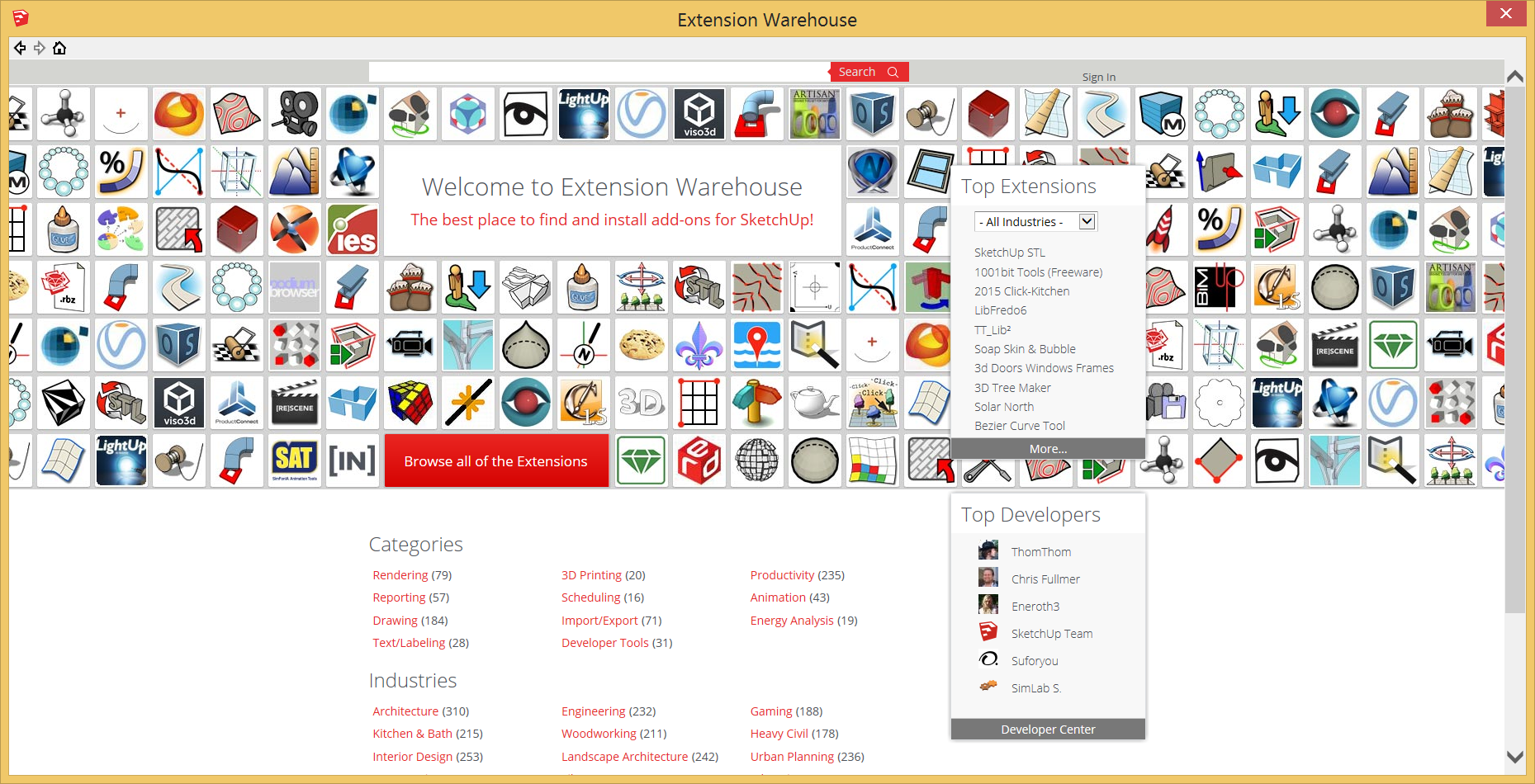
SketchUp that is one of the most used software for architectural modeling, various extensions are used to be faster. Thanks to these extensions, it is possible to make modeling more practically from architectural elements such as doors, windows, stairs to facade design. In this article, we have explained the most useful SketchUp plugins for you, along with their downloadable websites.

FlexTools

Architects and 3D artists prefer Flex Tools to quickly and precisely design SketchUp doors, windows, staircases, and other architectural elements. This extension, which has been developed so that you can easily and accurately model many architectural elements from doors to stairs, will make your life easier. You can make openings in walls and stair solutions in SketchUp. To learn how to use the plugin, you can visit their website and watch the tutorial video:
FlexTools – Responsive Sketchup Modeling
Profile Builder


Profile Maker, which is a SketchUp plugin with which you can create a profile in a short time, saves you time. You can design profiles from many different materials such as wood and steel. It is possible to create a profile for stairs, facades or any place indoors and outdoors in a short time. You can add this extension into SketchUp from the website:
Profile Builder 3 | Lightspeed modeling of smart building materials (profilebuilder4sketchup.com)
Instant Stair

With Instant Stair extension for SketchUp, you may create stairs or ramps from common shapes, a central line, or a 2d plan representation of a step.
There are options for closed, open, stringers, treads only, and more. Materials can be added or altered during the Stair component’s development or thereafter. The textures are aligned with the stair components. Instant Stair creates lines or curves that can be used with other scripts to make fences. You can create a new user style library or choose from a variety of predefined styles.
All SketchUp units are supported, including metric, feet/inches, and others. Both thumbnail and larger photographs are supported by menu selections.
This extension requires an internet connection to work and you can download it from the website:
Instant Stair | Vali Architects | Instant Scripts
Place Maker


SketchUp PlaceMaker is an extension for SketchUp. PlaceMaker integrates a wide range of 3D data, aerial pictures, and unique geographical features into SketchUp. PlaceMaker is a time and money saver because it is simple to use. What would normally take days, if not weeks, can now be completed in a matter of minutes.
PlaceMaker imports 3D towns from all over the world, complete with landscape, roads, paths, buildings, railroads, and trees. You can download the extention into SketchUp from the website:
SketchUp PlaceMaker – A SketchUp Extension and Instant 3D City Builder (suplacemaker.com)
Artisan

Photo Credit: www.artisan4sketchup.com
Artisan is another SketchUp extension that includes a number of advanced organic modeling capabilities. It’s ideal for designers to make:
Terrain, furniture, characters, sculptures that are abstract, fabric, curtains, and cushions are all items that can be found in a home. You can make plants, tree trunks, and rocks. Also, surfaces of subdivision and subdivision algorithm that is capable of handling very complex geometry are available.
Artisan can be used to make hard edges, cress the edges or vertices and loops, use a knife to subdivide it. You can download the extention into SketchUp from the website:
Submit your architectural projects
Follow these steps for submission your project. Submission FormLatest Posts
Best YouTube Channels for Learning SketchUp: Master 3D Modeling for Free
Discover the best free YouTube channels to learn SketchUp in 2025, from...
5 Advantages of Revit Over Archicad
Choosing the right BIM software can shape the efficiency and success of...
10 Best Architecture Tools of 2026: Programs, AI, and iPad Apps
A comprehensive guide to the most influential architecture tools and AI platforms...
Best Architectural Software for Students in 2025
In 2025, digital tools aren’t just convenient — they’re essential to learning,...



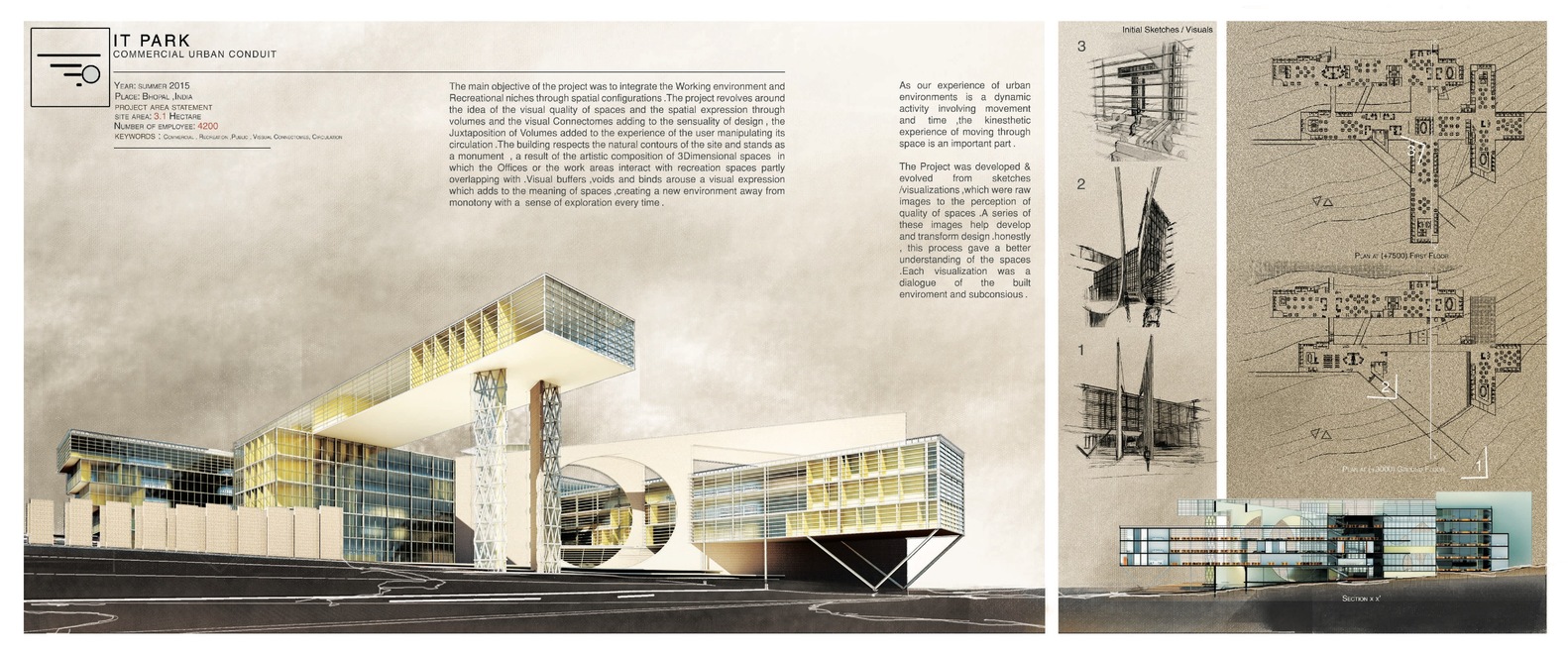


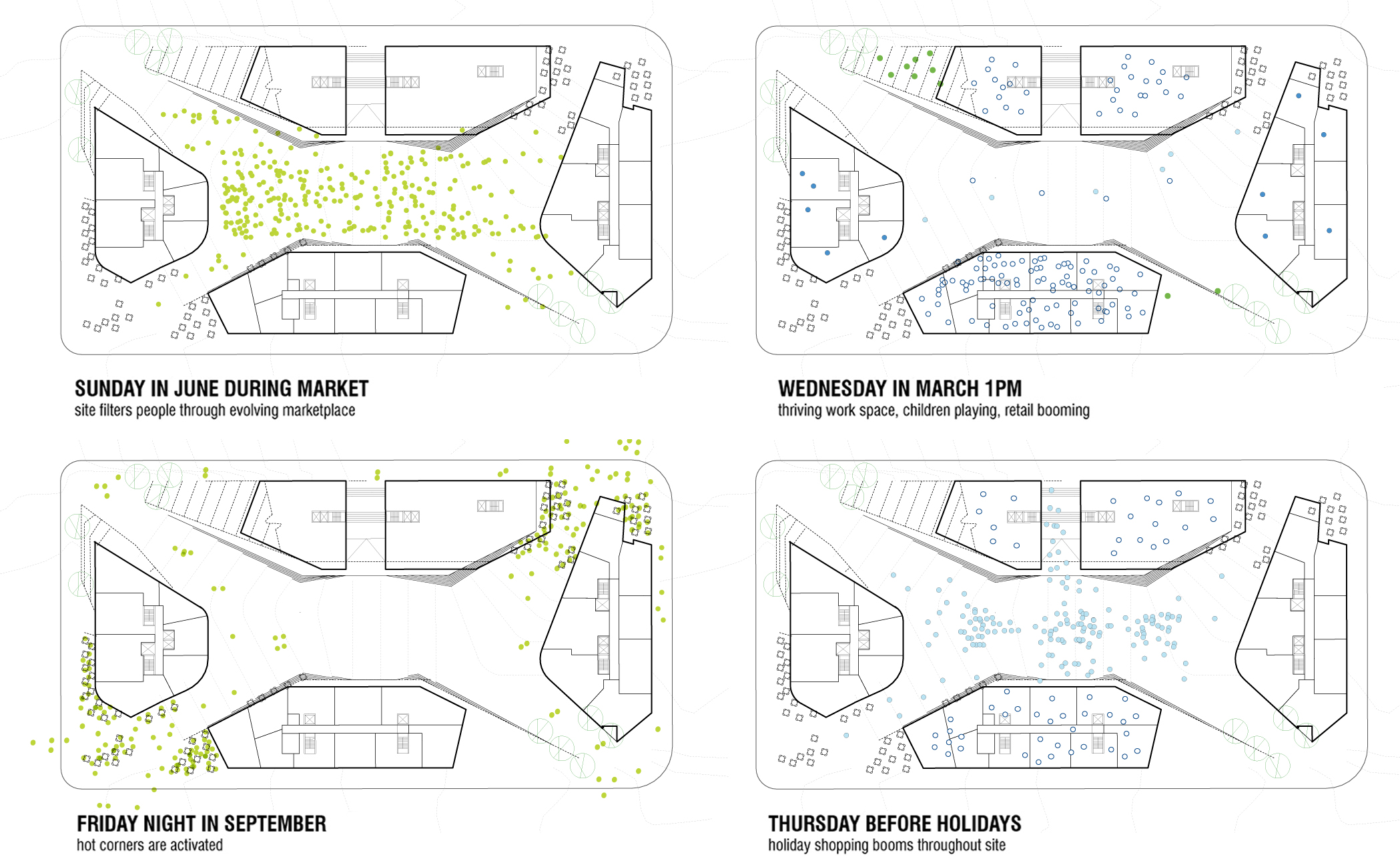





Leave a comment