- Home
- Articles
- Architectural Portfolio
- Architectral Presentation
- Inspirational Stories
- Architecture News
- Visualization
- BIM Industry
- Facade Design
- Parametric Design
- Career
- Landscape Architecture
- Construction
- Artificial Intelligence
- Sketching
- Design Softwares
- Diagrams
- Writing
- Architectural Tips
- Sustainability
- Courses
- Concept
- Technology
- History & Heritage
- Future of Architecture
- Guides & How-To
- Art & Culture
- Projects
- Interior Design
- Competitions
- Jobs
- Store
- Tools
- More
- Home
- Articles
- Architectural Portfolio
- Architectral Presentation
- Inspirational Stories
- Architecture News
- Visualization
- BIM Industry
- Facade Design
- Parametric Design
- Career
- Landscape Architecture
- Construction
- Artificial Intelligence
- Sketching
- Design Softwares
- Diagrams
- Writing
- Architectural Tips
- Sustainability
- Courses
- Concept
- Technology
- History & Heritage
- Future of Architecture
- Guides & How-To
- Art & Culture
- Projects
- Interior Design
- Competitions
- Jobs
- Store
- Tools
- More
Everything a Design Student Needs for 2D, 3D, & Beyond

Table of Contents Show
Are you a student looking to make an impact in your field? Are you ready to wow your professors with great design?
We understand that student life can be tough. You’re balancing what seems like a never-ending list of new responsibilities, not to mention that your pockets aren’t exactly overflowing at the moment. So where does one find the time and energy to think about design software?
Let us help you answer that question. In this blog post, we’ll quickly break down and simplify everything available to you as a student from us at Vectorworks!
FREE EDUCATIONAL LICENSES FOR STUDENTS & PROFESSORS
As a student or professor, you can get yourself a free educational license of Vectorworks Design Suite, our most robust offering that includes all the capabilities of Architect (architecture and interiors), Landmark (landscape design and landscape architecture), Spotlight (entertainment design), and Fundamentals. Professors can also get a free educational license to use for instruction.
There are plenty of situations where you might want access to cross-industry features. Site modeling, detailed lighting, the list could go on. Plus, it’s not like you’re paying for those features. You might as well have them.
It’s worth mentioning that collaborating with those who design with other software is no sweat. There are many import, export, and referencing options available.

Request your free Vectorworks license today.
FREE LAB DONATIONS FOR YOUR SCHOOL
Professors can contact us to get free software through our lab donation program. This is a great way to bring Vectorworks into the classroom for guided instruction for the whole class.
PROFESSIONAL LICENSES FOR RECENT GRADUATES AT A BIG DISCOUNT
Entering the professional world can certainly cause financial headache, which is why our student2PRO program gives recent graduates fantastic value — valid for three years after graduation, you can sign up for a one-year subscription at a 40% discount. That license doesn’t have the educational watermark associated with documentation, and you can convert your student work to watermark-free files at no cost. And for icing on the cake: you’ll also get free access to the on-demand Vectorworks Professional Certification program of your choice.
Apply for your professional Vectorworks license here.
WIN BIG WITH THE DESIGN SCHOLARSHIP
The annual Vectorworks Design Scholarship gives you the opportunity to show off your skills. Submit a project and our panel of judges will determine winners based on criteria that you can review. There are plenty of cash prizes awarded, including the grand prize of $10,000 USD.

You can see more of the scholarship-winning projects here. Make sure to follow us on Instagram, Facebook, Twitter, or LinkedIn to see when submissions open for the next Scholarship.
LEARN AT NO COST WITH VECTORWORKS UNIVERSITY
It makes sense that you might be intimidated by the word “university” at this point in your life. Stay with us, though.
Vectorworks University is a completely free and self-guided learning website. We update it constantly with new content like webinars, how-tos, and feature highlights. It’s the best place to go to get acquainted with best-practice workflows and tool use.

You can even earn Vectorworks certifications from the University. The certifications prove your skills and are great resume boosters. 😉
QUICK READS FOR DESIGN SUCCESS
There are plenty of design tips going around on our blog; for example, this article goes over how updating your preferences can lead to huge workflow efficiencies and improvements, and this one talks about some key Vectorworks functionality to use when working remotely.
A tutorial series, webinar announcements, industry news — subscribe to the newsletter and you’ll see the best from Planet Vectorworks only once per week.
GET YOUR SOFTWARE TODAY!
What’s there to lose? Visit the Software for Education page to see how you can design without limits.
illustrarch is your daily dose of architecture. Leading community designed for all lovers of illustration and #drawing.
Submit your architectural projects
Follow these steps for submission your project. Submission FormLatest Posts
Pantheon in Rome: Geometry, Light, and the Power of Roman Concrete
The Pantheon stands as one of architecture’s most enduring lessons in spatial...
What Architects Need to Know About LiDAR Before Your Next Renovation Project
Table of Contents Show The Real Problem With Traditional As-Built DrawingsWhat Exactly...
Modernism vs Postmodernism: How Order and Ornament Shape Architectural Meaning
Modernism and Postmodernism represent two fundamentally different ways of understanding architecture’s role...
Tips to Keep Your Belongings Safe from Heat, Cold, and Humidity
Table of Contents Show Pack everything appropriatelyWhat to do if you plan...


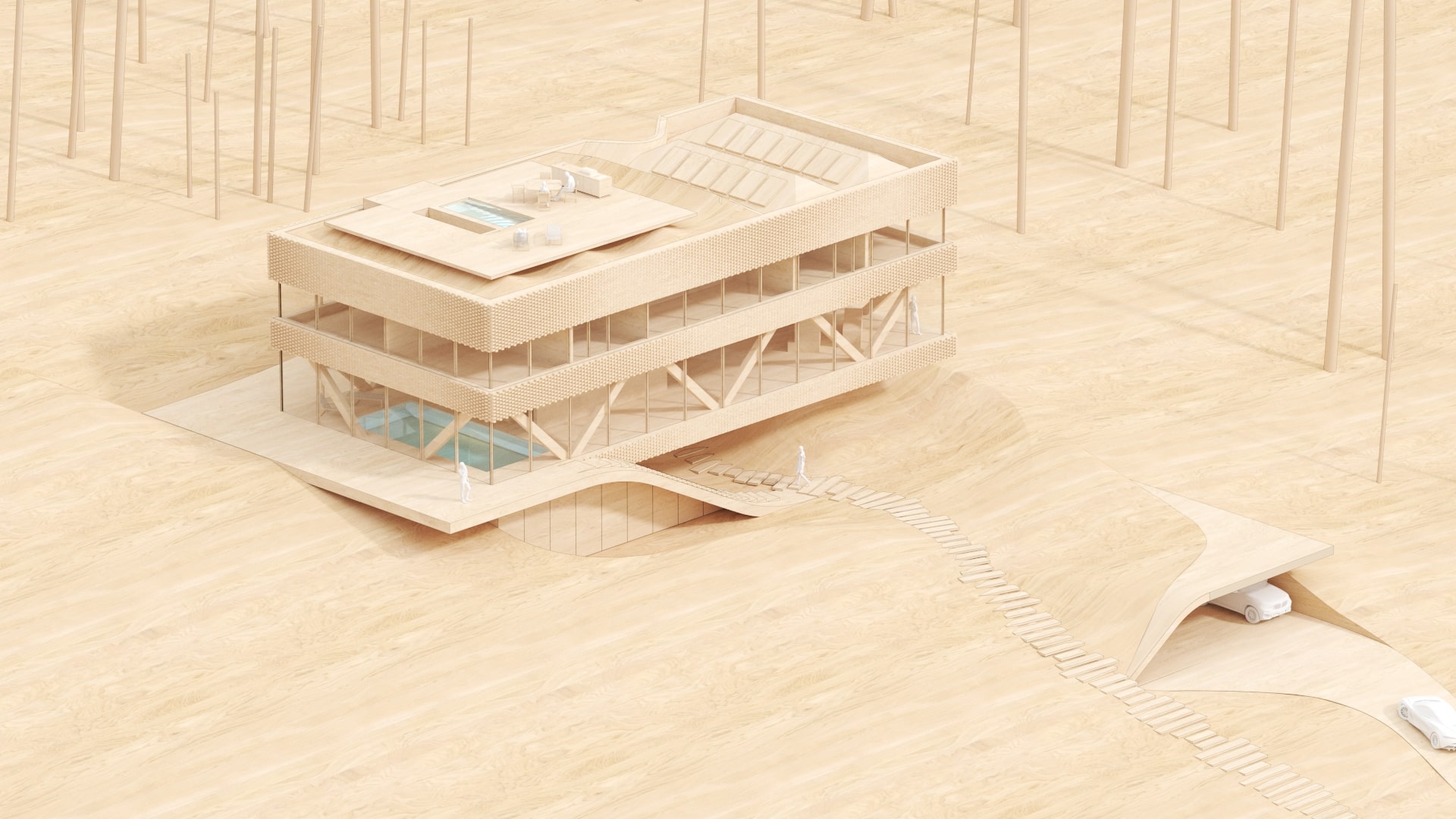









Leave a comment