- Home
- Articles
- Architectural Portfolio
- Architectral Presentation
- Inspirational Stories
- Architecture News
- Visualization
- BIM Industry
- Facade Design
- Parametric Design
- Career
- Landscape Architecture
- Construction
- Artificial Intelligence
- Sketching
- Design Softwares
- Diagrams
- Writing
- Architectural Tips
- Sustainability
- Courses
- Concept
- Technology
- History & Heritage
- Future of Architecture
- Guides & How-To
- Art & Culture
- Projects
- Interior Design
- Competitions
- Jobs
- Store
- Tools
- More
- Home
- Articles
- Architectural Portfolio
- Architectral Presentation
- Inspirational Stories
- Architecture News
- Visualization
- BIM Industry
- Facade Design
- Parametric Design
- Career
- Landscape Architecture
- Construction
- Artificial Intelligence
- Sketching
- Design Softwares
- Diagrams
- Writing
- Architectural Tips
- Sustainability
- Courses
- Concept
- Technology
- History & Heritage
- Future of Architecture
- Guides & How-To
- Art & Culture
- Projects
- Interior Design
- Competitions
- Jobs
- Store
- Tools
- More
The Best Digital Notepads for Architects: Tools for Creativity and Precision
Architects are natural visionaries, blending creativity and technical expertise to design spaces that inspire, function, and endure. In today’s fast-paced world, digital tools have become indispensable in this process, and digital notepads are at the forefront of this transformation.

Architects are natural visionaries, blending creativity and technical expertise to design spaces that inspire, function, and endure. In today’s fast-paced world, digital tools have become indispensable in this process, and digital notepads are at the forefront of this transformation. These apps provide architects with the flexibility to sketch, annotate, and organize their ideas, whether in the early conceptual stages or during the detailed drafting phase. Gone are the days of relying solely on sketchbooks or physical notes—modern digital notepads offer infinite canvases, cloud-based accessibility, and powerful integrations with other design software.
With the sheer number of options available, choosing the right digital notepad can feel overwhelming. Architects need tools that are not only easy to use but also tailored to the unique demands of their work, such as the ability to create precise sketches, manage complex workflows, and collaborate seamlessly with teams. The following list highlights some of the best digital notepad apps for architects, breaking down their features, strengths, and suitability for various stages of the design process. Whether you’re seeking a minimalist platform for brainstorming or a robust tool for detailed technical work, there’s an app here to enhance your creativity and productivity.
Table of Contents
Toggle1. Procreate (iOS)
Best for: Sketching and conceptual design
Procreate is widely regarded as one of the best digital art apps on the market. While it’s most often associated with artists and illustrators, it’s also a fantastic tool for architects. Procreate’s intuitive design and feature-packed interface make it ideal for creating quick sketches or detailed conceptual drawings. With its extensive brush library, architects can mimic traditional media such as pencils, pens, and markers, providing a familiar feel while working digitally.
The app supports layer management, which is a game-changer for architects working on complex designs. Layers allow you to create a hierarchy in your sketches, enabling you to isolate and edit specific components of a design without affecting the entire composition. Additionally, Procreate’s compatibility with the Apple Pencil ensures precise input, making it easy to sketch fine details and annotations. Export options like PSD and PDF formats ensure seamless integration with other design software, making Procreate a versatile companion for architects.

2. Notability (iOS, macOS)
Best for: Combining notes and sketches
Notability is a comprehensive note-taking app that combines the functionality of a traditional notebook with the flexibility of digital tools. It’s particularly useful for architects during site visits, client meetings, or brainstorming sessions. With Notability, you can seamlessly blend handwritten notes, typed text, sketches, and imported images into a single document. This makes it an excellent tool for capturing and organizing diverse types of information.
One standout feature of Notability is its audio recording capability. Architects can use this to record client feedback or meeting discussions while simultaneously taking notes or sketching. The app also allows for PDF import and annotation, making it a go-to solution for reviewing architectural drawings or making quick edits on-site. Its cloud sync capabilities ensure that your work is always backed up and accessible from multiple devices, giving architects the flexibility to work wherever inspiration strikes.

3. GoodNotes (iOS, macOS)
Best for: Organized project notes and sketches
GoodNotes is a digital notebook app designed to replicate the feel of traditional paper while offering the benefits of digital organization. Architects can create custom notebooks for each project, complete with templates that suit their specific needs, such as grids, isometric paper, or blank pages for sketching. The app’s folder system ensures that all your project-related notes, sketches, and documents are easy to locate.
The app’s handwriting recognition feature stands out, allowing architects to search through handwritten notes effortlessly. This is particularly useful for keeping track of project ideas or meeting notes without the need for extensive manual organization. GoodNotes also integrates well with the Apple Pencil, offering a natural and responsive drawing experience. For architects who juggle multiple projects simultaneously, the ability to manage everything in one app makes GoodNotes an invaluable tool.

4. Concepts (iOS, Android, Windows)
Best for: Flexible and infinite sketching
Concepts is a powerful digital sketching app that caters to architects and designers who need a flexible workspace. Its infinite canvas is a game-changer, enabling you to expand your sketches as much as needed without worrying about running out of space. This feature is especially useful for brainstorming sessions or creating large-scale site plans and layouts.
Concepts uses vector-based drawing, allowing you to scale and modify elements without losing quality. The app supports layers, precision tools, and customizable brushes, making it a versatile platform for everything from rough sketches to detailed technical drawings. Additionally, it offers seamless integration with popular design software like AutoCAD and Adobe Illustrator, making it easy to transfer your work to other tools for further refinement. Architects will appreciate Concepts’ balance between creative freedom and technical precision.

5. AutoCAD Mobile App (iOS, Android)
Best for: On-the-go CAD work
The AutoCAD Mobile App is an essential tool for architects who work extensively with CAD software. This app allows you to access, edit, and annotate DWG files directly from your mobile device, making it invaluable for site visits or client presentations. Architects can make quick adjustments to their designs, measure dimensions, and mark up plans without needing to return to their desktop.
The app’s user-friendly interface ensures that even complex operations can be performed on a small screen. Features like cloud integration mean you can sync your work across devices, ensuring you always have the latest version of your drawings. Whether you’re reviewing designs with a client or making last-minute changes on-site, the AutoCAD Mobile App provides the tools you need to stay productive.

6. Microsoft OneNote (iOS, Android, Windows, macOS)
Best for: Collaborative note-taking and task management
Microsoft OneNote is a robust note-taking platform that shines in collaborative environments. Architects working in teams will appreciate its ability to create shared notebooks, allowing team members to contribute ideas, sketches, and updates in real time. The app’s freeform layout enables architects to combine typed notes, hand-drawn sketches, images, and even audio recordings in a single space.
OneNote’s cross-platform functionality ensures that your notes are always accessible, whether you’re working from a desktop in the studio or a tablet on-site. Its integration with other Microsoft Office tools, like Word and Excel, adds another layer of convenience, making it easy to incorporate project-related documents. For architects managing multiple collaborators and complex workflows, OneNote is an excellent choice.

7. Paper by WeTransfer (iOS)
Best for: Simple sketches and brainstorming
Paper by WeTransfer is a minimalist digital sketching app that focuses on simplicity and ease of use. Architects will find it particularly useful for quick ideation, whether during client meetings or personal brainstorming sessions. The app offers basic tools for drawing, painting, and diagramming, making it easy to create rough sketches or annotate images.
One of Paper’s standout features is its intuitive interface, which removes the clutter of traditional design apps. This allows architects to focus solely on their ideas without being overwhelmed by technical tools. While it may lack the advanced features of other apps, Paper excels at providing a straightforward, distraction-free platform for creativity.

8. Evernote (iOS, Android, Windows, macOS)
Best for: Comprehensive note management
Evernote is a versatile app that excels at organizing diverse types of information. For architects, it serves as a centralized hub for notes, sketches, photos, and documents. The app’s robust search functionality even recognizes handwriting, making it easy to locate specific notes or sketches.
Architects can use Evernote to capture inspiration from various sources, such as web clippings, site photos, or meeting notes. Its cross-platform syncing ensures that all your data is accessible from any device, making it a reliable tool for managing complex projects. With its ability to integrate with other apps and services, Evernote becomes an indispensable tool for staying organized and productive.

9. Morpholio Trace (iOS, iPadOS)
Best for: Professional architectural sketching
Morpholio Trace is a digital sketching app designed specifically for architects and designers. It allows users to sketch directly over imported images, blueprints, or PDFs, making it an excellent tool for redlining, annotating, and developing conceptual designs. The app’s precision tools and adjustable brushes cater to professional needs, ensuring accuracy in every sketch.
Trace also integrates seamlessly with other design software, such as AutoCAD, making it easy to incorporate your sketches into larger projects. Its intuitive interface and advanced features make Morpholio Trace a must-have for architects looking for a digital solution tailored to their workflow.

10. Nebo (iOS, Android, Windows)
Best for: Handwriting recognition and document creation
Nebo is a powerful note-taking app that excels at converting handwritten notes into polished text documents. For architects who prefer the tactile experience of handwriting but need digital flexibility, Nebo bridges the gap. You can create notes, sketches, and diagrams, then easily convert them into Word, PDF, or HTML formats for sharing or archiving.
Nebo’s precise handwriting recognition makes it easy to maintain a professional workflow, even when working on rough drafts or brainstorming sessions. Its compatibility with styluses, like the Apple Pencil, ensures a smooth and responsive writing experience. For architects balancing creative and administrative tasks, Nebo offers an effective solution.

Conclusion
Digital notepads have redefined how architects approach their work, offering tools that are as versatile and dynamic as the profession itself. These apps serve as an extension of an architect’s creativity, providing platforms for everything from quick sketches to detailed annotations and collaborative brainstorming. By embracing these tools, architects can streamline their workflows, enhance productivity, and bring their visions to life with greater precision and efficiency.
Selecting the right app is not just about finding a platform that works—it’s about finding one that resonates with your creative process. Whether you’re captivated by the artistic freedom of Procreate, the professional focus of Morpholio Trace, or the organizational prowess of OneNote, there’s a solution designed to fit your unique needs. Digital notepads are no longer just a convenience; they’re an essential part of the architect’s toolkit, helping professionals stay agile, innovative, and prepared for whatever challenges come their way. By integrating these tools into your daily practice, you’re not just adopting technology—you’re elevating your craft.
- architect design tools
- architects' creative tools
- architects' digital tools
- architectural notepads
- architectural tablets for drawing
- best architects digital notepad
- best creative digital notepad for architects
- best digital handwriting devices for architecture
- best digital notepads
- best digital notepads for architects
- best digital sketch pads for architecture
- best digital sketchbooks
- best e-ink tablets for architects
- best electronic notepad for architects
- best lightweight digital notepad for fieldwork
- best note-taking tablets for architects
- best portable digital notepads for architects
- best precision digital notepad for drawing
- best stylus-friendly digital notepads
- Best Tablets for Architects
- creative digital tools for architects
- creative tools for architects
- digital drawing pads for architects
- digital note-taking for architects
- digital notepads for architects
- digital sketchpads for architects
- electronic notepads for architects
- precision digital notepads
- precision drawing tools for architects
illustrarch is your daily dose of architecture. Leading community designed for all lovers of illustration and #drawing.
3 Comments
Submit your architectural projects
Follow these steps for submission your project. Submission FormLatest Posts
Introduction to Digital Architectural Sketching: Tools, Techniques, and Benefits Explained
Discover how digital architectural sketching revolutionizes design by blending traditional techniques with...
How to Improve Your Digital Architectural Sketching Skills: Tips for Better Design Visualization
Discover essential tips to enhance your digital architectural sketching skills! From mastering...
Explore the World of Digital Architectural Sketching: Tools, Tips, and Benefits
Discover the transformative world of digital architectural sketching! Explore how cutting-edge tools...
Top Digital Architectural Sketching Techniques for Beginners to Improve Your Skills
Unlock the art of digital architectural sketching with this beginner's guide! Learn...




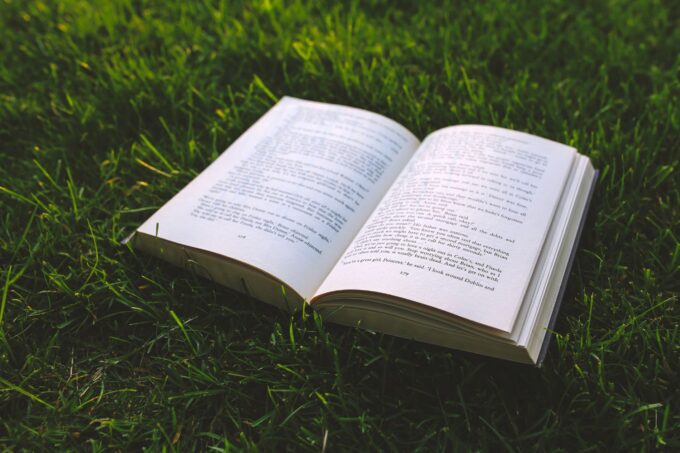






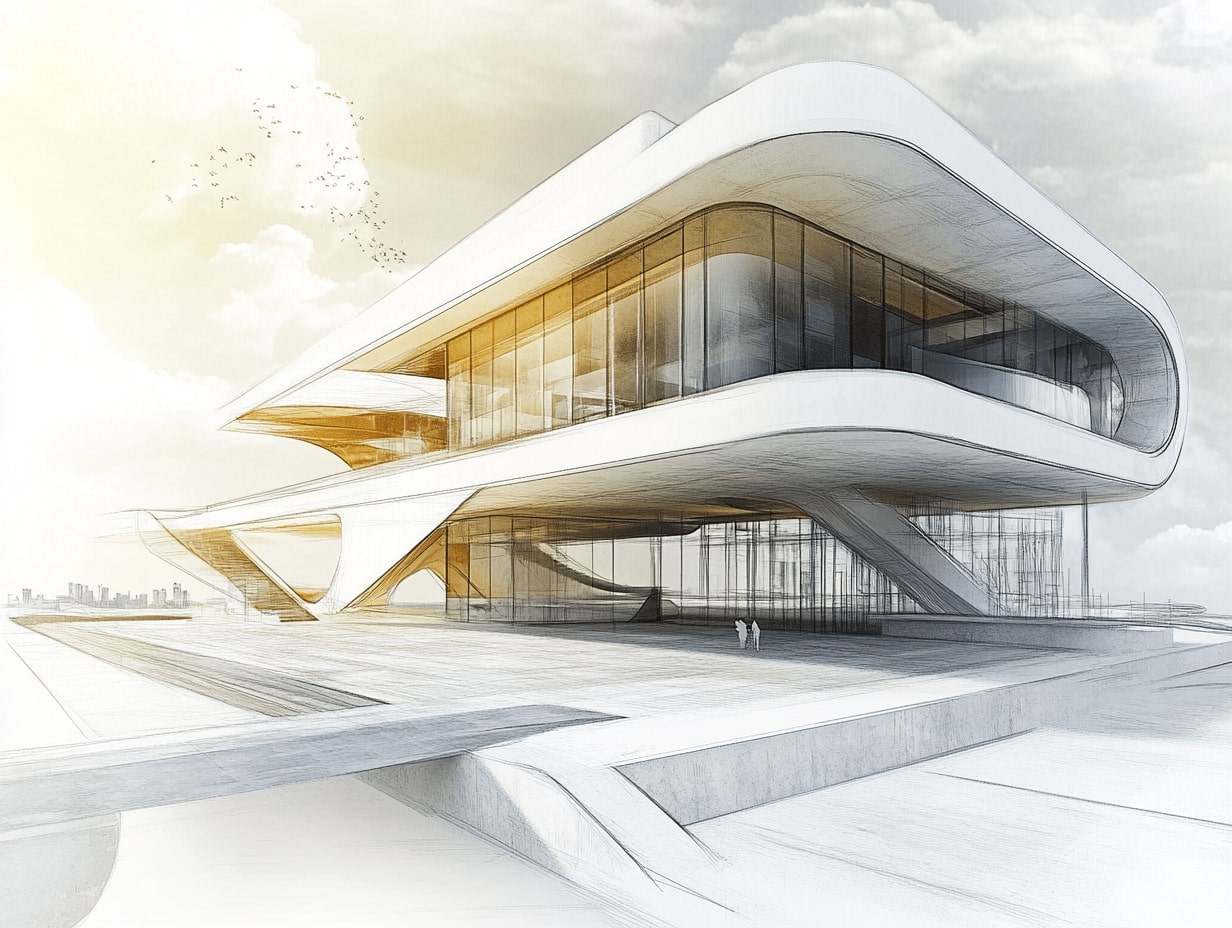
This article talks about digital notepads for architects. It seems useful.
I didn’t know there were so many apps for architects. It looks interesting.
The post explains different tools well. I might check some of them out.