- Home
- Articles
- Architectural Portfolio
- Architectral Presentation
- Inspirational Stories
- Architecture News
- Visualization
- BIM Industry
- Facade Design
- Parametric Design
- Career
- Landscape Architecture
- Construction
- Artificial Intelligence
- Sketching
- Design Softwares
- Diagrams
- Writing
- Architectural Tips
- Sustainability
- Courses
- Concept
- Technology
- History & Heritage
- Future of Architecture
- Guides & How-To
- Art & Culture
- Projects
- Interior Design
- Competitions
- Jobs
- Store
- Tools
- More
- Home
- Articles
- Architectural Portfolio
- Architectral Presentation
- Inspirational Stories
- Architecture News
- Visualization
- BIM Industry
- Facade Design
- Parametric Design
- Career
- Landscape Architecture
- Construction
- Artificial Intelligence
- Sketching
- Design Softwares
- Diagrams
- Writing
- Architectural Tips
- Sustainability
- Courses
- Concept
- Technology
- History & Heritage
- Future of Architecture
- Guides & How-To
- Art & Culture
- Projects
- Interior Design
- Competitions
- Jobs
- Store
- Tools
- More
Top Digital Architectural Sketching Techniques for Beginners to Improve Your Skills
Unlock the art of digital architectural sketching with this beginner's guide! Learn essential techniques like line work, perspective, shading, and texturing while exploring tools like drawing tablets and intuitive software. Discover tips to master fundamental skills, avoid common mistakes, and enhance creativity with practice and online resources. Perfect for aspiring architects and hobbyists!
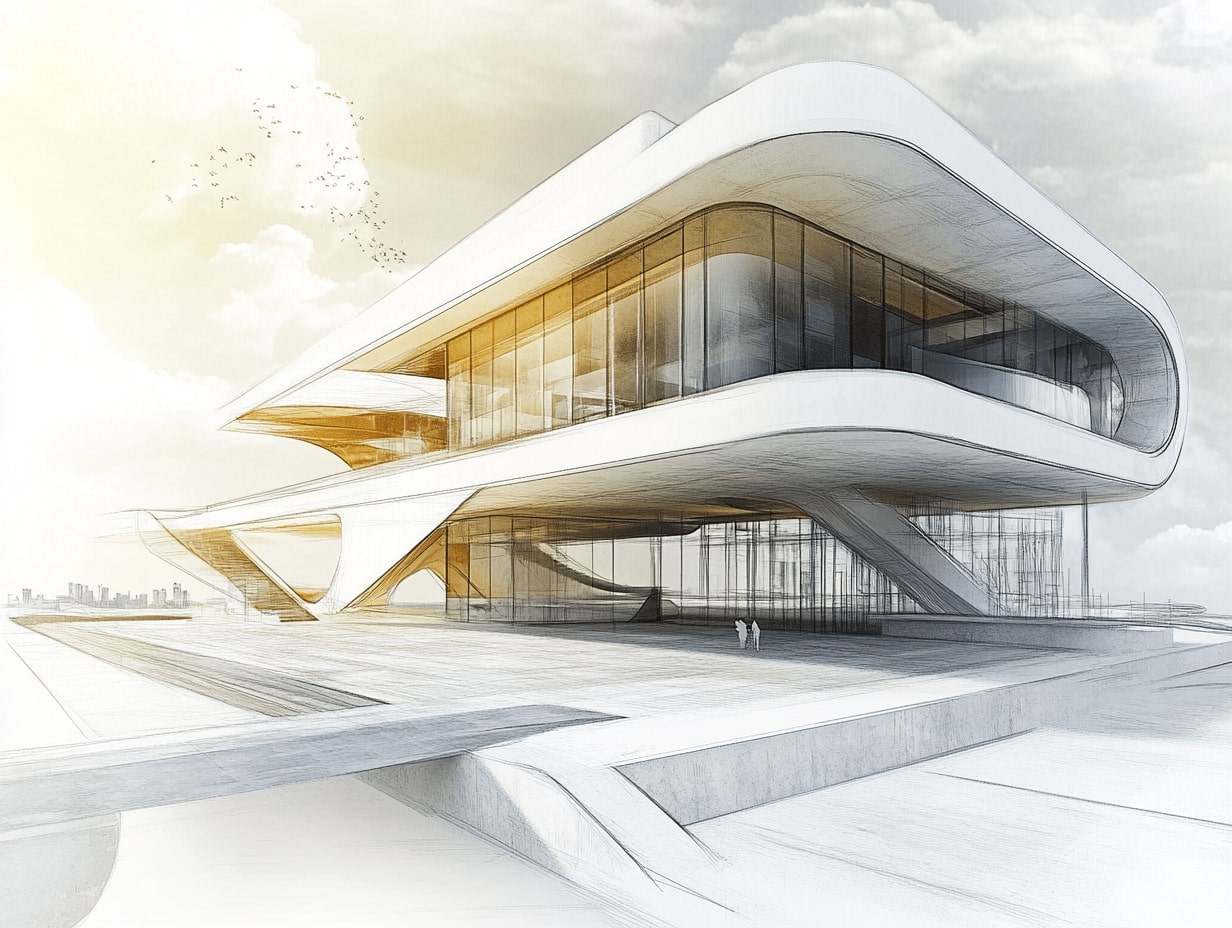
Table of Contents Show
Diving into the world of digital architectural sketching can feel both exciting and overwhelming, especially for beginners. With the right tools and techniques, we can transform our creative ideas into stunning digital designs that capture the essence of our vision. The shift from traditional sketching to digital platforms opens up endless possibilities, making it easier to experiment, refine, and share our work.
As beginners, it’s essential to focus on mastering the basics while exploring the unique features digital tools offer. From understanding layers to experimenting with brushes and textures, these techniques can help us build confidence and bring our architectural concepts to life. Whether we’re aspiring architects or hobbyists, learning these skills is a rewarding journey that combines creativity with technology.

Understanding Digital Architectural Sketching
Digital architectural sketching combines traditional drawing principles with modern digital tools. It enables us to explore design concepts quickly, iterate on ideas, and experiment with styles in a versatile environment. By learning this method, we bridge the gap between hand-drawn sketches and advanced 3D models.
Key Advantages of Digital Sketching
- Efficiency in Revisions: With editable layers and undo options, modifying designs is faster than traditional methods.
- Access to Variety: Digital tools provide extensive libraries of brushes, textures, and color palettes for enhanced creativity.
- Portability: Sketching apps and tablets allow us to work anywhere without bulky physical materials.
Essential Tools for Beginners
- Drawing Tablets: Devices like Wacom Intuos with styluses improve precision.
- Sketching Software: Applications like Procreate, Autodesk SketchBook, or Adobe Fresco offer beginner-friendly interfaces.
- Cloud Storage: Services like Google Drive or Dropbox ensure we save and organize our work efficiently.
Importance of Basic Skills
Familiarity with digital drawing basics aids our transition from traditional to digital formats. Developing hand-eye coordination on a tablet, using fundamental brush strokes, and practicing simple designs help us gain confidence early on.
Optimizing Tool Settings
Customizing brush properties, stroke stabilization, and canvas resolution enhances sketching output. Adjusting settings based on specific needs creates a smoother, personalized workflow.

Essential Tools For Beginners
Using the right tools simplifies the digital architectural sketching process. Beginners benefit from combining user-friendly software and efficient hardware for optimal results.
Choosing the Right Software
Selecting appropriate sketching software is critical for a seamless experience. Popular options include SketchBook, AutoCAD, and Procreate. SketchBook offers intuitive interfaces and customizable brushes, ideal for freehand sketching. AutoCAD provides precision tools and is suitable for creating detailed architectural plans. Procreate supports advanced layering and a wide range of brushes, making it versatile for various styles.
When choosing software, consider compatibility with your device, available tutorials, and specific tool features like perspective guides or ruler options.
Hardware Recommendations
Reliable hardware enhances sketching precision and comfort. Drawing tablets, such as Wacom Intuos and Huion Kamvas, are excellent for beginners, offering responsive stylus performance and affordability. iPads with Apple Pencil support are another robust option for portability and versatility.
Ensure the hardware supports pressure sensitivity for better control of line weight and texture. A computer with sufficient processing power and RAM ensures smooth functioning of complex sketching applications. Beginners can also start with tablets boasting built-in screens for a natural drawing experience.
Basic Techniques To Get Started
Mastering foundational techniques paves the way for efficient and creative digital architectural sketching. Focusing on core skills like line work, perspective, shading, and texturing ensures a strong base for developing advanced designs.
Line Work And Perspective
Precise line work lays the groundwork for clean, professional sketches. Use straight-line tools or stabilize brush settings to maintain accuracy. Layers are essential for organizing line types, such as guides, structural elements, and details. Incorporate shortcuts in software like AutoCAD or Procreate to speed up repetitive tasks.
Perspective establishes depth and realism in architectural drawings. Start with basic one-point or two-point perspective grids for simple forms. Rely on perspective rulers offered in tools like Clip Studio Paint to align lines correctly. For accuracy, add vanishing points on separate layers, making adjustments easier.
Shading And Texturing
Shading enhances depth and highlights materiality in architectural forms. Opt for soft brushes at low opacity for gradient shading, blending shadows and highlights naturally. Use overlay or multiply layers to add dimension while preserving underlying line work. Focus on light source direction to achieve realistic results.
Texturing conveys surface finishes and material properties. Import texture brushes or create custom ones for materials like wood, concrete, and glass. Apply patterns sparingly by using masks to ensure sharp boundaries. Software like SketchBook and Photoshop supports texture mapping for efficient detailing.

Tips To Improve Your Digital Sketching Skills
Enhancing digital sketching skills involves consistent practice and leveraging resources effectively. By developing better habits and utilizing learning tools, beginners can refine their techniques efficiently.
Practicing Regularly
Consistent practice develops fine control and familiarity with digital tools. Setting aside 15–30 minutes daily improves muscle memory and efficiency. Specific exercises, like drawing straight lines or practicing basic shapes, enhance precision and confidence.
We recommend periodically challenging yourself with more complex sketches, such as floor plans or detailed façades, to apply learned techniques. Repetition ensures smoother transitions between creative ideas and the digital medium.
Learning From Tutorials And Resources
Online tutorials and digital sketching guides provide structured learning paths. Resources such as YouTube channels, Skillshare courses, and blogs cover everything from tool basics to advanced architectural rendering tips.
Focusing on tutorials aligned with architectural sketching, like perspective grids or shading techniques, accelerates progress. Joining design forums and engaging with professional communities also introduces diverse styles and techniques, encouraging skill diversification.
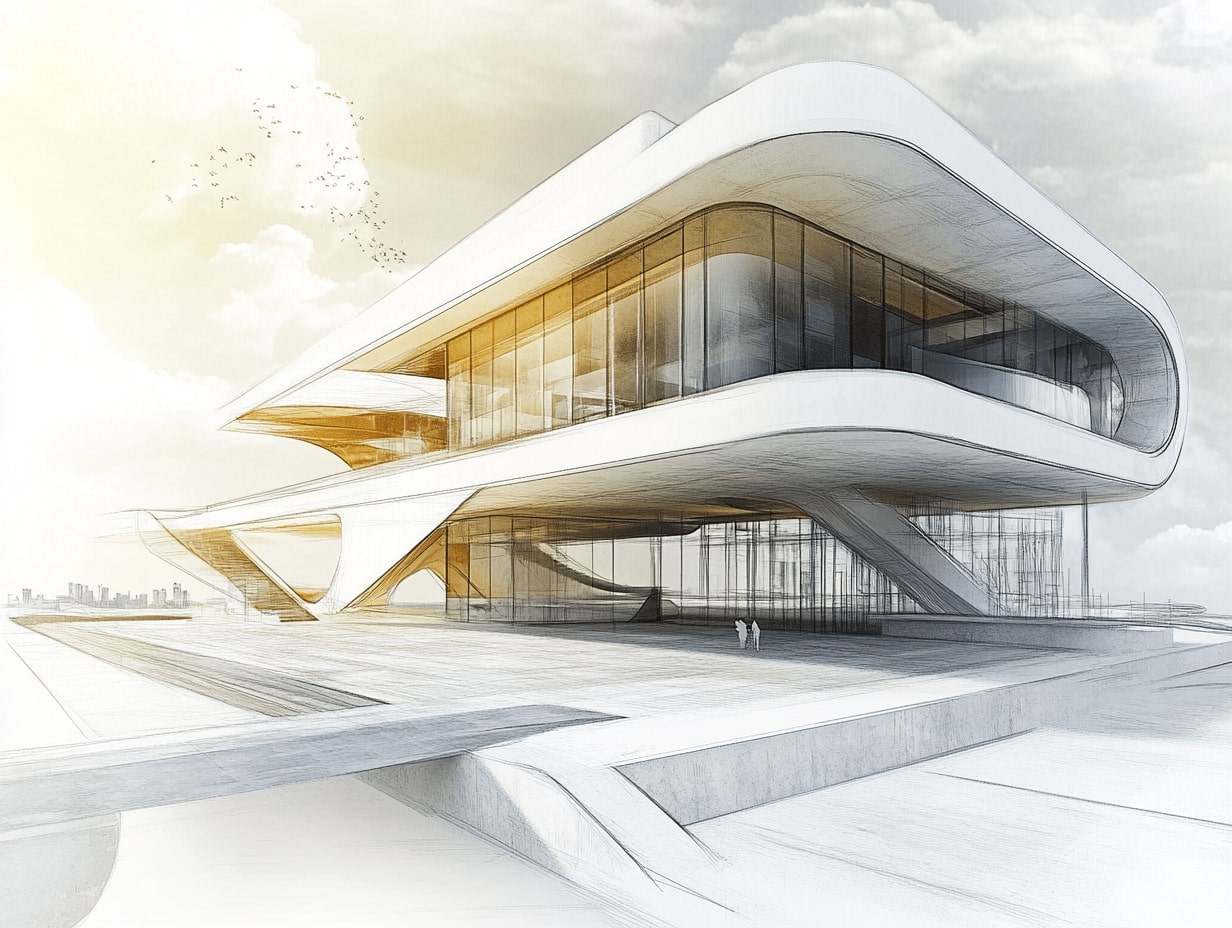
Common Mistakes To Avoid
Digital architectural sketching can be daunting for beginners without proper guidance. Avoiding common pitfalls helps streamline the learning process and ensures steady progress.
Overcomplicating Early Sketches
Keeping initial sketches simple is critical for beginners. Adding excessive details or textures too soon overwhelms the canvas and results in cluttered designs. Start with basic shapes and compositions to lay a strong foundation. For example, sketch simple floor plans or elevations before attempting intricate façades or interior layouts. Use layers to separate basic elements from details, making iterative refinement easier.
Ignoring Fundamentals Of Design
Strong design principles guide effective digital architectural sketches. Skipping fundamentals like proportions, scale, and alignment leads to imbalanced designs. Focus on mastering these basics before diving into complex projects. For instance, practice dividing spaces evenly within a structure or maintaining consistent perspective lines. This builds a reliable framework for accurately representing architectural ideas. Combining these principles with software tools, like grid templates and measurement aids, ensures precise results.
Conclusion
Digital architectural sketching offers beginners a platform to blend creativity with technology while mastering foundational skills. By leveraging essential tools like drawing tablets and intuitive software, aspiring designers can enhance precision and comfort. Techniques such as proper line work, perspective grids, shading, and texture application form the basis for creating impactful sketches.
Consistent practice ensures gradual improvement, with daily exercises contributing to muscle memory and technical fluency. Resources like online tutorials and professional communities further expand learning opportunities, fostering diverse skills and styles. Avoiding common errors, such as overcomplication and neglecting design principles, streamlines the progression toward effective digital sketching.
- architectural drawing tutorials
- architectural sketching for beginners
- architectural sketching software
- architectural sketching techniques
- architecture sketching practice techniques
- architecture sketching tips
- beginner architectural sketching guide
- best sketching techniques for architecture
- digital architectural sketching
- digital sketching for architecture
- essential architectural sketching skills
- improve architectural sketching skills
- learn architectural sketching
- master digital sketching architecture
- online architectural sketching courses
- sketching tools for architects
Architect specializing in digital products and content creation. Currently managing learnarchitecture.online and illustrarch.com, offering valuable resources and blogs for the architectural community.
Submit your architectural projects
Follow these steps for submission your project. Submission FormLatest Posts
Introduction to Digital Architectural Sketching: Tools, Techniques, and Benefits Explained
Discover how digital architectural sketching revolutionizes design by blending traditional techniques with...
How to Improve Your Digital Architectural Sketching Skills: Tips for Better Design Visualization
Discover essential tips to enhance your digital architectural sketching skills! From mastering...
Explore the World of Digital Architectural Sketching: Tools, Tips, and Benefits
Discover the transformative world of digital architectural sketching! Explore how cutting-edge tools...
Top 10 Best Tools for Digital Architectural Sketching to Boost Creativity and Precision
Discover the best digital tools for architectural sketching that combine precision, creativity,...











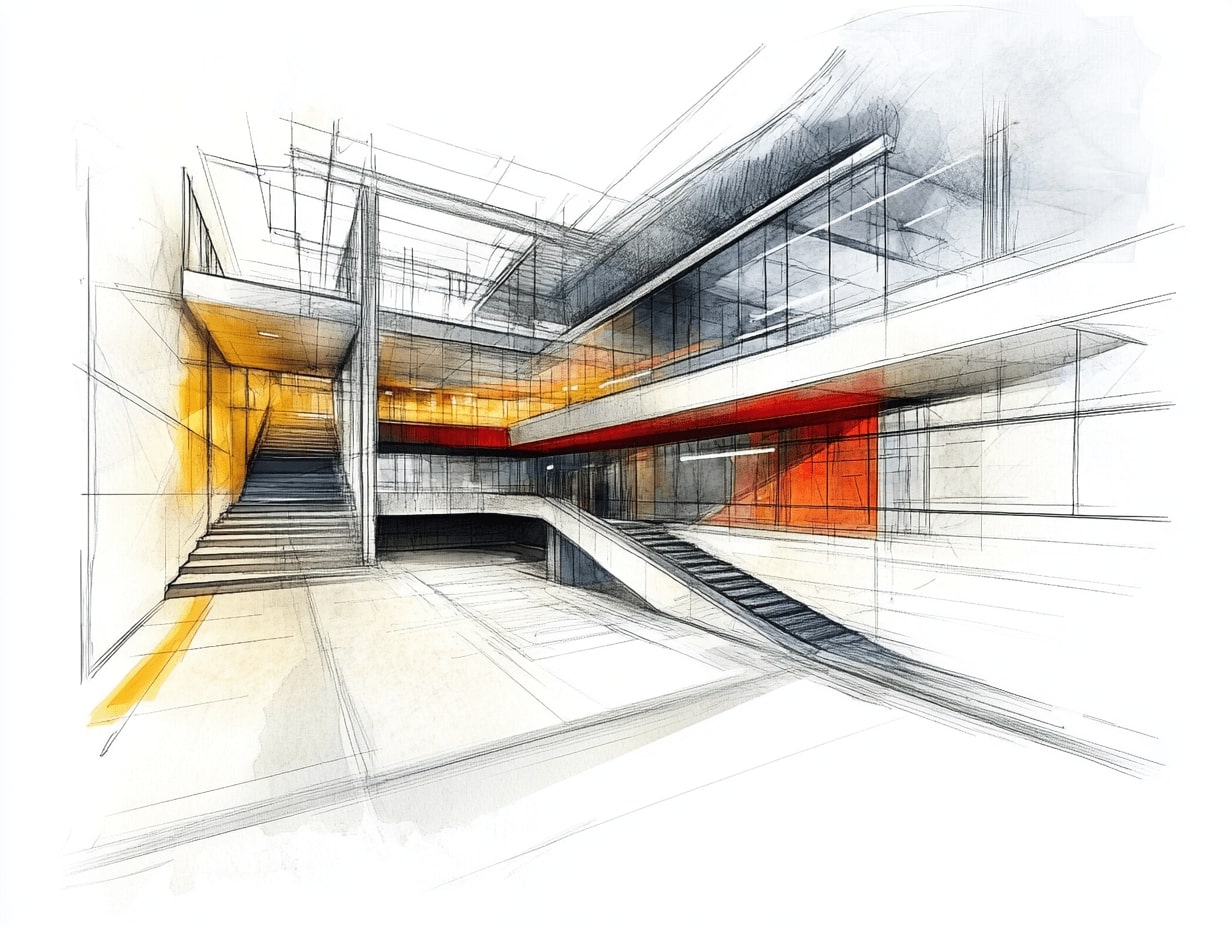
Leave a comment