- Home
- Articles
- Architectural Portfolio
- Architectral Presentation
- Inspirational Stories
- Architecture News
- Visualization
- BIM Industry
- Facade Design
- Parametric Design
- Career
- Landscape Architecture
- Construction
- Artificial Intelligence
- Sketching
- Design Softwares
- Diagrams
- Writing
- Architectural Tips
- Sustainability
- Courses
- Concept
- Technology
- History & Heritage
- Future of Architecture
- Guides & How-To
- Art & Culture
- Projects
- Interior Design
- Competitions
- Jobs
- Store
- Tools
- More
- Home
- Articles
- Architectural Portfolio
- Architectral Presentation
- Inspirational Stories
- Architecture News
- Visualization
- BIM Industry
- Facade Design
- Parametric Design
- Career
- Landscape Architecture
- Construction
- Artificial Intelligence
- Sketching
- Design Softwares
- Diagrams
- Writing
- Architectural Tips
- Sustainability
- Courses
- Concept
- Technology
- History & Heritage
- Future of Architecture
- Guides & How-To
- Art & Culture
- Projects
- Interior Design
- Competitions
- Jobs
- Store
- Tools
- More
How to Draw a House Blueprint with Software by Yourself

Creating a house blueprint on your own can seem like a daunting task, but with the right tools and guidance, it becomes an exciting and rewarding experience. Whether you’re planning a renovation, designing your dream home, or simply experimenting with layout ideas, interior design software allows you to visualize and fine-tune your concepts with ease. If you’re unsure where to start, check out how to make a blueprint and walk through the essentials. Here, we’ll cover some general tips for drawing a house layout and review seven popular software tools you can use.
Table of Contents
ToggleGeneral Tips for Creating a House Blueprint
- Define Your Purpose: Are you designing for an interior renovation, landscaping, or new construction? The purpose will shape the level of detail and scale needed.
- Measure Accurately: Gather measurements of the property and include windows, doors, walls, and furniture placement.
- Start Simple: Begin with basic shapes and lines to define the space before adding intricate details.
- Consider Layers: Use layers in software to separate different elements, like plumbing, electrical wiring, and furniture placement.
- Think Ahead: Visualize how people will move through the space. Avoid designs that obstruct functionality.
- Choose the Right Software: Select a program that matches your needs and expertise level, balancing complexity and usability.
Top 7 Software Options for Making a Digital Blueprint
1. Interior Design 3D
Interior Design 3D is a user-friendly tool designed for beginners in mind. Create house blueprints for house renovation or interior design projects in 2D and 3D. The software’s intuitive drag-and-drop interface makes it easy to sketch floor plans and its extensive decor library lets you furnish your designs as you like.

Pros:
- Easy interface suitable for non-professionals
- Built-in library of furniture and decor
- Affordable compared to professional-grade tools
Cons:
- Not suitable for large-scale architectural projects
2. Floorplanner
Floorplanner is an online tool perfect for creating 2D and 3D blueprints quickly. It’s especially popular among beginners, real estate agents, and homeowners for its accessibility and functionality, with both free and premium plans available.
Pros:
- Easy to use and accessible from any browser
- Includes 3D visualization capabilities
- Free plan available
Cons:
- Limited advanced features in the free version
- Performance may depend on internet speed
3. SketchUp
SketchUp offers a versatile design environment for detailed blueprint creation. It’s widely used by architects and DIY enthusiasts due to its flexibility and extensive feature set. Its compatibility with various plugins and integration with layout tools makes it suitable for detailed architectural, interior, and landscape projects.
Pros:
- Robust tools for precise measurements
- Large library of pre-made models
- Integrates well with other software
Cons:
- Steeper learning curve for beginners
- The free version lacks some professional features
4. Home Designer Suite
Aimed at homeowners and DIY enthusiasts, this program combines ease of use with powerful design features. It’s particularly suited for interior remodeling projects.
Pros:
- Wide range of pre-set templates
- Great for interior design and landscaping
- Offers cost estimations
Cons:
- More expensive than some competitors
- Limited customization for professionals
5. AutoCAD
AutoCAD is the industry-standard, widely used by architects, engineers, and designers. Known for its unparalleled accuracy, AutoCAD offers advanced drawing tools and a customizable interface for creating complex designs. It supports a wide range of file formats, making it highly versatile for collaborative projects. From architectural blueprints to mechanical parts, AutoCAD excels in handling detailed, technical designs.
Pros:
- Highly precise and professional-grade
- Supports 2D and 3D designs
- Excellent for large-scale projects
Cons:
- High cost and subscription-based
- Difficult to learn for beginners
6. EdrawMax Online
EdrawMax Online is a versatile diagramming tool that includes templates for floor plan creation. It’s browser-based, so you don’t need to install any software. It offers a vast template library, including layouts for homes, offices, and gardens, making it an all-in-one solution for multiple design needs.
Pros:
- Cross-platform and cloud-based
- Comes with 100+ templates
- Affordable subscription plans
Cons:
- Requires an account creation for use
- Lack advanced blueprint-specific tools

7. Planner 5D
Planner 5D is a straightforward and visually rich tool for designing interiors and exteriors. Its drag-and-drop interface makes it easy for users to create layouts and furnish spaces with realistic textures and materials. Planner 5D also offers an immersive experience with its virtual reality (VR) and augmented reality (AR) integration, allowing users to explore designs in real-time.
Pros:
- Easy drag-and-drop functionality
- Extensive furniture catalog
- Free and paid versions available
Cons:
- Limited advanced features in the free version
- Best suited for personal not professional use
Final Thoughts
Designing a house blueprint has never been easier, thanks to the variety of software available for every skill level and project type. From beginner-friendly tools like Interior Design 3D to professional-grade options like AutoCAD, there’s a solution for everyone. Remember, the right software depends on your needs, budget, and expertise, so explore your options before starting your project. Whether you’re sketching out plans for a cozy renovation or designing a detailed architectural layout, these tools empower you to bring your vision to life.
illustrarch is your daily dose of architecture. Leading community designed for all lovers of illustration and #drawing.
Submit your architectural projects
Follow these steps for submission your project. Submission FormLatest Posts
Procreate vs Photoshop: Should Architects and Designers Use Them for Architecture Work?
Procreate vs Photoshop for architects: see when to sketch on iPad and...
A Beginner’s Guide to Using Heat Pumps
Understanding home heating and cooling can be confusing, especially if you’re starting...
HEALING GARDENS – Designing Spaces for Wellness and Reflection
This competition challenges architects and landscape designers to envision gardens as therapeutic...
How to Help Kids Improve Their Studying Habits
Helping children develop good study habits can be difficult, especially with so...




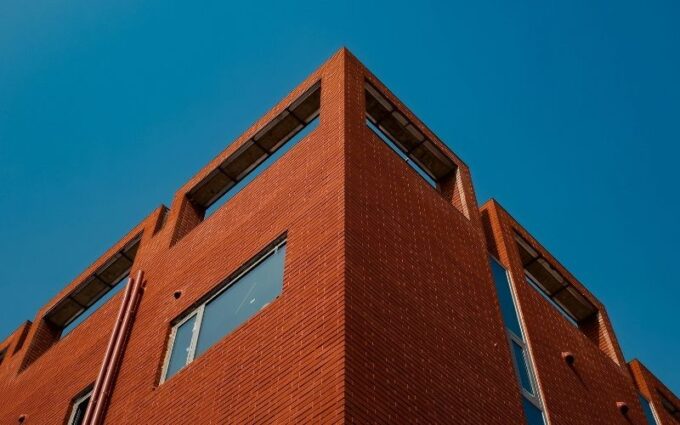


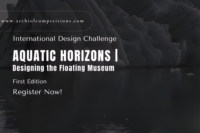

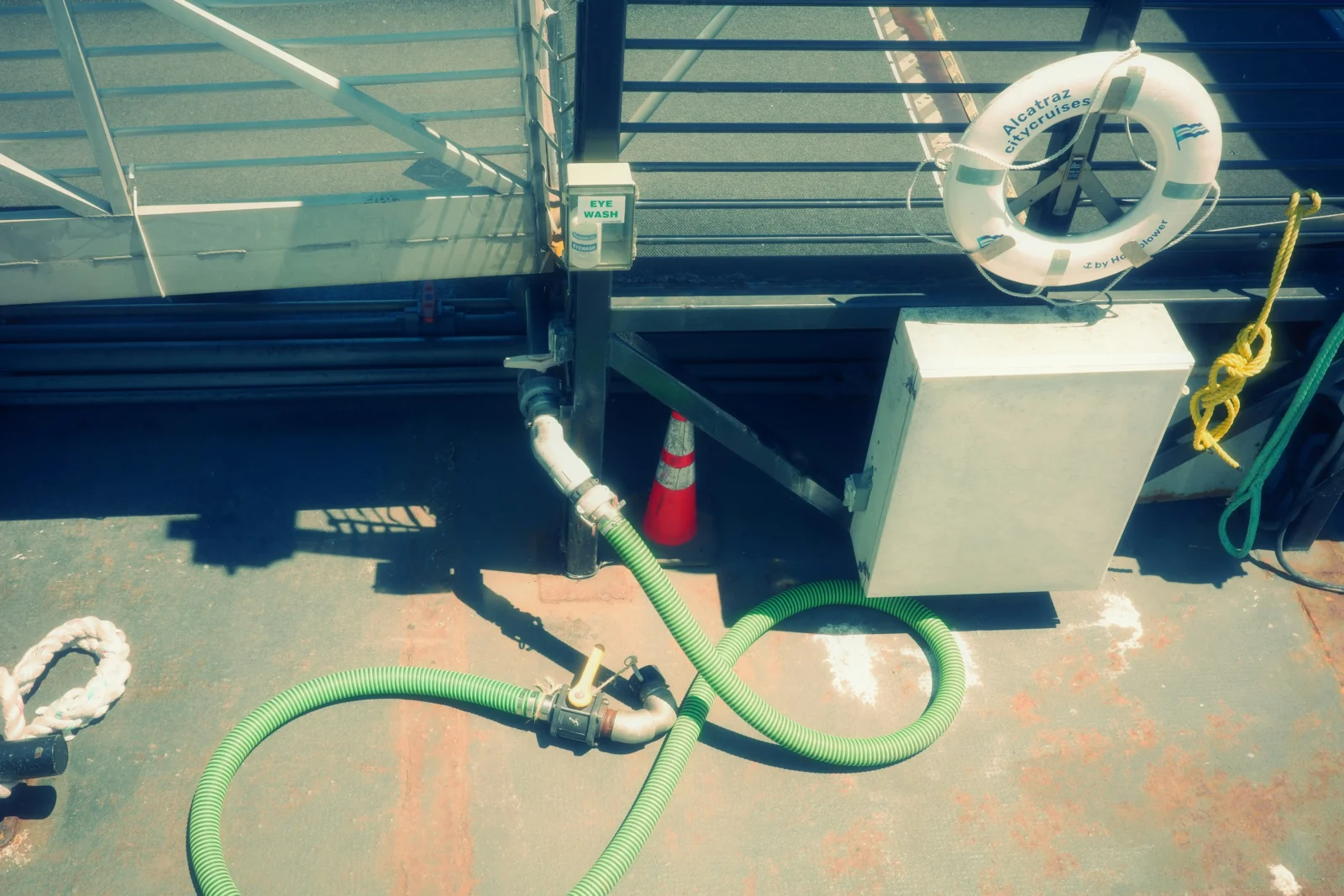
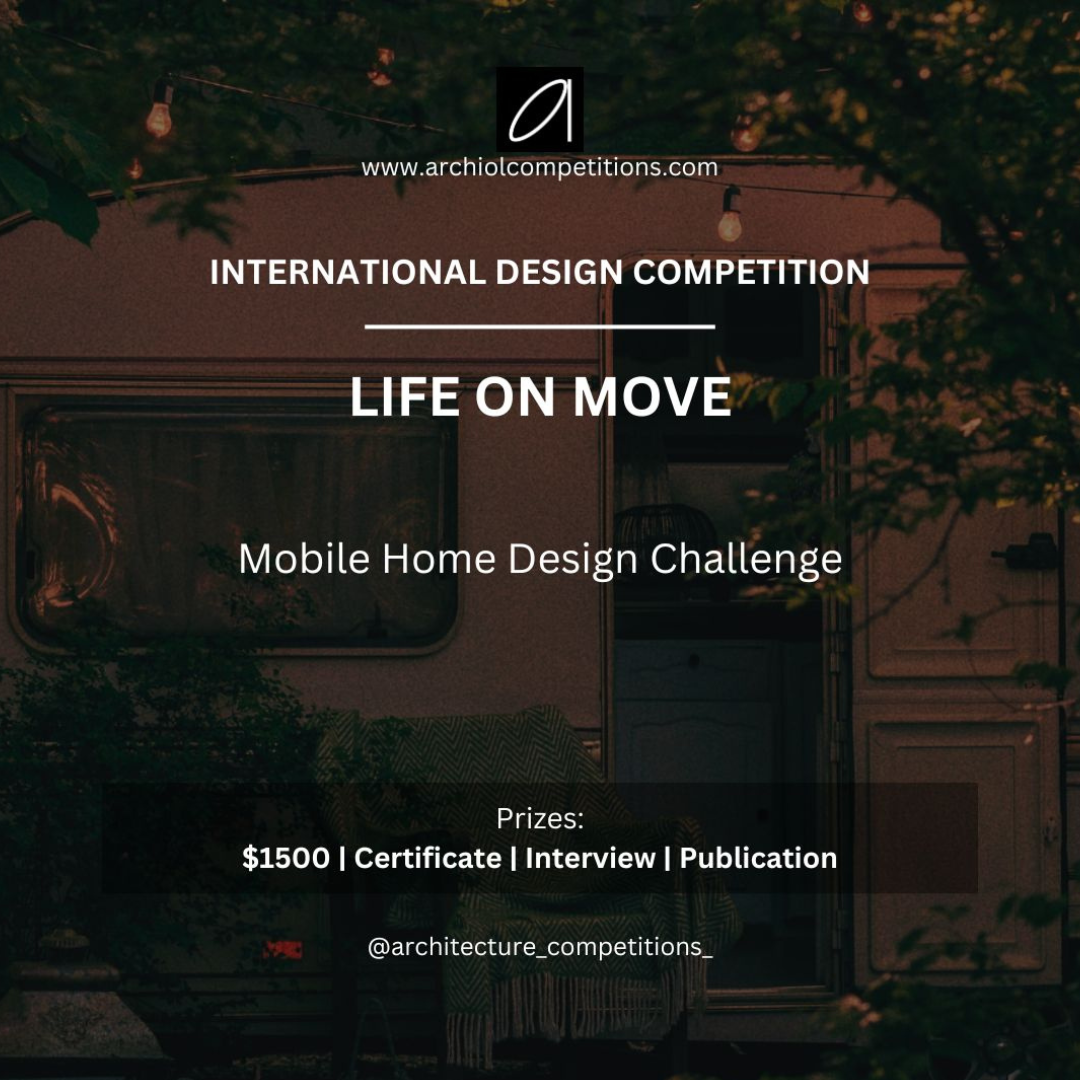

Leave a comment