- Home
- Articles
- Architectural Portfolio
- Architectral Presentation
- Inspirational Stories
- Architecture News
- Visualization
- BIM Industry
- Facade Design
- Parametric Design
- Career
- Landscape Architecture
- Construction
- Artificial Intelligence
- Sketching
- Design Softwares
- Diagrams
- Writing
- Architectural Tips
- Sustainability
- Courses
- Concept
- Technology
- History & Heritage
- Future of Architecture
- Guides & How-To
- Art & Culture
- Projects
- Interior Design
- Competitions
- Jobs
- Store
- Tools
- More
- Home
- Articles
- Architectural Portfolio
- Architectral Presentation
- Inspirational Stories
- Architecture News
- Visualization
- BIM Industry
- Facade Design
- Parametric Design
- Career
- Landscape Architecture
- Construction
- Artificial Intelligence
- Sketching
- Design Softwares
- Diagrams
- Writing
- Architectural Tips
- Sustainability
- Courses
- Concept
- Technology
- History & Heritage
- Future of Architecture
- Guides & How-To
- Art & Culture
- Projects
- Interior Design
- Competitions
- Jobs
- Store
- Tools
- More
Practical Solutions To Balance Staff Roles And Automated Assistance

Table of Contents Show
- Using Automated Tools To Support Service Teams and Strengthen Efficiency
- Defining Staff Roles By Skill Level To Increase Productivity
- Ensuring Smooth Internal Communication Through Integrated Platforms
- Maintaining Personalization in a Technology-Driven Environment
- Creating Scalable Solutions That Grow With Business Needs
- Giving Employees the Support They Need To Adapt to Automation
Businesses today operate in environments where efficiency, responsiveness, and adaptability matter more than ever. Customers expect quick answers, accessible support, and consistent service. Staff must manage complex tasks, internal communication, and growing workloads. Balancing human roles with automated tools allows companies to meet these demands without overwhelming their teams. The goal is not to replace people but to create a system where both human talent and technology support each other effectively.
When businesses integrate automation thoughtfully, employees gain more time for strategic work, creative problem-solving, and personalized customer care. The key is adopting solutions that complement existing workflows and improve performance. With the right blend of technology and human insight, organizations create stronger, more flexible operations.
Using Automated Tools To Support Service Teams and Strengthen Efficiency
Automation helps businesses handle routine tasks so employees can focus on responsibilities that require human understanding. For customer-facing teams, automated call routing, chatbots, scheduling tools, and messaging systems reduce the number of repetitive inquiries.
This allows staff to address complex concerns more effectively and deliver higher-quality interactions. Many companies combine automation with virtual receptionist services to handle incoming calls, schedule appointments, and manage messages during busy hours. These services bridge the gap between technology and human support by ensuring that every caller receives immediate attention, even when internal teams are unavailable.

Automated systems filter basic requests, while virtual receptionists handle personalized communication. This balanced approach keeps workflows smooth and reduces stress on staff.
Automation ensures that no inquiry goes unanswered. Whether customers reach out through phone, email, or digital channels, tools that categorize and route messages help prevent oversights. Staff benefit from organized queues that clearly show priority levels, reducing burnout and minimizing the risk of missed opportunities.
Defining Staff Roles By Skill Level To Increase Productivity
Balancing automation with staff responsibilities requires clarity. Employees perform best when their roles align with their strengths. Businesses improve productivity when they delegate routine, structured tasks to automated systems while assigning higher-level duties, such as strategic planning, relationship building, or specialized problem-solving, to skilled team members.
For example, administrative staff can manage onboarding documents, compliance records, and internal processes with the help of automated scheduling and notification tools. Customer service representatives can rely on automated systems to gather basic information before engaging customers directly. This reduces call time and improves the accuracy of each interaction.
Clear role definitions prevent overlap, confusion, and unnecessary pressure on staff. Employees who understand where automation supports them, and where their own expertise is important, perform with greater confidence and efficiency. This clarity reduces friction between departments and encourages smoother collaboration.
Ensuring Smooth Internal Communication Through Integrated Platforms
Automated systems perform best when communication tools work together. Integrated platforms connect phone systems, messaging applications, and customer records so information flows easily. Staff members no longer need to switch between multiple programs or search for missing details.
Internal collaboration improves when team members can see customer histories, recent interactions, and pending tasks in one place. Automated alerts and reminders keep everyone informed about deadlines, updates, or urgent requests. This creates a more synchronized team environment.
When technology streamlines communication, staff remain focused on their responsibilities. They spend less time searching for information and more time solving problems and supporting customers.
Maintaining Personalization in a Technology-Driven Environment
Customers value efficiency, but they appreciate human connection. Automated tools handle speed and consistency, while staff provide empathy, understanding, and creativity. Businesses maintain strong relationships when they blend these two strengths strategically.
Automation can collect initial details, such as customer names, service needs, or order numbers, before transferring the conversation to a team member. This shortens wait times while giving staff the context they need for meaningful interactions.
Human employees handle follow-up discussions, unique concerns, and situations that require emotional sensitivity. By maintaining this balance, businesses stay efficient without losing the personal touch that customers trust.

Creating Scalable Solutions That Grow With Business Needs
Automation supports scalability. As businesses grow, customer inquiries increase, internal tasks multiply, and staff responsibilities expand. Without automated systems, growth often becomes overwhelming.
Tools that handle scheduling, call distribution, document management, or basic customer inquiries reduce the pressure on staff and allow companies to scale without hiring immediately. As workloads increase, technology absorbs much of the repetitive volume.
Giving Employees the Support They Need To Adapt to Automation
Introducing new tools requires training, communication, and ongoing support. Employees must understand how automated systems work, why they are being implemented, and how these tools benefit their daily routine. When staff members feel included in the transition, they adapt more easily.
Businesses should encourage feedback during the implementation process. Employees often identify areas where automation may enhance workflow or reveal issues that need adjustment. The more involved the team feels, the smoother the integration becomes.
By clearly defining staff roles, integrating communication tools, maintaining personalization, and offering training, companies create a balanced framework that grows with their needs. This thoughtful combination of technology and human expertise leads to stronger performance, better customer experiences, and more sustainable operations.
illustrarch is your daily dose of architecture. Leading community designed for all lovers of illustration and #drawing.
Submit your architectural projects
Follow these steps for submission your project. Submission FormLatest Posts
The Complete Beginner DIY Plumbing Checklist: A Step-by-Step Guide for First-Time Home Projects
Table of Contents Show Step 1: Confirm the Job Is Truly Beginner-FriendlyStep...
Top Job Alternatives for Architects and Interior Designers
Explore diverse job alternatives for architects and interior designers, from creative roles...
Baroque vs. Romanesque Architecture: Key Differences Guide
Explore the defining characteristics of Romanesque and Baroque architecture — from round...
Gothic vs Neoclassical Arches: Exploring Grandeur and Legacy Across the Centuries
Explore the timeless allure of Gothic and Neoclassical arches, from the soaring...







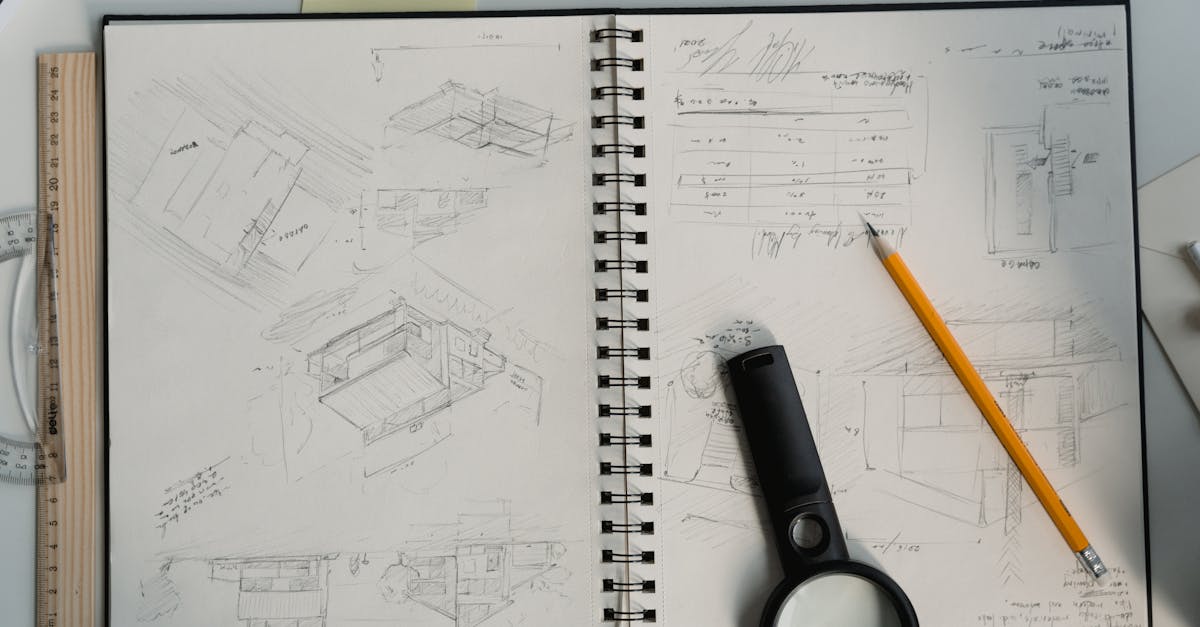




Leave a comment