- Home
- Articles
- Architectural Portfolio
- Architectral Presentation
- Inspirational Stories
- Architecture News
- Visualization
- BIM Industry
- Facade Design
- Parametric Design
- Career
- Landscape Architecture
- Construction
- Artificial Intelligence
- Sketching
- Design Softwares
- Diagrams
- Writing
- Architectural Tips
- Sustainability
- Courses
- Concept
- Technology
- History & Heritage
- Future of Architecture
- Guides & How-To
- Art & Culture
- Projects
- Interior Design
- Competitions
- Jobs
- Store
- Tools
- More
- Home
- Articles
- Architectural Portfolio
- Architectral Presentation
- Inspirational Stories
- Architecture News
- Visualization
- BIM Industry
- Facade Design
- Parametric Design
- Career
- Landscape Architecture
- Construction
- Artificial Intelligence
- Sketching
- Design Softwares
- Diagrams
- Writing
- Architectural Tips
- Sustainability
- Courses
- Concept
- Technology
- History & Heritage
- Future of Architecture
- Guides & How-To
- Art & Culture
- Projects
- Interior Design
- Competitions
- Jobs
- Store
- Tools
- More
How to Install Brushes in Photoshop
Photoshop is used by almost all architects and designers. Brushes and some effects can be downloaded to make Photoshop, one of the popular and useful software, more useful. Downloading brushes replaces organic elements, textures, and some shapes that you will often use as PNG and JPEG.

Photoshop is used by almost all architects and designers. Brushes and some effects can be downloaded to make Photoshop, one of the popular and useful software, more useful. Downloading brushes replaces organic elements, textures, and some shapes that you will often use as PNG and JPEG. Working as a PNG or JPEG in Photoshop will enlarge your working file. Downloading brushes is a good choice to not slow down your computer and keep the size of your PSD file small. In this article, we will share the steps for those who want to review the steps you need to do to download and import different brushes in Photoshop.
Also, Photoshop brush sets contain countless textures, shapes, and elements. You can use the brushes you need to add landscape elements and sometimes elements such as clouds, stars, birds to your architectural presentations in the fastest way. We can recommend Brusheezy and Deviantart, which have large collections of those brush sets for download.

You can download the brush set for free and easily on both websites. After downloading the brush sets for Photshop with “download” from their website, come to the brush tool in Phothshop. After clicking this tool, click the “settings” symbol in the right corner. With the “Import brushes” option, you can easily import the brush set you downloaded to your computer from the Photshop website.

In our previous articles, we shared a list of the best brush sets for architects. You can choose colors, textures and brush types from the websites we recommend to best suit your presentations. One of the types of brushes that will most enhance your architectural presentations in Photoshop are the light brushes, which are not actually “brush”. Light and color are very important elements in architectural design and representation. It is practical to create these effects in Photoshop, not by importing different types of files, but by using a brush.
Download Isometric Photoshop Brushes for Architecture Diagrams
- adding brushes to Photoshop
- how to add brushes to Photoshop
- How to install photoshop brushes
- how to use brushes in Photoshop
- import brushes into Photoshop
- Install brushes in Photoshop
- install brushes Photoshop CC
- installing brushes in Photoshop
- Isometric Photoshop Brushes
- Photoshop brush download
- Photoshop brush installation guide
- Photoshop Brush Using
- Photoshop Brushes
- Photoshop brushes installation
- Photoshop brushes setup
- Photoshop brushes tips
- Photoshop brushes tutorial
- Photoshop creative brushes
- Photoshop custom brushes
- photoshop for architects
Submit your architectural projects
Follow these steps for submission your project. Submission FormLatest Posts
10 Essential Lumion Tips Every Architecture Student Should Know
Discover 10 game-changing Lumion tips that will transform your architectural renderings. From...
5 Common Lumion Mistakes & How to Fix Them
Discover the 5 most common Lumion mistakes that slow down your workflow...
Top Softwares for Creating an Architecture Portfolio
Choosing the right architecture portfolio software is essential for showcasing your design...
Best YouTube Channels for Learning SketchUp: Master 3D Modeling for Free
Discover the best free YouTube channels to learn SketchUp in 2025, from...



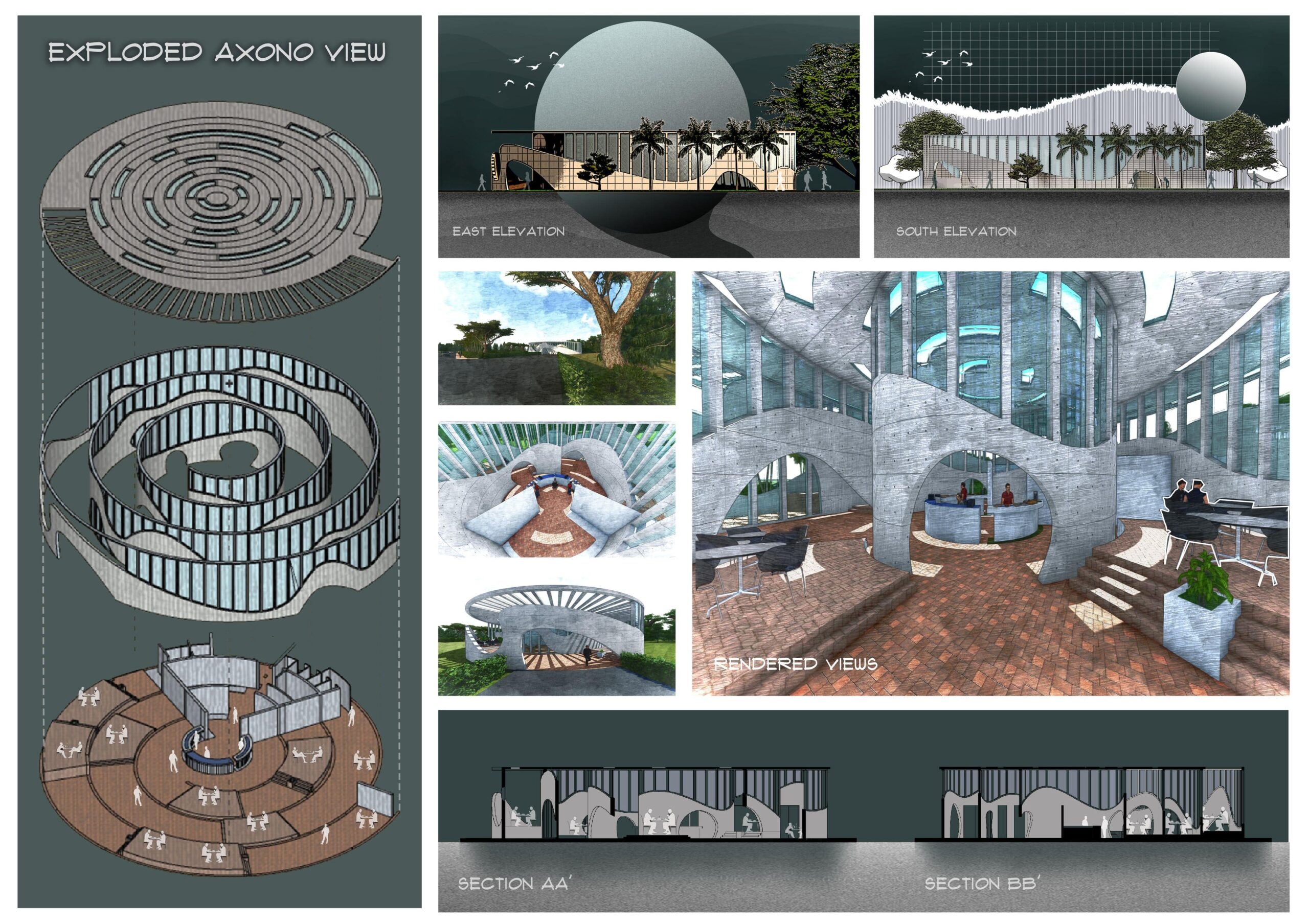








Leave a comment