- Home
- Articles
- Architectural Portfolio
- Architectral Presentation
- Inspirational Stories
- Architecture News
- Visualization
- BIM Industry
- Facade Design
- Parametric Design
- Career
- Landscape Architecture
- Construction
- Artificial Intelligence
- Sketching
- Design Softwares
- Diagrams
- Writing
- Architectural Tips
- Sustainability
- Courses
- Concept
- Technology
- History & Heritage
- Future of Architecture
- Guides & How-To
- Art & Culture
- Projects
- Interior Design
- Competitions
- Jobs
- Store
- Tools
- More
- Home
- Articles
- Architectural Portfolio
- Architectral Presentation
- Inspirational Stories
- Architecture News
- Visualization
- BIM Industry
- Facade Design
- Parametric Design
- Career
- Landscape Architecture
- Construction
- Artificial Intelligence
- Sketching
- Design Softwares
- Diagrams
- Writing
- Architectural Tips
- Sustainability
- Courses
- Concept
- Technology
- History & Heritage
- Future of Architecture
- Guides & How-To
- Art & Culture
- Projects
- Interior Design
- Competitions
- Jobs
- Store
- Tools
- More
How to Restore Old Photos of Historical Buildings with AI Tools
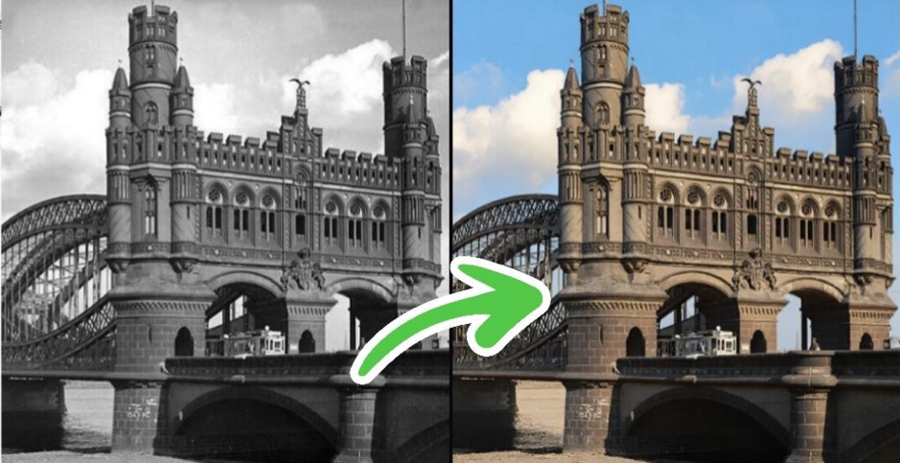
Table of Contents Show
Introduction
To restore old photos is essential since these contain invaluable memories, particularly of past buildings that have been lost in time. With the help of the latest AI-based restorative applications, nowadays you can restore these shattered images, restoring the beauty, the texture, and the details of long-lost architectural riches in breathtaking clarity and precision.
Part 1: Why Restoring Old Photos of Historical Buildings Is Essential
The reconstructions of old photographs of historical buildings are not just a matter of nostalgia, but are considered a way of maintaining cultural identity and architectural heritage. A lot of these buildings are no longer present, and the only testimony to their splendor is photographs. These images are dulled, torn, or blurred as time goes by, and there is always the threat that history will be lost.
The software that is used to fix these photos brings these memories to life by repairing all the damage, enhancing the degree of clarity, and restoring the original colors. To restore old photos, be it by museums, researchers, or enthusiasts of heritage, is a mechanism of ensuring the future generation will have the capacity to learn about artistry and stories of these marvelous landmarks.
Part 2: Robust Tool to Restore Old Photos of Historical Buildings
HitPaw FotorPea(Top Recommended)

When it comes to restoring old photos, HitPaw FotorPea does it most easily. This can be difficult in preserving old memories, but with HitPaw FotorPea, this becomes easy. It is a powerful tool that can assist you in restoring photographs in a precise and easy way, no matter what your purpose is, whether you are trying to recover an archival picture or a family member trying to repair old photos.
Its artificial intelligence features ensure that even severely damaged or black-and-white images can be restored to life, although with lesser clarity, colour, and detail, which has made it the perfect option when the person wishes to retrieve memories.
Why HitPaw FotorPea Stands Out?
- Complete All-in-One AI Image Enhancement Tool- Provides the entire feature, with the possibility to upscale the resolution, remove noise, remove background, and restore old photos.
- HD to 8K Upscaling Utility- Ideal for the restoration of high-resolution print or intricate architectural image photography.
- Advanced AI Models Designed to Fit in Different Situations- Adapts automatically to portraits, landscape photos, or architecture to enhance them.
- Easy-to-use Interface- This interface suits all levels of skill; it is just a matter of uploading, choosing a model, and exporting with very little effort.
- One-of-a-Kind Advanced Features- Anime Upscaler, Passport Photos, AI Portraits, and more—multipurpose applications that can be used personally, creatively, or professionally.
- Consistent Quality Enhancement Stable- Provides natural and lifelike restorations with continuous updates in AI.
- Fast Cloud Processing- Produces fast results and does not compromise quality, even with large or highly damaged photos.
HitPaw FotorPea is a straightforward and convenient tool for recreating your family albums or restoring historical photos to their original beauty without mistakes or overprocessing.
Detailed Steps to Using HitPaw FotorPea to Restore Old Photos
Step 1: After downloading the latest version of the software first, by visiting the official HitPaw FotorPea site, open the file and follow the instructions on the screen to install. Once it is installed, open HitPaw FotorPea to start using it.

Step 2: Click “Image Restoration” to begin the photo enhancement process and add the photo.

You can insert your image by:
- By clicking the Choose File button,
- Alternatively, you can simply drag a photo into the interface.
HitPaw FotorPea accepts the common image file types like JPG, JPEG, PNG, WEBP, TIFF, and many more, which is why you can work with the majority of the images without converting them.

Step 3: Choose the appropriate AI model. HitPaw FotorPea offers the following image repair models: Fast (Repair and Colorize), Natural (Colorize only), and High Quality (Repair and Colorize).

Step 4: Once you are happy with your last improvement, click on the export button to save your high-quality, improved photo to your gadget.

Best alternatives of HitPaw FotorPea
1.Topaz Photo AI

Topaz Photo AI offers AI-based restoration with high-quality sharpening, denoising, and upscaling tools at a professional level – best used to restore the sharpness of blurry or damaged historical photographs.
Key Features
- Combined denoise, sharpen, and upscale piping.
- Smart face recognition of portrait features.
- RAW, TIFF, and JPEG are supported.
- Auto-pilot mode of processing in batch mode.
Pros
- Exemplary excellence recovery.
- Single-stop improvement solution.
- Offers a lifetime license.
Cons
- Heavy on system resources.
- It can also sharpen at high scales.
2. Remini

Remini is an AI-based, mobile, and fast image restoration system, which restores old or low-quality photos with a single tap.
Key Features
- One-Click photo enhancement.
- Artificial intelligence-based video restoration.
- Multi-platform support/Multi-language support.
- Noise and blur correction are smooth.
Pros
- Extremely easy to use.
- Fast and efficient results.
- Low prices on subscriptions.
Cons
- Limited free version.
- May over-smooth fine details.
3. Let’s Enhance

An online neural network image enlarger, color fixer, and detail restorer.
Key Features
- 16x AI upscaling
- Automatic color and tone correction.
- Reduction of artifacts and noise.
- Cloud computing batch processing.
Pros
- The quality of upscaling is excellent.
- Beginner-friendly interface.
- Flexible credit pricing.
Cons
- Slowness of extensive batch processing.
- Internet-dependent service.
4. Luminar Neo

Luminar Neo is an AI automation with the ability to control using manual editing capabilities and is the best choice when a specific restoration is required or creative control is needed.
Key Features
- Atmosphere, Relight, and Sky AI Software.
- Layer and masking system.
- Also include Upscale AI and Noiseless AI.
- Non-destructive RAW editing.
Pros
- Advanced creative control.
- Frequent software updates.
- Superior price vs. Photoshop.
Cons
- High system usage.
- Some features need refinement.
Part 3: FAQs
Q1. Can I Restore Old Photos That Are Severely Damaged?
Yes. The most spoiled or black-and-white pictures can be mended as well with the assistance of AI restoration technologies. Auto-reciever HitPaw FotorPea is a new image-enhancing program which is able to automatically regenerate missing details, repair tears and scratches, and sharpen images as a method of restoring your old photographs.
Q2. What’s the Difference Between Scanning and AI Tools When I Restore Old Photos?
Scanning is just a matter of digitising your physical photo and keeping it in its present condition. Artificial intelligence will instead actively analyse and fix flaws, manage colour, sand fix brightness, bringing your scanned image to a much better level.
Q3. Is HitPaw FotorPea Safe to Use to Restore Photos?
Absolutely. HitPaw FotorPea is a robust program that does not affect your files and offers a reliable and professional level of restoration with a low probability of data loss.
Conclusion
Old photos are essential for preserving personal and cultural history, as well as keeping memories alive. Using the powerful AI capabilities of various tools, HitPaw FotorPea allows you to fix, edit, and restore damaged or faded photographs with ease. Be it family archives or a treasure, this tool is a sure way to restore old photos in an easy and precise manner. Begin reclaiming your memories and revive your past in the most vivid way possible.
illustrarch is your daily dose of architecture. Leading community designed for all lovers of illustration and drawing.
Submit your architectural projects
Follow these steps for submission your project. Submission FormLatest Posts
Famous Architectural Photographers You Should Know
Famous architectural photographers you should know—Stoller to Baan. Learn their styles, what...
From Las Vegas to Rome: A Visual Journey by Iwan Baan at Princeton University
The Princeton University School of Architecture presents “From Las Vegas to Rome”...
Unlocking the Art of Architectural Photography: Techniques, Tips, and Equipment Guide
Explore the captivating world of architectural photography in our latest article. Discover...
Essential Tips and Techniques for Stunning Architectural Model Photography
Discover the art of architectural model photography, where precision meets creativity. Learn...












Leave a comment