- Home
- Articles
- Architectural Portfolio
- Architectral Presentation
- Inspirational Stories
- Architecture News
- Visualization
- BIM Industry
- Facade Design
- Parametric Design
- Career
- Landscape Architecture
- Construction
- Artificial Intelligence
- Sketching
- Design Softwares
- Diagrams
- Writing
- Architectural Tips
- Sustainability
- Courses
- Concept
- Technology
- History & Heritage
- Future of Architecture
- Guides & How-To
- Art & Culture
- Projects
- Interior Design
- Competitions
- Jobs
- Store
- Tools
- More
- Home
- Articles
- Architectural Portfolio
- Architectral Presentation
- Inspirational Stories
- Architecture News
- Visualization
- BIM Industry
- Facade Design
- Parametric Design
- Career
- Landscape Architecture
- Construction
- Artificial Intelligence
- Sketching
- Design Softwares
- Diagrams
- Writing
- Architectural Tips
- Sustainability
- Courses
- Concept
- Technology
- History & Heritage
- Future of Architecture
- Guides & How-To
- Art & Culture
- Projects
- Interior Design
- Competitions
- Jobs
- Store
- Tools
- More
Unlock Creative Potential with D5 Render 2.9: A Powerful Visualization Solution

Table of Contents Show
Unlocking our creative potential often hinges on the tools we use, and D5 Render 2.9 has become a game-changer in the world of visualization. With its cutting-edge features and intuitive design, this solution empowers us to bring our ideas to life faster and more beautifully than ever before. Whether we’re crafting architectural masterpieces or immersive 3D environments, it streamlines the process without compromising quality.
What sets D5 Render 2.9 apart isn’t just its speed or stunning results—it’s the way it inspires creativity. By combining real-time rendering with advanced AI-powered tools, it allows us to focus on innovation rather than technical hurdles. As we explore its capabilities, we’re discovering new ways to push the boundaries of what’s possible in visualization.

What Makes D5 Render Stand Out? Realistic, Efficient, and Collaborative Features
D5 Render 2.9 enhances realism with its advanced global illumination and physically based rendering. Complex lighting scenarios, such as dynamic daylight and artificial light combinations, maintain high accuracy through real-time adjustments. Material detailing, including reflective surfaces and textures, appears natural due to the software’s high-quality shaders.
Its efficiency stems from GPU-accelerated rendering that optimizes both speed and performance. Large-scale architectural projects render smoothly, leveraging lower hardware requirements compared to similar tools. AI-driven features, like one-click material replacement and auto-asset binding, reduce repetitive tasks and streamline workflows.
Collaborative functionality integrates seamlessly with popular 3D modeling software like SketchUp, Revit, and 3ds Max. Users exchange project files effortlessly, ensuring compatibility across different platforms. Cloud-based project sharing facilitates real-time updates, enabling teams to synchronize efforts regardless of location.

Essential Tools for Realizing Your Concepts
D5 Render 2.9 equips users with innovative tools that simplify complex workflows, enabling the realization of creative visions without compromising quality.
Dynamic Terrain Shaping
The Terrain tool in D5 Render 2.9 revolutionizes landscape design by allowing precise, dynamic sculpting of realistic environments. From smooth hills to rugged, uneven landscapes, the intuitive brush tool lets us shape, texture, and detail with precision. Preset heightmaps and custom imports provide flexibility to craft diverse terrains. By integrating the Terrain tool with D5 Scatter, we easily populate scenes with natural elements like grass, rocks, and shrubs.
Multiple sculpting modes—Upward, Downward, Smooth, and Flatten—help refine every contour, ensuring natural, detailed landscapes. Texture editing capabilities support up to six materials across terrain surfaces, blending textures seamlessly from grassy fields to rocky areas. Customizable brush settings enhance control, streamlining workflows while delivering lifelike environments.
Phasing Animation for Clearer Presentations
The Phasing Animation feature simplifies the visualization of step-by-step processes, transforming static projects into dynamic narratives. Using pre-designed templates like Drop/Rise or Ascend/Descend, we create smooth, natural animations without complex keyframing. Grouping and arranging objects, adjusting timing, and adding rotation or bounce effects makes animations more engaging.
Phasing Animation excels in presenting detailed processes, such as construction phases or product assemblies, as clear visual sequences. These animations replace static visuals and long descriptions, making complex ideas accessible to clients and stakeholders. This tool saves time, refines presentations, and allows us to focus on creativity and communication.

Achieving Realism and Efficiency Render
D5 Render 2.9 transforms visualization workflows by combining high realism with efficient performance. Its advanced technologies ensure users can produce lifelike renders without compromising speed or resource usage.
FPS Enhancement & Asset Management: Optimized Performance and Organization
D5 Render 2.9 improves real-time rendering through the FPS Booster for Complex Geometry. It optimizes performance to handle intricate meshes and densely populated scenes, ensuring smooth navigation in large models. The new Asset Detail Page enhances asset management by displaying thumbnails, properties, and file sizes, streamlining project organization and saving valuable time.
Increased Software Integration: Effortless Functionality Across Platforms
This update enhances compatibility with Rhino, 3ds Max, and Blender, simplifying cross-platform workflows. Rhino users gain options like exporting by selection or layer grouping, while 3ds Max introduces group structure support and refined export settings. Blender’s updated plugin, compatible with version 4.2, supports camera animations, external file linking, and various object types for effortless functionality during transitions.

New Assets and UI Modifications: Boosting Creativity and Customization
D5 Render 2.9 introduces significant enhancements to its asset library and user interface, making creative workflows faster and more customizable. These updates empower users to deliver detailed visualizations efficiently and with greater precision.
Expanded Asset Library for Diverse Scenes
New assets in D5 Render 2.9 include furniture, foliage, and 3D models, perfect for populating architectural designs and landscapes. For example, the updated library offers high-quality décor items, trees, and characters, catering to diverse industries like real estate and gaming. Each model includes optimized details, improving scene realism without overloading performance.
Revamped UI Enhancements for Seamless Navigation
Refinements to the interface in D5 Render 2.9 simplify finding tools and assets, enhancing efficiency. Users gain quicker access to essential features through cleaner layouts and organized menus. For instance, category tags in the asset browser reduce search time, while intuitive adjustments streamline the design process.
Improved Flexibility with Customization Options
Customization features now offer more control over assets like editable materials, textures, and animations. This flexibility ensures unique projects without compromising on speed. Users can alter graphics directly in the scene using upgraded sliders, empowering creativity.
- 3D rendering for designers
- 3D rendering software
- 3D visualization software
- advanced rendering techniques
- Architectural design software
- Architectural Rendering
- architectural visualization software
- best rendering software
- creative 3D rendering
- D5 Render 2.9
- D5 Render Download
- D5 Render features
- D5 Render system requirements
- D5 Render tutorials
- D5 Render user guide
- powerful visualization tool
- Real Time Rendering
- real-time graphics software
- rendering software for architects
- visualization solution
- visualization technology
Submit your architectural projects
Follow these steps for submission your project. Submission FormLatest Posts
Architectural Visualization in Motion: When a Still Image Isn’t Enough
Table of Contents Show Why Movement Matters in Architectural StorytellingHow 3D and...
Lumion 2024.3: It’s Time to Enhance Urban Visualization
Table of Contents Show Features of Lumion 20245x Faster Video RendersRay-Traced Glass...
Lumion Pro 2025: Smarter, Faster, More Realistic
In today’s architectural world, rendering plays an important role in turning design...
Mac Guide for Architects: How to Maximize Rendering Speed and Performance
Table of Contents Show 1. Keep your macOS and software updated2. Monitor...





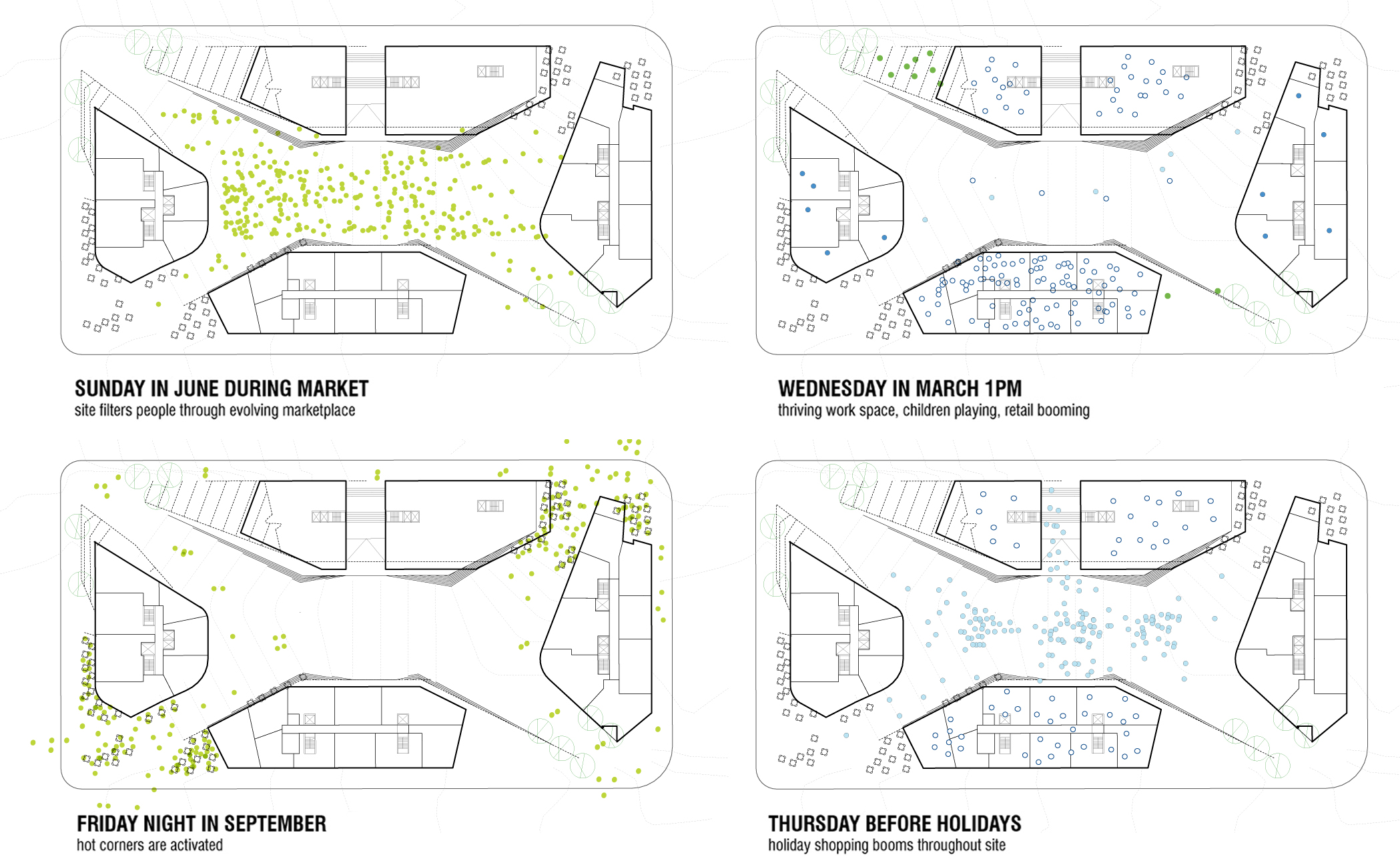






Leave a comment