- Home
- Articles
- Architectural Portfolio
- Architectral Presentation
- Inspirational Stories
- Architecture News
- Visualization
- BIM Industry
- Facade Design
- Parametric Design
- Career
- Landscape Architecture
- Construction
- Artificial Intelligence
- Sketching
- Design Softwares
- Diagrams
- Writing
- Architectural Tips
- Sustainability
- Courses
- Concept
- Technology
- History & Heritage
- Future of Architecture
- Guides & How-To
- Art & Culture
- Projects
- Interior Design
- Competitions
- Jobs
- Store
- Tools
- More
- Home
- Articles
- Architectural Portfolio
- Architectral Presentation
- Inspirational Stories
- Architecture News
- Visualization
- BIM Industry
- Facade Design
- Parametric Design
- Career
- Landscape Architecture
- Construction
- Artificial Intelligence
- Sketching
- Design Softwares
- Diagrams
- Writing
- Architectural Tips
- Sustainability
- Courses
- Concept
- Technology
- History & Heritage
- Future of Architecture
- Guides & How-To
- Art & Culture
- Projects
- Interior Design
- Competitions
- Jobs
- Store
- Tools
- More
Top 10 Best Tools for Digital Architectural Sketching to Boost Creativity and Precision
Discover the best digital tools for architectural sketching that combine precision, creativity, and collaboration. From AutoCAD Sketch to Procreate, explore top software tailored for architects and designers to improve workflows, refine designs, and create dynamic presentations. Learn tips for choosing the right tool to elevate your design process and enhance project outcomes.
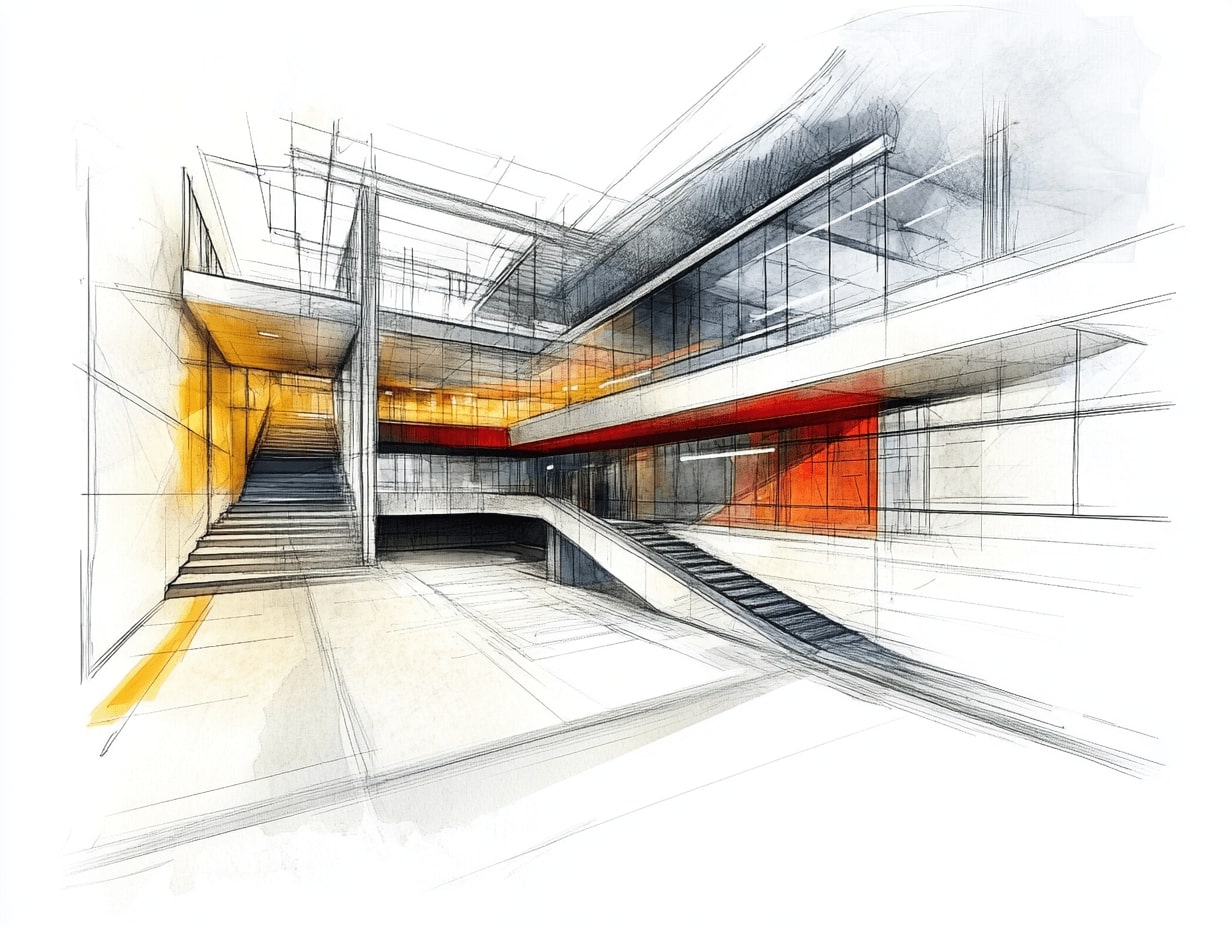
Table of Contents Show
Architectural sketching has come a long way from pen and paper to dynamic digital tools that bring our ideas to life. As architects and designers, we need tools that not only streamline our workflow but also spark creativity. The right digital sketching tools can transform how we conceptualize, refine, and present our designs.
With so many options available, finding the perfect tool can feel overwhelming. Whether we’re sketching initial concepts or crafting detailed renderings, having reliable software is essential. Let’s explore some of the best tools designed to elevate our digital architectural sketching experience.
Importance Of Digital Architectural Sketching
Digital architectural sketching combines creativity with precision, offering architects the flexibility to iterate and refine designs efficiently. Traditional methods often limit the ability to make alterations quickly, but digital tools streamline revisions and adjustments without compromising the original concept.
Accuracy is improved through advanced features like layering, smart guides, and snapping functionalities found in digital platforms. These tools reduce errors and ensure measurements align seamlessly with design intentions. For example, software like AutoCAD or SketchUp provides dimensionally accurate outputs.
Collaboration is enhanced since digital sketches are easily shareable in formats like PDFs or image files. Team members and clients can review, comment, and provide feedback directly on the design. Tools such as Miro or Conceptboard enable real-time input from multiple users, speeding up decision-making processes.
Storage and retrieval are simplified with cloud-based solutions. Sketches and design files remain accessible across devices, ensuring minimal data loss. Applications like Procreate, paired with cloud integration, allow architects to organize their work efficiently.
Presentations become more dynamic using presentation or rendering features within sketching tools. This allows architects to create polished visuals or 3D walkthroughs, aiding in better client understanding. Apps like Morpholio Trace and Adobe Fresco combine artistic freedom with professional-grade output.
Criteria For Evaluating Digital Sketching Tools
Selecting the right digital architectural sketching tools involves assessing key factors that impact usability, efficiency, and productivity. These criteria help determine the best fit for different architectural workflows.
User Interface And Usability
A clean and intuitive interface simplifies the learning process and streamlines sketching workflows. Tools with customizable layouts and responsive controls reduce friction during use. Features like gesture-based shortcuts or minimal design distractions enhance overall efficiency.
Features And Functionality
Comprehensive tools offer advanced functionalities such as layering systems, snapping guides, parametric drawing, and real-time rendering. Collaborative features enable team sharing and feedback. Look for tools that support precision sketching with measurement tools and scaling options.
Compatibility And Integration
Cross-platform compatibility ensures seamless usage across operating systems like Windows, macOS, Android, and iOS. Integration with CAD and BIM software, such as AutoCAD or Revit, facilitates smoother transitions between sketching and detailed modeling stages. Cloud synchronization improves access and data management.
Pricing And Accessibility
Options range from free, limited-feature tools to premium software with robust functionalities. Look for subscription plans, one-time purchases, or freemium models depending on budget. Ensure that pricing aligns with the features offered and provides adequate value for architectural needs.

Best Tools For Digital Architectural Sketching
We’ve compiled a list of the best digital tools for architectural sketching. These tools enhance both creativity and productivity, offering features tailored to the needs of architects and designers.
Tool 1: AutoCAD
AutoCAD Sketch delivers precision and versatility for architectural design. Its key features include a robust layering system, smart guides, and integration with BIM software. Users can create detailed 2D sketches and transition smoothly to 3D modeling. Cloud-based storage ensures accessibility from multiple devices, streamlining collaboration.
Tool 2: SketchBook
SketchBook by Autodesk provides an intuitive interface for freehand sketching. Features like customizable brushes, predictive stroke, and perspective guides make it ideal for conceptual designs. It supports high-resolution projects and exports in various formats, enabling seamless integration with CAD tools.
Tool 3: Procreate
Procreate, an iPad-exclusive app, combines artistic flexibility with digital precision. Advanced tools like layering, blend modes, and isometric grids help architects refine their sketches. Apple Pencil compatibility ensures detailed control, while time-lapse recordings enhance presentations and documentation of design processes.
Tool 4: Morpholio Trace
Morpholio Trace is tailored for architects who rely on annotation and overlay mechanisms. It allows layering over imported blueprints and integrates AR capabilities for immersive design reviews. The smart ruler and scale feature provides accurate measurements, improving design precision and client communication.

Comparison Of Top Tools
Our analysis compares the leading digital tools for architectural sketching, focusing on usability, functionality, and performance for design professionals.
Strengths And Weaknesses
Each tool offers unique advantages and limitations, influencing its suitability for different users and workflows:
- AutoCAD Sketch: Offers advanced precision and layering features, with seamless BIM integration. However, its complex interface can be daunting for beginners, requiring a steep learning curve.
- SketchBook by Autodesk: Provides an intuitive interface for freehand sketching, ideal for quick concept generation. Its limited functionality for advanced design processes may hinder extensive architectural tasks.
- Procreate: Combines artistic flexibility with digital precision and a rich brush library, making it perfect for conceptual sketches. Its exclusivity to the iPad platform restricts accessibility for users on other devices.
- Morpholio Trace: Tailored for architects with annotation and overlay features, along with AR capabilities for design reviews. Complex projects may face limitations due to fewer advanced CAD-like functionalities.
- For Precision-Based Designs: AutoCAD Sketch stands out, excelling in detailed layouts and BIM software integration.
- For Quick Concept Sketching: SketchBook is unmatched in simplicity, streamlining the early design phases.
- For Artistic and Creative Rendering: Procreate delivers exceptional value with customizable brushes and intuitive controls, ideal for creating visually appealing presentations.
- For Overlay and Collaboration: Morpholio Trace enhances workflows with real-time annotations and AR visualization, supporting team discussions and client presentations.
Tips For Choosing The Right Tool
Evaluate Workflow Compatibility
Choose tools that align with your design workflow. Architectural sketching tools should integrate effortlessly with existing CAD/BIM software to streamline transitions from conceptualization to technical detailing. For example, AutoCAD Sketch integrates with BIM software, ensuring continuity across the design process.
Prioritize Usability
Focus on intuitive user interfaces and quick learning curves. Easy-to-use tools reduce downtime and allow architects to focus on creativity. SketchBook, with its simple interface and freehand sketching features, exemplifies tools that prioritize usability.
Consider Device Compatibility
Select tools compatible with your hardware. Ensure the software works smoothly on preferred devices, whether desktops, tablets, or styluses. For instance, Procreate is optimized for iPads, making it a top choice for Apple users.
Assess Feature Depth
Opt for tools with features that meet your needs. Complex projects may require advanced layering, snapping, or 3D capabilities. Morpholio Trace excels in offering annotation and overlay mechanisms for precise visualization.
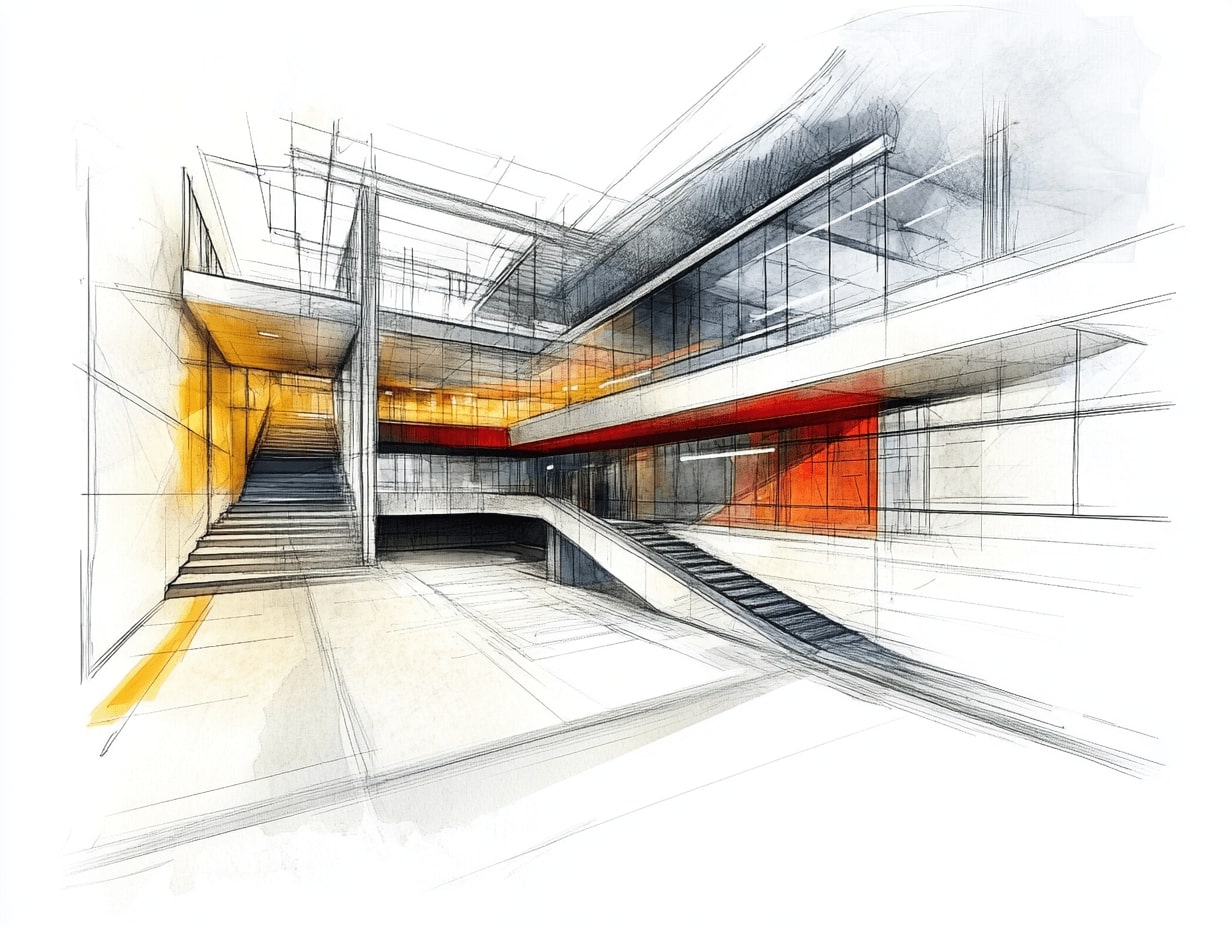
Verify Collaboration Support
Choose tools that support seamless collaboration. Look for cloud-based functionalities, real-time edits, and file-sharing options. This ensures team members and clients can easily review and provide feedback. Morpholio Trace incorporates AR and sharing tools for enhanced collaborative workflows.
Balance Cost and Value
Identify tools that provide optimal value within your budget. Compare feature sets, subscription costs, and free alternatives. For example, SketchBook offers a free plan with substantial functionality, balancing affordability and features.
Test Free Versions
Leverage trial versions to evaluate performance and tool compatibility before committing. Most platforms, including Procreate and Morpholio Trace, offer trial periods or limited-feature versions to help users make informed decisions.
Conclusion
Digital architectural sketching tools have transformed the way we conceptualize, refine, and present designs. By enabling precision, creativity, and collaboration, they streamline workflows and improve project outcomes. Selecting the right tool depends on understanding specific needs, from detailed CAD integration to freehand artistic rendering.
Tools like AutoCAD Sketch, SketchBook, Procreate, and Morpholio Trace cater to diverse architectural workflows. AutoCAD Sketch excels in precision drafting and BIM compatibility. SketchBook is optimal for quick and intuitive sketches. Procreate offers unparalleled artistic flexibility for iPad users. Morpholio Trace enhances annotations and overlays, supporting collaborative efforts and design reviews.
Key factors in tool selection include aligning with workflow needs, ensuring usability, and verifying hardware compatibility. Accessibility features, collaboration support, and pricing considerations also play crucial roles in making the right choice. Testing free versions or demos provides valuable insight into tool performance before full commitment. Empowering architects with the best digital tools fosters innovation and enhances design processes at every project stage.
- architectural rendering techniques
- architecture design improvement
- architecture design tools
- best 3D architectural sketch tools
- best AI-powered sketching software architecture
- best architectural sketching software
- best architecture drawing tablets
- best cloud-based architecture sketch apps
- best creative sketch tools for architects
- best digital architectural sketching tools
- best digital sketching apps for architects
- best free architectural sketching tools
- best iPad apps for architect sketches
- best precision sketching tools architecture
- best stylus for architectural sketching
- creative design visualization
- design visualization techniques
- develop digital architecture skills
- digital drawing for architects
- enhanced architectural drawing
- learn digital sketching
- master architectural sketching
- professional design visualization
- sketching methods for architecture
- sketching software for architects
- sketching tools
- sketching tutorials for architects
Architect specializing in digital products and content creation. Currently managing learnarchitecture.online and illustrarch.com, offering valuable resources and blogs for the architectural community.
Submit your architectural projects
Follow these steps for submission your project. Submission FormLatest Posts
Introduction to Digital Architectural Sketching: Tools, Techniques, and Benefits Explained
Discover how digital architectural sketching revolutionizes design by blending traditional techniques with...
How to Improve Your Digital Architectural Sketching Skills: Tips for Better Design Visualization
Discover essential tips to enhance your digital architectural sketching skills! From mastering...
Explore the World of Digital Architectural Sketching: Tools, Tips, and Benefits
Discover the transformative world of digital architectural sketching! Explore how cutting-edge tools...
Top Digital Architectural Sketching Techniques for Beginners to Improve Your Skills
Unlock the art of digital architectural sketching with this beginner's guide! Learn...











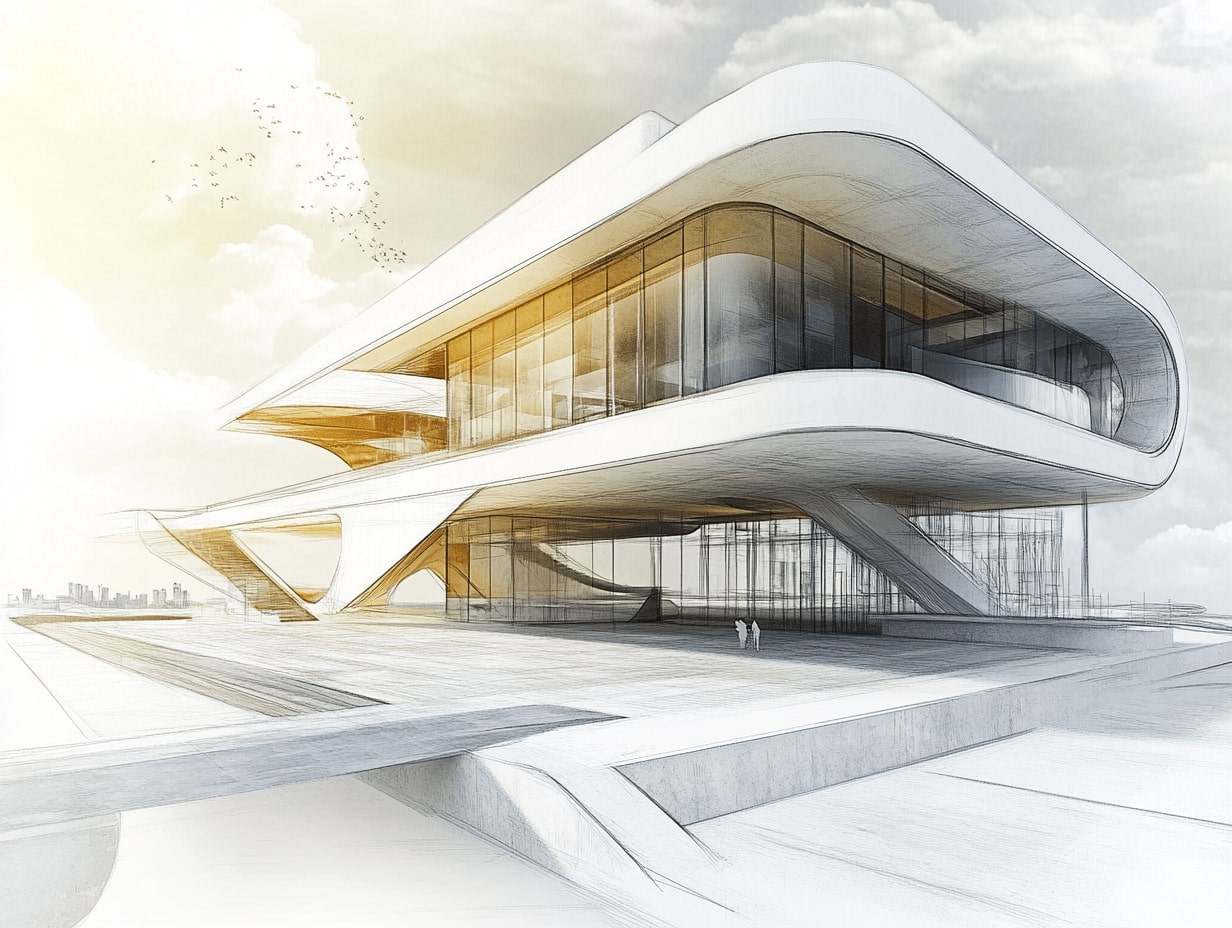
Leave a comment