- Home
- Articles
- Architectural Portfolio
- Architectral Presentation
- Inspirational Stories
- Architecture News
- Visualization
- BIM Industry
- Facade Design
- Parametric Design
- Career
- Landscape Architecture
- Construction
- Artificial Intelligence
- Sketching
- Design Softwares
- Diagrams
- Writing
- Architectural Tips
- Sustainability
- Courses
- Concept
- Technology
- History & Heritage
- Future of Architecture
- Guides & How-To
- Art & Culture
- Projects
- Interior Design
- Competitions
- Jobs
- Store
- Tools
- More
- Home
- Articles
- Architectural Portfolio
- Architectral Presentation
- Inspirational Stories
- Architecture News
- Visualization
- BIM Industry
- Facade Design
- Parametric Design
- Career
- Landscape Architecture
- Construction
- Artificial Intelligence
- Sketching
- Design Softwares
- Diagrams
- Writing
- Architectural Tips
- Sustainability
- Courses
- Concept
- Technology
- History & Heritage
- Future of Architecture
- Guides & How-To
- Art & Culture
- Projects
- Interior Design
- Competitions
- Jobs
- Store
- Tools
- More
Understanding Architectural Elevation Drawings: Importance, Types, and Tools
Discover the vital role of architectural elevation drawings in the design and construction process. This comprehensive article highlights how these visual representations bridge creativity and reality, enabling effective communication among architects, builders, and homeowners.

Table of Contents Show
Architectural elevation drawings are essential tools in the design and construction process, offering a clear view of a building’s exterior. They help us visualize how a structure will look from different angles, showcasing details like windows, doors, and materials. By translating concepts into visual representations, these drawings bridge the gap between imagination and reality.
Understanding elevation drawings is crucial for architects, builders, and homeowners alike. They not only guide construction but also play a significant role in planning and zoning approvals. Whether we’re embarking on a new project or renovating an existing space, mastering this aspect of architecture can lead to more informed decisions and successful outcomes. Let’s dive deeper into the world of architectural elevation drawings and explore their importance, types, and best practices.

Importance of Architectural Elevation Drawings
Architectural elevation drawings play a vital role in the building design process. They provide essential visual details necessary for successful construction.

Visualization of Design Intent
Elevation drawings enable clear visualization of the architectural design intent. We can observe exact placements of windows, doors, and finishes, giving a comprehensive overview of how the structure interacts with its environment. With detailed elevations, we ensure that every aspect—like rooflines, materials, and textures—aligns with the original vision. This clarity reduces misunderstandings during construction, allowing the project to progress smoothly.
Communication Tool for Stakeholders
Elevation drawings serve as an effective communication tool for all project stakeholders. They bridge the gap between architects, builders, and clients, facilitating a shared understanding of the project. We use these drawings to convey key design elements, enhancing collaboration between team members. Furthermore, accurate elevations support zoning approvals and building permits, ensuring compliance with local regulations. This comprehensive communication fosters trust and mitigates potential disputes during the building process.
Types of Architectural Elevation Drawings
Understanding the various types of architectural elevation drawings is essential for grasping their specific functions in the design process. Each type provides unique insights into a building’s exterior from different perspectives.

Front Elevation
Front elevation drawings depict the main facade of a building. These drawings showcase the design features, including windows, doors, and architectural details. Front elevations present the structure as seen from the primary approach, helping us visualize the entrance and overall aesthetic. They often include notes on materials and colors, supporting decisions on finishes and landscaping.
Side Elevation
Side elevation drawings illustrate the building’s lateral views, either left or right. They provide additional context to the design by highlighting rooflines, wall heights, and any protruding elements such as balconies or chimneys. Side elevations enable us to assess how the building relates to adjoining structures and the surrounding environment, ensuring all elements harmonize with the proposed design.
Rear Elevation
Rear elevation drawings capture the view of a building from the back. These representations often reveal secondary entrances, service areas, and structural components not visible from the front. Rear elevations also play a crucial role in planning for outdoor spaces, such as patios or gardens, ensuring that design continuity extends to the back of the building.
Creating Architectural Elevation Drawings
Creating architectural elevation drawings involves a blend of skill, creativity, and the right tools. We utilize specific software and adhere to essential elements to ensure our drawings accurately represent the design intent.

Tools and Software Used
- AutoCAD: AutoCAD remains a staple in architectural design for its precision and versatility, allowing us to create detailed elevation drawings efficiently.
- Revit: Revit’s Building Information Modeling (BIM) capabilities enable us to generate 3D models and extract elevation views with high accuracy.
- SketchUp: SketchUp serves as an intuitive tool for rapid modeling, helping us visualize elevation features in a three-dimensional space.
- Adobe Illustrator: We use Illustrator for creating presentation-ready elevation drawings that emphasize aesthetics and clarity, particularly for client proposals.
- 3D Rendering Software: Programs like Lumion or Enscape enhance our elevation drawings with realistic visualizations, showcasing materials and lighting.
Key Elements to Include
- Scale: Choosing an appropriate scale is crucial for presenting details effectively. We use common scales like 1:50 or 1:100 to maintain clarity.
- Dimensions: Including accurate dimensions helps define the size and proportion of architectural features, ensuring a realistic representation.
- Materials and Textures: Labeling materials used on surfaces clarifies design intent. We often indicate finishes, such as brick, stucco, or siding.
- Windows and Doors: Clearly positioning windows and doors illustrates functionality and aesthetic appeal. We mark their sizes and types for accuracy.
- Roofs and Eaves: Detailing rooflines and eaves contributes to the elevation’s character. We ensure accurate representation of slopes and overhangs.
- Surrounding Landscape: Incorporating elements like trees, pathways, and terrain provides context, helping to visualize how the building complements its environment.
By leveraging the right tools and incorporating these key elements, we create comprehensive and effective architectural elevation drawings that communicate our design vision clearly.
Conclusion
Architectural elevation drawings play a crucial role in the overall design and construction process. They bridge the gap between vision and reality, ensuring that architectural intent translates effectively to physical structures. By understanding and utilizing various types of elevation drawings—such as front, side, and rear elevations—we enhance our ability to visualize designs clearly and communicate effectively with all stakeholders.
Creating these drawings requires a blend of technical skills and creativity. By employing essential tools like AutoCAD, Revit, and 3D rendering software, we ensure precision and clarity in our work. Incorporating key elements—such as scale, dimensions, and material details—into our elevation drawings fosters a comprehensive understanding of the architectural vision.
Overall, elevation drawings not only serve as a guide for construction but also facilitate necessary approvals and stakeholder discussions. By mastering these drawings, we enhance the design process and ensure successful project outcomes.
- 3D elevation models
- Architectural Design Process
- architectural drafting software
- architectural drawing basics
- Architectural Drawing Symbols
- architectural drawing techniques
- architectural elevation drawings
- architectural plans and elevations
- Architectural Visualization
- building elevation standards
- commercial building elevations
- construction drawing importance
- detailed elevation plans
- elevation blueprint guide
- elevation drawing examples
- elevation drawing services
- elevation drawing tools
- elevation rendering tools
- exterior elevation design
- importance of elevation drawings
- residential elevation drawings
- types of elevation drawings
- understanding elevation plans
I create and manage digital content for architecture-focused platforms, specializing in blog writing, short-form video editing, visual content production, and social media coordination. With a strong background in project and team management, I bring structure and creativity to every stage of content production. My skills in marketing, visual design, and strategic planning enable me to deliver impactful, brand-aligned results.
Submit your architectural projects
Follow these steps for submission your project. Submission FormLatest Posts
Unlocking Creativity: The Power of Sketching in Architectural Design
Discover the vital role of sketching in architectural design through our comprehensive...
Unlocking the Art of Architectural Detail Drawing for Flawless Design Execution
Explore the vital role of architectural detail drawings in translating complex design...
Exploring the Art of Architectural Sketching Tools and Methods: A Guide to Creativity and Precision
Discover the timeless art of architectural sketching and its vital role in...
Essential Techniques for Stunning Architectural Sketches: Elevate Your Design Skills
Discover essential techniques to create stunning architectural sketches with depth and detail....






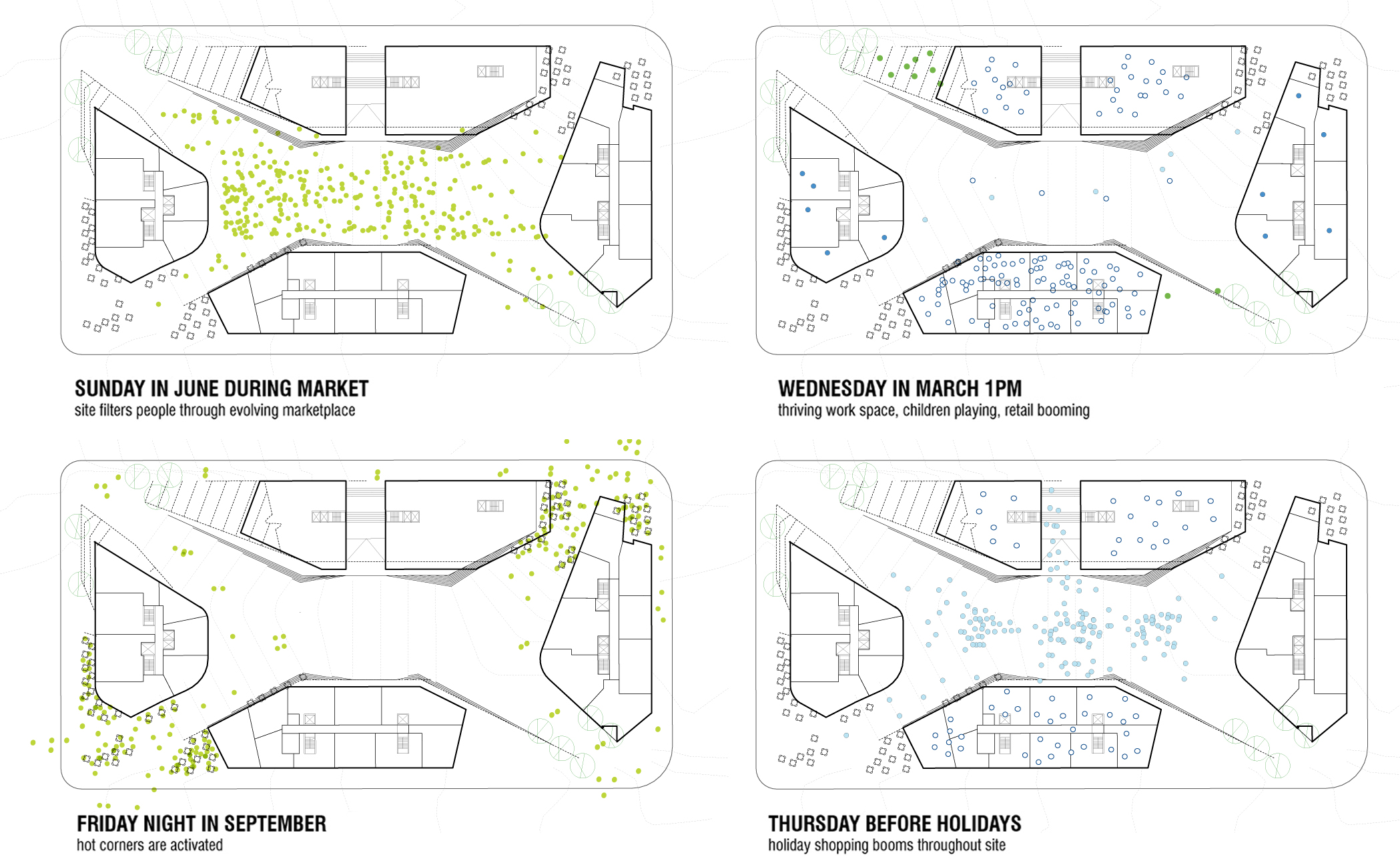





Leave a comment