- Home
- Articles
- Architectural Portfolio
- Architectral Presentation
- Inspirational Stories
- Architecture News
- Visualization
- BIM Industry
- Facade Design
- Parametric Design
- Career
- Landscape Architecture
- Construction
- Artificial Intelligence
- Sketching
- Design Softwares
- Diagrams
- Writing
- Architectural Tips
- Sustainability
- Courses
- Concept
- Technology
- History & Heritage
- Future of Architecture
- Guides & How-To
- Art & Culture
- Projects
- Interior Design
- Competitions
- Jobs
- Store
- Tools
- More
- Home
- Articles
- Architectural Portfolio
- Architectral Presentation
- Inspirational Stories
- Architecture News
- Visualization
- BIM Industry
- Facade Design
- Parametric Design
- Career
- Landscape Architecture
- Construction
- Artificial Intelligence
- Sketching
- Design Softwares
- Diagrams
- Writing
- Architectural Tips
- Sustainability
- Courses
- Concept
- Technology
- History & Heritage
- Future of Architecture
- Guides & How-To
- Art & Culture
- Projects
- Interior Design
- Competitions
- Jobs
- Store
- Tools
- More
Best Monitors for Architects: A Comprehensive Guide
Architects rely on precision and visual clarity to bring their designs to life, making a high-quality monitor an indispensable tool in their workflow. Whether drafting technical drawings, rendering photorealistic 3D models, or presenting designs to clients, the right monitor can significantly impact productivity, creativity, and overall project success.

Table of Contents Show
Architects rely on precision and visual clarity to bring their designs to life, making a high-quality monitor an indispensable tool in their workflow. Whether drafting technical drawings, rendering photorealistic 3D models, or presenting designs to clients, the right monitor can significantly impact productivity, creativity, and overall project success. Architectural work demands exceptional screen resolution to reveal intricate details, superior color accuracy to ensure true-to-life renderings, and ample screen real estate to facilitate multitasking between design software and reference materials.
What Is the Best Monitor for Architects?
The best monitor for architects is a professional-grade display that combines high resolution, precise color accuracy, and a large, well-balanced screen size to support complex design workflows. Architectural work involves reading dense technical drawings, modeling three-dimensional spaces, and evaluating materials, lighting, and textures in detail. For this reason, an ideal monitor should offer at least 4K resolution, wide color gamut support (sRGB and AdobeRGB), and consistent brightness across the screen.
Beyond visual quality, the best monitor for architects also supports productivity and comfort during long working hours. Features such as ergonomic height and tilt adjustment, low blue light modes, and modern connectivity options like USB-C or Thunderbolt help streamline daily workflows. In short, the best monitor is not just the sharpest screen available—it is the one that accurately translates architectural intent into clear, reliable visuals.
Mini Update (2026 Update)
In 2026, monitors designed for architects are increasingly optimized for hybrid workflows that combine CAD, BIM, and real-time rendering. High-refresh 4K and 5K displays are no longer limited to creative studios; they are becoming standard tools for architectural offices and freelance designers alike.
Another notable trend is the rise of factory-calibrated color accuracy and USB-C / Thunderbolt connectivity, allowing architects to connect laptops, tablets, and workstations through a single cable. This shift reflects the growing demand for portable yet powerful design setups, especially among architects working remotely or across multiple devices.

Additionally, features like ergonomic design and advanced connectivity enhance the user experience, allowing architects to focus on their work without distractions. With a wide array of monitors available, finding the perfect one requires balancing performance, features, and budget. In this guide, we explore the best monitors tailored to the specific needs of architects, helping you choose the ideal display to elevate your creative process.

1. Dell UltraSharp U3223QE
The Dell UltraSharp U3223QE is a standout choice for architects, thanks to its premium features that cater to precision and versatility. With a 32-inch 4K UHD resolution screen, this monitor offers stunning clarity that allows architects to examine even the minutest details in their designs. The IPS panel with PremierColor technology ensures exceptional color accuracy, covering 99% of the AdobeRGB and DCI-P3 color spectrums. This makes it ideal for tasks requiring precise color representation, such as material and lighting visualization.
Additionally, the monitor includes USB-C connectivity with 90W power delivery, enabling seamless integration with multiple devices while reducing desktop clutter. Its anti-glare screen and ComfortView Plus technology minimize eye strain during prolonged usage, an essential feature for professionals spending long hours on design work. The ergonomic stand allows for height, tilt, swivel, and pivot adjustments, ensuring comfort across various work setups.

2. Eizo ColorEdge CG319X
The Eizo ColorEdge CG319X is designed for architects and professionals who demand the highest level of visual fidelity. This 31.1-inch monitor surpasses 4K resolution with a true 4K+ display (4096 x 2160), making it an excellent choice for rendering high-resolution 3D models and walkthroughs. Its IPS panel supports 99% AdobeRGB and 98% DCI-P3 color spaces, delivering vibrant and accurate colors crucial for architectural visualization and design presentations.
One of its standout features is the built-in hardware color calibration tool, which maintains consistent color accuracy over time without the need for external tools. The 10-bit panel and 24-bit LUT provide smoother color gradients, essential for detailed rendering and gradient-heavy visualizations. With a peak brightness of 350 nits and HDR support, the CG319X ensures images are displayed with true-to-life contrast and depth, allowing architects to preview realistic lighting effects.
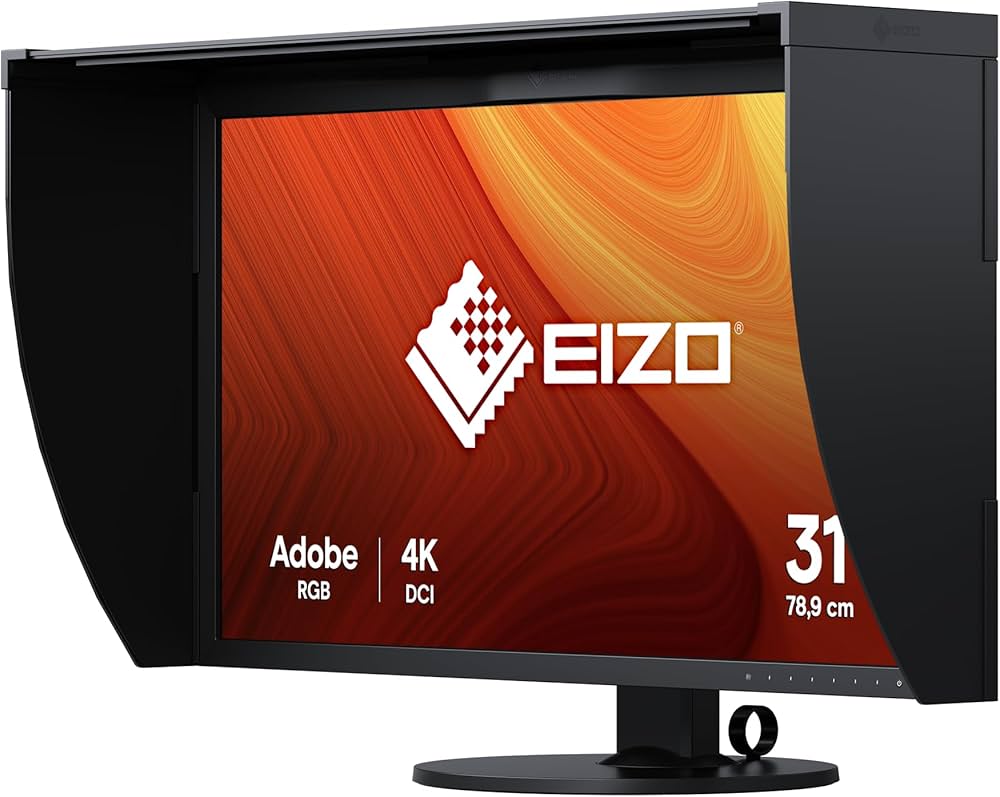
3. LG UltraFine 5K (27MD5KL-B)
For architects who prefer macOS-based workflows, the LG UltraFine 5K monitor is a top contender. Its 27-inch 5K resolution (5120 x 2880) delivers incredible detail, making it perfect for fine-tuning designs, working with intricate plans, or examining renderings. The IPS panel supports a wide P3 color gamut and achieves up to 500 nits of brightness, ensuring sharp and vibrant visuals that stay consistent across applications.
This monitor is particularly optimized for seamless integration with Apple devices, including the MacBook Pro. Its USB-C and Thunderbolt 3 ports enable easy connectivity and fast charging, simplifying your workstation setup. The LG UltraFine 5K is an excellent choice for architects who value clarity and precision in a compact yet powerful display. Its macOS-specific features, such as Display Scaling and Retina-quality text rendering, further enhance the experience for professionals in architecture.

4. BenQ PD3220U
The BenQ PD3220U is a versatile and feature-rich monitor tailored for creative professionals, including architects. It boasts a 32-inch 4K UHD display that provides an expansive workspace for multitasking and detailed design work. Factory-calibrated for color accuracy, the monitor supports 95% of the DCI-P3 and HDR10 standards, ensuring true-to-life visuals that are essential for realistic rendering.
Specialized display modes, such as CAD/CAM mode, optimize contrast for better visibility of wireframes and technical drawings, while Animation mode enhances shadow details for better visualization of 3D models. The anti-glare screen reduces reflections, allowing you to work comfortably in well-lit environments. The PD3220U also includes a Hotkey Puck, a physical controller that lets you quickly switch between color modes and settings, improving workflow efficiency. With its robust build and advanced features, the BenQ PD3220U is an excellent investment for architects.

5. ASUS ProArt Display PA32UCX
The ASUS ProArt Display PA32UCX is an exceptional choice for architects involved in advanced rendering, 3D modeling, and HDR workflows. Its 32-inch 4K UHD display features true 10-bit color depth and a peak brightness of 1000 nits, delivering vibrant and lifelike visuals. The monitor supports 97% of the DCI-P3 and 99% of AdobeRGB color gamuts, making it one of the most color-accurate displays on the market.
HDR support on this monitor is unmatched, with Dolby Vision, HDR10, and HLG compatibility, providing architects with the tools to preview HDR content exactly as intended. Multiple connectivity options, including Thunderbolt 3, HDMI, and DisplayPort, make it versatile for modern workstations. The ASUS ProArt’s color calibration technology ensures that colors remain accurate over time, crucial for consistency in architectural visualization and rendering workflows.

6. Samsung Smart Monitor M8
The Samsung Smart Monitor M8 offers a blend of performance and affordability, making it an excellent option for architects on a budget or those seeking a secondary monitor. This 32-inch 4K UHD monitor features a sleek and modern design, available in multiple color options to match your workspace aesthetic. Despite its lower price point, the M8 provides impressive image quality with vibrant colors and a sharp display.
This monitor also includes smart features, such as built-in apps for streaming and productivity, as well as a remote control for added convenience. Its adaptive picture mode automatically adjusts brightness and contrast based on ambient light, ensuring optimal viewing conditions throughout the day. While it may lack some of the high-end features of premium monitors, the Samsung Smart Monitor M8 is a reliable choice for architects who need a functional and stylish 4K display.

Conclusion
Choosing the best monitor for architectural work is not just about picking a display with the highest resolution or largest size—it’s about selecting a tool that enhances your workflow and aligns with your professional needs. A monitor with excellent color accuracy, high resolution, and ergonomic adjustability can make a significant difference in how you visualize and present your designs. Whether you’re an architect who requires premium features like HDR support and wide color gamut coverage, as offered by the ASUS ProArt PA32UCX, or someone looking for an affordable yet reliable option like the Samsung Smart Monitor M8, there’s a solution to suit every preference and budget. And if you’re shopping for a new monitor online, don’t forget to check for deals through trusted coupon platforms like Shopper.com, where you can find verified discounts from top retailers like Walmart.

Investing in a top-tier monitor is a decision that pays off in the long run, ensuring your designs are displayed with precision and clarity while reducing eye strain during long working hours. By carefully considering factors such as resolution, color performance, and connectivity, architects can create a workstation that fosters creativity and efficiency. The right monitor is more than a display—it’s a critical partner in the creative journey, enabling architects to turn their visions into reality with confidence and precision.
🔹 Final Thoughts: Choosing the Right Monitor for Architectural Work
Choosing the right monitor is one of the most underestimated yet critical decisions in an architect’s digital workspace. A monitor is not simply a viewing surface; it is the primary interface through which ideas are developed, tested, refined, and ultimately communicated. From early concept sketches to detailed construction drawings and final renderings, every design decision passes through the screen.
A high-quality monitor improves more than visual clarity—it enhances precision, reduces visual fatigue, and supports consistency across different stages of a project. Poor resolution or inaccurate colors can distort proportions, materials, and lighting, leading to misjudgments that affect both design quality and client presentations. Over time, this can slow down workflows and negatively impact creative confidence.
As architectural practice continues to evolve toward real-time rendering, collaborative cloud-based tools, and AI-assisted design processes, monitors are becoming long-term investments rather than short-term accessories. Architects who prioritize resolution, color fidelity, and ergonomic performance will not only work more efficiently but also produce clearer, more convincing architectural outcomes. In a profession where detail defines quality, the right monitor becomes an essential design tool—not an optional upgrade.
- 4K monitors for architecture
- architectural monitor guide
- best displays for architects
- best monitors for architects
- best monitors for design professionals
- color-accurate monitors for design
- high-resolution monitors for architects
- monitors for 3D modeling
- monitors for architectural rendering
- monitors for architectural work
- monitors for CAD design
- professional monitors for architecture
- top monitors for architecture
- widescreen monitors for architects
illustrarch is your daily dose of architecture. Leading community designed for all lovers of illustration and #drawing.
8 Comments
Submit your architectural projects
Follow these steps for submission your project. Submission FormLatest Posts
Architecture Meets Technology: Inside the Digital Construction Workflow
As architecture enters an era shaped by data, simulation, and digital collaboration,...
Best Tablets for Architects and Students in 2026: Performance, Drawing & CAD
In 2026, tablets have become essential tools for architects and architecture students,...
7 Powerful iPad Apps for Modern Landscape Architecture & Garden Design
In 2025, iPad-based workflows have become essential for landscape architects and garden...
How Virtual Architecture Is Redefining Design From Real Time Worlds to Built Impact
Discover how virtual architecture is redefining design from static sketches to immersive,...












The article talks about monitors for architects. It seems important for their work. The different options listed are interesting, but I’m not sure which one is the best.
This article is super helpful! I didn’t know how much a good monitor could help architects. The Dell UltraSharp sounds amazing for details. Thanks for sharing!
This article explains why a good monitor is very important for architects. It talks about features like high resolution and color accuracy that help in creating better designs. I learned that monitors like the Dell UltraSharp and Eizo ColorEdge are great choices because they show details clearly. The tips on how to choose the right monitor based on budget and needs were really helpful!
This article gives a good overview of different monitors for architects. I learned a bit about what features to look for, like color accuracy and resolution. It seems important to choose the right monitor for the work.
This article talks about different monitors for architects. It seems like having a good monitor is important for their work. The features mentioned are interesting, but I don’t know much about monitors.
This article talks about monitors for architects. It seems important for their work. There are many options to consider, and some monitors look really good.
I really enjoyed reading this article! It’s amazing how important a good monitor is for architects. I didn’t know that so many features could help with design work. The Dell UltraSharp sounds awesome!
This article is very helpful for architects looking to choose a monitor. It explains how important features like screen resolution and color accuracy are for design work. I learned about different monitors that can help with tasks like rendering and multitasking. The comparison of models like the Dell UltraSharp and Eizo ColorEdge gives a good idea of what to look for based on needs.